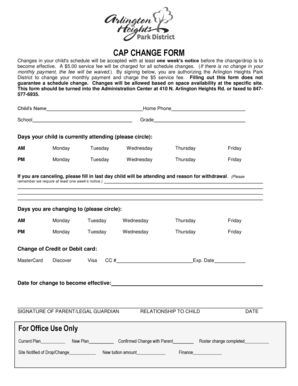
CAP CHANGE FORM Arlington Heights Park District


What is the CAP CHANGE FORM Arlington Heights Park District
The CAP CHANGE FORM for the Arlington Heights Park District is a specific document designed to facilitate changes in participant information related to various programs and services offered by the district. This form is essential for ensuring that the Park District has up-to-date information regarding participants, which can include changes in residency, contact details, or program enrollment status. By submitting this form, individuals can ensure that their records are accurate, which is crucial for communication and service delivery.
How to obtain the CAP CHANGE FORM Arlington Heights Park District
The CAP CHANGE FORM can typically be obtained directly from the Arlington Heights Park District's official website or by visiting their administrative office. It is important to ensure that you are using the most current version of the form, as outdated forms may not be accepted. Additionally, you may request a physical copy of the form by contacting the Park District office via phone or email, allowing for a more personalized approach to obtaining the necessary documentation.
Steps to complete the CAP CHANGE FORM Arlington Heights Park District
Completing the CAP CHANGE FORM involves several straightforward steps:
- Begin by clearly filling out your personal information, including your name, address, and contact details.
- Indicate the specific changes you wish to make, such as updating your address or changing program enrollment.
- Review the form for accuracy, ensuring all information is correct and complete.
- Sign and date the form to validate your request.
- Submit the completed form according to the instructions provided, either online, by mail, or in person.
Key elements of the CAP CHANGE FORM Arlington Heights Park District
Several key elements are essential to the CAP CHANGE FORM. These include:
- Personal Information: This section requires your name, address, and contact information.
- Change Details: Clearly specify the type of change you are requesting, such as a new address or program transfer.
- Signature: Your signature is required to authenticate the request and confirm the accuracy of the information provided.
- Date: The date of submission is important for processing your request in a timely manner.
Form Submission Methods
The CAP CHANGE FORM can be submitted through various methods to accommodate different preferences:
- Online Submission: If available, you can fill out and submit the form electronically through the Arlington Heights Park District's website.
- Mail: Print the completed form and send it to the designated address provided by the Park District.
- In-Person: You may also choose to deliver the form directly to the Park District office during business hours.
Eligibility Criteria
To successfully submit the CAP CHANGE FORM, you must meet certain eligibility criteria. Generally, you should be a registered participant or guardian of a participant in a program or service offered by the Arlington Heights Park District. It is important to ensure that all information provided is accurate and reflects your current status to avoid delays in processing your request.
Quick guide on how to complete cap change form arlington heights park district
Effortlessly prepare CAP CHANGE FORM Arlington Heights Park District on any device
Digital document management has become increasingly popular among businesses and individuals. It offers an ideal eco-friendly alternative to conventional printed and signed paperwork, allowing you to access the required form and securely store it online. airSlate SignNow equips you with all the tools necessary to create, modify, and electronically sign your documents swiftly and without delays. Manage CAP CHANGE FORM Arlington Heights Park District on any device using airSlate SignNow's Android or iOS applications and enhance any document-related process today.
How to modify and electronically sign CAP CHANGE FORM Arlington Heights Park District easily
- Locate CAP CHANGE FORM Arlington Heights Park District and click Get Form to begin.
- Utilize the tools we provide to fill out your form.
- Highlight important sections of your documents or redact sensitive information with tools specifically designed for that purpose by airSlate SignNow.
- Create your electronic signature using the Sign tool, which takes only moments and holds the same legal validity as a traditional pen-and-ink signature.
- Review the details and then click the Done button to store your changes.
- Choose how you wish to send your form, whether by email, text message (SMS), invitation link, or download it to your computer.
Say goodbye to lost or misplaced documents, tedious form searches, or mistakes that necessitate printing new copies. airSlate SignNow meets all your document management requirements in just a few clicks from your chosen device. Edit and electronically sign CAP CHANGE FORM Arlington Heights Park District to ensure clear communication at every stage of your form preparation with airSlate SignNow.
Create this form in 5 minutes or less
Create this form in 5 minutes!
How to create an eSignature for the cap change form arlington heights park district
How to create an electronic signature for a PDF online
How to create an electronic signature for a PDF in Google Chrome
How to create an e-signature for signing PDFs in Gmail
How to create an e-signature right from your smartphone
How to create an e-signature for a PDF on iOS
How to create an e-signature for a PDF on Android
Get more for CAP CHANGE FORM Arlington Heights Park District
- College scholarshipsknott scholarship funds form
- Background check texas form
- Presentation rubric form
- Time conflict permission form uwp
- Igetc requirements pierce college form
- Cedarcenter com premium domain names for sale namestore form
- Parent and sibling verification form of enrollment
- Edu jbkim uci edu fakhtar uci edu etr director r form
Find out other CAP CHANGE FORM Arlington Heights Park District
- eSign North Carolina Car Dealer Arbitration Agreement Now
- eSign Ohio Car Dealer Business Plan Template Online
- eSign Ohio Car Dealer Bill Of Lading Free
- How To eSign North Dakota Car Dealer Residential Lease Agreement
- How Do I eSign Ohio Car Dealer Last Will And Testament
- Sign North Dakota Courts Lease Agreement Form Free
- eSign Oregon Car Dealer Job Description Template Online
- Sign Ohio Courts LLC Operating Agreement Secure
- Can I eSign Michigan Business Operations POA
- eSign Car Dealer PDF South Dakota Computer
- eSign Car Dealer PDF South Dakota Later
- eSign Rhode Island Car Dealer Moving Checklist Simple
- eSign Tennessee Car Dealer Lease Agreement Form Now
- Sign Pennsylvania Courts Quitclaim Deed Mobile
- eSign Washington Car Dealer Bill Of Lading Mobile
- eSign Wisconsin Car Dealer Resignation Letter Myself
- eSign Wisconsin Car Dealer Warranty Deed Safe
- eSign Business Operations PPT New Hampshire Safe
- Sign Rhode Island Courts Warranty Deed Online
- Sign Tennessee Courts Residential Lease Agreement Online