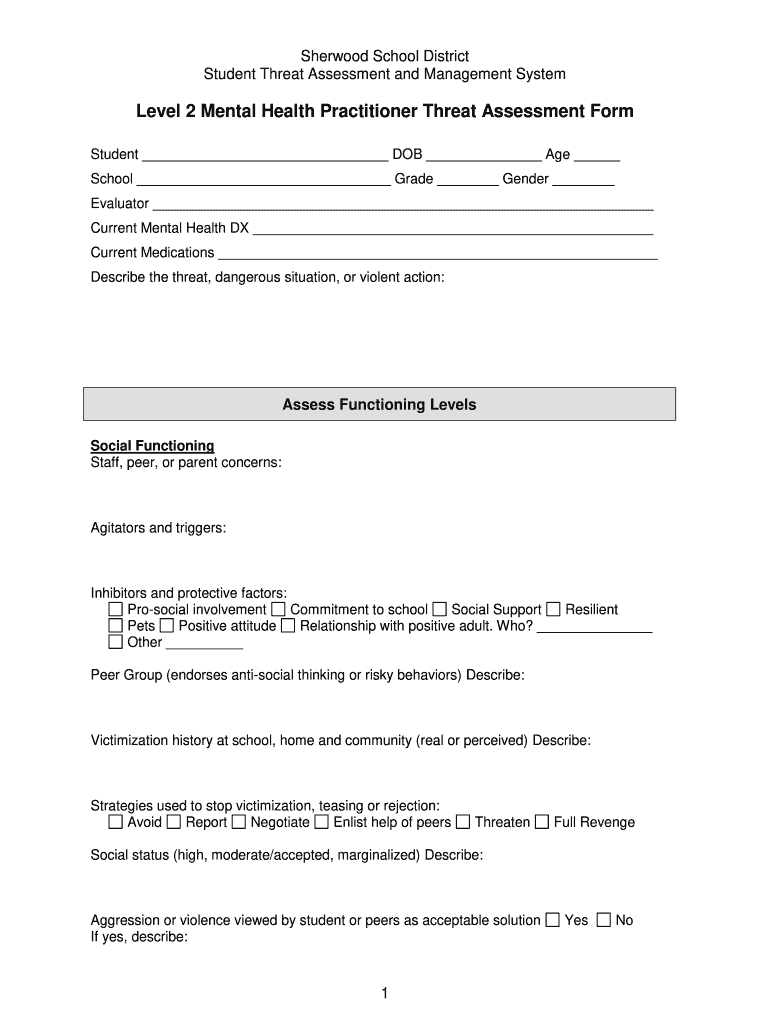
Level 2 Mental Health Practitioner Threat Assessment Form


Understanding the Level 2 Mental Health Practitioner Threat Assessment Form
The Level 2 Mental Health Practitioner Threat Assessment Form is a critical tool used by mental health professionals to evaluate potential risks associated with individuals in educational settings. This form is designed to facilitate a structured assessment process, enabling practitioners to identify and address concerns regarding threats to safety in schools. It includes specific criteria and guidelines that help in determining the level of risk posed by an individual, ensuring that appropriate interventions can be implemented.
Steps to Complete the Level 2 Mental Health Practitioner Threat Assessment Form
Completing the Level 2 Mental Health Practitioner Threat Assessment Form involves several key steps:
- Gather relevant information about the individual being assessed, including background details and any previous incidents.
- Utilize the structured sections of the form to evaluate various risk factors, such as behavioral indicators and mental health history.
- Document observations and insights clearly, ensuring that all information is accurate and comprehensive.
- Consult with other professionals as needed to gain a holistic understanding of the situation.
- Review the completed form for clarity and completeness before finalizing the assessment.
Legal Use of the Level 2 Mental Health Practitioner Threat Assessment Form
The legal use of the Level 2 Mental Health Practitioner Threat Assessment Form is essential for ensuring compliance with state and federal regulations. Practitioners must be aware of confidentiality laws and ethical guidelines when handling sensitive information. The form serves as a documented assessment that can be referenced in legal proceedings if necessary, highlighting the importance of thorough and accurate completion.
Key Elements of the Level 2 Mental Health Practitioner Threat Assessment Form
Several key elements are integral to the Level 2 Mental Health Practitioner Threat Assessment Form:
- Identifying Information: Basic details about the individual, including name, age, and educational background.
- Risk Factors: A comprehensive list of potential indicators of risk, including behavioral patterns and mental health issues.
- Assessment Outcomes: Sections dedicated to summarizing the findings and recommendations based on the assessment.
- Follow-Up Actions: Documentation of any suggested interventions or monitoring plans to ensure ongoing safety.
How to Obtain the Level 2 Mental Health Practitioner Threat Assessment Form
The Level 2 Mental Health Practitioner Threat Assessment Form can typically be obtained through educational institutions, mental health organizations, or state health departments. It is important for practitioners to ensure they are using the most current version of the form, as guidelines and requirements may evolve over time. Additionally, some organizations may provide digital access to the form, allowing for easier completion and submission.
State-Specific Rules for the Level 2 Mental Health Practitioner Threat Assessment Form
Each state may have specific rules and regulations governing the use of the Level 2 Mental Health Practitioner Threat Assessment Form. It is crucial for practitioners to familiarize themselves with these state-specific guidelines to ensure compliance. This includes understanding reporting requirements, confidentiality laws, and any mandated training for professionals conducting assessments.
Quick guide on how to complete level 2 mental health practitioner threat assessment form
Complete Level 2 Mental Health Practitioner Threat Assessment Form effortlessly on any device
Online document management has become increasingly popular among businesses and individuals. It offers an ideal eco-friendly alternative to traditional printed and signed papers, allowing you to locate the appropriate form and securely store it online. airSlate SignNow equips you with all the resources you need to create, modify, and eSign your documents quickly and without delays. Manage Level 2 Mental Health Practitioner Threat Assessment Form on any platform using airSlate SignNow's Android or iOS applications and enhance any document-based workflow today.
The easiest way to modify and eSign Level 2 Mental Health Practitioner Threat Assessment Form without stress
- Locate Level 2 Mental Health Practitioner Threat Assessment Form and then click Get Form to begin.
- Utilize the tools we provide to complete your form.
- Highlight essential sections of your documents or redact sensitive information with tools specifically designed by airSlate SignNow for that purpose.
- Create your signature using the Sign tool, which takes seconds and holds the same legal validity as a traditional wet ink signature.
- Review the details and then click the Done button to save your changes.
- Select your preferred method to submit your form, by email, text message (SMS), or invitation link, or download it to your computer.
Eliminate worries about lost or misplaced documents, tedious form searches, or mistakes that necessitate printing new copies. airSlate SignNow addresses your document management requirements in just a few clicks from any device of your choice. Edit and eSign Level 2 Mental Health Practitioner Threat Assessment Form and ensure excellent communication at every stage of the form preparation process with airSlate SignNow.
Create this form in 5 minutes or less
Create this form in 5 minutes!
How to create an eSignature for the level 2 mental health practitioner threat assessment form
How to create an electronic signature for a PDF online
How to create an electronic signature for a PDF in Google Chrome
How to create an e-signature for signing PDFs in Gmail
How to create an e-signature right from your smartphone
How to create an e-signature for a PDF on iOS
How to create an e-signature for a PDF on Android
People also ask
-
What is the purpose of an Oregon school threat assessment?
The Oregon school threat assessment is designed to identify and mitigate potential threats to students and staff within educational institutions. By implementing a structured process, schools can effectively evaluate threats and ensure safety. This proactive approach is essential in fostering a secure learning environment.
-
How can airSlate SignNow assist in Oregon school threat assessments?
airSlate SignNow simplifies the documentation process required for conducting an Oregon school threat assessment. Our platform allows schools to quickly prepare, send, and sign essential forms needed for evaluations and communications with stakeholders. Streamlining these processes ensures that threats can be assessed and addressed promptly.
-
Is airSlate SignNow cost-effective for schools implementing Oregon school threat assessments?
Yes, airSlate SignNow offers a cost-effective solution for schools looking to implement an Oregon school threat assessment framework. Our pricing plans are designed to accommodate the unique budgeting needs of educational institutions without compromising on features or support. Schools can maintain efficiency and safety without incurring hefty expenses.
-
What features does airSlate SignNow provide for managing documents related to Oregon school threat assessments?
airSlate SignNow provides features such as customizable templates, secure document storage, and automated workflow creation, which are vital for Oregon school threat assessments. These tools help educators manage, track, and organize threat assessment documentation efficiently, ensuring compliance with state regulations and enhancing safety protocols.
-
Is it easy to integrate airSlate SignNow with other platforms used in Oregon school threat assessments?
Absolutely! airSlate SignNow seamlessly integrates with various platforms commonly used in educational settings, enhancing the overall efficiency of Oregon school threat assessments. Whether it’s learning management systems or communication tools, our integrations facilitate data sharing and improve operational workflow.
-
What benefits does airSlate SignNow offer in enhancing Oregon school threat assessment processes?
By utilizing airSlate SignNow, schools can enhance their Oregon school threat assessment processes through improved efficiency and faster turnaround times on documentation. The ability to sign documents electronically and track progress in real-time allows for quicker responses to potential threats, thereby promoting a safer school environment.
-
Can airSlate SignNow help with training staff on Oregon school threat assessment procedures?
Yes, airSlate SignNow can support training initiatives by providing easy access to training materials and documentation related to Oregon school threat assessment procedures. With our platform, educators can gather feedback and signatures efficiently, ensuring all staff are well-informed and trained to handle threat assessments effectively.
Get more for Level 2 Mental Health Practitioner Threat Assessment Form
Find out other Level 2 Mental Health Practitioner Threat Assessment Form
- Sign Tennessee Courts Residential Lease Agreement Online
- How Do I eSign Arkansas Charity LLC Operating Agreement
- eSign Colorado Charity LLC Operating Agreement Fast
- eSign Connecticut Charity Living Will Later
- How Can I Sign West Virginia Courts Quitclaim Deed
- Sign Courts Form Wisconsin Easy
- Sign Wyoming Courts LLC Operating Agreement Online
- How To Sign Wyoming Courts Quitclaim Deed
- eSign Vermont Business Operations Executive Summary Template Mobile
- eSign Vermont Business Operations Executive Summary Template Now
- eSign Virginia Business Operations Affidavit Of Heirship Mobile
- eSign Nebraska Charity LLC Operating Agreement Secure
- How Do I eSign Nevada Charity Lease Termination Letter
- eSign New Jersey Charity Resignation Letter Now
- eSign Alaska Construction Business Plan Template Mobile
- eSign Charity PPT North Carolina Now
- eSign New Mexico Charity Lease Agreement Form Secure
- eSign Charity PPT North Carolina Free
- eSign North Dakota Charity Rental Lease Agreement Now
- eSign Arkansas Construction Permission Slip Easy