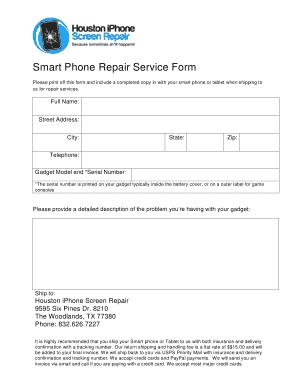
iPhone Service Repair Form


What is the iPhone Service Repair Form?
The iPhone service repair form is a document used to request repairs for iPhone devices. This form captures essential information about the device, the nature of the issue, and the owner's contact details. It serves as a formal request for service, ensuring that repair technicians have all necessary information to address the problem efficiently. The form typically includes sections for device specifications, a description of the malfunction, and any warranty or service plan details applicable to the device.
Steps to Complete the iPhone Service Repair Form
Completing the iPhone service repair form involves several straightforward steps to ensure accuracy and clarity. Begin by gathering all relevant information about your device, including the model, serial number, and any existing warranty details. Next, clearly describe the issue you are experiencing, providing as much detail as possible. This may include symptoms, error messages, or any troubleshooting steps you have already attempted. Finally, review the form for completeness and accuracy before submitting it through the designated method, whether online or in person.
Legal Use of the iPhone Service Repair Form
To ensure the legal validity of the iPhone service repair form, it is essential to comply with relevant regulations regarding electronic signatures and documentation. In the United States, eSignature laws such as the ESIGN Act and UETA govern the use of electronic forms, ensuring they are legally binding when completed correctly. This means that the form must include appropriate identification and authentication measures to verify the identity of the signer. Utilizing a trusted platform for electronic signatures can help meet these legal requirements and provide peace of mind during the repair process.
Form Submission Methods
The iPhone service repair form can typically be submitted through various methods, depending on the service provider's guidelines. Common submission options include:
- Online Submission: Many service providers offer a digital platform where users can fill out and submit the form electronically.
- Mail: Users may also print the completed form and send it via postal service to the designated repair center.
- In-Person: Some locations allow users to bring the completed form directly to a service center for immediate assistance.
Key Elements of the iPhone Service Repair Form
Understanding the key elements of the iPhone service repair form can facilitate a smoother repair process. Important components typically include:
- Contact Information: Name, phone number, and email address of the device owner.
- Device Details: Model, serial number, and any relevant purchase information.
- Issue Description: A detailed account of the problem, including any troubleshooting steps taken.
- Warranty Information: Details regarding any existing warranties or service plans that may apply.
Examples of Using the iPhone Service Repair Form
Real-world scenarios illustrate how the iPhone service repair form is utilized. For instance, a user experiencing a cracked screen may complete the form to request a screen replacement. Another example could involve a user whose device is not charging properly, leading them to describe the issue in detail on the form. By providing comprehensive information, users can help repair technicians diagnose and resolve issues more effectively.
Quick guide on how to complete iphone service repair
Effortlessly Complete Iphone Service Repair on Any Device
Digital document management has gained signNow traction among businesses and individuals. It offers an ideal eco-friendly substitute for traditional printed and signed paperwork, enabling users to locate the necessary form and securely store it online. airSlate SignNow equips you with all the tools required to swiftly create, modify, and electronically sign your documents without interruptions. Handle Iphone Service Repair on any device using airSlate SignNow's Android or iOS applications and enhance any document-related procedure today.
Steps to Modify and Electronically Sign Iphone Service Repair with Ease
- Locate Iphone Service Repair and click Get Form to begin.
- Utilize the tools we provide to complete your form.
- Emphasize pertinent sections of your documents or obscure sensitive details with tools specifically provided by airSlate SignNow for that purpose.
- Create your signature using the Sign tool, which takes mere seconds and carries the same legal validity as a traditional handwritten signature.
- Review all the information and click on the Done button to save your changes.
- Choose how you wish to send your form, whether by email, text message (SMS), invitation link, or download it to your computer.
Eliminate the hassle of lost or misplaced documents, tedious form searches, or errors that necessitate printing new document copies. airSlate SignNow addresses your document management needs in just a few clicks from any device you prefer. Modify and electronically sign Iphone Service Repair while ensuring excellent communication throughout the form preparation process with airSlate SignNow.
Create this form in 5 minutes or less
Create this form in 5 minutes!
How to create an eSignature for the iphone service repair
How to create an electronic signature for a PDF online
How to create an electronic signature for a PDF in Google Chrome
How to create an e-signature for signing PDFs in Gmail
How to create an e-signature right from your smartphone
How to create an e-signature for a PDF on iOS
How to create an e-signature for a PDF on Android
People also ask
-
What is a repair form in the context of airSlate SignNow?
A repair form is a digital document that allows businesses to collect necessary information regarding repair requests. With airSlate SignNow, you can easily create, send, and eSign repair forms, streamlining the repair request process for both customers and service teams.
-
How does airSlate SignNow enhance the efficiency of using a repair form?
airSlate SignNow enhances the efficiency of using a repair form by enabling quick electronic signatures and instant document access. This means that you can process repairs faster, ensure accurate information collection, and reduce the time spent on paperwork.
-
Is there a cost associated with using repair forms on airSlate SignNow?
Yes, airSlate SignNow offers various pricing plans that cater to different business needs. Each plan includes the ability to create and manage repair forms, ensuring you get great value based on your usage and requirements.
-
Can I customize the repair form to fit my business needs?
Absolutely! airSlate SignNow allows users to customize their repair forms with branding elements, specific fields, and instructions. This personalization helps ensure that your repair form meets all necessary legal and operational standards.
-
What integrations does airSlate SignNow offer for repair forms?
airSlate SignNow offers integrations with various popular applications such as Google Drive, Salesforce, and Dropbox. This means you can streamline your workflows further by linking your repair forms with other tools you already use in your business.
-
How secure are the repair forms created with airSlate SignNow?
Repair forms created using airSlate SignNow are highly secure, with features such as bank-level encryption. This ensures that all documents and signatures are protected, giving peace of mind to both businesses and customers during the repair process.
-
Can I track the status of my repair forms using airSlate SignNow?
Yes, airSlate SignNow provides tracking capabilities for your repair forms. You can easily monitor who has viewed or signed the forms, which helps you stay updated on the progress of each repair request.
Get more for Iphone Service Repair
- Dshs form ec 67
- To download a membership application in michigan democratic party form
- Va form 4637 48980778
- Amsa 107 application for revalidationreplacement form
- Medication action plan example form
- Oversize overweight permit application form
- Lawyer form
- Oregon temporary post judgment immediate danger fillable pdffiller form
Find out other Iphone Service Repair
- Can I Electronic signature Ohio Consumer Credit Application
- eSignature Georgia Junior Employment Offer Letter Later
- Electronic signature Utah Outsourcing Services Contract Online
- How To Electronic signature Wisconsin Debit Memo
- Electronic signature Delaware Junior Employment Offer Letter Later
- Electronic signature Texas Time Off Policy Later
- Electronic signature Texas Time Off Policy Free
- eSignature Delaware Time Off Policy Online
- Help Me With Electronic signature Indiana Direct Deposit Enrollment Form
- Electronic signature Iowa Overtime Authorization Form Online
- Electronic signature Illinois Employee Appraisal Form Simple
- Electronic signature West Virginia Business Ethics and Conduct Disclosure Statement Free
- Electronic signature Alabama Disclosure Notice Simple
- Electronic signature Massachusetts Disclosure Notice Free
- Electronic signature Delaware Drug Testing Consent Agreement Easy
- Electronic signature North Dakota Disclosure Notice Simple
- Electronic signature California Car Lease Agreement Template Free
- How Can I Electronic signature Florida Car Lease Agreement Template
- Electronic signature Kentucky Car Lease Agreement Template Myself
- Electronic signature Texas Car Lease Agreement Template Easy