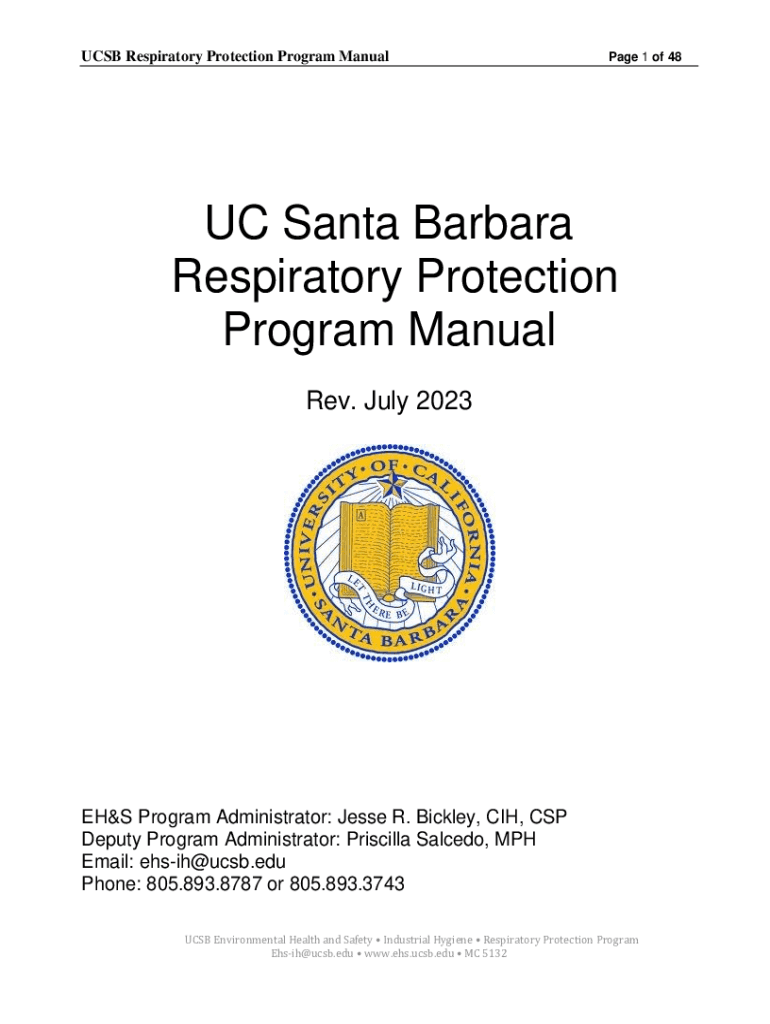
Directions for Enrolling in the UCSB Respiratory Protection Form


Understanding the Respiratory Protection Program Manual
The respiratory protection program manual serves as a comprehensive guide for organizations to develop and implement effective respiratory protection strategies. This manual outlines the necessary components to ensure compliance with Occupational Safety and Health Administration (OSHA) standards, focusing on the health and safety of employees exposed to respiratory hazards. Key elements include risk assessments, selection criteria for respiratory equipment, and training protocols for users.
Key Elements of the Respiratory Protection Program Manual
Essential components of the respiratory protection program manual include:
- Hazard Assessment: Identifying potential respiratory hazards in the workplace.
- Respirator Selection: Guidelines for choosing appropriate respiratory protection based on the identified hazards.
- Fit Testing: Procedures to ensure that respirators fit properly for effective protection.
- Training Requirements: Mandatory training for employees on the proper use and maintenance of respiratory equipment.
- Program Evaluation: Regular review and assessment of the program's effectiveness and compliance with regulations.
Steps to Complete the Respiratory Protection Program Manual
Completing the respiratory protection program manual involves several key steps:
- Conduct a thorough hazard assessment to identify respiratory risks.
- Select appropriate respirators based on the assessment findings.
- Implement fit testing procedures for all employees required to use respirators.
- Develop training materials that cover the proper use, maintenance, and limitations of respiratory protection.
- Establish a system for regular program evaluation and updates as necessary.
Legal Considerations for the Respiratory Protection Program Manual
Organizations must ensure that their respiratory protection program manual complies with federal and state regulations. OSHA outlines specific requirements that must be met, including providing adequate training, maintaining records of fit testing, and ensuring that respirators are properly maintained. Non-compliance can result in penalties and increased liability for the organization.
Examples of Effective Respiratory Protection Program Manuals
Effective respiratory protection program manuals can vary by industry but generally include case studies or examples that illustrate best practices. For instance, a construction company might showcase its procedures for selecting respirators for workers exposed to silica dust, while a healthcare facility may detail protocols for using N95 masks in response to airborne infectious diseases. These examples help organizations tailor their programs to specific needs and enhance overall safety.
Quick guide on how to complete directions for enrolling in the ucsb respiratory protection
Accomplish Directions For Enrolling In The UCSB Respiratory Protection effortlessly on any device
Digital document management has gained traction among businesses and individuals. It serves as an ideal eco-friendly substitute for conventional printed and signed documents, allowing you to locate the necessary form and securely store it online. airSlate SignNow provides all the tools you need to create, modify, and eSign your documents swiftly and without delays. Handle Directions For Enrolling In The UCSB Respiratory Protection on any device using airSlate SignNow's Android or iOS applications and enhance any document-related process today.
How to modify and eSign Directions For Enrolling In The UCSB Respiratory Protection with ease
- Obtain Directions For Enrolling In The UCSB Respiratory Protection and click on Get Form to begin.
- Utilize the tools we provide to complete your form.
- Emphasize pertinent parts of the documents or obscure sensitive information with tools specifically designed for that function by airSlate SignNow.
- Create your signature using the Sign tool, which takes just moments and carries the same legal validity as a traditional wet ink signature.
- Verify all the details and click on the Done button to save your changes.
- Choose how you would like to share your form, via email, text message (SMS), invitation link, or download it to your computer.
Say goodbye to lost or misplaced files, tedious form searches, or errors that require printing new document copies. airSlate SignNow meets all your document management needs in just a few clicks from any device of your choosing. Modify and eSign Directions For Enrolling In The UCSB Respiratory Protection and ensure excellent communication at any point of the form preparation process with airSlate SignNow.
Create this form in 5 minutes or less
Create this form in 5 minutes!
How to create an eSignature for the directions for enrolling in the ucsb respiratory protection
How to create an electronic signature for a PDF online
How to create an electronic signature for a PDF in Google Chrome
How to create an e-signature for signing PDFs in Gmail
How to create an e-signature right from your smartphone
How to create an e-signature for a PDF on iOS
How to create an e-signature for a PDF on Android
People also ask
-
What is a respiratory protection program manual?
A respiratory protection program manual is a crucial document that outlines the procedures and practices for ensuring the safe use of respiratory protective equipment in the workplace. It includes guidelines for selection, maintenance, training, and emergency procedures related to respiratory protection. Properly implemented, this manual helps organizations comply with health and safety regulations.
-
How can I create a respiratory protection program manual with airSlate SignNow?
You can create a respiratory protection program manual using airSlate SignNow's user-friendly document creation features. Simply start with a customizable template, add your specific policies and procedures regarding respiratory protection, and then eSign it to make it official. This streamlines the creation and management of your manual, ensuring it meets your organization's needs.
-
What features does airSlate SignNow offer for managing a respiratory protection program manual?
AirSlate SignNow offers robust features such as customizable templates, electronic signatures, document tracking, and secure storage. These features allow you to easily update your respiratory protection program manual, ensure compliance with regulations, and keep your employees informed. Additionally, users can quickly access and share the manual from anywhere.
-
Is airSlate SignNow suitable for small businesses to create a respiratory protection program manual?
Yes, airSlate SignNow is designed to be cost-effective and user-friendly, making it suitable for small businesses looking to create a respiratory protection program manual. Its intuitive platform provides all the necessary tools to draft, edit, and distribute your manual without the need for extensive resources. Small businesses can benefit greatly from this simple yet effective solution.
-
How does airSlate SignNow ensure compliance in my respiratory protection program manual?
AirSlate SignNow helps ensure compliance in your respiratory protection program manual by offering templates based on regulatory standards and guidelines. The ability to track changes and maintain a version history ensures that your manual remains up-to-date with current regulations. Additionally, electronic signatures serve as proof of acknowledgment by employees, further supporting compliance.
-
Can I integrate airSlate SignNow with other tools for my respiratory protection program manual?
Yes, airSlate SignNow offers integration capabilities with various software applications that enhance the management of your respiratory protection program manual. This includes integrations with HR systems, document storage solutions, and compliance management tools to streamline your processes. By integrating these tools, you can create a seamless workflow for managing your policies.
-
What are the benefits of using airSlate SignNow for my respiratory protection program manual?
Using airSlate SignNow for your respiratory protection program manual provides several benefits, including time savings, improved compliance, and enhanced document security. The platform simplifies the creation and management process, allowing you to focus on training and protecting your workforce. Additionally, electronic signatures reduce paperwork and improve efficiency.
Get more for Directions For Enrolling In The UCSB Respiratory Protection
- Ethiopian insurance corporation pdf form
- Direct deposit agreement form smokey bones jobs
- American retirement forms
- Spartan waiver form
- Removal of agent harris county appraisal district hcad form
- Are you an innocent spouse required attachments information
- Special education advocacy 101 registration form spedwatch
- Wellsense fitness reimbursement form
Find out other Directions For Enrolling In The UCSB Respiratory Protection
- Can I eSign Hawaii Follow-Up Letter To Customer
- Help Me With eSign Ohio Product Defect Notice
- eSign Mississippi Sponsorship Agreement Free
- eSign North Dakota Copyright License Agreement Free
- How Do I eSign Idaho Medical Records Release
- Can I eSign Alaska Advance Healthcare Directive
- eSign Kansas Client and Developer Agreement Easy
- eSign Montana Domain Name Registration Agreement Now
- eSign Nevada Affiliate Program Agreement Secure
- eSign Arizona Engineering Proposal Template Later
- eSign Connecticut Proforma Invoice Template Online
- eSign Florida Proforma Invoice Template Free
- Can I eSign Florida Proforma Invoice Template
- eSign New Jersey Proforma Invoice Template Online
- eSign Wisconsin Proforma Invoice Template Online
- eSign Wyoming Proforma Invoice Template Free
- eSign Wyoming Proforma Invoice Template Simple
- How To eSign Arizona Agreement contract template
- eSign Texas Agreement contract template Fast
- eSign Massachusetts Basic rental agreement or residential lease Now