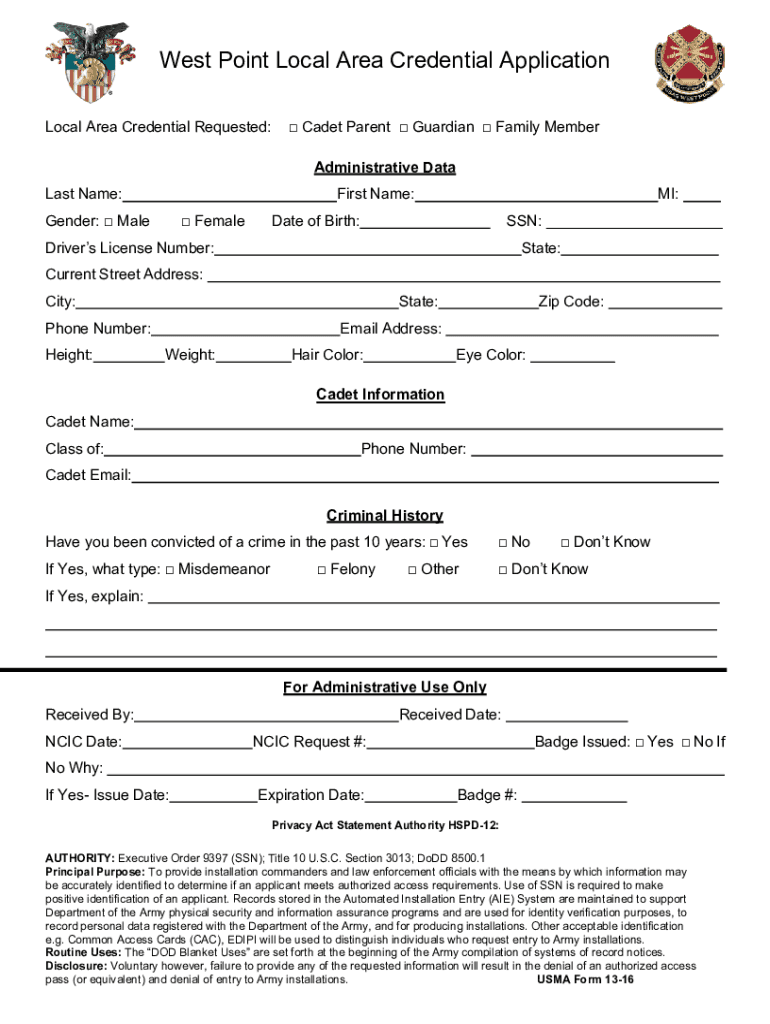
Home Army MilwestpointapplicationWest Point Local Area Credential Application United States Army Form


Understanding the local area credential request form
The local area credential request form is a crucial document for individuals seeking access to specific military installations, such as West Point. This form serves as an application to obtain credentials that grant entry to restricted areas, ensuring that only authorized personnel can access sensitive locations. It is essential for maintaining security and operational integrity within military environments.
Steps to complete the local area credential request form
Completing the local area credential request form involves several key steps:
- Gather necessary personal information, including your full name, address, and contact details.
- Provide identification details, such as a government-issued ID number or Social Security number.
- Specify the purpose of your request, detailing why access is needed.
- Submit any required supporting documents, such as proof of employment or affiliation with the military.
- Review the form for accuracy before submission.
Eligibility criteria for the local area credential request form
To be eligible for the local area credential request form, applicants typically must meet certain criteria. These may include:
- Being a U.S. citizen or a legal resident.
- Having a valid reason for accessing the military installation, such as employment, official business, or family visits.
- Passing a background check, which may involve a review of criminal history.
Required documents for the local area credential request form
When submitting the local area credential request form, applicants must include specific documents to support their request. Commonly required documents include:
- A copy of a government-issued photo ID, such as a driver's license or passport.
- Proof of employment or affiliation with the military, such as a letter from an employer or military sponsor.
- Any additional documentation that may be requested based on the purpose of the visit.
Form submission methods for the local area credential request form
The local area credential request form can typically be submitted through various methods, depending on the specific military installation's guidelines. Common submission methods include:
- Online submission through the designated military website or portal.
- Mailing the completed form and supporting documents to the appropriate office.
- In-person submission at the designated credentialing office.
Application process and approval time for the local area credential request form
The application process for the local area credential request form generally involves the following stages:
- Submission of the completed form and required documents.
- Review of the application by the credentialing office, which may take several days to weeks.
- Notification of approval or denial, along with instructions for obtaining the credential if approved.
Approval times can vary based on the installation and the volume of requests being processed.
Quick guide on how to complete home army milwestpointapplicationwest point local area credential application united states army
Prepare Home army milwestpointapplicationWest Point Local Area Credential Application United States Army effortlessly on any device
Online document management has become increasingly favored by organizations and individuals. It offers an ideal eco-friendly substitute for traditional printed and signed documents, as you can access the necessary form and securely store it online. airSlate SignNow provides you with all the tools needed to create, edit, and eSign your documents quickly without delays. Manage Home army milwestpointapplicationWest Point Local Area Credential Application United States Army on any platform using airSlate SignNow's Android or iOS applications and enhance any document-based workflow today.
How to edit and eSign Home army milwestpointapplicationWest Point Local Area Credential Application United States Army with ease
- Locate Home army milwestpointapplicationWest Point Local Area Credential Application United States Army and click on Get Form to begin.
- Utilize the tools available to complete your form.
- Highlight pertinent sections of your documents or obscure sensitive information with tools that airSlate SignNow provides specifically for this purpose.
- Create your eSignature with the Sign tool, which takes mere seconds and holds the same legal validity as a conventional wet ink signature.
- Review the information and click on the Done button to save your modifications.
- Select how you wish to send your form, by email, SMS, or invitation link, or download it to your computer.
Eliminate concerns about lost or misplaced documents, tedious form searching, or mistakes that require reprinting new copies. airSlate SignNow addresses all your document management needs with just a few clicks from any device you prefer. Edit and eSign Home army milwestpointapplicationWest Point Local Area Credential Application United States Army to ensure excellent communication at every step of the form preparation process with airSlate SignNow.
Create this form in 5 minutes or less
Create this form in 5 minutes!
How to create an eSignature for the home army milwestpointapplicationwest point local area credential application united states army
How to create an electronic signature for a PDF online
How to create an electronic signature for a PDF in Google Chrome
How to create an e-signature for signing PDFs in Gmail
How to create an e-signature right from your smartphone
How to create an e-signature for a PDF on iOS
How to create an e-signature for a PDF on Android
People also ask
-
What is a local area credential request form?
A local area credential request form is a standardized document that businesses use to request credentials for local services. This form streamlines the verification process, ensuring that necessary approvals are obtained efficiently. By using airSlate SignNow, you can easily create and manage these forms, reducing paperwork and saving time.
-
How can airSlate SignNow help with local area credential request forms?
airSlate SignNow provides an intuitive platform to create and send local area credential request forms quickly. With features such as eSignature capabilities and customizable templates, businesses can ensure their requests are processed smoothly. This not only enhances productivity but also minimizes errors typically associated with manual forms.
-
Is there a cost associated with using the local area credential request form feature?
Yes, when using airSlate SignNow, you pay for the subscription plan that best fits your business needs. Pricing is dependent on the features and volume of documents you wish to manage, including the use of local area credential request forms. Overall, it remains a cost-effective solution compared to traditional methods.
-
Can I customize the local area credential request form in airSlate SignNow?
Absolutely! airSlate SignNow allows you to customize your local area credential request forms to fit your unique requirements. You can modify fields, add branding elements, and ensure that all necessary information is collected accurately, enhancing the user experience for your customers.
-
What are the benefits of using airSlate SignNow for local area credential requests?
Using airSlate SignNow for local area credential requests offers numerous benefits, including faster processing times and improved accuracy. The platform ensures that all forms are signed securely and stored electronically, which enhances compliance and accessibility. Additionally, the ease-of-use saves time for both your team and your clients.
-
Does airSlate SignNow integrate with other applications for local area credential request forms?
Yes, airSlate SignNow offers robust integrations with various applications to streamline the creation and management of local area credential request forms. You can connect with tools like Google Drive, Salesforce, and many others to ensure your workflow remains efficient. This interconnectedness maximizes productivity and makes document handling seamless.
-
Is it secure to submit a local area credential request form through airSlate SignNow?
Yes, security is a top priority with airSlate SignNow. All local area credential request forms are encrypted, ensuring that sensitive information remains safe during transmission. The platform complies with industry standards and regulations to protect both your data and that of your clients, providing peace of mind throughout the process.
Get more for Home army milwestpointapplicationWest Point Local Area Credential Application United States Army
- 5227 form 1373041
- Individual development plan army form
- Travelers boat application form
- Mainstay funds beneficiary change form
- Utility agreement template fill online printable fillable form
- Retention agreement template 787747052 form
- Retirement agreement template form
- Retention bonus agreement template form
Find out other Home army milwestpointapplicationWest Point Local Area Credential Application United States Army
- Help Me With eSignature Iowa Life Sciences Presentation
- How Can I eSignature Michigan Life Sciences Word
- Can I eSignature New Jersey Life Sciences Presentation
- How Can I eSignature Louisiana Non-Profit PDF
- Can I eSignature Alaska Orthodontists PDF
- How Do I eSignature New York Non-Profit Form
- How To eSignature Iowa Orthodontists Presentation
- Can I eSignature South Dakota Lawers Document
- Can I eSignature Oklahoma Orthodontists Document
- Can I eSignature Oklahoma Orthodontists Word
- How Can I eSignature Wisconsin Orthodontists Word
- How Do I eSignature Arizona Real Estate PDF
- How To eSignature Arkansas Real Estate Document
- How Do I eSignature Oregon Plumbing PPT
- How Do I eSignature Connecticut Real Estate Presentation
- Can I eSignature Arizona Sports PPT
- How Can I eSignature Wisconsin Plumbing Document
- Can I eSignature Massachusetts Real Estate PDF
- How Can I eSignature New Jersey Police Document
- How Can I eSignature New Jersey Real Estate Word