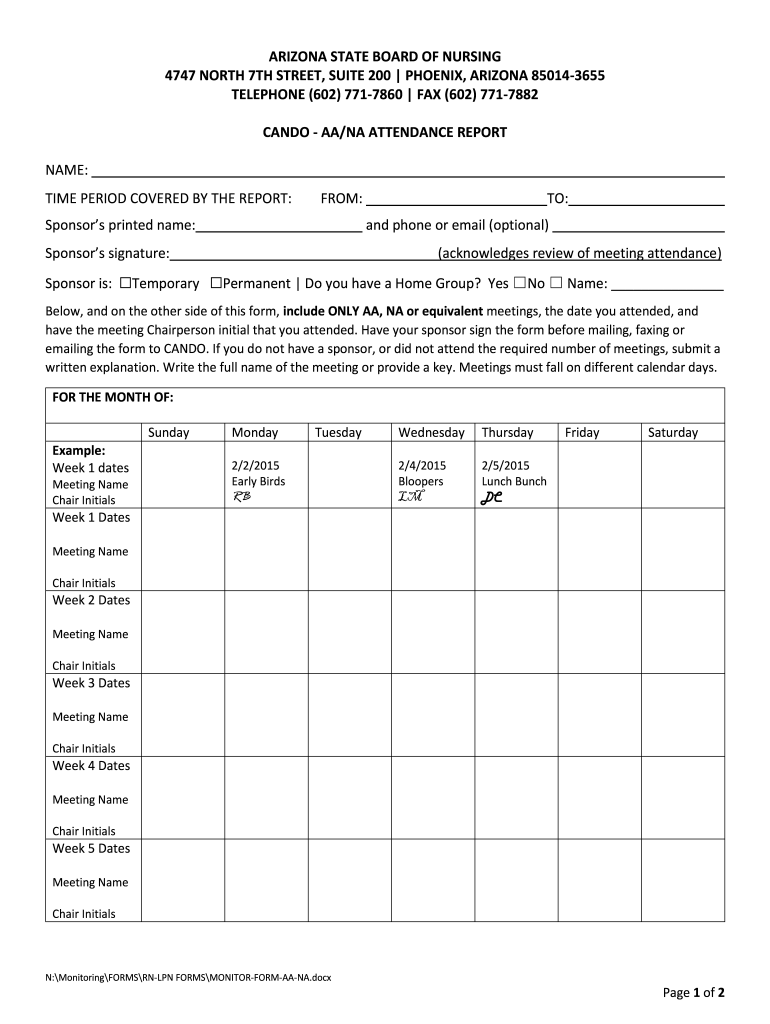
Azbn Form


What is the Azbn
The Azbn, or Arizona Board of Nursing, is a regulatory agency responsible for overseeing nursing practices in the state of Arizona. Its primary role is to ensure that nursing professionals meet the required standards for education, practice, and ethics. This organization plays a crucial part in protecting public health and safety by regulating the licensing of nurses and ensuring compliance with state laws and regulations.
How to use the Azbn
Using the Azbn involves several steps, primarily focused on obtaining and maintaining a nursing license. Individuals must first apply for licensure through the Azbn's official website. This process includes submitting proof of education, passing required examinations, and completing background checks. Once licensed, nurses must adhere to ongoing continuing education requirements and renew their licenses periodically to remain compliant.
Steps to complete the Azbn
Completing the Azbn process requires careful attention to detail and adherence to specific steps:
- Gather necessary documents, including proof of education and identification.
- Submit an application for licensure through the Azbn website.
- Pay the required application fee.
- Schedule and pass the National Council Licensure Examination (NCLEX).
- Complete any required background checks.
- Receive your nursing license upon approval from the Azbn.
Legal use of the Azbn
The legal use of the Azbn is governed by state laws that outline the requirements for nursing practice in Arizona. Nurses must comply with the Arizona Nurse Practice Act, which includes regulations on licensure, scope of practice, and disciplinary actions. Understanding these legal frameworks is essential for nurses to practice safely and effectively within the state.
Eligibility Criteria
To be eligible for licensure through the Azbn, applicants must meet specific criteria, including:
- Completion of an accredited nursing program.
- Successful passage of the NCLEX examination.
- Submission of a criminal background check.
- Compliance with any additional state-specific requirements.
Form Submission Methods
Submitting forms to the Azbn can be done through various methods, ensuring convenience for applicants. The primary submission method is online through the Azbn's official website, where applicants can fill out and submit their applications electronically. Additionally, applicants may have the option to submit forms via mail or in-person at designated Azbn offices, depending on the specific requirements of the application process.
Quick guide on how to complete aa na attendance form azbn
Experience the simpler method to manage your Azbn
The traditional approach to filling out and approving documents takes an excessive amount of time compared to modern document management systems. Previously, you needed to look for suitable forms, print them, fill in all the information, and mail them. Nowadays, you can locate, fill out, and authorize your Azbn in a single browser tab with airSlate SignNow. Preparing your Azbn is more straightforward than ever.
Steps to finalize your Azbn with airSlate SignNow
- Access the category page you need and find your state-specific Azbn. Alternatively, utilize the search bar.
- Confirm the version of the form is accurate by reviewing it.
- Click Get form and enter editing mode.
- Fill out your document with the required information using the editing tools.
- Review the additional information and click the Sign option to validate your form.
- Choose the most convenient method to create your signature: generate it, draw your signature, or upload its image.
- Click DONE to save modifications.
- Download the document to your device or proceed to Sharing settings to send it electronically.
Robust online services like airSlate SignNow make it easier to complete and submit your forms. Try it out to discover how quickly document management and approval processes can really be. You’ll save a signNow amount of time.
Create this form in 5 minutes or less
FAQs
-
Can we fill out the Navy AA form again because of a mistake in filling out a domicile certificate?
Just delete old form and fill another form
-
Can I apply for both, SSR and AA in the Navy?
INDIAN NAVY provides opportunity to all indian candidates to join them but there are lots of conditions which have to followed by the candidates.Such conditions are as follows:-Candidate should be an Indian.Candidate should have all the eligibilities given on application form.The most important thing Candidate have 84 & above percentage in intermediate to get call up letters for written exam.Candidate must be physically fit.Candidates, who have above qualities , can definitely apply for both AA & SSR exams.
-
Can I fill out the navy SSR or AA form if my eye sight is -1.0 D?
No you can't , I am so sorry to tell you that you are eligible to clear medical Exams as they need 6/6 Eyesight without Glasses..Apply for Army as an Officer as their you are eligible for medical .They just max 2.5 D
-
How do I change my address in the Aadhar card?
You can change the following details in Aadhar Card:NameGenderDate of BirthAddressE-mail IDTHINGS TO REMEMBER BEFORE APPLYING FOR AADHAR CARD DETAILS CHANGE:Your Registered Mobile Number is mandatory in the online process.You need to submit Documents for change of – Name, Date of Birth and Address. However, Change in Gender and E-mail ID do not require any document.You have to fill details in both – English and Regional/Local language (Eg. Hindi, Oriya, Bengali etc)Aadhar Card Details are not changed instantly. It is changed after Verification and Validation by the authoritySTEPS TO AADHAR CARD DETAILS CHANGE ONLINE:Click Here for going to the link.Enter your Aadhar Number.Fill Text VerificationClick on Send OTP. OTP is sent on your Registered mobile number.Also Read: Simple Steps to Conduct Aadhar Card Status Enquiry by NameYou will be asked to choose the Aadhar Card Details that you want to change.You can select multiple fields. Select the field and Submit.In next window fill the Correct Detail in both – English and Local language (if asked) and Submit.For Example – Here one has to fill the Email IdNOTE – If you are changing – Name, Date of Birth or Address, you have to upload the scanned documents. Click Here to know the Documents or Check them here.Verify the details that you have filled. If all the details look good then proceed or you can go back and edit once again.You may be asked for BPO Service Provider Selection. Select the provider belonging to your region.At last – You will be given an Update Request Number. Download or Print the document and keep it safe. It is required in checking the status of the complaint in future.So this step completes the process of Aadhar Card details change online.CHECK THE STATUS OF YOUR AADHAR CARD DETAILS CHANGE REQUESTStep 1 – Go the website by Clicking HereStep 2 – Fill the Aadhaar No. and URN – Update Request NumberStep 3 – Click on “Get Status”You are done. The new window on the screen will show the status of your request for change in Aadhar Card Details.
Create this form in 5 minutes!
How to create an eSignature for the aa na attendance form azbn
How to create an eSignature for your Aa Na Attendance Form Azbn online
How to generate an electronic signature for the Aa Na Attendance Form Azbn in Chrome
How to generate an electronic signature for signing the Aa Na Attendance Form Azbn in Gmail
How to generate an eSignature for the Aa Na Attendance Form Azbn from your mobile device
How to generate an electronic signature for the Aa Na Attendance Form Azbn on iOS devices
How to generate an eSignature for the Aa Na Attendance Form Azbn on Android devices
People also ask
-
What is the azbn login process for airSlate SignNow?
To access your airSlate SignNow account, simply go to the login page and enter your credentials. The azbn login process is straightforward and secure, ensuring that only authorized users can access their documents. If you're having trouble, utilize the password reset feature for assistance.
-
How much does the airSlate SignNow service cost?
airSlate SignNow offers various pricing plans to cater to different business needs. Each plan includes the azbn login feature along with essential functionalities such as eSigning and document management. You can choose a plan that best fits your budget without sacrificing quality.
-
What features does airSlate SignNow provide for document management?
airSlate SignNow boasts a wide array of features, including easy document creation, eSigning, and team collaboration tools. The azbn login allows users to access these features seamlessly anytime and from any device. This comprehensive approach to document management helps streamline your workflow.
-
Is airSlate SignNow secure for sensitive documents?
Yes, airSlate SignNow implements advanced security measures to protect your sensitive documents. The azbn login is fortified with encryption protocols to ensure your data remains private and secure. Businesses can trust airSlate SignNow to handle their important documents safely.
-
Can I integrate airSlate SignNow with other applications?
Absolutely! airSlate SignNow offers integrations with popular software platforms and applications. When using the azbn login, users can access these integrations to enhance functionality and improve workflow efficiency across their favorite tools.
-
What are the benefits of using airSlate SignNow over other eSignature solutions?
airSlate SignNow stands out due to its user-friendly interface and cost-effectiveness. The azbn login feature provides quick access to powerful tools that facilitate document signing and management. This makes it an excellent choice for businesses looking for a reliable eSignature solution.
-
Is there a mobile app for airSlate SignNow?
Yes, airSlate SignNow offers a mobile app that provides full functionality on the go. With the azbn login, users can manage and sign documents securely from their smartphones or tablets. This convenient access enhances productivity for professionals in various settings.
Get more for Azbn
- Assisted living facilities affidavit of compliance community residential home form
- Dmv 1b west virginia department of transportation transportation wv form
- Form 7030i
- Ca 7a 33905898 form
- Dma 3136 iapdf internal quality improvement program attestation form
- Chromosome worksheet 486450914 form
- Dr 654 form
- Michigan home heating credit form
Find out other Azbn
- eSign Minnesota Banking LLC Operating Agreement Online
- How Do I eSign Mississippi Banking Living Will
- eSign New Jersey Banking Claim Mobile
- eSign New York Banking Promissory Note Template Now
- eSign Ohio Banking LLC Operating Agreement Now
- Sign Maryland Courts Quitclaim Deed Free
- How To Sign Massachusetts Courts Quitclaim Deed
- Can I Sign Massachusetts Courts Quitclaim Deed
- eSign California Business Operations LLC Operating Agreement Myself
- Sign Courts Form Mississippi Secure
- eSign Alabama Car Dealer Executive Summary Template Fast
- eSign Arizona Car Dealer Bill Of Lading Now
- How Can I eSign Alabama Car Dealer Executive Summary Template
- eSign California Car Dealer LLC Operating Agreement Online
- eSign California Car Dealer Lease Agreement Template Fast
- eSign Arkansas Car Dealer Agreement Online
- Sign Montana Courts Contract Safe
- eSign Colorado Car Dealer Affidavit Of Heirship Simple
- eSign Car Dealer Form Georgia Simple
- eSign Florida Car Dealer Profit And Loss Statement Myself