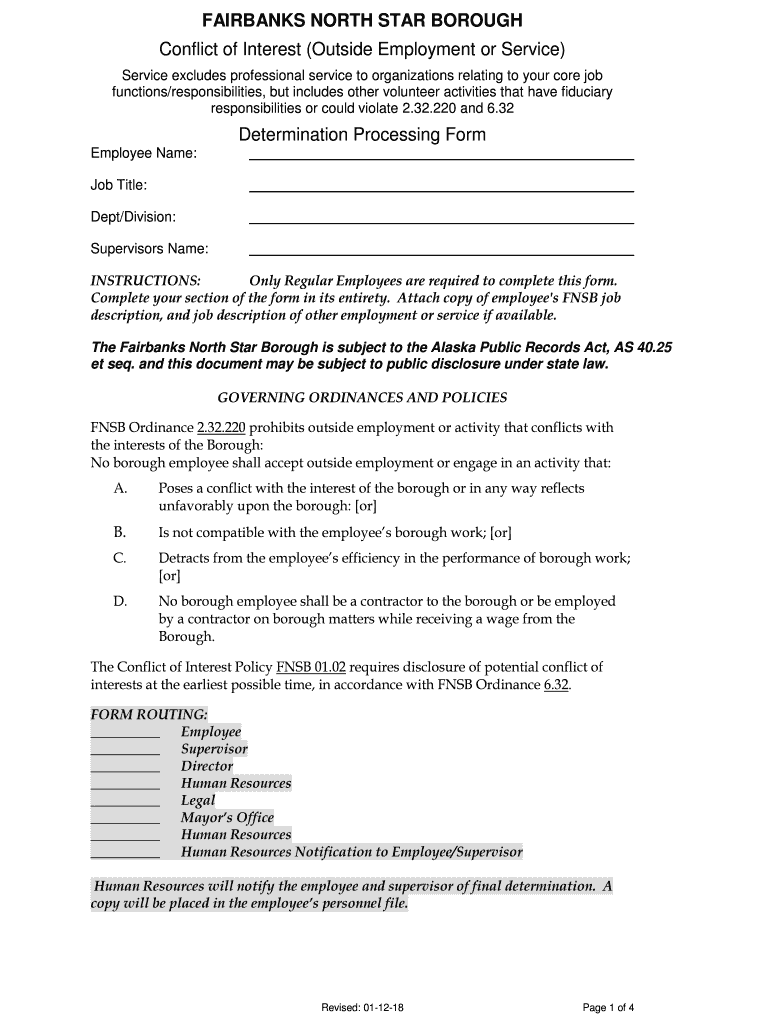
Service Excludes Professional Service to Organizations Relating to Your Core Job Form


What is the Service Excludes Professional Service To Organizations Relating To Your Core Job
The phrase "Service Excludes Professional Service To Organizations Relating To Your Core Job" refers to specific provisions within agreements or contracts that delineate the boundaries of services provided. This typically means that certain professional services, which may include consulting, legal advice, or specialized expertise, are not covered under the general service agreement. Understanding this distinction is crucial for organizations to ensure they are aware of what services are included and what services require separate arrangements.
How to use the Service Excludes Professional Service To Organizations Relating To Your Core Job
To effectively utilize the provisions outlined in "Service Excludes Professional Service To Organizations Relating To Your Core Job," organizations should first review the service agreement carefully. Identify the sections that specify excluded services. This will help in understanding what additional services may need to be contracted separately. It is also advisable to communicate with the service provider to clarify any ambiguities regarding the scope of services provided.
Key elements of the Service Excludes Professional Service To Organizations Relating To Your Core Job
Key elements of this service exclusion typically include:
- Definition of Services: Clear definitions of what constitutes professional services and what is included in the service agreement.
- Scope of Work: A detailed outline of the tasks and responsibilities covered under the agreement.
- Exclusions: Explicit mention of services that are not included, ensuring there is no misunderstanding.
- Liability Clauses: Provisions that address liability for services not rendered under the agreement.
Steps to complete the Service Excludes Professional Service To Organizations Relating To Your Core Job
Completing the process related to this service exclusion involves several steps:
- Review the Agreement: Thoroughly read the service agreement to understand all terms.
- Identify Excluded Services: Make a list of services that are explicitly excluded.
- Consult with Stakeholders: Discuss with relevant parties within the organization to determine if any excluded services are needed.
- Negotiate Additional Contracts: If necessary, negotiate separate agreements for the excluded services.
Legal use of the Service Excludes Professional Service To Organizations Relating To Your Core Job
The legal use of this service exclusion is governed by contract law. Organizations must ensure that the exclusions are clearly defined to avoid potential disputes. It is advisable to seek legal counsel when drafting or reviewing agreements to ensure compliance with applicable laws and regulations. This will help protect the organization from liability related to services that fall outside the agreed-upon scope.
Examples of using the Service Excludes Professional Service To Organizations Relating To Your Core Job
Examples of situations where this service exclusion might apply include:
- When an organization hires a marketing firm for general marketing services but excludes specialized market research.
- A software development company providing coding services while excluding IT consulting services.
- A legal firm representing a client in litigation but excluding advisory services related to compliance.
Quick guide on how to complete service excludes professional service to organizations relating to your core job
Effortlessly Prepare Service Excludes Professional Service To Organizations Relating To Your Core Job on Any Device
The management of documents online has gained immense popularity among both organizations and individuals. It offers an excellent environmentally friendly alternative to traditional printed and signed documents, allowing you to find the necessary form and securely store it online. airSlate SignNow provides all the tools you require to create, modify, and electronically sign your documents quickly without any delay. Handle Service Excludes Professional Service To Organizations Relating To Your Core Job on any device using the airSlate SignNow applications for Android or iOS, and enhance any document-centric process today.
Effortlessly Edit and Electronically Sign Service Excludes Professional Service To Organizations Relating To Your Core Job
- Find Service Excludes Professional Service To Organizations Relating To Your Core Job and then click Get Form to commence.
- Utilize the tools we provide to complete your document.
- Emphasize important parts of your documents or conceal sensitive information with tools specifically designed for that purpose by airSlate SignNow.
- Generate your electronic signature using the Sign tool, which takes mere seconds and holds the same legal value as a conventional handwritten signature.
- Review the details and click on the Done button to save your changes.
- Choose your preferred method to send your form, whether by email, SMS, or invitation link, or download it to your computer.
Say goodbye to lost or misplaced documents, tedious form searches, or errors requiring you to print new copies. airSlate SignNow meets your document management needs in just a few clicks from any device you choose. Edit and electronically sign Service Excludes Professional Service To Organizations Relating To Your Core Job and ensure outstanding communication throughout your form preparation process with airSlate SignNow.
Create this form in 5 minutes or less
Create this form in 5 minutes!
How to create an eSignature for the service excludes professional service to organizations relating to your core job
How to create an electronic signature for a PDF online
How to create an electronic signature for a PDF in Google Chrome
How to create an e-signature for signing PDFs in Gmail
How to create an e-signature right from your smartphone
How to create an e-signature for a PDF on iOS
How to create an e-signature for a PDF on Android
People also ask
-
What is airSlate SignNow and how does it function?
airSlate SignNow is a powerful platform that enables businesses to send and eSign documents seamlessly. The service simplifies the signing process by allowing users to create, send, and track documents efficiently. However, it's important to note that the Service Excludes Professional Service To Organizations Relating To Your Core Job.
-
How does pricing work for airSlate SignNow?
The pricing for airSlate SignNow is designed to be budget-friendly, with several tiers depending on the features you need. You can choose plans that best fit your organization's size and scope. Remember, the Service Excludes Professional Service To Organizations Relating To Your Core Job, so be sure to assess your internal capabilities.
-
What features does airSlate SignNow offer?
airSlate SignNow offers a range of features, including customizable templates, document tracking, and reusable workflows. These tools help streamline the document management process and improve efficiency. Keep in mind that the Service Excludes Professional Service To Organizations Relating To Your Core Job, so users should be proactive in managing their own projects.
-
Can airSlate SignNow integrate with other apps?
Yes, airSlate SignNow integrates with various applications like Google Drive, Salesforce, and more to enhance functionality. This integration capability allows users to maintain their existing workflows without disrupting operations. However, the Service Excludes Professional Service To Organizations Relating To Your Core Job, emphasizing the need for users to implement the software independently.
-
What industries benefit most from using airSlate SignNow?
AirSlate SignNow is versatile and can benefit a wide range of industries such as real estate, healthcare, and education. Its user-friendly platform is ideal for any business needing efficient document management. Still, note that the Service Excludes Professional Service To Organizations Relating To Your Core Job, making it essential for teams to leverage their in-house expertise.
-
Is airSlate SignNow mobile-friendly?
Absolutely, airSlate SignNow is optimized for mobile use, allowing you to send and sign documents on the go. This mobile functionality ensures that business processes remain efficient regardless of location. Do keep in mind that the Service Excludes Professional Service To Organizations Relating To Your Core Job, emphasizing individual responsibility in usage.
-
What are the security measures in place for airSlate SignNow?
airSlate SignNow prioritizes security with features such as encryption, access controls, and secure cloud storage. These measures ensure that your documents are protected throughout the signing process. Remember, the Service Excludes Professional Service To Organizations Relating To Your Core Job, so organizations must also implement their security protocols.
Get more for Service Excludes Professional Service To Organizations Relating To Your Core Job
- Labor payment affidavit lennoxdoc traffic vehicle miles traveled estimates form
- Occourts form
- Applicable for the tax period june 1 to may 31 only form
- Scans skills assessment new ways to work form
- Scotsman warranty claim form
- Unimproved real property sales contract form
- Filing certain applications with immigration court form
- Electrical for light contract template form
Find out other Service Excludes Professional Service To Organizations Relating To Your Core Job
- eSign Florida Land lease agreement Fast
- eSign Louisiana Land lease agreement Secure
- How Do I eSign Mississippi Land lease agreement
- eSign Connecticut Landlord tenant lease agreement Now
- eSign Georgia Landlord tenant lease agreement Safe
- Can I eSign Utah Landlord lease agreement
- How Do I eSign Kansas Landlord tenant lease agreement
- How Can I eSign Massachusetts Landlord tenant lease agreement
- eSign Missouri Landlord tenant lease agreement Secure
- eSign Rhode Island Landlord tenant lease agreement Later
- How Can I eSign North Carolina lease agreement
- eSign Montana Lease agreement form Computer
- Can I eSign New Hampshire Lease agreement form
- How To eSign West Virginia Lease agreement contract
- Help Me With eSign New Mexico Lease agreement form
- Can I eSign Utah Lease agreement form
- Can I eSign Washington lease agreement
- Can I eSign Alabama Non disclosure agreement sample
- eSign California Non disclosure agreement sample Now
- eSign Pennsylvania Mutual non-disclosure agreement Now