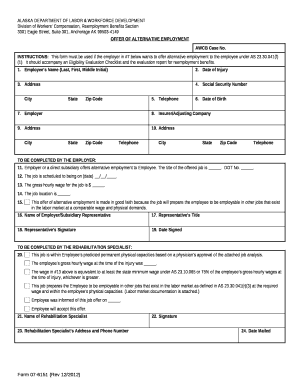
Department of Labor Alaska Form


What is the Department of Labor Alaska
The Department of Labor Alaska is a state agency responsible for promoting the welfare of workers and enhancing the workforce's economic stability. It oversees various programs related to employment, labor standards, and workforce development. The department plays a crucial role in ensuring fair labor practices, offering job training programs, and providing resources for both employers and employees within the state. This agency also administers unemployment insurance and assists with job placement services.
How to use the Department of Labor Alaska
Utilizing the Department of Labor Alaska involves accessing its various services and resources designed for both job seekers and employers. Individuals can visit the department's website to find information on job openings, training programs, and labor laws. Employers can use the resources to understand compliance requirements, wage standards, and best practices for hiring. Additionally, the department offers tools for filing unemployment claims and accessing workforce development programs.
Steps to complete the Department of Labor Alaska forms
Completing forms associated with the Department of Labor Alaska typically involves several key steps:
- Identify the specific form required for your situation, such as unemployment insurance applications or labor law compliance forms.
- Gather necessary information and documentation, including personal identification, employment history, and any relevant financial details.
- Fill out the form accurately, ensuring all required fields are completed to avoid delays.
- Review the form for any errors or omissions before submission.
- Submit the form through the designated method, whether online, by mail, or in person.
Required Documents for the Department of Labor Alaska
When dealing with the Department of Labor Alaska, specific documents may be required depending on the service or form being requested. Commonly required documents include:
- Proof of identity, such as a driver's license or state ID.
- Social Security number for verification purposes.
- Employment records or pay stubs to support claims for unemployment benefits.
- Tax documents, including W-2 forms for income verification.
Eligibility Criteria for Department of Labor Alaska programs
Eligibility criteria for programs administered by the Department of Labor Alaska vary based on the specific service. Generally, criteria may include:
- Residency in Alaska for a specified period.
- Employment history, which may require a minimum number of hours worked or wages earned.
- Compliance with state labor laws and regulations.
- Specific conditions related to the program, such as age or educational requirements for training programs.
Application Process & Approval Time for Department of Labor Alaska services
The application process for services through the Department of Labor Alaska typically involves submitting the required forms along with any necessary documentation. The approval time can vary based on the type of service requested. For instance, unemployment insurance claims may be processed within a few weeks, while other programs could take longer depending on the complexity of the application and the volume of requests being handled. It is advisable to check the department's website for specific timelines related to each service.
Quick guide on how to complete department of labor alaska
Complete Department Of Labor Alaska effortlessly on any device
Online document management has become increasingly popular among businesses and individuals. It offers an excellent eco-friendly alternative to traditional printed and signed documents, as you can easily find the correct form and securely store it online. airSlate SignNow provides all the necessary tools to create, edit, and eSign your documents quickly and efficiently. Manage Department Of Labor Alaska on any platform using airSlate SignNow's Android or iOS applications and streamline any document-based process today.
How to edit and eSign Department Of Labor Alaska with ease
- Obtain Department Of Labor Alaska and click Get Form to begin.
- Use the tools available to complete your document.
- Highlight important sections of the documents or obscure sensitive information using tools that airSlate SignNow offers specifically for that purpose.
- Create your eSignature with the Sign tool, which takes mere seconds and holds the same legal validity as a traditional ink signature.
- Review all the details and then click the Done button to save your changes.
- Select how you wish to send your form, whether by email, text message (SMS), or invitation link, or download it to your computer.
Eliminate the hassle of lost or misplaced files, tedious document searches, or mistakes that necessitate reprinting new copies. airSlate SignNow meets all your document management needs in just a few clicks from a device of your choice. Edit and eSign Department Of Labor Alaska to ensure excellent communication at every stage of the form preparation process with airSlate SignNow.
Create this form in 5 minutes or less
Create this form in 5 minutes!
How to create an eSignature for the department of labor alaska
How to create an electronic signature for a PDF online
How to create an electronic signature for a PDF in Google Chrome
How to create an e-signature for signing PDFs in Gmail
How to create an e-signature right from your smartphone
How to create an e-signature for a PDF on iOS
How to create an e-signature for a PDF on Android
People also ask
-
What is the role of the Department of Labor Alaska?
The Department of Labor Alaska plays a crucial role in workforce development, providing resources and support for job seekers and employers. They also oversee labor laws and regulations within the state, ensuring fair practices in hiring and employment. Understanding the functions of this department can help businesses comply with state regulations and leverage available resources.
-
How does airSlate SignNow integrate with the Department of Labor Alaska?
airSlate SignNow offers integrations that facilitate the electronic signing of documents required by the Department of Labor Alaska. Our solution streamlines the process of submitting forms and applications, ensuring compliance with state regulations. By using our platform, businesses can efficiently handle required labor documentation in alignment with state guidelines.
-
What are the pricing options for airSlate SignNow?
airSlate SignNow provides flexible pricing plans designed to fit various business needs, including those working with the Department of Labor Alaska. By offering a cost-effective solution, we help businesses of all sizes manage their document signing processes without breaking the bank. Check our website for the latest pricing details that suit your requirements.
-
What features does airSlate SignNow offer for handling labor documents?
Our platform includes features tailored for managing labor-related documents, such as templates, cloud storage, and audit trails essential for compliance with the Department of Labor Alaska regulations. These features expedite the signing process while ensuring that all documentation is securely stored and easily accessible. This ensures hassle-free management of crucial labor documents.
-
What benefits does airSlate SignNow provide to businesses in Alaska?
Businesses in Alaska can benefit from airSlate SignNow by simplifying their document workflows and accelerating contract execution. Our eSignature solution is legally recognized, efficient, and compliant with the Department of Labor Alaska guidelines. This helps improve productivity, reduce paperwork, and minimize human errors in document handling.
-
Can airSlate SignNow help with compliance regarding the Department of Labor Alaska?
Yes, airSlate SignNow is designed to assist businesses in maintaining compliance with the Department of Labor Alaska regulations. Our comprehensive document management ensures that all signed agreements meet state requirements, facilitating smooth interactions with labor authorities. This proactive approach helps mitigate risks related to compliance failures.
-
Is it easy to train employees on how to use airSlate SignNow?
Absolutely! airSlate SignNow offers a user-friendly interface, making it easy for employees to quickly learn how to create and send documents for eSigning. Our platform includes tutorials and resources tailored for businesses navigating the requirements set by the Department of Labor Alaska. This ensures a smooth transition and effective adoption within your team.
Get more for Department Of Labor Alaska
Find out other Department Of Labor Alaska
- eSignature Mississippi Demand for Extension of Payment Date Secure
- Can I eSign Oklahoma Online Donation Form
- How Can I Electronic signature North Dakota Claim
- How Do I eSignature Virginia Notice to Stop Credit Charge
- How Do I eSignature Michigan Expense Statement
- How Can I Electronic signature North Dakota Profit Sharing Agreement Template
- Electronic signature Ohio Profit Sharing Agreement Template Fast
- Electronic signature Florida Amendment to an LLC Operating Agreement Secure
- Electronic signature Florida Amendment to an LLC Operating Agreement Fast
- Electronic signature Florida Amendment to an LLC Operating Agreement Simple
- Electronic signature Florida Amendment to an LLC Operating Agreement Safe
- How Can I eSignature South Carolina Exchange of Shares Agreement
- Electronic signature Michigan Amendment to an LLC Operating Agreement Computer
- Can I Electronic signature North Carolina Amendment to an LLC Operating Agreement
- Electronic signature South Carolina Amendment to an LLC Operating Agreement Safe
- Can I Electronic signature Delaware Stock Certificate
- Electronic signature Massachusetts Stock Certificate Simple
- eSignature West Virginia Sale of Shares Agreement Later
- Electronic signature Kentucky Affidavit of Service Mobile
- How To Electronic signature Connecticut Affidavit of Identity