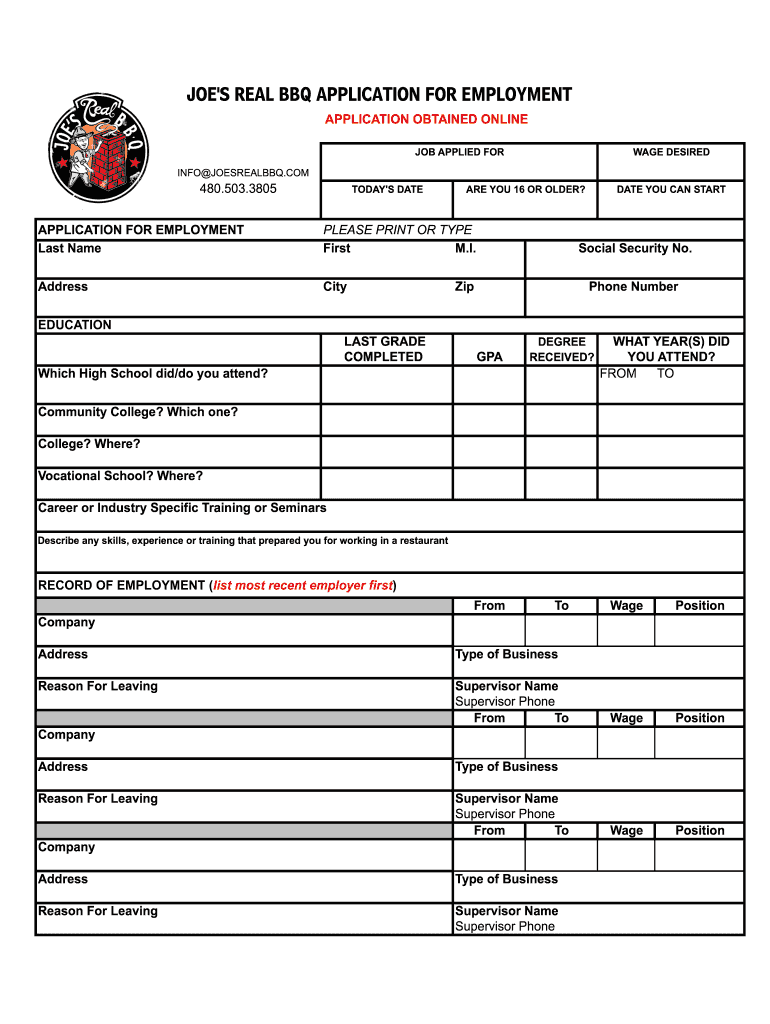
JOES REAL BBQ APPLICATION for EMPLOYMENT Form


Understanding the JOES REAL BBQ Application for Employment
The JOES REAL BBQ Application for Employment is a formal document used by individuals seeking job opportunities within the restaurant. It collects essential information from applicants, including personal details, work history, and references. This application is designed to help hiring managers evaluate candidates effectively and ensure a smooth recruitment process.
Steps to Complete the JOES REAL BBQ Application for Employment
Completing the JOES REAL BBQ Application for Employment involves several key steps:
- Gather necessary information: Collect personal details, such as your full name, address, and contact information. Prepare your employment history, including job titles, responsibilities, and dates of employment.
- Fill out the application: Carefully enter your information into the application form. Ensure accuracy and completeness to avoid delays in the hiring process.
- Review your application: Double-check all entries for spelling and grammatical errors. Confirm that all required fields are filled out.
- Submit the application: Follow the specified submission method, whether online, by mail, or in person, as outlined in the application instructions.
Legal Use of the JOES REAL BBQ Application for Employment
The JOES REAL BBQ Application for Employment must be used in compliance with local, state, and federal employment laws. This includes adherence to anti-discrimination laws and regulations regarding the collection and handling of personal information. Employers should ensure that the application process is fair and transparent, providing equal opportunity for all applicants.
Key Elements of the JOES REAL BBQ Application for Employment
Several critical components are typically included in the JOES REAL BBQ Application for Employment:
- Personal Information: Name, address, phone number, and email address.
- Employment History: Previous job titles, employers, dates of employment, and responsibilities.
- References: Contact information for individuals who can vouch for your work ethic and skills.
- Availability: Days and hours you are available to work.
How to Obtain the JOES REAL BBQ Application for Employment
The JOES REAL BBQ Application for Employment can typically be obtained through various channels:
- Online: Visit the official JOES REAL BBQ website to download the application form directly.
- In-Person: Visit a JOES REAL BBQ location to request a physical copy of the application from a staff member.
- By Mail: If available, you may request that a form be mailed to you by contacting the restaurant directly.
Application Process & Approval Time
The application process for JOES REAL BBQ typically involves submitting the application, followed by a review period. After submission, applicants can expect a response within a few days to a couple of weeks, depending on the volume of applications received. During this time, hiring managers may reach out for interviews or additional information.
Quick guide on how to complete joes real bbq application for employment
Effortlessly Complete JOES REAL BBQ APPLICATION FOR EMPLOYMENT on Any Device
Digital document management has become increasingly popular among businesses and individuals. It offers a superb eco-friendly alternative to conventional printed and signed documents, allowing you to locate the necessary form and securely store it online. airSlate SignNow provides all the tools you require to create, modify, and electronically sign your documents swiftly without delays. Manage JOES REAL BBQ APPLICATION FOR EMPLOYMENT on any device with airSlate SignNow's Android or iOS applications and enhance any document-centric process today.
Edit and eSign JOES REAL BBQ APPLICATION FOR EMPLOYMENT Without Stress
- Locate JOES REAL BBQ APPLICATION FOR EMPLOYMENT and click on Get Form to begin.
- Utilize the tools we offer to fill out your document.
- Emphasize key sections of your documents or redact confidential information with tools specifically designed for that by airSlate SignNow.
- Form your eSignature using the Sign tool, which takes just seconds and holds the same legal validity as a traditional handwritten signature.
- Review the details and click on the Done button to save your modifications.
- Select how you wish to deliver your form, via email, text message (SMS), an invitation link, or download it to your computer.
Eliminate the worries of lost or mislaid files, tedious form searching, or mistakes that necessitate printing new document copies. airSlate SignNow fulfills all your document management requirements in a few clicks from any device of your choice. Alter and eSign JOES REAL BBQ APPLICATION FOR EMPLOYMENT and ensure effective communication throughout your form preparation process with airSlate SignNow.
Create this form in 5 minutes or less
Create this form in 5 minutes!
How to create an eSignature for the joes real bbq application for employment
How to create an electronic signature for a PDF online
How to create an electronic signature for a PDF in Google Chrome
How to create an e-signature for signing PDFs in Gmail
How to create an e-signature right from your smartphone
How to create an e-signature for a PDF on iOS
How to create an e-signature for a PDF on Android
People also ask
-
What is an application employment sheet and why do I need it?
An application employment sheet is a structured document that collects essential information from job applicants. It helps streamline the hiring process, allowing employers to easily compare candidates and make informed decisions. Utilizing an application employment sheet can signNowly enhance your recruitment efforts.
-
How can airSlate SignNow facilitate the use of application employment sheets?
airSlate SignNow simplifies the eSignature process for application employment sheets, allowing employers to send, sign, and manage documents electronically. This tool ensures that your hiring forms are completed quickly and securely, reducing the time spent on manual paperwork. Additionally, it enhances the applicant experience, making it easier for them to submit their information.
-
Is the application employment sheet customizable in airSlate SignNow?
Yes, the application employment sheet in airSlate SignNow is fully customizable. You can tailor the document to include specific questions or fields relevant to your hiring criteria. This flexibility ensures that you gather the most pertinent information from applicants.
-
What pricing options are available for using airSlate SignNow with application employment sheets?
airSlate SignNow offers various pricing plans to fit different business needs when using application employment sheets. Whether you are a small startup or a large enterprise, you can find a plan that offers the right features at a competitive price. Check our pricing page for the latest plans to see which one suits your requirements best.
-
Can application employment sheets be saved and reused in airSlate SignNow?
Absolutely! airSlate SignNow allows you to save your application employment sheets as templates. This feature lets you reuse the documents for future hiring campaigns, ensuring consistency and saving time. You won't have to start from scratch each time you need a new application form.
-
What security features does airSlate SignNow provide for application employment sheets?
Security is a top priority for airSlate SignNow. The application employment sheets you handle are protected with robust encryption and secure storage solutions. Additionally, user authentication protocols are in place to ensure that only authorized personnel can access sensitive applicant information.
-
Does airSlate SignNow integrate with other HR software for application employment sheets?
Yes, airSlate SignNow seamlessly integrates with various HR software systems. This integration allows for better management of application employment sheets and enhances the overall recruitment workflow. You can connect your existing tools with ease to streamline your hiring processes.
Get more for JOES REAL BBQ APPLICATION FOR EMPLOYMENT
- Magee zis maniacul pdf form
- Dom to marry affidavit english diocese of fort wayne south diocesefwsb form
- 1351 2 continuation form
- Lpc supervision master checklist example form
- Company profile form
- Enhanced penalties for child homicide national district attorneys ndaa form
- Loan for family agreement template form
- Loan and security agreement template form
Find out other JOES REAL BBQ APPLICATION FOR EMPLOYMENT
- Sign West Virginia High Tech Quitclaim Deed Myself
- Sign Delaware Insurance Claim Online
- Sign Delaware Insurance Contract Later
- Sign Hawaii Insurance NDA Safe
- Sign Georgia Insurance POA Later
- How Can I Sign Alabama Lawers Lease Agreement
- How Can I Sign California Lawers Lease Agreement
- Sign Colorado Lawers Operating Agreement Later
- Sign Connecticut Lawers Limited Power Of Attorney Online
- Sign Hawaii Lawers Cease And Desist Letter Easy
- Sign Kansas Insurance Rental Lease Agreement Mobile
- Sign Kansas Insurance Rental Lease Agreement Free
- Sign Kansas Insurance Rental Lease Agreement Fast
- Sign Kansas Insurance Rental Lease Agreement Safe
- How To Sign Kansas Insurance Rental Lease Agreement
- How Can I Sign Kansas Lawers Promissory Note Template
- Sign Kentucky Lawers Living Will Free
- Sign Kentucky Lawers LLC Operating Agreement Mobile
- Sign Louisiana Lawers Quitclaim Deed Now
- Sign Massachusetts Lawers Quitclaim Deed Later