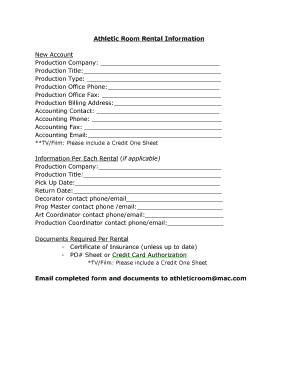
Credit One Sheet Form


What is the Credit One Sheet
The Credit One Sheet is a financial document used primarily to summarize an individual's credit history and creditworthiness. This form typically includes essential information such as credit accounts, payment history, outstanding debts, and credit inquiries. It serves as a vital tool for lenders and financial institutions to assess an applicant's eligibility for loans, credit cards, and other financial products. Understanding the contents of the Credit One Sheet can help individuals manage their credit profiles effectively.
How to Use the Credit One Sheet
Utilizing the Credit One Sheet involves several steps that can enhance your financial decision-making. First, review the document to ensure all information is accurate and up-to-date. Pay attention to details such as account balances and payment history. If discrepancies are found, contact the credit reporting agency to dispute inaccuracies. Additionally, use the sheet to identify areas for improvement, such as reducing outstanding debts or making timely payments. This proactive approach can positively impact your credit score over time.
Steps to Complete the Credit One Sheet
Completing the Credit One Sheet requires careful attention to detail. Begin by gathering all relevant financial documents, including bank statements, loan agreements, and credit card statements. Next, fill in your personal information, such as your name, address, and Social Security number. Document each credit account, including the creditor's name, account number, and current balance. Finally, review the completed sheet for accuracy before submitting it to lenders or financial institutions.
Legal Use of the Credit One Sheet
The Credit One Sheet must be used in compliance with applicable laws and regulations. It is essential to ensure that the information provided is truthful and accurate to avoid potential legal repercussions. Misrepresentation of financial information can lead to penalties, including denial of credit or legal action. Individuals should also be aware of their rights under the Fair Credit Reporting Act, which protects consumers from inaccurate or incomplete information on their credit reports.
Key Elements of the Credit One Sheet
Several key elements are essential to the Credit One Sheet. These include:
- Personal Information: Name, address, and Social Security number.
- Credit Accounts: Details of each credit account, including creditor names and balances.
- Payment History: Record of on-time and late payments.
- Outstanding Debts: Total amount owed across all accounts.
- Credit Inquiries: List of entities that have accessed your credit report.
Examples of Using the Credit One Sheet
The Credit One Sheet can be utilized in various scenarios. For instance, individuals applying for a mortgage may present their Credit One Sheet to demonstrate their creditworthiness to lenders. Similarly, those seeking to improve their credit scores can use the sheet to track their progress over time. Moreover, financial advisors often recommend reviewing the Credit One Sheet regularly to ensure that clients maintain healthy credit profiles.
Quick guide on how to complete credit one sheet
Complete Credit One Sheet effortlessly on any device
Digital document management has gained popularity among businesses and individuals alike. It offers an ideal environmentally friendly alternative to traditional printed and signed documents, allowing you to find the necessary form and securely save it online. airSlate SignNow equips you with all the resources required to create, modify, and electronically sign your documents swiftly without delays. Handle Credit One Sheet on any device using airSlate SignNow Android or iOS applications and enhance any document-focused workflow today.
How to edit and electronically sign Credit One Sheet easily
- Obtain Credit One Sheet and then click Get Form to begin.
- Make use of the tools we offer to complete your document.
- Emphasize important sections of your documents or redact sensitive information with tools specifically designed by airSlate SignNow for that purpose.
- Create your signature using the Sign feature, which takes mere seconds and carries the same legal validity as a conventional handwritten signature.
- Review the details and then click on the Done button to save your changes.
- Choose your preferred method to send your form, either via email, SMS, or invitation link, or download it directly to your computer.
Put an end to lost or misplaced documents, tedious form searches, or errors that necessitate printing additional document copies. airSlate SignNow addresses all your requirements in document management within a few clicks from any device you choose. Edit and electronically sign Credit One Sheet and ensure seamless communication throughout your form preparation process with airSlate SignNow.
Create this form in 5 minutes or less
Create this form in 5 minutes!
How to create an eSignature for the credit one sheet
How to create an electronic signature for a PDF online
How to create an electronic signature for a PDF in Google Chrome
How to create an e-signature for signing PDFs in Gmail
How to create an e-signature right from your smartphone
How to create an e-signature for a PDF on iOS
How to create an e-signature for a PDF on Android
People also ask
-
What is a credit one sheet and how does it work with airSlate SignNow?
A credit one sheet is a document outlining the financial terms and details of a credit agreement. With airSlate SignNow, you can easily create, send, and eSign your credit one sheets in a secure and efficient manner, streamlining the entire process for both parties.
-
What are the benefits of using airSlate SignNow for credit one sheet management?
Using airSlate SignNow for credit one sheet management offers numerous benefits, such as saving time on paperwork, reducing errors, and ensuring faster approvals. The electronic signature feature allows for quick sign-offs, enabling your business to focus on more important tasks.
-
How much does airSlate SignNow cost for creating credit one sheets?
airSlate SignNow offers competitive pricing plans suitable for businesses of all sizes. Whether you need basic features or advanced functionalities for your credit one sheets, you can find a plan that fits your budget and meets your document management needs.
-
Can I integrate airSlate SignNow with other software for managing credit one sheets?
Yes, airSlate SignNow seamlessly integrates with various applications to enhance your workflow for managing credit one sheets. Whether you use CRM, accounting, or document management systems, its integrations allow for improved efficiency and data synchronization.
-
Is it secure to use airSlate SignNow for credit one sheet documents?
Absolutely. airSlate SignNow prioritizes document security through advanced encryption technologies and compliance with industry standards. Your credit one sheets and sensitive information are protected, giving you peace of mind while conducting business.
-
How can I customize my credit one sheet using airSlate SignNow?
Customizing your credit one sheet with airSlate SignNow is simple and intuitive. You can add your branding, select the relevant fields, and include essential terms or conditions that reflect your business practices, ensuring a professional presentation.
-
What features does airSlate SignNow offer for optimizing credit one sheet workflows?
airSlate SignNow provides features such as automated reminders, document tracking, and templates specifically designed for credit one sheets. These tools help optimize your workflows, ensuring timely completions and aiding in better document organization.
Get more for Credit One Sheet
- Mortgage shopping worksheet 100767767 form
- Nri 4 divisional office branch code questionnaire to be completed by nonresident indian proposal no form
- Zoning amp use registration permit application business services business phila form
- Consent form for adults mobile dental hygiene care
- Anna von reitz form
- City of phoenix water pool filling form
- Va form 10 2407
- Kentucky estimated tax voucher installment 1 771977158 form
Find out other Credit One Sheet
- eSignature Kentucky Applicant Appraisal Form Evaluation Later
- Electronic signature Colorado Client and Developer Agreement Later
- Electronic signature Nevada Affiliate Program Agreement Secure
- Can I Electronic signature Pennsylvania Co-Branding Agreement
- Can I Electronic signature South Dakota Engineering Proposal Template
- How Do I Electronic signature Arizona Proforma Invoice Template
- Electronic signature California Proforma Invoice Template Now
- Electronic signature New York Equipment Purchase Proposal Now
- How Do I Electronic signature New York Proforma Invoice Template
- How Can I Electronic signature Oklahoma Equipment Purchase Proposal
- Can I Electronic signature New Jersey Agreement
- How To Electronic signature Wisconsin Agreement
- Electronic signature Tennessee Agreement contract template Mobile
- How To Electronic signature Florida Basic rental agreement or residential lease
- Electronic signature California Business partnership agreement Myself
- Electronic signature Wisconsin Business associate agreement Computer
- eSignature Colorado Deed of Indemnity Template Safe
- Electronic signature New Mexico Credit agreement Mobile
- Help Me With Electronic signature New Mexico Credit agreement
- How Do I eSignature Maryland Articles of Incorporation Template