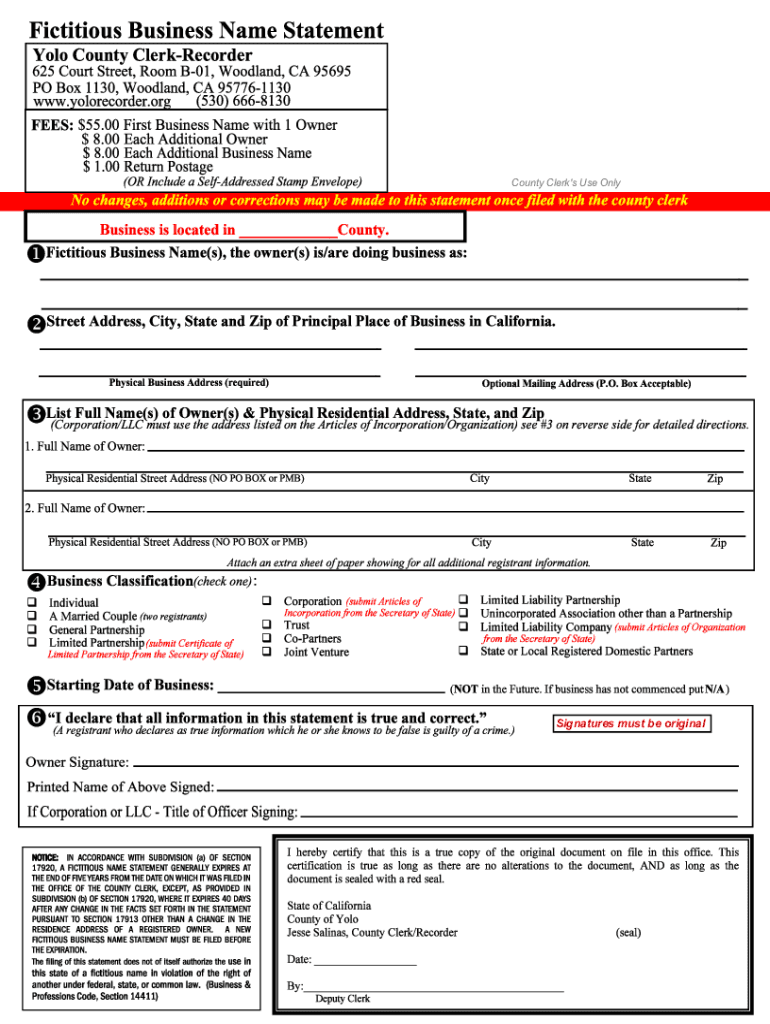
No Changes Additions or Corrections May Be Made to Form


Understanding the California Fictitious Business Name
A California fictitious business name, often referred to as a DBA (doing business as), is a name that a business uses to operate that is different from its legal name. This registration is essential for businesses that want to establish a unique identity in the marketplace. By filing for a fictitious business name, businesses can create a brand that resonates with their target audience while ensuring compliance with state regulations.
Steps to Complete the Fictitious Business Name Registration
To register a fictitious business name in California, follow these steps:
- Choose a Name: Select a name that is unique and not already in use by another business in your county.
- Conduct a Name Search: Perform a fictitious business name search through your county's office to ensure the name is available.
- Complete the Application: Fill out the California fictitious business name form accurately, including your business details.
- Submit the Form: File the completed form with your county's clerk office, either in person or by mail.
- Pay the Fee: Pay the required filing fee, which may vary by county.
- Publish the Name: After registration, publish your fictitious business name in a local newspaper for four consecutive weeks.
Required Documents for Registration
When registering a fictitious business name in California, you typically need the following documents:
- Completed Application Form: The official fictitious business name form from your county.
- Identification: A valid form of identification, such as a driver's license or state ID.
- Proof of Business Address: Documentation showing the business address, which may include utility bills or lease agreements.
Filing Deadlines and Important Dates
It is crucial to be aware of the filing deadlines for fictitious business names in California:
- Initial Filing: There is no specific deadline for initial filing, but it should be done before you start using the name.
- Renewal: Fictitious business names must be renewed every five years, and the renewal process should begin at least 30 days before the expiration date.
Penalties for Non-Compliance
Failure to register a fictitious business name can lead to several penalties:
- Fines: Businesses may face fines for operating under an unregistered name.
- Legal Issues: Without proper registration, businesses may encounter legal disputes over name ownership.
- Loss of Business Reputation: Operating without a registered name can damage a business's credibility and trustworthiness.
Examples of Fictitious Business Name Usage
Here are a few scenarios where a fictitious business name is commonly used:
- Retail Stores: A clothing store may operate under the name "Fashion Hub" while being legally registered as "Smith Enterprises, LLC."
- Consulting Services: A consultancy may choose a name like "Innovative Solutions" to attract clients while maintaining its legal name.
- Food Trucks: A food truck might operate as "Tasty Treats" instead of the owner's personal name.
Quick guide on how to complete no changes additions or corrections may be made to
Manage No Changes Additions Or Corrections May Be Made To effortlessly on any platform
Digital document management has gained traction among businesses and individuals alike. It offers an ideal eco-friendly substitute for conventional printed and signed paperwork, enabling you to obtain the correct form and securely store it online. airSlate SignNow equips you with all the tools necessary to create, edit, and electronically sign your documents quickly without delays. Handle No Changes Additions Or Corrections May Be Made To on any platform with the airSlate SignNow apps for Android or iOS and streamline any document-related procedure today.
How to edit and electronically sign No Changes Additions Or Corrections May Be Made To with ease
- Obtain No Changes Additions Or Corrections May Be Made To and click on Get Form to initiate.
- Utilize the tools we provide to complete your form.
- Select pertinent sections of the documents or redact sensitive information with tools that airSlate SignNow offers specifically for that purpose.
- Create your signature using the Sign feature, which takes mere seconds and carries the same legal validity as a conventional wet ink signature.
- Review all the information and click on the Done button to save your adjustments.
- Choose how you want to share your form: via email, SMS, invite link, or download it to your computer.
Eliminate worries about lost or misfiled documents, tedious form searching, or errors that require printing new document copies. airSlate SignNow meets your document management needs in just a few clicks from your chosen platform. Edit and electronically sign No Changes Additions Or Corrections May Be Made To and ensure seamless communication at every stage of the form preparation process using airSlate SignNow.
Create this form in 5 minutes or less
Create this form in 5 minutes!
How to create an eSignature for the no changes additions or corrections may be made to
How to create an electronic signature for a PDF online
How to create an electronic signature for a PDF in Google Chrome
How to create an e-signature for signing PDFs in Gmail
How to create an e-signature right from your smartphone
How to create an e-signature for a PDF on iOS
How to create an e-signature for a PDF on Android
People also ask
-
What is a California fictitious business name?
A California fictitious business name, often referred to as a DBA (doing business as), is a name that a business uses to operate that is different from its legal business name. In California, you must register this name with the county to inform the public of the identity of the business owner. This practice enhances transparency and protects consumer interests.
-
How do I register a California fictitious business name?
To register a California fictitious business name, you need to file a form with the county clerk's office where your business will operate. The process typically involves completing a simple application and paying a small fee. Once approved, your fictitious business name will be officially recognized, allowing you to conduct business under that name.
-
What are the costs involved in obtaining a California fictitious business name?
The costs associated with obtaining a California fictitious business name vary by county, but they generally range from $30 to $100. Additional fees may apply if you need to publish your fictitious business name in a local newspaper, as mandated by California law. It's important to budget for these costs when planning to operate under a fictitious name.
-
What are the benefits of using a California fictitious business name?
Using a California fictitious business name can enhance your business's branding and marketing efforts by allowing you to choose a name that resonates with your target audience. It also provides flexibility for entrepreneurs to operate multiple businesses without having to create separate legal entities. Lastly, it helps in building credibility and trust with customers.
-
Can I change my California fictitious business name later?
Yes, you can change your California fictitious business name after it has been registered. However, the process requires you to file a new registration with the county clerk and may involve additional fees. It's crucial to ensure that the new name is not already in use by another business to avoid legal issues.
-
Does airSlate SignNow help with California fictitious business name documents?
Absolutely! airSlate SignNow provides businesses with an easy-to-use solution to send and eSign documents related to your California fictitious business name. This includes registration forms, agreements, and any other paperwork you may need to finalize your business identity efficiently.
-
Are there any integrations available with airSlate SignNow for managing California fictitious business name processes?
Yes, airSlate SignNow integrates seamlessly with various applications that can help you manage your California fictitious business name processes. Whether you need CRM systems, cloud storage, or other business management tools, these integrations allow for a streamlined workflow to keep your documentation organized.
Get more for No Changes Additions Or Corrections May Be Made To
- Backflow prevention device test report guelph form
- 994l rules and regulations 324 letter size form
- Tmp short form with on site record tracked changes nzta govt
- Superior court of california county of alameda form 202 19 acgov
- Healthbychoice incentive qualification for form
- Buyers notice to seller for vacant possession of a tenant occupied form
- Blank kbc check form
- Lodger agreement template form
Find out other No Changes Additions Or Corrections May Be Made To
- Sign South Dakota Lawers Quitclaim Deed Fast
- Sign South Dakota Lawers Memorandum Of Understanding Free
- Sign South Dakota Lawers Limited Power Of Attorney Now
- Sign Texas Lawers Limited Power Of Attorney Safe
- Sign Tennessee Lawers Affidavit Of Heirship Free
- Sign Vermont Lawers Quitclaim Deed Simple
- Sign Vermont Lawers Cease And Desist Letter Free
- Sign Nevada Insurance Lease Agreement Mobile
- Can I Sign Washington Lawers Quitclaim Deed
- Sign West Virginia Lawers Arbitration Agreement Secure
- Sign Wyoming Lawers Lease Agreement Now
- How To Sign Alabama Legal LLC Operating Agreement
- Sign Alabama Legal Cease And Desist Letter Now
- Sign Alabama Legal Cease And Desist Letter Later
- Sign California Legal Living Will Online
- How Do I Sign Colorado Legal LLC Operating Agreement
- How Can I Sign California Legal Promissory Note Template
- How Do I Sign North Dakota Insurance Quitclaim Deed
- How To Sign Connecticut Legal Quitclaim Deed
- How Do I Sign Delaware Legal Warranty Deed