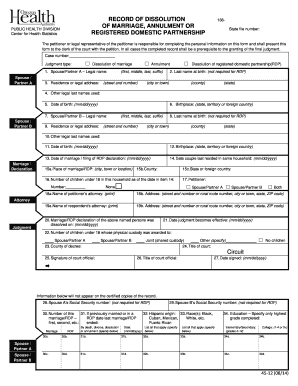
Oregon Divorce Form


What is the Oregon Divorce
The Oregon divorce process, officially known as the dissolution of marriage, is a legal procedure that allows couples to end their marriage. In Oregon, this process can be initiated by one or both spouses, depending on whether they are filing as petitioners or co-petitioners. The dissolution process involves several legal requirements, including the division of assets, debts, and, if applicable, arrangements for child custody and support. Understanding the nuances of this process is essential for ensuring that all legal obligations are met during the divorce proceedings.
Steps to complete the Oregon Divorce
Completing the Oregon divorce process involves several key steps:
- Filing the petition: One spouse must file a petition for dissolution in the appropriate court.
- Serving documents: The other spouse must be served with the divorce papers to ensure they are aware of the proceedings.
- Response period: The served spouse has a specific timeframe to respond to the petition.
- Negotiation: If applicable, both parties may negotiate terms regarding asset division, child custody, and support.
- Court hearing: A court hearing may be scheduled to finalize the divorce, where a judge will review the case.
- Final decree: Once approved, the court will issue a final decree of dissolution, officially ending the marriage.
Required Documents
To initiate the Oregon divorce process, specific documents must be prepared and submitted. These typically include:
- Petition for Dissolution: This document outlines the request for divorce and the grounds for it.
- Summons: This informs the other spouse of the divorce filing and their rights.
- Financial Disclosure Statement: Both parties must disclose their financial information, including income, assets, and debts.
- Child Custody and Support Forms: If children are involved, additional forms regarding custody and support may be required.
Eligibility Criteria
To file for divorce in Oregon, certain eligibility criteria must be met:
- Residency: At least one spouse must have been a resident of Oregon for six months prior to filing.
- Grounds for Divorce: Oregon allows for no-fault divorce, meaning that either spouse can file based on irreconcilable differences.
- Age: Both parties must be at least 18 years old, or an emancipated minor.
State-specific rules for the Oregon Divorce
Oregon has specific rules that govern the divorce process, which include:
- No-fault divorce: Couples can file for divorce without proving wrongdoing by either party.
- Mandatory disclosure: Both spouses must provide full disclosure of their financial situations, ensuring transparency during asset division.
- Waiting period: Oregon has a mandatory waiting period of 90 days from the date of filing before a divorce can be finalized.
Form Submission Methods
In Oregon, divorce forms can be submitted through various methods:
- Online: Some courts may offer online filing options for divorce petitions.
- Mail: Completed forms can be mailed to the appropriate court for processing.
- In-Person: Individuals can also submit their forms directly at the courthouse.
Quick guide on how to complete oregon divorce
Effortlessly Prepare Oregon Divorce on Any Device
Digital document management has become increasingly favored by businesses and individuals alike. It offers an excellent eco-friendly substitute for traditional printed and signed materials, as you can acquire the appropriate form and securely keep it online. airSlate SignNow provides you with all the tools necessary to create, edit, and electronically sign your documents swiftly and efficiently. Manage Oregon Divorce on any device using the airSlate SignNow Android or iOS applications and enhance any document-centric process today.
The Easiest Method to Edit and Electronically Sign Oregon Divorce Without Difficulty
- Find Oregon Divorce and click Get Form to commence.
- Utilize the tools we provide to complete your form.
- Emphasize important sections of the documents or redact sensitive information with tools specifically offered by airSlate SignNow for that purpose.
- Generate your eSignature with the Sign tool, which takes only seconds and holds the same legal validity as a conventional wet ink signature.
- Review all the information and click the Done button to save your modifications.
- Select your preferred method of sharing your form, whether by email, text (SMS), invitation link, or download it to your computer.
Eliminate concerns over lost or misfiled documents, tedious form searches, or errors that necessitate printing new copies. airSlate SignNow meets all your document management needs with just a few clicks from any device you choose. Edit and eSign Oregon Divorce to ensure outstanding communication throughout your form preparation process with airSlate SignNow.
Create this form in 5 minutes or less
Create this form in 5 minutes!
How to create an eSignature for the oregon divorce
How to create an electronic signature for a PDF online
How to create an electronic signature for a PDF in Google Chrome
How to create an e-signature for signing PDFs in Gmail
How to create an e-signature right from your smartphone
How to create an e-signature for a PDF on iOS
How to create an e-signature for a PDF on Android
People also ask
-
How does airSlate SignNow simplify the process of an Oregon divorce?
airSlate SignNow streamlines the documentation process for an Oregon divorce by providing templates and an intuitive interface. With electronic signatures, you can complete and send your divorce paperwork quickly and securely. This eliminates the need for in-person meetings and can greatly reduce the processing time associated with traditional methods.
-
What features does airSlate SignNow offer specifically for Oregon divorce proceedings?
airSlate SignNow offers various features that facilitate Oregon divorce proceedings, including customizable templates and real-time collaboration. The platform allows users to easily upload and modify documents, ensuring all paperwork is accurate for submission. Additionally, electronic signatures simplify the approval process and enhance efficiency.
-
Is airSlate SignNow cost-effective for filing an Oregon divorce?
Yes, airSlate SignNow provides a cost-effective solution for those managing an Oregon divorce. With a variety of pricing plans, users can choose options that fit their budget while gaining access to essential features. This affordability helps individuals save on legal fees associated with traditional divorce processes.
-
Can I use airSlate SignNow for additional legal documents related to my Oregon divorce?
Absolutely! airSlate SignNow not only assists with Oregon divorce documents but also supports a variety of additional legal documents you may need. Whether it's for fair asset division agreements or custody arrangements, the platform simplifies the creation and signing process for all necessary paperwork.
-
Does airSlate SignNow integrate with other tools for managing Oregon divorce cases?
Yes, airSlate SignNow integrates seamlessly with various tools and applications to enhance your experience while managing Oregon divorce cases. By connecting with popular platforms such as Google Drive and Dropbox, you can easily import and export documents. This integration helps maintain organization and accessibility throughout your divorce process.
-
How secure is the information shared through airSlate SignNow for my Oregon divorce?
Security is a top priority for airSlate SignNow, especially when it comes to sensitive information related to an Oregon divorce. The platform utilizes encryption and compliance protocols to protect your data. Users can confidently share and sign documents without worrying about unauthorized access or data bsignNowes.
-
What customer support options are available for airSlate SignNow users during an Oregon divorce?
airSlate SignNow offers comprehensive customer support to assist users navigating an Oregon divorce. You can access help through various channels, including live chat, email, and a robust knowledge base. This ensures you have the resources you need, whether you're having technical issues or need guidance on using the platform.
Get more for Oregon Divorce
Find out other Oregon Divorce
- Electronic signature Colorado Doctors Emergency Contact Form Secure
- How Do I Electronic signature Georgia Doctors Purchase Order Template
- Electronic signature Doctors PDF Louisiana Now
- How To Electronic signature Massachusetts Doctors Quitclaim Deed
- Electronic signature Minnesota Doctors Last Will And Testament Later
- How To Electronic signature Michigan Doctors LLC Operating Agreement
- How Do I Electronic signature Oregon Construction Business Plan Template
- How Do I Electronic signature Oregon Construction Living Will
- How Can I Electronic signature Oregon Construction LLC Operating Agreement
- How To Electronic signature Oregon Construction Limited Power Of Attorney
- Electronic signature Montana Doctors Last Will And Testament Safe
- Electronic signature New York Doctors Permission Slip Free
- Electronic signature South Dakota Construction Quitclaim Deed Easy
- Electronic signature Texas Construction Claim Safe
- Electronic signature Texas Construction Promissory Note Template Online
- How To Electronic signature Oregon Doctors Stock Certificate
- How To Electronic signature Pennsylvania Doctors Quitclaim Deed
- Electronic signature Utah Construction LLC Operating Agreement Computer
- Electronic signature Doctors Word South Dakota Safe
- Electronic signature South Dakota Doctors Confidentiality Agreement Myself