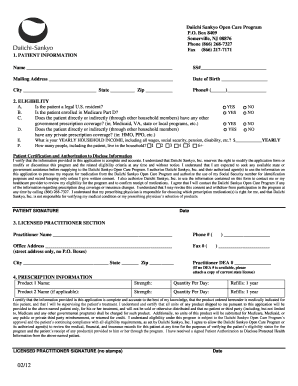
Daiichi Sankyo Open Care Program Form


What is the Daiichi Sankyo Open Care Program Form
The Daiichi Sankyo Open Care Program Form is a document designed for individuals seeking access to specific healthcare services and support from Daiichi Sankyo. This form facilitates the application process for patients who may require assistance with medication access, financial support, or other related services. By completing this form, applicants can provide necessary information to help Daiichi Sankyo assess their eligibility for the program, ensuring they receive the appropriate care and resources tailored to their needs.
How to use the Daiichi Sankyo Open Care Program Form
Using the Daiichi Sankyo Open Care Program Form involves several steps to ensure accurate and complete submission. First, gather all relevant personal and medical information, including your healthcare provider's details and any necessary documentation. Next, fill out the form carefully, ensuring all sections are completed to avoid delays. After completing the form, review it for accuracy before submitting it through the designated channels, which may include online submission or mailing it to the appropriate address provided by Daiichi Sankyo.
Steps to complete the Daiichi Sankyo Open Care Program Form
Completing the Daiichi Sankyo Open Care Program Form requires attention to detail. Follow these steps for a smooth process:
- Step 1: Download or obtain the form from a reliable source.
- Step 2: Fill in your personal information, including name, address, and contact details.
- Step 3: Provide information about your healthcare provider and the specific services you are requesting.
- Step 4: Include any additional documentation that may support your application.
- Step 5: Review the form for completeness and accuracy.
- Step 6: Submit the form as instructed, whether online or by mail.
Legal use of the Daiichi Sankyo Open Care Program Form
The Daiichi Sankyo Open Care Program Form is legally binding when completed and submitted according to the guidelines set forth by Daiichi Sankyo. It is essential for applicants to provide truthful and accurate information, as any discrepancies may result in denial of services or legal repercussions. The form's legal standing is supported by compliance with relevant healthcare regulations and privacy laws, ensuring that patient information is handled securely and responsibly.
Key elements of the Daiichi Sankyo Open Care Program Form
Several key elements are essential to the Daiichi Sankyo Open Care Program Form, ensuring that it captures all necessary information for processing applications. These include:
- Personal Information: Name, address, and contact details of the applicant.
- Healthcare Provider Information: Details about the provider prescribing the medication or service.
- Service Requested: Specific details regarding the type of assistance or medication being requested.
- Supporting Documentation: Any additional documents that validate the application, such as prescriptions or financial information.
Eligibility Criteria
Eligibility for the Daiichi Sankyo Open Care Program is determined based on several criteria, which may include:
- Residency: Applicants must be residents of the United States.
- Medical Necessity: The services requested must be deemed medically necessary by a healthcare provider.
- Financial Need: Some programs may require proof of financial need or limited income.
Quick guide on how to complete daiichi sankyo open care program form
Prepare Daiichi Sankyo Open Care Program Form seamlessly on any device
Digital document management has become increasingly popular among businesses and individuals. It offers an ideal eco-friendly substitute for traditional printed and signed documents, allowing you to obtain the correct format and securely keep it online. airSlate SignNow equips you with all the tools required to create, modify, and eSign your documents swiftly without delays. Handle Daiichi Sankyo Open Care Program Form on any platform using airSlate SignNow’s Android or iOS applications and enhance any document-oriented process today.
The simplest way to modify and eSign Daiichi Sankyo Open Care Program Form effortlessly
- Locate Daiichi Sankyo Open Care Program Form and click Get Form to begin.
- Make use of the tools we provide to complete your document.
- Emphasize important sections of the documents or obscure sensitive information with features specifically designed by airSlate SignNow for that purpose.
- Create your signature using the Sign tool, which takes mere seconds and carries the same legal validity as a conventional handwritten signature.
- Review all the details and click on the Done button to save your modifications.
- Choose your preferred method for sending your form: via email, text message (SMS), or invite link, or download it directly to your PC.
Eliminate worries about lost or misplaced files, tedious document searches, or errors that necessitate printing new copies. airSlate SignNow meets your document management requirements in just a few clicks from any device you prefer. Modify and eSign Daiichi Sankyo Open Care Program Form to ensure effective communication at every stage of your document preparation journey with airSlate SignNow.
Create this form in 5 minutes or less
Create this form in 5 minutes!
How to create an eSignature for the daiichi sankyo open care program form
How to create an electronic signature for a PDF online
How to create an electronic signature for a PDF in Google Chrome
How to create an e-signature for signing PDFs in Gmail
How to create an e-signature right from your smartphone
How to create an e-signature for a PDF on iOS
How to create an e-signature for a PDF on Android
People also ask
-
What is the Daiichi Sankyo Open Care Program Form?
The Daiichi Sankyo Open Care Program Form is an essential document used to facilitate patient enrollment in various programs offered by Daiichi Sankyo. This form ensures that patients receive the necessary support and resources tailored to their healthcare needs. With airSlate SignNow, this form can be easily completed and submitted electronically, streamlining the enrollment process.
-
How does airSlate SignNow simplify the Daiichi Sankyo Open Care Program Form process?
airSlate SignNow simplifies the completion of the Daiichi Sankyo Open Care Program Form by providing an easy-to-use interface for signing and submitting documents. Users can fill out fields, add signatures, and send the forms securely without the hassle of printing or scanning. This reduces time spent on paperwork and enhances overall efficiency.
-
Is there a cost associated with using the Daiichi Sankyo Open Care Program Form through airSlate SignNow?
Using the Daiichi Sankyo Open Care Program Form via airSlate SignNow is part of our cost-effective solutions for businesses. Pricing plans are competitive and designed to accommodate various needs, whether you’re a small clinic or a large healthcare institution. It's best to check with our pricing page for specific details based on the volume of documents processed.
-
What features does airSlate SignNow provide for managing the Daiichi Sankyo Open Care Program Form?
airSlate SignNow offers a variety of features to enhance the management of the Daiichi Sankyo Open Care Program Form. These include document templates, automated workflows, and real-time tracking of document status. Additionally, users can leverage advanced security features to ensure sensitive patient information remains protected.
-
Can the Daiichi Sankyo Open Care Program Form be integrated with other applications?
Yes, the Daiichi Sankyo Open Care Program Form can be seamlessly integrated with many applications, enhancing its functionality. airSlate SignNow supports integrations with popular tools like CRM systems, document management software, and other healthcare applications. This allows for a more streamlined workflow and better data management.
-
What benefits does digital signature offer for the Daiichi Sankyo Open Care Program Form?
A digital signature enhances the Daiichi Sankyo Open Care Program Form by providing an efficient, legally binding way to sign documents online. It accelerates the approval process, reduces turnaround time, and minimizes errors that can occur with traditional methods. Moreover, it adds an extra layer of security for sensitive patient information.
-
How can I get started with the Daiichi Sankyo Open Care Program Form on airSlate SignNow?
Getting started with the Daiichi Sankyo Open Care Program Form on airSlate SignNow is easy. Simply visit our website to sign up for an account, and you can start creating and managing your forms immediately. Our intuitive platform guides you through the steps of setting up templates and workflows tailored to your needs.
Get more for Daiichi Sankyo Open Care Program Form
- Federal user account request form grantsolutions
- Hudson county new jersey naturalization papers form
- Law of superposition lab docx form
- Federal domestic assistance short form
- Georgia notice 495573648 form
- J d mugs still n grill addison restaurant reviews form
- Postnuptial agreement form 495571554
- Release of lis pendens texas form
Find out other Daiichi Sankyo Open Care Program Form
- eSign Vermont Finance & Tax Accounting Emergency Contact Form Simple
- eSign Delaware Government Stock Certificate Secure
- Can I eSign Vermont Finance & Tax Accounting Emergency Contact Form
- eSign Washington Finance & Tax Accounting Emergency Contact Form Safe
- How To eSign Georgia Government Claim
- How Do I eSign Hawaii Government Contract
- eSign Hawaii Government Contract Now
- Help Me With eSign Hawaii Government Contract
- eSign Hawaii Government Contract Later
- Help Me With eSign California Healthcare / Medical Lease Agreement
- Can I eSign California Healthcare / Medical Lease Agreement
- How To eSign Hawaii Government Bill Of Lading
- How Can I eSign Hawaii Government Bill Of Lading
- eSign Hawaii Government Promissory Note Template Now
- eSign Hawaii Government Work Order Online
- eSign Delaware Healthcare / Medical Living Will Now
- eSign Healthcare / Medical Form Florida Secure
- eSign Florida Healthcare / Medical Contract Safe
- Help Me With eSign Hawaii Healthcare / Medical Lease Termination Letter
- eSign Alaska High Tech Warranty Deed Computer