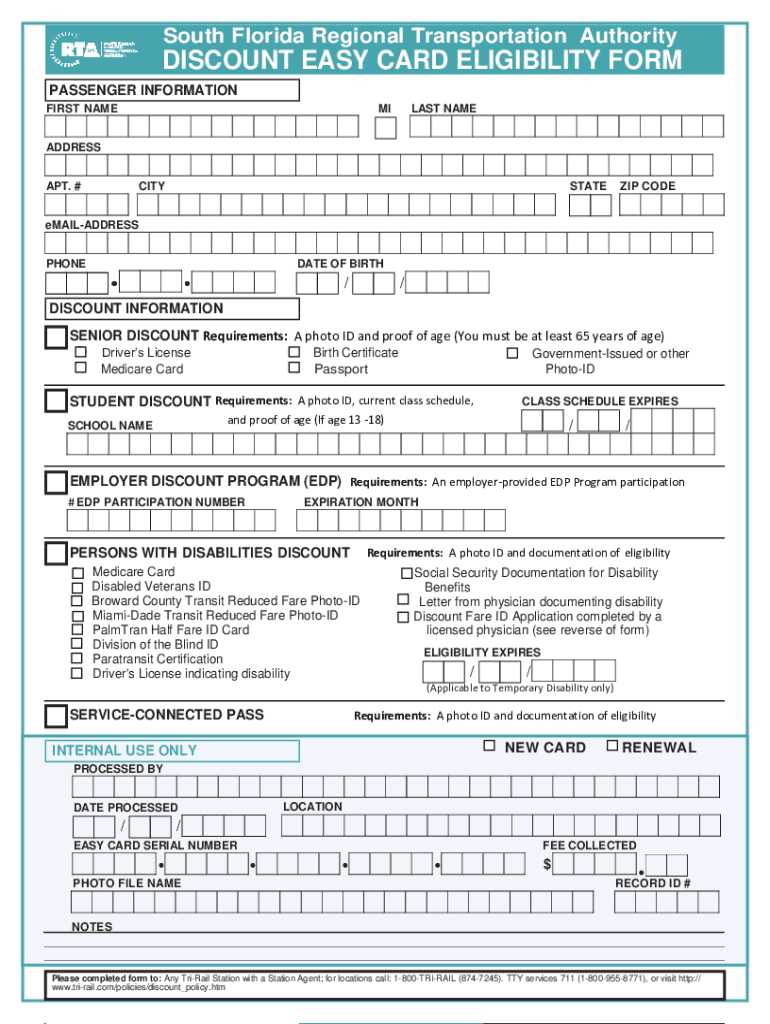
South Florida Regional Transportation Authority Form


What is the South Florida Regional Transportation Authority
The South Florida Regional Transportation Authority (SFRTA) is an agency dedicated to improving public transportation in South Florida. Established to enhance mobility options, SFRTA oversees the operation of the Tri-Rail commuter rail service, connecting Miami-Dade, Broward, and Palm Beach counties. The agency aims to provide efficient, reliable, and safe transit solutions for residents and visitors, promoting sustainable transportation alternatives.
How to use the South Florida Regional Transportation Authority
Utilizing the services offered by the South Florida Regional Transportation Authority involves understanding the various transit options available. Riders can access Tri-Rail services by purchasing tickets through vending machines located at stations or via the SFRTA mobile app. Additionally, SFRTA provides real-time updates on train schedules and service alerts to enhance the travel experience. For those needing assistance, customer service representatives are available at stations and through the agency's website.
Steps to complete the South Florida Regional Transportation Authority
Completing the necessary processes with the South Florida Regional Transportation Authority typically involves several straightforward steps:
- Visit the SFRTA website or mobile app to explore services and schedules.
- Purchase a ticket or pass that suits your travel needs.
- Board the Tri-Rail train at your designated station.
- Enjoy your journey while staying informed through real-time updates.
Legal use of the South Florida Regional Transportation Authority
The legal use of services provided by the South Florida Regional Transportation Authority is governed by state and federal transportation regulations. Riders are required to adhere to rules regarding ticket validation, safety protocols, and conduct while on board. Compliance with these regulations ensures a safe and pleasant experience for all passengers. Violations may result in penalties, including fines or removal from the service.
Required Documents
When using the South Florida Regional Transportation Authority services, specific documentation may be necessary, particularly for those seeking reduced fares or special accommodations. Commonly required documents include:
- Proof of age for senior citizens.
- Disability identification for individuals qualifying for reduced fares.
- Valid identification for students seeking discounted rates.
Examples of using the South Florida Regional Transportation Authority
Examples of utilizing the South Florida Regional Transportation Authority include commuting to work, attending events, or visiting family across counties. For instance, a commuter may take the Tri-Rail from West Palm Beach to Miami for a business meeting, while a family might use the service to attend a concert in Fort Lauderdale. These scenarios illustrate the versatility of SFRTA services in meeting diverse transportation needs.
Quick guide on how to complete south florida regional transportation authority
Prepare South Florida Regional Transportation Authority effortlessly on any device
Digital document management has become increasingly favored among businesses and individuals. It offers an ideal eco-friendly alternative to traditional printed and signed documents, as you can access the appropriate form and securely store it online. airSlate SignNow equips you with all the necessary tools to create, edit, and electronically sign your documents swiftly without delays. Manage South Florida Regional Transportation Authority on any device using airSlate SignNow's Android or iOS applications and streamline any document-related task today.
The easiest way to edit and electronically sign South Florida Regional Transportation Authority with ease
- Find South Florida Regional Transportation Authority and select Get Form to begin.
- Utilize the tools we offer to fill out your form.
- Emphasize important sections of your documents or obscure sensitive information with tools provided by airSlate SignNow specifically for this purpose.
- Create your electronic signature using the Sign tool, which takes just seconds and holds the same legal validity as a conventional wet ink signature.
- Review the details and click on the Done button to apply your changes.
- Choose your preferred method to share your form, whether by email, text message (SMS), or invitation link, or download it to your computer.
Say goodbye to lost or misplaced documents, cumbersome form navigation, or errors that necessitate printing new document copies. airSlate SignNow fulfills all your document management needs in just a few clicks from any device you choose. Edit and electronically sign South Florida Regional Transportation Authority and maintain outstanding communication throughout the entire form preparation process with airSlate SignNow.
Create this form in 5 minutes or less
Create this form in 5 minutes!
How to create an eSignature for the south florida regional transportation authority
How to create an electronic signature for a PDF online
How to create an electronic signature for a PDF in Google Chrome
How to create an e-signature for signing PDFs in Gmail
How to create an e-signature right from your smartphone
How to create an e-signature for a PDF on iOS
How to create an e-signature for a PDF on Android
People also ask
-
What is the South Florida Regional Transportation Authority?
The South Florida Regional Transportation Authority (SFRTA) is an organization dedicated to providing efficient and accessible transit services across South Florida. Through coordination with various public transport providers, the SFRTA aims to enhance mobility and reduce traffic congestion in the region. They focus on developing sustainable transit solutions to meet community needs.
-
How can airSlate SignNow benefit the South Florida Regional Transportation Authority?
airSlate SignNow can signNowly benefit the South Florida Regional Transportation Authority by streamlining document management processes. The eSignature features facilitate faster approvals and contracts, reducing delays in project timelines. This effective solution enhances collaboration and ensures that all stakeholders have access to essential documents securely.
-
What features does airSlate SignNow offer that are useful for the South Florida Regional Transportation Authority?
airSlate SignNow offers features such as customizable templates, real-time document tracking, and mobile access, all of which are beneficial for the South Florida Regional Transportation Authority. These tools help ensure compliance with regulations and improve communication among team members. Additionally, advanced security measures protect sensitive transportation data.
-
Can airSlate SignNow integrate with other tools used by the South Florida Regional Transportation Authority?
Yes, airSlate SignNow integrates seamlessly with numerous popular applications that the South Florida Regional Transportation Authority may already be using. Whether it's project management software or CRMs, these integrations can enhance functional workflows and improve overall efficiency. This adaptability makes it easier to incorporate eSigning into existing processes.
-
What are the pricing options for airSlate SignNow suitable for the South Florida Regional Transportation Authority?
airSlate SignNow offers various pricing plans that cater to organizations, including the South Florida Regional Transportation Authority. These plans include tiered options based on the number of users and features required, making it a flexible choice for budgeting. Businesses can choose the plan that aligns best with their operational needs and document volume.
-
How does airSlate SignNow ensure the security of documents for the South Florida Regional Transportation Authority?
airSlate SignNow prioritizes document security with robust encryption protocols and compliance with data protection regulations. For organizations like the South Florida Regional Transportation Authority, this means that sensitive documents are safeguarded against unauthorized access. Regular audits and security updates further enhance data integrity and trust.
-
What benefits can the South Florida Regional Transportation Authority experience with airSlate SignNow?
The South Florida Regional Transportation Authority can expect improved efficiency, reduced paperwork, and faster turnaround times with airSlate SignNow. By digitizing document management, the Authority can focus more on providing quality transportation services rather than getting bogged down by administrative tasks. This transformation leads to overall enhanced productivity and better service delivery.
Get more for South Florida Regional Transportation Authority
Find out other South Florida Regional Transportation Authority
- Sign Kansas Insurance Rental Lease Agreement Mobile
- Sign Kansas Insurance Rental Lease Agreement Free
- Sign Kansas Insurance Rental Lease Agreement Fast
- Sign Kansas Insurance Rental Lease Agreement Safe
- How To Sign Kansas Insurance Rental Lease Agreement
- How Can I Sign Kansas Lawers Promissory Note Template
- Sign Kentucky Lawers Living Will Free
- Sign Kentucky Lawers LLC Operating Agreement Mobile
- Sign Louisiana Lawers Quitclaim Deed Now
- Sign Massachusetts Lawers Quitclaim Deed Later
- Sign Michigan Lawers Rental Application Easy
- Sign Maine Insurance Quitclaim Deed Free
- Sign Montana Lawers LLC Operating Agreement Free
- Sign Montana Lawers LLC Operating Agreement Fast
- Can I Sign Nevada Lawers Letter Of Intent
- Sign Minnesota Insurance Residential Lease Agreement Fast
- How Do I Sign Ohio Lawers LLC Operating Agreement
- Sign Oregon Lawers Limited Power Of Attorney Simple
- Sign Oregon Lawers POA Online
- Sign Mississippi Insurance POA Fast