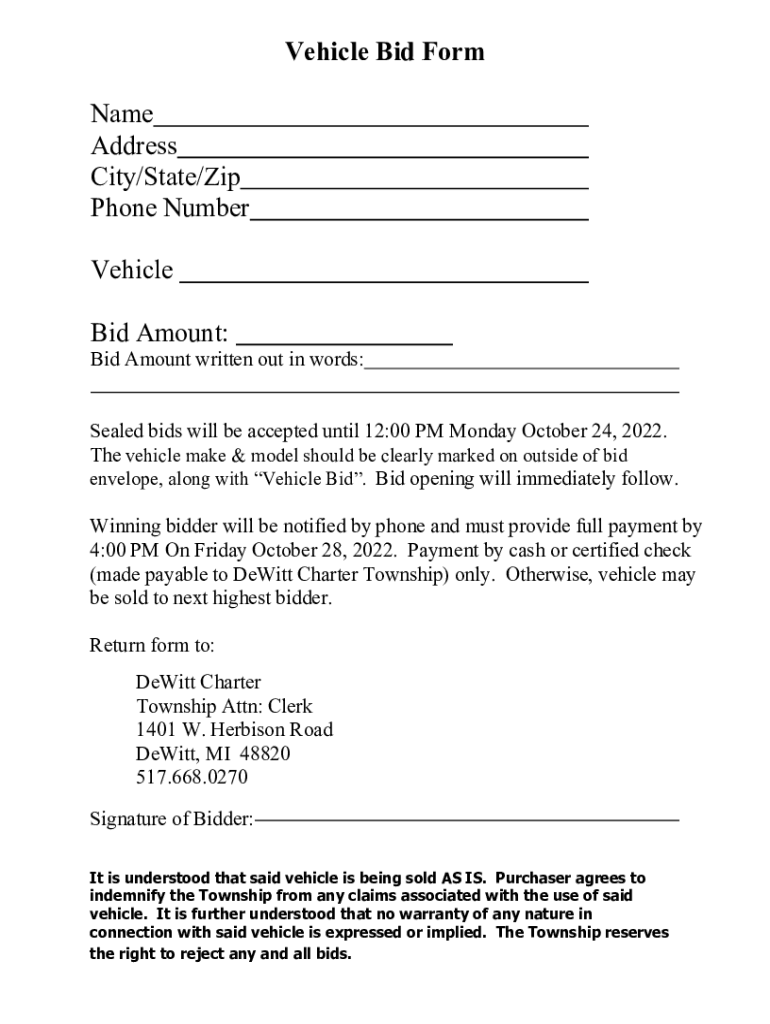
Request for Bids Department of General Services Shed Form


What is the Request For Bids Department Of General Services Shed
The Request For Bids Department Of General Services Shed is a formal document used by government agencies to solicit proposals from contractors and vendors for specific projects. This process ensures transparency and competitiveness in public procurement. The shed refers to a physical structure or storage space that may require construction or renovation, and the request outlines the requirements and specifications for the project. It is essential for maintaining standards in public service and ensuring that taxpayer funds are used effectively.
How to use the Request For Bids Department Of General Services Shed
Using the Request For Bids Department Of General Services Shed involves several steps. First, interested parties must review the bid documents thoroughly to understand the project requirements. Next, they should prepare their proposals, ensuring they meet all specified criteria, including timelines, costs, and qualifications. Once the proposal is ready, it can be submitted according to the instructions provided in the bid documents, typically by a specified deadline. It is important to follow all guidelines to ensure compliance and increase the chances of selection.
Steps to complete the Request For Bids Department Of General Services Shed
Completing the Request For Bids involves the following steps:
- Review the bid documents for project specifications.
- Gather necessary information and documentation, such as company qualifications and references.
- Prepare a detailed proposal that addresses all requirements outlined in the request.
- Submit the proposal by the deadline, ensuring it is delivered to the correct department or individual.
- Follow up if necessary to confirm receipt and inquire about the selection process.
Key elements of the Request For Bids Department Of General Services Shed
Key elements of the Request For Bids include:
- Project description and scope of work.
- Eligibility criteria for bidders.
- Submission guidelines and deadlines.
- Evaluation criteria for proposals.
- Contract terms and conditions.
Legal use of the Request For Bids Department Of General Services Shed
The legal use of the Request For Bids is governed by federal, state, and local procurement laws. Agencies must adhere to these regulations to ensure fairness and transparency in the bidding process. This includes providing equal opportunity for all qualified bidders and maintaining a clear record of the selection process. Non-compliance with these legal requirements can result in penalties or the invalidation of contracts.
Form Submission Methods
The Request For Bids can typically be submitted through various methods, including:
- Online submission via the agency's procurement portal.
- Mailing the completed form to the designated address.
- In-person delivery to the appropriate department.
Each method may have specific requirements regarding documentation and deadlines, so it is crucial to follow the instructions provided in the bid documents.
Quick guide on how to complete request for bids department of general services shed
Complete Request For Bids Department Of General Services Shed effortlessly on any device
Digital document management has become increasingly prevalent among businesses and individuals. It offers an excellent environmentally friendly substitute for traditional printed and signed documents, as you can find the right form and securely store it online. airSlate SignNow provides you with all the tools necessary to create, modify, and electronically sign your documents quickly without holdups. Manage Request For Bids Department Of General Services Shed on any device using airSlate SignNow's Android or iOS applications and streamline any document-related process today.
The easiest way to modify and electronically sign Request For Bids Department Of General Services Shed with ease
- Find Request For Bids Department Of General Services Shed and click Get Form to begin.
- Use the tools we provide to fill out your document.
- Emphasize relevant sections of the documents or obscure sensitive information using the tools specifically provided by airSlate SignNow for that purpose.
- Create your electronic signature using the Sign tool, which takes seconds and carries the same legal validity as a standard wet ink signature.
- Review all the information and click on the Done button to save your changes.
- Select how you wish to send your form, whether by email, text message (SMS), invitation link, or download it to your computer.
Say goodbye to lost or misplaced documents, tedious form searching, or errors that necessitate printing new document copies. airSlate SignNow meets your document management needs in just a few clicks from any device you prefer. Edit and eSign Request For Bids Department Of General Services Shed and ensure superior communication at any stage of the form preparation process with airSlate SignNow.
Create this form in 5 minutes or less
Create this form in 5 minutes!
How to create an eSignature for the request for bids department of general services shed
How to create an electronic signature for a PDF online
How to create an electronic signature for a PDF in Google Chrome
How to create an e-signature for signing PDFs in Gmail
How to create an e-signature right from your smartphone
How to create an e-signature for a PDF on iOS
How to create an e-signature for a PDF on Android
People also ask
-
What is the Request For Bids Department Of General Services Shed?
The Request For Bids Department Of General Services Shed is a structured process that allows organizations to solicit proposals from contractors for various projects. It ensures transparency and provides an equitable opportunity for businesses to submit their bids, fostering competitive pricing and quality.
-
How can airSlate SignNow assist with the Request For Bids Department Of General Services Shed?
airSlate SignNow streamlines the eSigning process for documents related to the Request For Bids Department Of General Services Shed. With our secure and user-friendly platform, you can efficiently send, receive, and manage bid documents and signatures, ensuring compliance and reducing turnaround time.
-
What features does airSlate SignNow offer for managing bids?
airSlate SignNow provides features like document templates, automated workflows, and real-time tracking, which are essential for managing the Request For Bids Department Of General Services Shed. These tools help ensure that all involved parties can efficiently collaborate and sign documents without delays.
-
Is airSlate SignNow cost-effective for the Request For Bids Department Of General Services Shed?
Yes, airSlate SignNow offers a cost-effective solution for organizations looking to manage the Request For Bids Department Of General Services Shed. Our pricing plans are designed to accommodate businesses of all sizes, ensuring you only pay for what you need while benefiting from robust features.
-
Can airSlate SignNow integrate with other tools for the Request For Bids Department Of General Services Shed?
Absolutely! airSlate SignNow seamlessly integrates with various tools and platforms to enhance your workflow for the Request For Bids Department Of General Services Shed. This includes CRM systems, project management tools, and cloud storage services, making your bid management process more efficient.
-
How secure is the process for the Request For Bids Department Of General Services Shed using airSlate SignNow?
Security is a top priority for airSlate SignNow. The platform employs industry-standard encryption and compliance with various regulations, ensuring that all documents related to the Request For Bids Department Of General Services Shed are protected and only accessible to authorized users.
-
What are the benefits of using airSlate SignNow for the Request For Bids Department Of General Services Shed?
Using airSlate SignNow for the Request For Bids Department Of General Services Shed provides numerous benefits, including faster processing times, reduced paperwork, and enhanced collaboration. Our platform enables you to quickly gather necessary signatures and manage bids efficiently, ultimately saving your organization time and resources.
Get more for Request For Bids Department Of General Services Shed
- Dave ramsey budget forms
- Declaratoria de nacionalidad mexicana por nacimiento form
- Young persons seizure emergency and instruction medical record form sw537 young persons seizure emergency and instruction
- Cute golden doodle dog cake template form
- Interlock installation certificate 522913335 form
- Fr 900a office of tax and revenue form
- Salon non compete agreement template form
- Scholarship agreement template 787747243 form
Find out other Request For Bids Department Of General Services Shed
- Sign Arkansas Application for University Free
- Sign Arkansas Nanny Contract Template Fast
- How To Sign California Nanny Contract Template
- How Do I Sign Colorado Medical Power of Attorney Template
- How To Sign Louisiana Medical Power of Attorney Template
- How Do I Sign Louisiana Medical Power of Attorney Template
- Can I Sign Florida Memorandum of Agreement Template
- How Do I Sign Hawaii Memorandum of Agreement Template
- Sign Kentucky Accident Medical Claim Form Fast
- Sign Texas Memorandum of Agreement Template Computer
- How Do I Sign Utah Deed of Trust Template
- Sign Minnesota Declaration of Trust Template Simple
- Sign Texas Shareholder Agreement Template Now
- Sign Wisconsin Shareholder Agreement Template Simple
- Sign Nebraska Strategic Alliance Agreement Easy
- Sign Nevada Strategic Alliance Agreement Online
- How To Sign Alabama Home Repair Contract
- Sign Delaware Equipment Rental Agreement Template Fast
- Sign Nevada Home Repair Contract Easy
- Sign Oregon Construction Contract Template Online