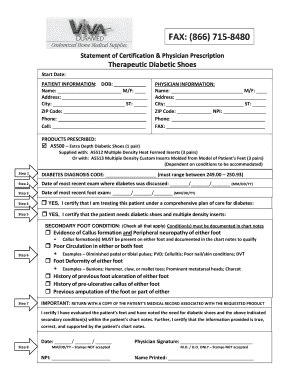
DIABETIC SHOE REFERRAL FORM 2


What is the diabetic shoe order form?
The diabetic shoe order form is a specialized document used to request diabetic footwear, which is essential for individuals with diabetes who are at risk of foot complications. This form typically includes patient information, physician details, and specifications for the type of footwear needed. The purpose of the form is to ensure that patients receive the appropriate shoes that provide the necessary support and protection for their feet, thereby reducing the risk of ulcers and other complications associated with diabetes.
How to use the diabetic shoe order form
Using the diabetic shoe order form involves several steps to ensure that all necessary information is accurately captured. First, the patient or caregiver must fill in personal details, including the patient's name, contact information, and medical history. Next, the prescribing physician must provide their information and sign the form to validate the request. Once completed, the form can be submitted to a medical supply company or a healthcare provider specializing in diabetic footwear. Proper completion of this form is crucial for insurance reimbursement and ensuring the patient receives the correct footwear.
Key elements of the diabetic shoe order form
Several key elements must be included in the diabetic shoe order form to ensure its effectiveness. These elements typically include:
- Patient Information: Name, address, and contact details.
- Physician Information: Name, contact information, and signature of the prescribing doctor.
- Footwear Specifications: Type of shoes requested, size, and any special features required.
- Medical History: Relevant details about the patient's diabetes and any foot-related issues.
- Insurance Information: Details about the patient's insurance provider to facilitate billing.
Steps to complete the diabetic shoe order form
Completing the diabetic shoe order form involves a series of straightforward steps:
- Gather all necessary information, including patient and physician details.
- Fill out the patient information section accurately.
- Have the prescribing physician complete their section and provide a signature.
- Specify the type of diabetic shoes needed, including size and any additional features.
- Review the completed form for accuracy and completeness.
- Submit the form to the appropriate medical supply company or healthcare provider.
Legal use of the diabetic shoe order form
The diabetic shoe order form is legally binding when completed correctly. It must comply with relevant healthcare regulations, including those governing medical prescriptions. Ensuring that the form is signed by a licensed healthcare provider is crucial for its legal validity. Additionally, it must meet the requirements set forth by insurance companies to ensure reimbursement for the footwear. Using a reliable electronic signature platform can enhance the security and legality of the form, providing an audit trail and compliance with eSignature laws.
Quick guide on how to complete diabetic shoe referral form 2
Prepare DIABETIC SHOE REFERRAL FORM 2 seamlessly on any device
Online document management has surged in popularity among businesses and individuals. It serves as an ideal eco-friendly alternative to traditional printed and signed documents, as you can easily obtain the necessary form and securely store it online. airSlate SignNow provides all the resources you need to create, modify, and eSign your documents swiftly without delays. Manage DIABETIC SHOE REFERRAL FORM 2 on any device using airSlate SignNow's Android or iOS applications and simplify any document-related task today.
The easiest way to edit and eSign DIABETIC SHOE REFERRAL FORM 2 with ease
- Locate DIABETIC SHOE REFERRAL FORM 2 and click Get Form to begin.
- Utilize the tools available to complete your document.
- Emphasize important sections of your documents or conceal sensitive details with the tools that airSlate SignNow offers specifically for this purpose.
- Create your signature using the Sign feature, which takes mere seconds and carries the same legal validation as a conventional wet ink signature.
- Review all the information and click the Done button to save your changes.
- Select your preferred method to share your form, via email, text message (SMS), or invitation link, or download it to your computer.
Eliminate concerns about lost or misplaced files, tedious form searches, or errors that necessitate printing fresh document copies. airSlate SignNow meets all your document management requirements in just a few clicks from any device you choose. Edit and eSign DIABETIC SHOE REFERRAL FORM 2 to ensure clear communication at every stage of the form preparation process with airSlate SignNow.
Create this form in 5 minutes or less
Create this form in 5 minutes!
How to create an eSignature for the diabetic shoe referral form 2
How to create an electronic signature for a PDF online
How to create an electronic signature for a PDF in Google Chrome
How to create an e-signature for signing PDFs in Gmail
How to create an e-signature right from your smartphone
How to create an e-signature for a PDF on iOS
How to create an e-signature for a PDF on Android
People also ask
-
What is a diabetic shoe order form?
A diabetic shoe order form is a specialized document used to request custom diabetic footwear. It helps ensure that patients with diabetes receive shoes that fit well and provide necessary support. Utilizing the airSlate SignNow platform, you can easily create and manage your diabetic shoe order form online.
-
How can I access the diabetic shoe order form?
You can access the diabetic shoe order form through the airSlate SignNow platform. Once you sign up, you can customize and send the form to clients, allowing them to fill it out electronically. This streamlines the ordering process and enhances convenience for both patients and healthcare providers.
-
What features does the diabetic shoe order form include?
The diabetic shoe order form includes customizable fields for patient's details, shoe size, and additional specifications. With airSlate SignNow, you can also add fields for electronic signatures and date stamps, ensuring all orders are processed efficiently. This comprehensive approach facilitates better record-keeping and patient management.
-
Is the diabetic shoe order form secure?
Absolutely! The diabetic shoe order form created through airSlate SignNow is secured with cutting-edge encryption technology. This ensures that all patient data is protected during transmission and storage, so you can confidently manage sensitive information related to diabetic footwear orders.
-
What are the benefits of using the diabetic shoe order form with airSlate SignNow?
Using the diabetic shoe order form with airSlate SignNow provides numerous benefits, including enhanced efficiency and accuracy in order processing. The platform's user-friendly interface simplifies the creation and submission of orders, ensuring timely delivery of essential diabetic footwear to patients. Additionally, electronic signatures streamline approval processes.
-
How much does it cost to use the diabetic shoe order form feature?
Pricing for the diabetic shoe order form feature on airSlate SignNow varies based on your subscription plan. Generally, the platform offers several cost-effective pricing tiers, allowing you to choose a plan that meets your business needs. For detailed pricing information, visit our website or contact our sales team.
-
Can the diabetic shoe order form integrate with other software?
Yes, the diabetic shoe order form on airSlate SignNow easily integrates with other software solutions. This allows for seamless data transfer between your electronic health records and ordering system. Integration enhances workflow efficiency and ensures that all patient information is accurately maintained across platforms.
Get more for DIABETIC SHOE REFERRAL FORM 2
Find out other DIABETIC SHOE REFERRAL FORM 2
- Sign Maine Finance & Tax Accounting Living Will Computer
- Sign Montana Finance & Tax Accounting LLC Operating Agreement Computer
- How Can I Sign Montana Finance & Tax Accounting Residential Lease Agreement
- Sign Montana Finance & Tax Accounting Residential Lease Agreement Safe
- How To Sign Nebraska Finance & Tax Accounting Letter Of Intent
- Help Me With Sign Nebraska Finance & Tax Accounting Letter Of Intent
- Sign Nebraska Finance & Tax Accounting Business Letter Template Online
- Sign Rhode Island Finance & Tax Accounting Cease And Desist Letter Computer
- Sign Vermont Finance & Tax Accounting RFP Later
- Can I Sign Wyoming Finance & Tax Accounting Cease And Desist Letter
- Sign California Government Job Offer Now
- How Do I Sign Colorado Government Cease And Desist Letter
- How To Sign Connecticut Government LLC Operating Agreement
- How Can I Sign Delaware Government Residential Lease Agreement
- Sign Florida Government Cease And Desist Letter Online
- Sign Georgia Government Separation Agreement Simple
- Sign Kansas Government LLC Operating Agreement Secure
- How Can I Sign Indiana Government POA
- Sign Maryland Government Quitclaim Deed Safe
- Sign Louisiana Government Warranty Deed Easy