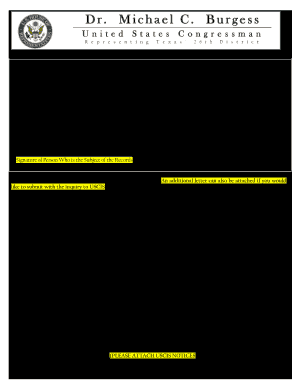
Dr Michael C Burgess Form


Understanding the USCIS Congressional Inquiry
The USCIS congressional inquiry is a formal process that allows individuals to seek assistance from their congressional representatives regarding immigration-related issues. This inquiry is particularly useful for cases where applicants experience delays or complications with their immigration applications or petitions. By submitting an inquiry, constituents can request the intervention of their elected officials to help resolve their immigration matters more efficiently.
Steps to Complete the USCIS Congressional Inquiry
To initiate a USCIS congressional inquiry, follow these steps:
- Gather necessary information, including your USCIS receipt number, personal details, and a clear description of your issue.
- Contact your congressional representative's office, either through their website or by phone, to obtain the specific procedures they follow for inquiries.
- Complete any required forms or provide requested documentation as instructed by the congressional office.
- Submit your inquiry to the congressional office, ensuring that all information is accurate and complete.
- Follow up with the congressional office to check on the status of your inquiry and provide any additional information if needed.
Key Elements of the USCIS Congressional Inquiry
When preparing a congressional inquiry, it is important to include several key elements to ensure clarity and effectiveness:
- Personal Information: Include your full name, address, and contact information.
- USCIS Receipt Number: Provide your unique receipt number associated with your application or petition.
- Description of the Issue: Clearly outline the problem you are facing, including any relevant dates and previous communications with USCIS.
- Requested Action: Specify what assistance you are seeking from your congressional representative.
Legal Use of the USCIS Congressional Inquiry
The USCIS congressional inquiry is a legal avenue for individuals to seek help with their immigration cases. It is important to understand that while congressional representatives can inquire on your behalf, they cannot change the outcome of your case or expedite processing times. The inquiry serves as a means to ensure that your case is being handled appropriately and to facilitate communication between you and USCIS.
Required Documents for the USCIS Congressional Inquiry
When submitting a congressional inquiry, you may need to provide certain documents to support your request. Commonly required documents include:
- Your USCIS receipt notice.
- Any correspondence received from USCIS regarding your case.
- Proof of identity, such as a copy of your passport or driver's license.
- Any additional documentation that may help clarify your situation.
Examples of Using the USCIS Congressional Inquiry
Individuals may use the USCIS congressional inquiry in various situations, including:
- Experiencing significant delays in processing times for applications, such as green card or citizenship applications.
- Receiving a Request for Evidence (RFE) and needing clarification on how to respond.
- Facing issues with visa applications, such as denials or lack of communication from USCIS.
- Seeking assistance with humanitarian cases, such as asylum applications.
Quick guide on how to complete dr michael c burgess
Easily Prepare Dr Michael C Burgess on Any Device
Managing documents online has become increasingly popular among businesses and individuals. It offers an excellent environmentally friendly substitute for conventional printed and signed documents, allowing you to locate the right form and store it securely online. airSlate SignNow equips you with all the tools necessary to create, edit, and eSign your documents swiftly without any holdups. Handle Dr Michael C Burgess on any platform using airSlate SignNow apps for Android or iOS and streamline any document-related tasks today.
The Easiest Way to Edit and eSign Dr Michael C Burgess Effortlessly
- Locate Dr Michael C Burgess and click Get Form to begin.
- Use the tools provided to complete your document.
- Emphasize pertinent sections of the documents or obscure sensitive information using tools that airSlate SignNow offers specifically for this purpose.
- Create your eSignature with the Sign feature, which only takes a few seconds and carries the same legal validity as a conventional wet ink signature.
- Review all information and then click the Done button to save your changes.
- Choose how you would like to send your form, whether by email, SMS, or shareable link, or download it to your computer.
Say goodbye to lost or misplaced documents, the hassle of searching for forms, or mistakes that necessitate printing new copies. airSlate SignNow meets your document management needs in just a few clicks from any device you prefer. Modify and eSign Dr Michael C Burgess and ensure outstanding communication at every stage of your form preparation process with airSlate SignNow.
Create this form in 5 minutes or less
Create this form in 5 minutes!
How to create an eSignature for the dr michael c burgess
How to create an electronic signature for a PDF online
How to create an electronic signature for a PDF in Google Chrome
How to create an e-signature for signing PDFs in Gmail
How to create an e-signature right from your smartphone
How to create an e-signature for a PDF on iOS
How to create an e-signature for a PDF on Android
People also ask
-
What is a USCIS congressional inquiry?
A USCIS congressional inquiry is a formal request made to a U.S. Congressman or Senator to investigate delays or issues with a person's immigration case. This can help expedite your case under certain circumstances and ensure that your situation is brought to the attention of the proper authorities.
-
How can airSlate SignNow assist with USCIS congressional inquiries?
airSlate SignNow offers a streamlined platform for preparing and signing documents you may need for your USCIS congressional inquiry. With our eSignature capabilities, you can easily send and receive necessary forms and documents efficiently, saving you time and reducing stress.
-
What features of airSlate SignNow can help improve the efficiency of a USCIS congressional inquiry?
Our platform includes template creation, secure document storage, and real-time tracking of document status, all of which can speed up your USCIS congressional inquiry process. These features ensure that documents are completed correctly and submitted on time.
-
Is there a cost associated with using airSlate SignNow for a USCIS congressional inquiry?
Yes, airSlate SignNow offers several pricing plans that cater to different business needs, making it a cost-effective solution for managing documents involved in a USCIS congressional inquiry. You can choose a plan based on the frequency and volume of use.
-
What are the benefits of using airSlate SignNow for our immigration-related documents?
Using airSlate SignNow provides fast, secure, and legally compliant document management for your immigration needs, including those related to a USCIS congressional inquiry. Our platform improves collaboration by allowing multiple parties to eSign documents seamlessly.
-
Can airSlate SignNow integrate with tools used for filing USCIS congressional inquiries?
Absolutely! airSlate SignNow integrates with popular business and productivity applications to help manage your workflow for USCIS congressional inquiries. This ensures that you can easily keep all necessary information in one place, enhancing your efficiency.
-
What types of documents can I send for a USCIS congressional inquiry using airSlate SignNow?
You can send a variety of documents needed for a USCIS congressional inquiry using airSlate SignNow, including letters to Congress, case information releases, and any supporting materials. Our platform supports various document formats to meet your needs.
Get more for Dr Michael C Burgess
- Pc 200ci form
- Algebra 1 regents practice pdf with answers form
- Dom to chose insurance new mexico form
- Clear form import data submit form division of athleticsactivities and accreditation parent permission form field trip field
- Navy siq chit pdf form
- Ccp 0345 clerk of the circuit court of cook county form
- Psychiatric evaluation questionnaire children annexure b to indian passport application identity certificate form
- Lfo interest waiver guide january aclu wa form
Find out other Dr Michael C Burgess
- Sign Pennsylvania Banking Contract Easy
- Sign Pennsylvania Banking RFP Fast
- How Do I Sign Oklahoma Banking Warranty Deed
- Sign Oregon Banking Limited Power Of Attorney Easy
- Sign South Dakota Banking Limited Power Of Attorney Mobile
- How Do I Sign Texas Banking Memorandum Of Understanding
- Sign Virginia Banking Profit And Loss Statement Mobile
- Sign Alabama Business Operations LLC Operating Agreement Now
- Sign Colorado Business Operations LLC Operating Agreement Online
- Sign Colorado Business Operations LLC Operating Agreement Myself
- Sign Hawaii Business Operations Warranty Deed Easy
- Sign Idaho Business Operations Resignation Letter Online
- Sign Illinois Business Operations Affidavit Of Heirship Later
- How Do I Sign Kansas Business Operations LLC Operating Agreement
- Sign Kansas Business Operations Emergency Contact Form Easy
- How To Sign Montana Business Operations Warranty Deed
- Sign Nevada Business Operations Emergency Contact Form Simple
- Sign New Hampshire Business Operations Month To Month Lease Later
- Can I Sign New York Business Operations Promissory Note Template
- Sign Oklahoma Business Operations Contract Safe