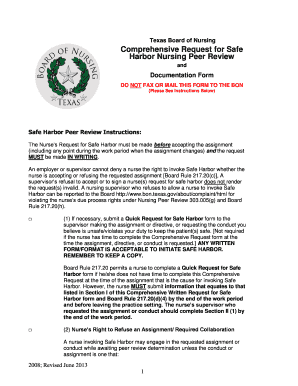
Comprehensive Request for Safe Harbor Nursing Peer Review Bon Texas 2013


What is the Comprehensive Request For Safe Harbor Nursing Peer Review Bon Texas
The Comprehensive Request for Safe Harbor Nursing Peer Review in Bon Texas is a formal document that allows nurses to seek protection from disciplinary actions while reporting concerns about unsafe practices or conditions. This process aims to encourage nurses to speak up without fear of retaliation. The request must be submitted to the appropriate board or committee that oversees nursing practices in Texas, ensuring that the concerns are evaluated thoroughly and fairly.
Key elements of the Comprehensive Request For Safe Harbor Nursing Peer Review Bon Texas
When completing the Comprehensive Request for Safe Harbor Nursing Peer Review, several key elements must be included to ensure its validity:
- Identification of the Nurse: Include the full name, license number, and contact information of the nurse initiating the request.
- Description of the Situation: Provide a detailed account of the circumstances that prompted the request, including specific incidents and dates.
- Supporting Evidence: Attach any relevant documentation, such as incident reports, witness statements, or other materials that substantiate the claims made.
- Request for Review: Clearly state the request for a peer review and outline the desired outcomes or resolutions.
Steps to complete the Comprehensive Request For Safe Harbor Nursing Peer Review Bon Texas
Completing the Comprehensive Request for Safe Harbor Nursing Peer Review involves several important steps:
- Gather Information: Collect all necessary details regarding the situation, including dates, times, and involved parties.
- Draft the Request: Write the request, ensuring that all key elements are included and clearly articulated.
- Review and Edit: Carefully review the document for accuracy and completeness, making any necessary revisions.
- Submit the Request: Send the completed request to the appropriate board or committee, following any specific submission guidelines provided.
How to obtain the Comprehensive Request For Safe Harbor Nursing Peer Review Bon Texas
The Comprehensive Request for Safe Harbor Nursing Peer Review can typically be obtained through the Texas Board of Nursing's official website or by contacting their office directly. Many nursing organizations also provide templates or examples that can assist in drafting the request. It is essential to ensure that the version used is current and complies with any recent changes in regulations or procedures.
Legal use of the Comprehensive Request For Safe Harbor Nursing Peer Review Bon Texas
The legal use of the Comprehensive Request for Safe Harbor Nursing Peer Review is governed by Texas nursing laws and regulations. This document provides legal protections for nurses who report unsafe practices, ensuring that their identities remain confidential and that they are shielded from disciplinary actions related to their reports. Understanding these legal protections is crucial for nurses considering filing a request.
Quick guide on how to complete comprehensive request for safe harbor nursing peer review bon texas
Complete Comprehensive Request For Safe Harbor Nursing Peer Review Bon Texas effortlessly on any gadget
Managing documents online has gained traction among businesses and individuals alike. It offers an ideal eco-friendly substitute for conventional printed and signed paperwork, allowing you to locate the correct form and securely archive it online. airSlate SignNow equips you with all the resources necessary to create, amend, and eSign your files promptly without interruptions. Handle Comprehensive Request For Safe Harbor Nursing Peer Review Bon Texas on any device with airSlate SignNow Android or iOS applications and simplify any document-related task today.
The easiest method to modify and eSign Comprehensive Request For Safe Harbor Nursing Peer Review Bon Texas without stress
- Locate Comprehensive Request For Safe Harbor Nursing Peer Review Bon Texas and click Get Form to begin.
- Utilize the tools we offer to complete your form.
- Emphasize pertinent sections of your documents or redact sensitive information with tools specifically designed for that by airSlate SignNow.
- Create your signature with the Sign feature, which takes mere seconds and holds the same legal validity as a traditional handwritten signature.
- Verify all details and click the Done button to save your modifications.
- Select your preferred method for submitting your form, whether by email, SMS, or invitation link, or download it to your computer.
Say goodbye to lost or misfiled documents, cumbersome form searches, or errors that require reprinting new copies. airSlate SignNow meets all your document management needs in just a few clicks from your chosen device. Modify and eSign Comprehensive Request For Safe Harbor Nursing Peer Review Bon Texas while ensuring exceptional communication throughout the form preparation process with airSlate SignNow.
Create this form in 5 minutes or less
Find and fill out the correct comprehensive request for safe harbor nursing peer review bon texas
Create this form in 5 minutes!
How to create an eSignature for the comprehensive request for safe harbor nursing peer review bon texas
How to create an electronic signature for a PDF online
How to create an electronic signature for a PDF in Google Chrome
How to create an e-signature for signing PDFs in Gmail
How to create an e-signature right from your smartphone
How to create an e-signature for a PDF on iOS
How to create an e-signature for a PDF on Android
People also ask
-
What is the initial step to invoke safe harbor requirements for nurses?
The initial step to invoke safe harbor requires that a nurse documents the circumstances surrounding their decision. This documentation is crucial in defending the nurse's actions and ensuring that they are protected under safe harbor provisions. By clearly noting the situation and any relevant details, nurses can invoke the protection needed in legal scenarios.
-
How does airSlate SignNow facilitate the documentation process for nurses?
AirSlate SignNow streamlines the documentation process for nurses by allowing them to quickly eSign and send important documents. The platform provides templates and customizable forms to easily capture the necessary information, ensuring compliance with regulations. This efficient process helps nurses focus on patient care while maintaining thorough documentation.
-
What features does airSlate SignNow offer for healthcare professionals?
AirSlate SignNow offers several features designed specifically for healthcare professionals, including secure eSignatures, document templates, and real-time tracking. These features ensure that nurses can easily manage their documentation while adhering to compliance standards. Furthermore, the secure cloud storage protects sensitive patient information.
-
Is airSlate SignNow a cost-effective solution for nursing professionals?
Yes, airSlate SignNow is a cost-effective solution for nursing professionals looking to streamline their documentation processes. With various pricing plans, users can choose an option that fits their needs and budget. The investment in this electronic signing solution can lead to signNow time and resource savings in the long run.
-
Can airSlate SignNow be integrated with other healthcare software?
Absolutely, airSlate SignNow offers seamless integrations with various healthcare software to enhance workflows. These integrations facilitate the transfer of data and documents between systems, making it easier for nurses to maintain accurate records. Connecting your existing tools with airSlate SignNow helps ensure efficient operations in your practice.
-
What benefits do nurses gain from using airSlate SignNow?
Nurses benefit greatly from using airSlate SignNow, as it simplifies the documentation required to invoke safe harbor. The platform saves time on paperwork and minimizes the risk of errors in critical documentation. Additionally, it enhances communication and collaboration among healthcare teams, further supporting patient care.
-
How can nurses ensure compliance while using airSlate SignNow?
To ensure compliance while using airSlate SignNow, nurses should familiarize themselves with the platform's features and best practices. The platform provides compliance reports and audit trails, making it easier to track document history. Educating staff about the policies related to safe harbor is also essential in safeguarding patient information.
Get more for Comprehensive Request For Safe Harbor Nursing Peer Review Bon Texas
- Team shirt order form
- Poker run sponsorship lake wateree powerboat association form
- Sign permit application 7 15 13 doc form
- Property owner e mail check if new form
- Permitting forms ampamp documents miamibuilding permitsgreenacres floridacity of gulfport florida building permit
- Www mapquest comusfloridacity of deland 120 s florida ave deland fl city form
- Volunteer hour forms 19 20 docx
- Refund consent form
Find out other Comprehensive Request For Safe Harbor Nursing Peer Review Bon Texas
- eSignature California Plumbing Profit And Loss Statement Easy
- How To eSignature California Plumbing Business Letter Template
- eSignature Kansas Plumbing Lease Agreement Template Myself
- eSignature Louisiana Plumbing Rental Application Secure
- eSignature Maine Plumbing Business Plan Template Simple
- Can I eSignature Massachusetts Plumbing Business Plan Template
- eSignature Mississippi Plumbing Emergency Contact Form Later
- eSignature Plumbing Form Nebraska Free
- How Do I eSignature Alaska Real Estate Last Will And Testament
- Can I eSignature Alaska Real Estate Rental Lease Agreement
- eSignature New Jersey Plumbing Business Plan Template Fast
- Can I eSignature California Real Estate Contract
- eSignature Oklahoma Plumbing Rental Application Secure
- How Can I eSignature Connecticut Real Estate Quitclaim Deed
- eSignature Pennsylvania Plumbing Business Plan Template Safe
- eSignature Florida Real Estate Quitclaim Deed Online
- eSignature Arizona Sports Moving Checklist Now
- eSignature South Dakota Plumbing Emergency Contact Form Mobile
- eSignature South Dakota Plumbing Emergency Contact Form Safe
- Can I eSignature South Dakota Plumbing Emergency Contact Form