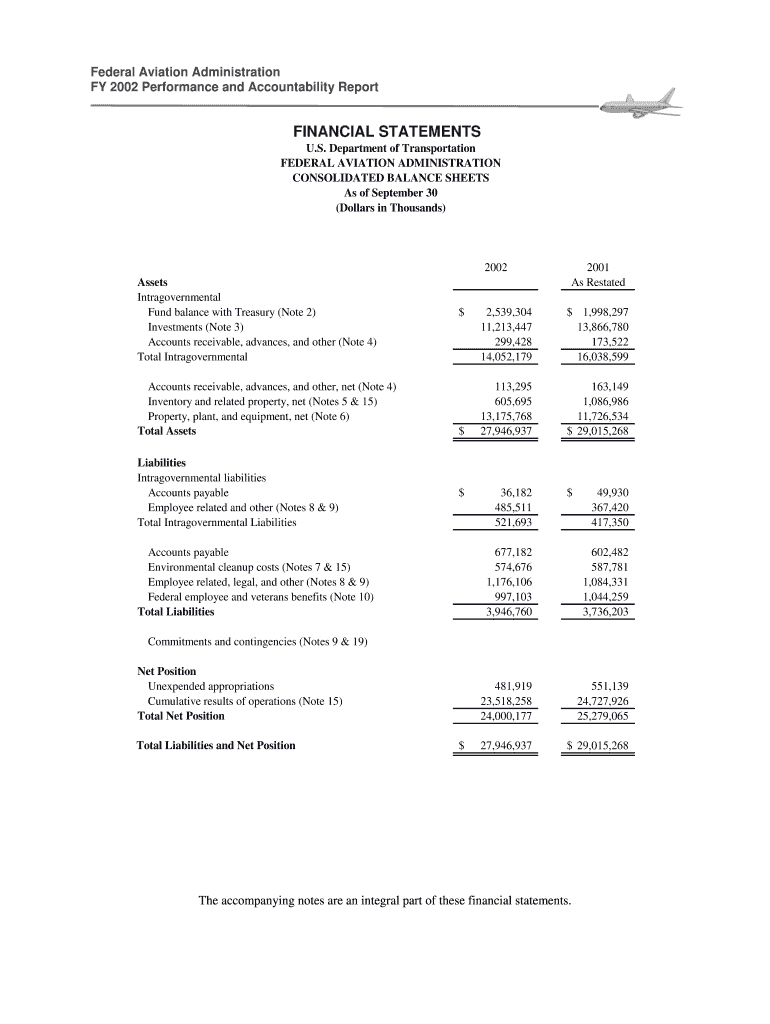
Financial Statements FAA Faa Form


Understanding Financial Statements FAA Faa
Financial Statements FAA Faa are essential documents used by businesses to report their financial performance and position. These statements typically include the balance sheet, income statement, and cash flow statement. Each component provides vital information about a company’s assets, liabilities, revenues, and expenses, allowing stakeholders to assess its financial health. Understanding these statements is crucial for investors, creditors, and management to make informed decisions.
Steps to Complete Financial Statements FAA Faa
Completing the Financial Statements FAA Faa involves several key steps:
- Gather Financial Data: Collect all relevant financial records, including receipts, invoices, and bank statements.
- Prepare the Income Statement: List revenues and expenses to calculate net income.
- Draft the Balance Sheet: Summarize assets, liabilities, and equity to provide a snapshot of financial position.
- Compile the Cash Flow Statement: Track cash inflows and outflows to understand liquidity.
- Review and Adjust: Ensure accuracy by reviewing figures and making necessary adjustments.
- Finalize the Statements: Once reviewed, finalize the documents for submission or distribution.
Legal Use of Financial Statements FAA Faa
Financial Statements FAA Faa are legally required for many businesses, particularly those that are publicly traded or seeking financing. They must comply with generally accepted accounting principles (GAAP) to ensure transparency and accuracy. Failure to provide accurate financial statements can result in legal penalties, including fines and loss of credibility with stakeholders. It is essential to understand the legal implications of these documents and ensure compliance with all applicable regulations.
Key Elements of Financial Statements FAA Faa
The key elements of Financial Statements FAA Faa include:
- Assets: Resources owned by the business, such as cash, inventory, and property.
- Liabilities: Obligations owed to creditors, including loans and accounts payable.
- Equity: The owner’s interest in the business, calculated as assets minus liabilities.
- Revenues: Income generated from business operations.
- Expenses: Costs incurred in the process of earning revenues.
How to Obtain Financial Statements FAA Faa
To obtain Financial Statements FAA Faa, businesses typically prepare them internally using accounting software or spreadsheets. For publicly traded companies, these statements can be accessed through the Securities and Exchange Commission (SEC) filings. Private companies may need to request these documents directly from the business. Additionally, financial institutions may provide templates or guidance on how to prepare these statements accurately.
Examples of Using Financial Statements FAA Faa
Financial Statements FAA Faa can be used in various scenarios:
- Investment Analysis: Investors review these statements to evaluate potential investment opportunities.
- Loan Applications: Lenders require financial statements to assess creditworthiness before approving loans.
- Tax Preparation: Businesses use these documents to prepare accurate tax returns and ensure compliance with tax laws.
- Performance Monitoring: Management analyzes financial statements to track performance and make strategic decisions.
Quick guide on how to complete financial statements faa faa
Effortlessly prepare Financial Statements FAA Faa on any device
Managing documents online has become increasingly popular among businesses and individuals. It serves as an ideal eco-friendly alternative to traditional printed and signed documents, allowing you to obtain the correct format and securely store it online. airSlate SignNow provides all the tools you need to create, modify, and electronically sign your documents quickly and without hassle. Manage Financial Statements FAA Faa on any device using the airSlate SignNow applications for Android or iOS and streamline any document-related process today.
How to modify and electronically sign Financial Statements FAA Faa with ease
- Locate Financial Statements FAA Faa and click Get Form to begin.
- Make use of the tools we provide to fill out your document.
- Highlight pertinent sections of your documents or obscure sensitive information with tools specifically offered by airSlate SignNow for that purpose.
- Generate your electronic signature with the Sign tool, which takes just seconds and holds the same legal validity as a conventional wet ink signature.
- Review the information and click on the Done button to save your modifications.
- Choose how you would like to send your form: via email, text message (SMS), invite link, or download it to your computer.
Eliminate concerns about lost or misplaced documents, tedious form searches, or errors that require reprinting new document copies. airSlate SignNow fulfills all your document management needs in just a few clicks from a device of your choice. Modify and electronically sign Financial Statements FAA Faa while ensuring clear communication at any stage of the document preparation process with airSlate SignNow.
Create this form in 5 minutes or less
Create this form in 5 minutes!
How to create an eSignature for the financial statements faa faa
How to create an electronic signature for a PDF online
How to create an electronic signature for a PDF in Google Chrome
How to create an e-signature for signing PDFs in Gmail
How to create an e-signature right from your smartphone
How to create an e-signature for a PDF on iOS
How to create an e-signature for a PDF on Android
People also ask
-
What are Financial Statements FAA Faa?
Financial Statements FAA Faa are crucial documents that represent the financial position and performance of an organization, specifically tailored for aviation entities. They include key information such as balance sheets, income statements, and cash flow statements. These documents are essential for regulatory compliance and provide insight into financial health.
-
How does airSlate SignNow help with Financial Statements FAA Faa?
airSlate SignNow provides a seamless platform for creating, sending, and receiving eSigned Financial Statements FAA Faa. With its easy-to-use interface, businesses can efficiently manage their financial documents without worrying about compliance issues. This streamlines the process and reduces time spent on paperwork.
-
What features does airSlate SignNow offer for handling Financial Statements FAA Faa?
airSlate SignNow offers features like customizable templates, automated workflows, and secure electronic signatures designed specifically for Financial Statements FAA Faa. Users can set reminders and track document statuses in real-time, ensuring that important deadlines related to financial reporting are always met. These features enhance productivity and accuracy.
-
Is airSlate SignNow cost-effective for managing Financial Statements FAA Faa?
Yes, airSlate SignNow is a cost-effective solution for managing Financial Statements FAA Faa. Its subscription plans are designed to fit various business sizes, allowing users to choose the best option based on their needs and budget. This affordability makes it an attractive choice for organizations looking to optimize their document management processes.
-
Can I integrate airSlate SignNow with other software for my Financial Statements FAA Faa?
Absolutely! airSlate SignNow easily integrates with popular accounting and finance tools, enhancing the workflow for Financial Statements FAA Faa. This integration allows users to sync data seamlessly, enabling a more holistic approach to financial management. Users can benefit from increased efficiency by linking their existing systems.
-
How secure is using airSlate SignNow for Financial Statements FAA Faa?
airSlate SignNow prioritizes security for your Financial Statements FAA Faa. It employs advanced encryption protocols and compliance with industry regulations, ensuring that sensitive financial data is well protected. This commitment to security helps businesses maintain trust with clients and stakeholders.
-
What are the benefits of eSigning Financial Statements FAA Faa with airSlate SignNow?
E-signing Financial Statements FAA Faa with airSlate SignNow offers numerous benefits, including faster turnaround times and reduced paper waste. It enhances the signing experience for all parties and allows for real-time tracking of document statuses. Additionally, it minimizes the risk of errors associated with manual signatures.
Get more for Financial Statements FAA Faa
Find out other Financial Statements FAA Faa
- eSignature Mississippi Government Limited Power Of Attorney Myself
- Can I eSignature South Dakota Doctors Lease Agreement Form
- eSignature New Hampshire Government Bill Of Lading Fast
- eSignature Illinois Finance & Tax Accounting Purchase Order Template Myself
- eSignature North Dakota Government Quitclaim Deed Free
- eSignature Kansas Finance & Tax Accounting Business Letter Template Free
- eSignature Washington Government Arbitration Agreement Simple
- Can I eSignature Massachusetts Finance & Tax Accounting Business Plan Template
- Help Me With eSignature Massachusetts Finance & Tax Accounting Work Order
- eSignature Delaware Healthcare / Medical NDA Secure
- eSignature Florida Healthcare / Medical Rental Lease Agreement Safe
- eSignature Nebraska Finance & Tax Accounting Business Letter Template Online
- Help Me With eSignature Indiana Healthcare / Medical Notice To Quit
- eSignature New Jersey Healthcare / Medical Credit Memo Myself
- eSignature North Dakota Healthcare / Medical Medical History Simple
- Help Me With eSignature Arkansas High Tech Arbitration Agreement
- eSignature Ohio Healthcare / Medical Operating Agreement Simple
- eSignature Oregon Healthcare / Medical Limited Power Of Attorney Computer
- eSignature Pennsylvania Healthcare / Medical Warranty Deed Computer
- eSignature Texas Healthcare / Medical Bill Of Lading Simple