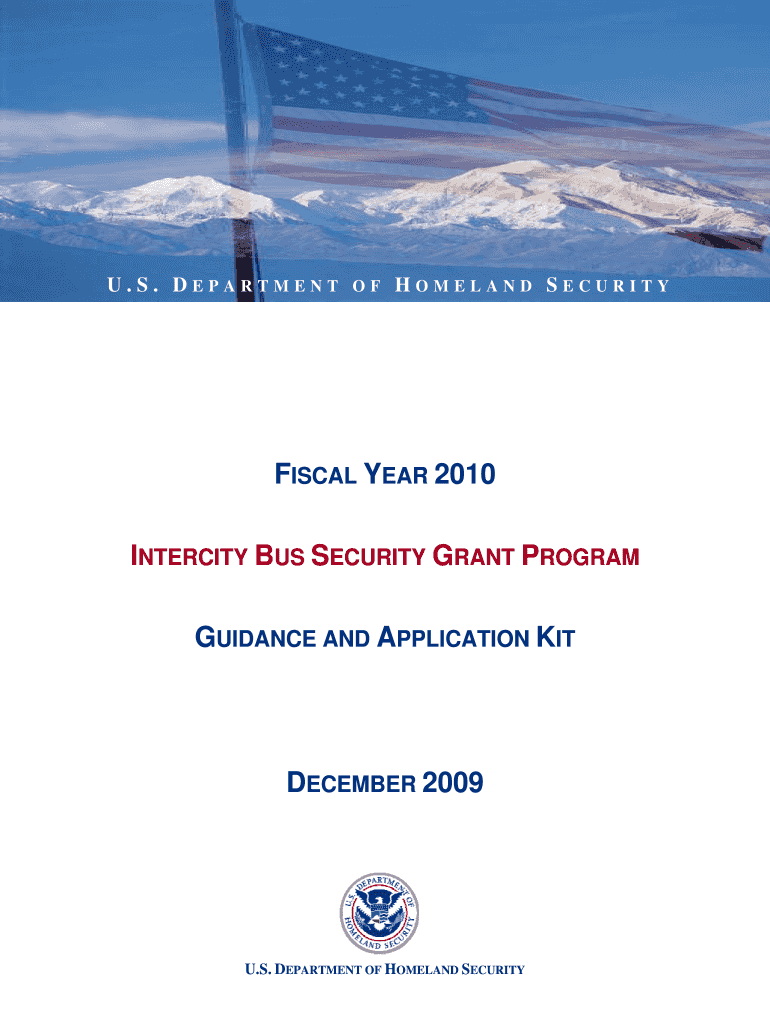
Are You Ready? an in Depth Guide to Citizen Preparedness FEMA Gov Form


Understanding the Are You Ready? An In Depth Guide To Citizen Preparedness FEMA gov
The "Are You Ready? An In Depth Guide To Citizen Preparedness" is a comprehensive resource developed by FEMA to help individuals and communities prepare for various emergencies and disasters. This guide emphasizes the importance of being proactive in disaster preparedness, offering practical advice on creating emergency plans, building disaster supply kits, and understanding the risks specific to different regions. It serves as a vital tool for enhancing personal safety and resilience in the face of potential threats.
How to Utilize the Are You Ready? An In Depth Guide To Citizen Preparedness FEMA gov
To effectively use the "Are You Ready?" guide, start by assessing your personal and family needs. Review the sections on emergency planning and supply kits to tailor your preparedness efforts. Engage with the interactive components, if available, to create a personalized emergency plan. This guide also encourages community involvement, urging users to share information and strategies with neighbors and local organizations to foster a collective approach to preparedness.
Key Components of the Are You Ready? An In Depth Guide To Citizen Preparedness FEMA gov
Several key components define the "Are You Ready?" guide. These include:
- Emergency Planning: Steps for creating a family emergency plan.
- Disaster Supply Kits: Essential items to include for various emergencies.
- Risk Awareness: Information on potential hazards specific to your area.
- Community Resources: Guidance on how to connect with local emergency services and organizations.
Each section is designed to equip individuals with the knowledge and tools necessary to respond effectively during emergencies.
Steps to Complete the Are You Ready? An In Depth Guide To Citizen Preparedness FEMA gov
Completing the preparations outlined in the "Are You Ready?" guide involves several steps:
- Review the guide thoroughly to understand the various aspects of preparedness.
- Identify your specific risks based on your location and personal circumstances.
- Create a family emergency plan that includes communication strategies and evacuation routes.
- Assemble a disaster supply kit with essential items tailored to your needs.
- Practice your emergency plan regularly with all family members.
Following these steps helps ensure that you are well-prepared for any emergency situation.
Legal Considerations for the Are You Ready? An In Depth Guide To Citizen Preparedness FEMA gov
While the "Are You Ready?" guide primarily focuses on preparedness, it is essential to understand any legal implications related to emergency preparedness. This includes being aware of local laws regarding emergency response, evacuation orders, and liability issues during disasters. Familiarizing yourself with these legal aspects can help you navigate challenges that may arise during emergencies, ensuring compliance with local regulations and enhancing your safety.
State-Specific Guidelines for the Are You Ready? An In Depth Guide To Citizen Preparedness FEMA gov
Each state may have unique guidelines and resources related to the "Are You Ready?" guide. It is important to consult state emergency management websites for localized information, including specific risks, available resources, and state-mandated preparedness initiatives. Tailoring your preparedness efforts to align with state-specific recommendations can significantly enhance your readiness for local emergencies.
Quick guide on how to complete are you ready an in depth guide to citizen preparedness fema gov
Effortlessly Complete [SKS] on Any Device
Online document management has become increasingly popular among businesses and individuals. It offers an excellent eco-friendly alternative to traditional printed and signed papers, enabling you to access the correct form and securely store it online. airSlate SignNow equips you with all the necessary tools to create, modify, and eSign your documents quickly without delays. Manage [SKS] on any device using the airSlate SignNow Android or iOS applications and streamline any document-related process today.
The Easiest Way to Modify and eSign [SKS] with Ease
- Access [SKS] and click on Get Form to begin.
- Utilize the tools available to fill out your form.
- Highlight important sections of the documents or obscure sensitive information using the tools that airSlate SignNow specifically provides for this purpose.
- Create your eSignature with the Sign tool, which takes mere seconds and carries the same legal validity as a conventional handwritten signature.
- Review the details and click on the Done button to save your changes.
- Choose how you want to send your form—via email, text message (SMS), invite link, or download it to your computer.
No more concerns about lost or misplaced files, frustrating form searches, or errors that require reprinting documents. airSlate SignNow caters to all your document management needs with just a few clicks from any device of your choice. Edit and eSign [SKS] and ensure outstanding communication throughout the form preparation process with airSlate SignNow.
Create this form in 5 minutes or less
Related searches to Are You Ready? An In Depth Guide To Citizen Preparedness FEMA gov
Create this form in 5 minutes!
How to create an eSignature for the are you ready an in depth guide to citizen preparedness fema gov
How to create an electronic signature for a PDF online
How to create an electronic signature for a PDF in Google Chrome
How to create an e-signature for signing PDFs in Gmail
How to create an e-signature right from your smartphone
How to create an e-signature for a PDF on iOS
How to create an e-signature for a PDF on Android
People also ask
-
What is 'Are You Ready? An In Depth Guide To Citizen Preparedness FEMA gov.'?
'Are You Ready? An In Depth Guide To Citizen Preparedness FEMA gov.' is an essential resource for individuals and communities looking to enhance their emergency preparedness. It provides actionable tips and information to help you and your loved ones respond effectively during crises, ensuring safety and resilience. Understanding this guide is crucial for anyone seeking tools and strategies for effective preparedness.
-
How can airSlate SignNow help with emergency preparedness documentation?
airSlate SignNow provides an efficient platform for creating and signing essential documents related to emergency preparedness. With features that allow for the quick generation and electronic signing of forms, businesses and organizations can ensure that vital paperwork is accessible and compliant. Leveraging this tool makes the process smoother while adhering to the guidelines set forth in 'Are You Ready? An In Depth Guide To Citizen Preparedness FEMA gov.'
-
What are the pricing options for airSlate SignNow?
airSlate SignNow offers flexible pricing plans designed to meet the needs of various users, from individuals to large enterprises. Users can choose between monthly and annual subscriptions, offering affordability while ensuring access to essential features. Investing in airSlate SignNow is a proactive step towards implementing best practices outlined in 'Are You Ready? An In Depth Guide To Citizen Preparedness FEMA gov.'
-
What features does airSlate SignNow provide to enhance document management?
airSlate SignNow boasts a comprehensive set of features that streamline document management, including templates, audit trails, and secure cloud storage. These capabilities ensure that your preparedness documents are stored safely and are readily available when needed. Utilizing these features aligns with the proactive strategies highlighted in 'Are You Ready? An In Depth Guide To Citizen Preparedness FEMA gov.'
-
How does airSlate SignNow ensure the security of sensitive documents?
airSlate SignNow prioritizes security with advanced encryption and compliance with industry standards, ensuring that all sensitive documents are protected. This level of security is vital, especially when handling emergency preparedness documents referenced in 'Are You Ready? An In Depth Guide To Citizen Preparedness FEMA gov.' You can use the platform with confidence, knowing your data is secure.
-
Can airSlate SignNow integrate with other tools I use?
Yes, airSlate SignNow offers seamless integrations with various applications such as Google Drive, Microsoft Teams, and CRM systems. This flexibility enhances your workflow, allowing for easier document handling in connection with your emergency preparedness efforts. By integrating with existing tools, you can efficiently manage your documents as advised in 'Are You Ready? An In Depth Guide To Citizen Preparedness FEMA gov.'
-
What benefits can I expect from using airSlate SignNow for document signing?
Using airSlate SignNow for document signing enhances efficiency, reduces turnaround time, and eliminates the need for paper-based processes. With electronic signatures recognized legally, you can finalize documents swiftly and securely. These benefits directly support the quick actions needed during emergencies, in line with 'Are You Ready? An In Depth Guide To Citizen Preparedness FEMA gov.'
Get more for Are You Ready? An In Depth Guide To Citizen Preparedness FEMA gov
Find out other Are You Ready? An In Depth Guide To Citizen Preparedness FEMA gov
- eSign Indiana Home Improvement Contract Myself
- eSign North Dakota Architectural Proposal Template Online
- How To eSignature Alabama Mechanic's Lien
- Can I eSign Alabama Car Insurance Quotation Form
- eSign Florida Car Insurance Quotation Form Mobile
- eSign Louisiana Car Insurance Quotation Form Online
- Can I eSign Massachusetts Car Insurance Quotation Form
- eSign Michigan Car Insurance Quotation Form Online
- eSign Michigan Car Insurance Quotation Form Mobile
- eSignature Massachusetts Mechanic's Lien Online
- eSignature Massachusetts Mechanic's Lien Free
- eSign Ohio Car Insurance Quotation Form Mobile
- eSign North Dakota Car Insurance Quotation Form Online
- eSign Pennsylvania Car Insurance Quotation Form Mobile
- eSignature Nevada Mechanic's Lien Myself
- eSign California Life-Insurance Quote Form Online
- How To eSignature Ohio Mechanic's Lien
- eSign Florida Life-Insurance Quote Form Online
- eSign Louisiana Life-Insurance Quote Form Online
- How To eSign Michigan Life-Insurance Quote Form