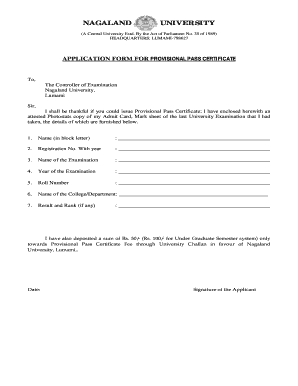
Passing Certificate Format 2014


What is the Passing Certificate Format
The class 8 pass certificate format is a formal document issued to students who have successfully completed their eighth-grade education. This certificate serves as proof of academic achievement and is often required for further educational pursuits or job applications. The format typically includes essential details such as the student's name, date of birth, school name, date of issuance, and the signature of the authorized school official. It is important for the certificate to adhere to specific formatting standards to ensure its acceptance by educational institutions and employers.
How to Obtain the Passing Certificate Format
To obtain the class 8 pass certificate format, students or their guardians should contact the educational institution where the student completed their eighth grade. Schools usually have a standardized format that they use for issuing certificates. In some cases, the format may also be available on the school's official website or through the local education authority. If the certificate is lost or damaged, a request for a duplicate can be made, which may involve filling out a specific application form and providing identification documents.
Steps to Complete the Passing Certificate Format
Completing the class 8 pass certificate format requires careful attention to detail. Here are the steps to follow:
- Gather necessary information, including the student’s full name, date of birth, and school details.
- Ensure that the format is printed clearly, using a readable font and appropriate size.
- Fill in the required fields accurately, checking for any spelling errors.
- Obtain the necessary signatures from school officials to validate the certificate.
- Make copies of the completed certificate for personal records and future use.
Key Elements of the Passing Certificate Format
The key elements of the class 8 pass certificate format include:
- Student Information: Full name, date of birth, and grade completed.
- School Information: Name, address, and contact details of the school.
- Issuance Details: Date of issuance and a unique certificate number.
- Signatures: Signature of the school principal or authorized personnel.
- Seal: Official school seal or stamp to authenticate the document.
Legal Use of the Passing Certificate Format
The class 8 pass certificate is legally recognized as proof of educational attainment. It can be used for various purposes, such as enrollment in higher education institutions, applying for jobs, or participating in vocational training programs. To ensure its legal validity, the certificate must be issued by an accredited educational institution and include all necessary signatures and seals. Additionally, it is advisable to keep the certificate in a safe place, as it may be required for future academic or professional endeavors.
Digital vs. Paper Version
In today’s digital age, both digital and paper versions of the class 8 pass certificate are increasingly accepted. The digital version can be issued in PDF format, allowing for easy sharing and storage. However, some institutions may still prefer or require a physical copy for official purposes. When opting for a digital version, it is essential to ensure that it complies with legal standards and includes secure features such as digital signatures to maintain its authenticity.
Quick guide on how to complete passing certificate format
Effortlessly Prepare Passing Certificate Format on Any Device
Managing documents online has gained popularity among businesses and individuals. It offers an ideal eco-friendly alternative to conventional printed and signed documents, as you can locate the appropriate template and securely store it online. airSlate SignNow equips you with all the necessary tools to create, edit, and electronically sign your documents quickly without delays. Handle Passing Certificate Format on any device using the airSlate SignNow apps for Android or iOS and enhance any document-related process today.
How to Edit and Electronically Sign Passing Certificate Format with Ease
- Locate Passing Certificate Format and click Get Form to begin.
- Use the provided tools to fill out your document.
- Emphasize key sections of the documents or redact sensitive information with the specialized tools that airSlate SignNow offers for that purpose.
- Craft your signature using the Sign tool, which takes only moments and holds the same legal validity as a traditional handwritten signature.
- Review the details and click the Done button to save your changes.
- Choose how you would like to send your form, via email, SMS, or a shared link, or download it to your computer.
Eliminate concerns about lost or misplaced files, tedious form searching, or errors that necessitate printing new document copies. airSlate SignNow addresses all your document management needs in just a few clicks from any device of your choice. Modify and electronically sign Passing Certificate Format to ensure effective communication at every stage of your form preparation process with airSlate SignNow.
Create this form in 5 minutes or less
Find and fill out the correct passing certificate format
Create this form in 5 minutes!
People also ask
-
What is the class 8 pass certificate format PDF?
The class 8 pass certificate format PDF is a standardized document used to officially recognize the completion of class 8. This format provides essential details such as the student's name, school name, and marks obtained, ensuring a professional appearance. Using the right format is crucial for its acceptance in various educational and governmental institutions.
-
How can I create a class 8 pass certificate format PDF?
Creating a class 8 pass certificate format PDF can be easily done using airSlate SignNow's document management tools. Our platform allows you to design and customize your certificates efficiently, ensuring that all necessary fields are included. After filling in the details, you can save and download it in PDF format for distribution.
-
Is there a fee for using the class 8 pass certificate format PDF template?
Using airSlate SignNow to access the class 8 pass certificate format PDF template is cost-effective, with various pricing plans available. There are options for free trials and subscription models that fit different needs. This makes it quite affordable to manage document creation and eSigning without breaking the bank.
-
Can I customize the class 8 pass certificate format PDF?
Absolutely! airSlate SignNow allows you to fully customize the class 8 pass certificate format PDF. You can change fonts, colors, and logos to match your or your institution's branding, ensuring a unique and personalized certificate for each student.
-
What are the benefits of using airSlate SignNow for class 8 pass certificate PDF creation?
Using airSlate SignNow for creating a class 8 pass certificate format PDF provides several key benefits, including efficiency, ease of use, and accessibility. The platform streamlines the document creation process, making it fast and user-friendly. Additionally, you can eSign your certificates, eliminating the need for printing and physical signatures.
-
Does airSlate SignNow integrate with other software for managing class 8 certificates?
Yes, airSlate SignNow offers integrations with various software tools, enhancing how you manage class 8 pass certificate format PDFs. You can connect with popular CRM systems, educational management platforms, and more to streamline your workflow. This ensures that your document management process is cohesive and efficient.
-
How secure is the class 8 pass certificate format PDF created with airSlate SignNow?
The security of your class 8 pass certificate format PDF is a top priority at airSlate SignNow. Our platform employs industry-standard encryption and secure access protocols to safeguard your data throughout the document lifecycle. You can confidently create and share certificates, knowing that your information is protected.
Get more for Passing Certificate Format
- Al application form
- Al lease form
- Salary verification form for potential lease alabama
- Landlord agreement to allow tenant alterations to premises alabama form
- Notice of default on residential lease alabama form
- Landlord tenant lease co signer agreement alabama form
- Application for sublease alabama form
- Alabama post form
Find out other Passing Certificate Format
- Electronic signature Wisconsin Business Operations LLC Operating Agreement Myself
- Electronic signature Colorado Doctors Emergency Contact Form Secure
- How Do I Electronic signature Georgia Doctors Purchase Order Template
- Electronic signature Doctors PDF Louisiana Now
- How To Electronic signature Massachusetts Doctors Quitclaim Deed
- Electronic signature Minnesota Doctors Last Will And Testament Later
- How To Electronic signature Michigan Doctors LLC Operating Agreement
- How Do I Electronic signature Oregon Construction Business Plan Template
- How Do I Electronic signature Oregon Construction Living Will
- How Can I Electronic signature Oregon Construction LLC Operating Agreement
- How To Electronic signature Oregon Construction Limited Power Of Attorney
- Electronic signature Montana Doctors Last Will And Testament Safe
- Electronic signature New York Doctors Permission Slip Free
- Electronic signature South Dakota Construction Quitclaim Deed Easy
- Electronic signature Texas Construction Claim Safe
- Electronic signature Texas Construction Promissory Note Template Online
- How To Electronic signature Oregon Doctors Stock Certificate
- How To Electronic signature Pennsylvania Doctors Quitclaim Deed
- Electronic signature Utah Construction LLC Operating Agreement Computer
- Electronic signature Doctors Word South Dakota Safe