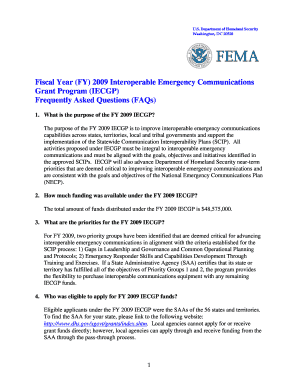
The Office of Emergency Communications Federal Form


What is the Office of Emergency Communications Federal
The Office of Emergency Communications (OEC) Federal is a vital component of the U.S. Department of Homeland Security. It focuses on enhancing the nation's emergency communications capabilities. This office works to ensure that federal, state, local, and tribal agencies can effectively communicate during emergencies and disasters. The OEC provides guidance, resources, and support to improve interoperability among various communication systems used by emergency responders.
How to use the Office of Emergency Communications Federal
Utilizing the Office of Emergency Communications involves accessing its resources and programs designed to support emergency communication efforts. Agencies can participate in training sessions, workshops, and exercises offered by the OEC. Additionally, the office provides tools and frameworks to help organizations develop and implement effective communication plans. Engaging with the OEC can enhance an agency's preparedness and response capabilities during emergencies.
Steps to complete the Office of Emergency Communications Federal
Completing the necessary processes related to the Office of Emergency Communications involves several key steps:
- Identify the specific communication needs of your agency.
- Engage with OEC resources, including training and technical assistance.
- Develop a comprehensive emergency communication plan based on OEC guidelines.
- Implement the plan and conduct regular training exercises to ensure readiness.
- Evaluate and update the plan as necessary to adapt to changing circumstances.
Legal use of the Office of Emergency Communications Federal
The legal framework governing the Office of Emergency Communications is established by federal laws and regulations aimed at enhancing national security and public safety. Agencies utilizing OEC resources must comply with these laws, ensuring that communication systems are secure and effective. This includes adhering to guidelines set forth by the Federal Communications Commission (FCC) and other relevant authorities to maintain the integrity of emergency communications.
Required Documents
When engaging with the Office of Emergency Communications, certain documents may be required to facilitate the process. These may include:
- Proof of agency affiliation or partnership.
- Emergency communication plans or proposals.
- Documentation of previous training or exercises conducted.
- Reports on communication capabilities and needs assessments.
Examples of using the Office of Emergency Communications Federal
Agencies can leverage the resources of the Office of Emergency Communications in various scenarios. For instance, a local fire department may collaborate with the OEC to enhance its radio communication systems, ensuring seamless coordination during a large-scale disaster response. Similarly, a state emergency management agency might utilize OEC training programs to prepare its personnel for effective communication during emergencies, fostering better collaboration across jurisdictions.
Quick guide on how to complete the office of emergency communications federal
Complete [SKS] effortlessly on any device
Web-based document management has gained traction among businesses and individuals alike. It offers an ideal eco-friendly alternative to conventional printed and signed documents, as you can locate the appropriate form and securely keep it online. airSlate SignNow provides all the resources you require to generate, adjust, and eSign your documents promptly without hindrances. Manage [SKS] on any device using the airSlate SignNow Android or iOS applications and enhance any document-driven process today.
How to adjust and eSign [SKS] with ease
- Locate [SKS] and click on Get Form to begin the process.
- Make use of the tools we offer to complete your form.
- Emphasize relevant sections of the documents or black out sensitive information using tools specifically designed by airSlate SignNow for that purpose.
- Generate your signature with the Sign tool, which takes mere seconds and holds the same legal validity as a traditional wet ink signature.
- Review all the details and click on the Done button to save your modifications.
- Choose how you wish to deliver your form, whether by email, text message (SMS), invite link, or download it to your computer.
Eliminate worries about lost or misplaced files, tedious form hunting, or errors that necessitate printing new copies of documents. airSlate SignNow fulfills all your requirements in document management in just a few clicks from any device you prefer. Modify and eSign [SKS] and guarantee excellent communication throughout the form preparation process with airSlate SignNow.
Create this form in 5 minutes or less
Related searches to The Office Of Emergency Communications Federal
Create this form in 5 minutes!
How to create an eSignature for the the office of emergency communications federal
How to create an electronic signature for a PDF online
How to create an electronic signature for a PDF in Google Chrome
How to create an e-signature for signing PDFs in Gmail
How to create an e-signature right from your smartphone
How to create an e-signature for a PDF on iOS
How to create an e-signature for a PDF on Android
People also ask
-
What is the main purpose of The Office Of Emergency Communications Federal?
The Office Of Emergency Communications Federal is dedicated to ensuring effective communication during emergencies. It focuses on improving the operations and coordination of emergency response systems. By utilizing advanced communication strategies, this office aims to enhance overall public safety and preparedness.
-
How can airSlate SignNow help The Office Of Emergency Communications Federal?
airSlate SignNow offers The Office Of Emergency Communications Federal a streamlined platform to manage essential documents. With eSigning capabilities, it allows for quick approvals and reduces paperwork-related delays. This efficiency can signNowly enhance operational communication during emergencies.
-
What are the pricing options for airSlate SignNow for government agencies like The Office Of Emergency Communications Federal?
airSlate SignNow provides flexible pricing options tailored to the needs of government agencies, including The Office Of Emergency Communications Federal. Pricing is based on the number of users and specific feature requirements. Organizations can start with a free trial to assess the service's effectiveness without any initial investment.
-
What features does airSlate SignNow offer to support The Office Of Emergency Communications Federal?
airSlate SignNow includes features such as document templates, secure electronic signatures, and real-time tracking. These capabilities are vital for The Office Of Emergency Communications Federal, as they enhance communication and ensure accountability during crisis management. The platform is designed to facilitate seamless collaboration among multiple stakeholders.
-
How does airSlate SignNow ensure security for The Office Of Emergency Communications Federal?
Security is a priority for airSlate SignNow, especially for sensitive operations like those of The Office Of Emergency Communications Federal. The platform employs advanced encryption technologies and complies with global data protection regulations. This ensures that all documents and communications remain confidential and secure.
-
Can The Office Of Emergency Communications Federal integrate airSlate SignNow with other systems?
Yes, airSlate SignNow easily integrates with various tools and software that The Office Of Emergency Communications Federal may already use. This seamless integration facilitates workflow automation and enhances productivity. Popular integrations include CRM systems, cloud storage solutions, and collaboration platforms.
-
What are the benefits of using airSlate SignNow for The Office Of Emergency Communications Federal?
Using airSlate SignNow provides The Office Of Emergency Communications Federal with greater efficiency in document management. It reduces processing time and minimizes errors associated with manual documentation, allowing focus on critical emergency communication tasks. The platform also improves compliance and record-keeping essential for federal operations.
Get more for The Office Of Emergency Communications Federal
- Formsbenefitscheckuporgalfsapplicationagency use only yes state of alabama department of human
- Charitable organization information please print
- Do not submit this form if the property is not your principal residence andor any of the disqualifying factors
- Dla434 child december 2018 pdf form
- Form 4809 notice of lien lien release or authorization to addremove name from title
- Contains nonpublic digital information
- Family investment administration medical report form 500
- Miscellaneous licenses application tngov form
Find out other The Office Of Emergency Communications Federal
- Can I Electronic signature North Carolina Amendment to an LLC Operating Agreement
- Electronic signature South Carolina Amendment to an LLC Operating Agreement Safe
- Can I Electronic signature Delaware Stock Certificate
- Electronic signature Massachusetts Stock Certificate Simple
- eSignature West Virginia Sale of Shares Agreement Later
- Electronic signature Kentucky Affidavit of Service Mobile
- How To Electronic signature Connecticut Affidavit of Identity
- Can I Electronic signature Florida Affidavit of Title
- How Can I Electronic signature Ohio Affidavit of Service
- Can I Electronic signature New Jersey Affidavit of Identity
- How Can I Electronic signature Rhode Island Affidavit of Service
- Electronic signature Tennessee Affidavit of Service Myself
- Electronic signature Indiana Cease and Desist Letter Free
- Electronic signature Arkansas Hold Harmless (Indemnity) Agreement Fast
- Electronic signature Kentucky Hold Harmless (Indemnity) Agreement Online
- How To Electronic signature Arkansas End User License Agreement (EULA)
- Help Me With Electronic signature Connecticut End User License Agreement (EULA)
- Electronic signature Massachusetts Hold Harmless (Indemnity) Agreement Myself
- Electronic signature Oklahoma Hold Harmless (Indemnity) Agreement Free
- Electronic signature Rhode Island Hold Harmless (Indemnity) Agreement Myself