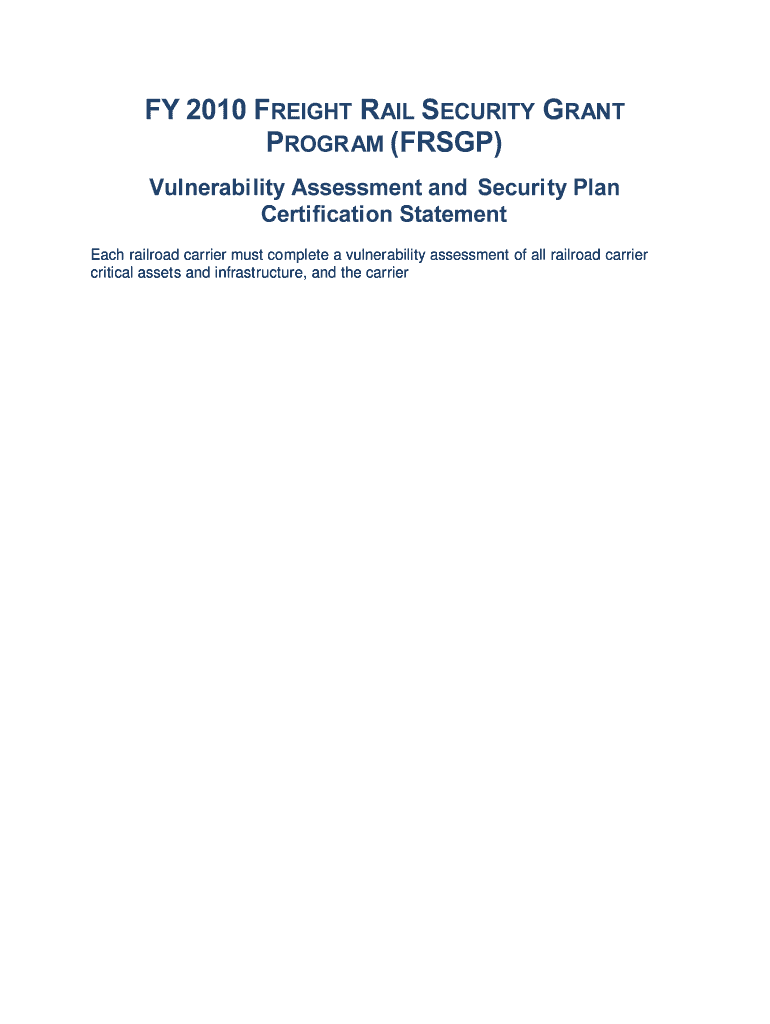
FRSGP Vulnerability Assessment and Security Plan Certification Statement DOC Fema Form


Understanding the FRSGP Vulnerability Assessment and Security Plan Certification Statement
The FRSGP Vulnerability Assessment and Security Plan Certification Statement is a crucial document for entities seeking funding under the Federal Emergency Management Agency (FEMA) program. This certification statement outlines the vulnerabilities identified in a facility and the corresponding security measures planned to mitigate those risks. It serves as a formal declaration that the necessary assessments have been conducted and that the proposed security plan meets FEMA's standards. This document is essential for ensuring that organizations are prepared to protect critical infrastructure from potential threats.
Steps to Complete the FRSGP Vulnerability Assessment and Security Plan Certification Statement
Completing the FRSGP Vulnerability Assessment and Security Plan Certification Statement involves several key steps:
- Conduct a thorough vulnerability assessment of the facility, identifying potential risks and weaknesses.
- Develop a comprehensive security plan that addresses the identified vulnerabilities.
- Gather supporting documentation that demonstrates compliance with FEMA guidelines.
- Complete the certification statement, ensuring all required fields are filled accurately.
- Review the document for completeness and accuracy before submission.
How to Obtain the FRSGP Vulnerability Assessment and Security Plan Certification Statement
Organizations can obtain the FRSGP Vulnerability Assessment and Security Plan Certification Statement through FEMA's official channels. Typically, this involves accessing FEMA's website or contacting the relevant regional office for guidance on the application process. It is important to ensure that all prerequisites, such as the completion of a vulnerability assessment, are met before requesting the certification statement.
Key Elements of the FRSGP Vulnerability Assessment and Security Plan Certification Statement
The FRSGP Vulnerability Assessment and Security Plan Certification Statement includes several key elements:
- A detailed description of the facility and its operations.
- Identification of vulnerabilities and risks associated with the facility.
- A summary of the proposed security measures and plans to address these vulnerabilities.
- Certification by an authorized representative of the organization, affirming the accuracy of the information provided.
Legal Use of the FRSGP Vulnerability Assessment and Security Plan Certification Statement
Legal use of the FRSGP Vulnerability Assessment and Security Plan Certification Statement is essential for compliance with federal regulations. Organizations must ensure that the information provided is truthful and complete, as inaccuracies can lead to penalties or disqualification from funding opportunities. It is advisable for organizations to consult legal counsel to understand the implications of the certification statement within the context of federal funding and security requirements.
Examples of Using the FRSGP Vulnerability Assessment and Security Plan Certification Statement
Organizations often use the FRSGP Vulnerability Assessment and Security Plan Certification Statement in various scenarios, such as:
- Submitting grant applications for funding to enhance security measures at critical infrastructure sites.
- Demonstrating compliance with federal security requirements during audits or assessments.
- Collaborating with local or state emergency management agencies to improve overall safety and security protocols.
Quick guide on how to complete frsgp vulnerability assessment and security plan certification statement doc fema
Prepare [SKS] effortlessly on any device
Digital document management has gained traction among businesses and individuals alike. It offers an ideal environmentally friendly substitute for conventional printed and signed documents, allowing you to locate the necessary form and securely store it online. airSlate SignNow equips you with all the resources you need to create, modify, and eSign your documents promptly without delays. Manage [SKS] on any platform using airSlate SignNow Android or iOS applications and enhance any document-related task today.
How to modify and eSign [SKS] with ease
- Obtain [SKS] and then click Get Form to begin.
- Make use of the features we provide to complete your form.
- Mark important sections of the documents or redact sensitive information with the tools that airSlate SignNow specifically offers for that purpose.
- Create your eSignature using the Sign feature, which takes seconds and carries the same legal validity as a conventional wet ink signature.
- Review all the details and then click on the Done button to save your modifications.
- Select how you would like to share your form, whether by email, SMS, invitation link, or download it to your computer.
Say goodbye to lost or misplaced files, tedious form searches, or errors that require reprinting document copies. airSlate SignNow addresses all your document management needs in just a few clicks from any device you prefer. Modify and eSign [SKS] and ensure outstanding communication at every stage of the document preparation process with airSlate SignNow.
Create this form in 5 minutes or less
Related searches to FRSGP Vulnerability Assessment And Security Plan Certification Statement doc Fema
Create this form in 5 minutes!
How to create an eSignature for the frsgp vulnerability assessment and security plan certification statement doc fema
How to create an electronic signature for a PDF online
How to create an electronic signature for a PDF in Google Chrome
How to create an e-signature for signing PDFs in Gmail
How to create an e-signature right from your smartphone
How to create an e-signature for a PDF on iOS
How to create an e-signature for a PDF on Android
People also ask
-
What is the FRSGP Vulnerability Assessment And Security Plan Certification Statement doc Fema?
The FRSGP Vulnerability Assessment And Security Plan Certification Statement doc Fema is a document that outlines the vulnerabilities and security measures for Federal Risk and Security Grant Program (FRSGP) projects. This certification is essential for compliance with FEMA requirements and helps organizations demonstrate their commitment to security and risk management.
-
How can I obtain the FRSGP Vulnerability Assessment And Security Plan Certification Statement doc Fema through airSlate SignNow?
To obtain the FRSGP Vulnerability Assessment And Security Plan Certification Statement doc Fema, you can utilize airSlate SignNow’s document creation and signing features. Our platform provides templates and easy eSignature options that streamline the process and ensure compliance with FEMA guidelines.
-
What are the key benefits of using airSlate SignNow for the FRSGP Vulnerability Assessment And Security Plan Certification Statement doc Fema?
Using airSlate SignNow for the FRSGP Vulnerability Assessment And Security Plan Certification Statement doc Fema allows businesses to save time and reduce errors through our user-friendly interface. Additionally, our secure eSignature features ensure that your documents are legally binding and closely adhere to FEMA's requirements.
-
Is airSlate SignNow cost-effective for obtaining the FRSGP Vulnerability Assessment And Security Plan Certification Statement doc Fema?
Yes, airSlate SignNow offers cost-effective solutions for obtaining the FRSGP Vulnerability Assessment And Security Plan Certification Statement doc Fema. We provide flexible pricing plans tailored to businesses of all sizes, ensuring you can manage your document requirements without breaking the bank.
-
Can I integrate airSlate SignNow with other tools for the FRSGP Vulnerability Assessment And Security Plan Certification Statement doc Fema?
Absolutely! airSlate SignNow supports integrations with various third-party applications that enhance your efficiency in managing the FRSGP Vulnerability Assessment And Security Plan Certification Statement doc Fema. This allows you to streamline workflows and ensure seamless documentation processes.
-
What features does airSlate SignNow offer for handling the FRSGP Vulnerability Assessment And Security Plan Certification Statement doc Fema?
airSlate SignNow offers several features for handling the FRSGP Vulnerability Assessment And Security Plan Certification Statement doc Fema, including customizable templates, secure eSignatures, and document tracking. These tools help you manage your documents efficiently and maintain compliance with FEMA's standards.
-
Who benefits from using the FRSGP Vulnerability Assessment And Security Plan Certification Statement doc Fema?
Businesses and organizations engaged in projects funded by FEMA can greatly benefit from using the FRSGP Vulnerability Assessment And Security Plan Certification Statement doc Fema. This helps them assess risk, establish security protocols, and ensure eligibility for grant funding.
Get more for FRSGP Vulnerability Assessment And Security Plan Certification Statement doc Fema
- Vahan vechan karar in gujarati form
- Ethekwini municipality refund form
- Nid psd file form
- Agif two wheeler loan application form pdf
- Jesma exams 2022 class 8 form
- Pacific maritime college application form 2023
- Original affidavit in specimen form 3 rule 4 1 affidavit of claimant parent s
- Global ime bank mobile banking online form
Find out other FRSGP Vulnerability Assessment And Security Plan Certification Statement doc Fema
- eSignature Arkansas Non-Compete Agreement Later
- Can I eSignature Arizona Non-Compete Agreement
- How Do I eSignature New Jersey Non-Compete Agreement
- eSignature Tennessee Non-Compete Agreement Myself
- How To eSignature Colorado LLC Operating Agreement
- Help Me With eSignature North Carolina LLC Operating Agreement
- eSignature Oregon LLC Operating Agreement Online
- eSignature Wyoming LLC Operating Agreement Online
- eSignature Wyoming LLC Operating Agreement Computer
- eSignature Wyoming LLC Operating Agreement Later
- eSignature Wyoming LLC Operating Agreement Free
- How To eSignature Wyoming LLC Operating Agreement
- eSignature California Commercial Lease Agreement Template Myself
- eSignature California Commercial Lease Agreement Template Easy
- eSignature Florida Commercial Lease Agreement Template Easy
- eSignature Texas Roommate Contract Easy
- eSignature Arizona Sublease Agreement Template Free
- eSignature Georgia Sublease Agreement Template Online
- eSignature Arkansas Roommate Rental Agreement Template Mobile
- eSignature Maryland Roommate Rental Agreement Template Free