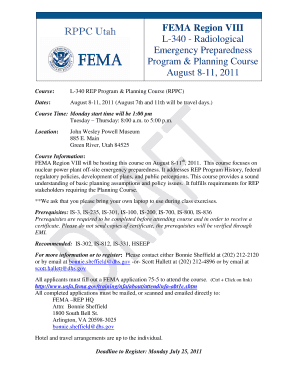
RPPC Utah Fema Form


What is the RPPC Utah FEMA?
The RPPC Utah FEMA is a specific form utilized in the state of Utah for individuals and businesses seeking assistance from the Federal Emergency Management Agency (FEMA) in the aftermath of disasters. This form is crucial for documenting claims related to disaster relief, ensuring that applicants can receive the necessary support for recovery. The RPPC stands for "Request for Public Assistance," and it serves as a formal request for federal aid to help cover costs associated with disaster recovery efforts.
How to Use the RPPC Utah FEMA
Using the RPPC Utah FEMA involves several steps to ensure that applicants provide all necessary information for their claims. First, individuals should gather relevant documentation, including details about the disaster and any expenses incurred. Next, applicants must fill out the form accurately, ensuring that all sections are completed. After completing the form, it should be submitted to the appropriate FEMA office for processing. Keeping a copy of the submitted form and any supporting documents is essential for tracking the application status.
Steps to Complete the RPPC Utah FEMA
Completing the RPPC Utah FEMA involves a systematic approach:
- Gather necessary documentation, such as receipts and photographs of damages.
- Obtain the RPPC form from the official FEMA website or local disaster recovery center.
- Fill out the form, ensuring all required fields are completed accurately.
- Review the form for any errors or omissions before submission.
- Submit the completed form either online, by mail, or in person at a designated FEMA office.
Legal Use of the RPPC Utah FEMA
The RPPC Utah FEMA is legally binding and must be filled out truthfully. Misrepresentation or providing false information on the form can lead to penalties, including fines or disqualification from receiving assistance. It is important for applicants to understand the legal implications of their submissions and to ensure that all information provided is accurate and verifiable.
Required Documents
To successfully complete the RPPC Utah FEMA, applicants must provide several key documents, including:
- Proof of identity, such as a driver's license or state ID.
- Documentation of damages, including photographs and receipts.
- Any previous correspondence with FEMA regarding disaster assistance.
- Financial records that demonstrate the impact of the disaster on the applicant's finances.
Form Submission Methods
The RPPC Utah FEMA can be submitted through various methods, allowing flexibility for applicants. These methods include:
- Online submission through the official FEMA website.
- Mailing the completed form to the designated FEMA office.
- In-person submission at local disaster recovery centers or FEMA offices.
Quick guide on how to complete rppc utah fema
Complete [SKS] effortlessly on any device
Managing documents online has gained popularity among businesses and individuals. It offers an ideal eco-friendly option to traditional printed and signed paperwork, as you can easily find the right form and securely save it online. airSlate SignNow equips you with all the tools necessary to create, modify, and eSign your documents quickly without interruptions. Handle [SKS] on any platform using the airSlate SignNow Android or iOS applications and streamline any document-related process today.
The easiest way to alter and eSign [SKS] without hassle
- Find [SKS] and click on Get Form to begin.
- Use the tools we provide to complete your form.
- Mark important sections of your documents or obscure sensitive information with tools that airSlate SignNow offers specifically for that purpose.
- Generate your eSignature using the Sign feature, which takes mere seconds and holds the same legal authority as a traditional handwritten signature.
- Review the information and click on the Done button to save your modifications.
- Choose how you want to send your form, via email, text message (SMS), invitation link, or download it to your PC.
Eliminate concerns about missing or lost documents, tedious form navigation, or errors that necessitate reprinting new document copies. airSlate SignNow addresses all your document management needs in just a few clicks from any device you prefer. Edit and eSign [SKS] and ensure effective communication at every stage of your form preparation process with airSlate SignNow.
Create this form in 5 minutes or less
Related searches to RPPC Utah Fema
Create this form in 5 minutes!
How to create an eSignature for the rppc utah fema
How to create an electronic signature for a PDF online
How to create an electronic signature for a PDF in Google Chrome
How to create an e-signature for signing PDFs in Gmail
How to create an e-signature right from your smartphone
How to create an e-signature for a PDF on iOS
How to create an e-signature for a PDF on Android
People also ask
-
What is RPPC Utah Fema, and how can it benefit my business?
RPPC Utah Fema refers to the process of utilizing the airSlate SignNow platform to facilitate the signing and management of documents required by FEMA programs in Utah. This streamlined approach enhances efficiency, reduces paperwork, and ensures compliance with regulatory standards, all of which are crucial benefits for businesses operating in this field.
-
How much does RPPC Utah Fema cost with airSlate SignNow?
The pricing for utilizing RPPC Utah Fema through airSlate SignNow is competitive and designed to cater to various business needs. Typically, plans are based on the number of users and features, offering flexibility for businesses of all sizes. A detailed pricing page on our website can help you find the plan that fits your requirements.
-
What features does RPPC Utah Fema offer?
RPPC Utah Fema includes essential features such as document templates, automated workflows, secure eSigning, and compliance tracking. These features simplify the management of documents necessary for FEMA-related processes in Utah, making it a highly effective tool for businesses seeking efficiency and accuracy.
-
Can I integrate RPPC Utah Fema with other software?
Yes, airSlate SignNow allows for seamless integration with various third-party applications, enhancing the functionality of RPPC Utah Fema. Whether you use CRM systems, project management tools, or cloud storage services, we provide options that streamline your document management processes without interruption.
-
How secure is using RPPC Utah Fema with airSlate SignNow?
Security is a top priority when using RPPC Utah Fema with airSlate SignNow. The platform employs advanced encryption protocols and compliance with industry standards to ensure that your documents and data are protected. This means your sensitive information related to FEMA processes in Utah is in safe hands.
-
How can RPPC Utah Fema improve my document turnaround time?
By using airSlate SignNow for RPPC Utah Fema, you can signNowly reduce document turnaround times through automated workflows and eSigning capabilities. This means documents can be reviewed, signed, and returned within minutes rather than days, improving overall operational efficiency for your business.
-
Is training available for using RPPC Utah Fema?
Yes, airSlate SignNow offers comprehensive resources and training for users of RPPC Utah Fema. Our tutorials, webinars, and customer support help ensure you and your team can maximize the platform’s features while navigating the specific requirements of FEMA-related documentation in Utah.
Get more for RPPC Utah Fema
- Tallahassee fl 32312 www form
- Employee warning notice employee information clien
- Three month follow up review form
- Fill ioemployment application we are an equalfillable employment application we are an equal opportunity form
- Www chla orgmigratedoutpatientreferralformoutpatient referral form childrens hospital los angeles
- Www spokeo comcafresnowho lives at 1177 e warner ave fresno ca 93710spokeo form
- Confidential pre placement health history form
- Medical application pdf form
Find out other RPPC Utah Fema
- eSign Iowa Construction Quitclaim Deed Now
- How Do I eSign Iowa Construction Quitclaim Deed
- eSign Louisiana Doctors Letter Of Intent Fast
- eSign Maine Doctors Promissory Note Template Easy
- eSign Kentucky Construction Claim Online
- How Can I eSign Maine Construction Quitclaim Deed
- eSign Colorado Education Promissory Note Template Easy
- eSign North Dakota Doctors Affidavit Of Heirship Now
- eSign Oklahoma Doctors Arbitration Agreement Online
- eSign Oklahoma Doctors Forbearance Agreement Online
- eSign Oregon Doctors LLC Operating Agreement Mobile
- eSign Hawaii Education Claim Myself
- eSign Hawaii Education Claim Simple
- eSign Hawaii Education Contract Simple
- eSign Hawaii Education NDA Later
- How To eSign Hawaii Education NDA
- How Do I eSign Hawaii Education NDA
- eSign Hawaii Education Arbitration Agreement Fast
- eSign Minnesota Construction Purchase Order Template Safe
- Can I eSign South Dakota Doctors Contract