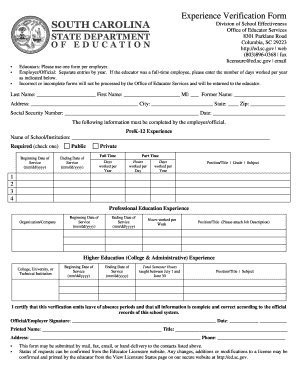
Experience Verification Form South Carolina Department of Ed Sc


Understanding the Experience Verification Form
The Experience Verification Form is a crucial document used primarily in South Carolina for verifying an individual's teaching experience. This form is essential for educators seeking to obtain licensure or certification from the South Carolina Department of Education. It serves to confirm the validity of the teaching experience claimed by the applicant, ensuring that all qualifications are accurately represented.
Steps to Complete the Experience Verification Form
Completing the Experience Verification Form involves several key steps:
- Gather relevant documentation: Collect all necessary records that support your teaching experience, such as employment letters, pay stubs, or contracts.
- Fill out the form accurately: Provide your personal information, including your name, contact details, and the specific details of your teaching experience.
- Obtain signatures: Ensure that the form is signed by a supervisor or administrator from your previous employment who can verify your experience.
- Submit the form: Follow the submission guidelines provided by the South Carolina Department of Education, ensuring you meet any deadlines.
Legal Use of the Experience Verification Form
The Experience Verification Form must be completed in accordance with state regulations to be legally binding. This includes ensuring that all information provided is truthful and accurate. Misrepresentation or falsification of information can lead to serious consequences, including denial of licensure or certification. It is important to understand that the form may be subject to review by the South Carolina Department of Education, which has the authority to verify the details provided.
Key Elements of the Experience Verification Form
Several key elements are essential for the Experience Verification Form to be considered complete:
- Personal Information: Full name, address, and contact information of the applicant.
- Employment History: Detailed accounts of previous teaching positions, including dates of employment and the institutions where the experience was gained.
- Verification Signature: A signature from a qualified individual who can attest to the accuracy of the information provided.
- Additional Documentation: Any supporting documents that may be required to substantiate the claims made in the form.
Obtaining the Experience Verification Form
The Experience Verification Form can typically be obtained through the South Carolina Department of Education's official website or by contacting their office directly. It is important to ensure that you are using the most current version of the form, as outdated forms may not be accepted. Additionally, ensure you are aware of any specific requirements or additional documentation that may be needed when submitting the form.
State-Specific Rules for the Experience Verification Form
Each state may have its own rules and regulations governing the use of the Experience Verification Form. In South Carolina, it is essential to adhere to the guidelines set forth by the South Carolina Department of Education. This includes understanding the specific qualifications required for verification and ensuring compliance with any deadlines related to the submission of the form. Familiarizing yourself with these state-specific rules can help streamline the process and avoid potential issues.
Quick guide on how to complete experience verification form south carolina department of ed sc
Easily Create Experience Verification Form South Carolina Department Of Ed Sc on Any Device
Managing documents online has become increasingly favored by businesses and individuals alike. It serves as an ideal eco-friendly alternative to traditional printed and signed paperwork, allowing you to find the appropriate template and securely store it online. airSlate SignNow provides all the tools necessary to create, edit, and electronically sign your documents swiftly without delays. Handle Experience Verification Form South Carolina Department Of Ed Sc on any platform with airSlate SignNow's Android or iOS applications and streamline any document-related process today.
How to Edit and Electronically Sign Experience Verification Form South Carolina Department Of Ed Sc with Ease
- Obtain Experience Verification Form South Carolina Department Of Ed Sc and click Get Form to begin.
- Use the tools we offer to fill out your document.
- Highlight important sections of the document or redact sensitive information with tools that airSlate SignNow provides for that specific purpose.
- Create your electronic signature using the Sign tool, which takes moments and has the same legal validity as a conventional wet ink signature.
- Review all the details and click on the Done button to save your modifications.
- Select your preferred delivery method for your form, via email, text message (SMS), or invitation link, or download it to your computer.
Eliminate concerns about lost or misplaced documents, tedious form searches, or errors that necessitate printing additional copies. airSlate SignNow meets your document management needs in just a few clicks from any device you choose. Edit and electronically sign Experience Verification Form South Carolina Department Of Ed Sc to ensure effective communication at every stage of your form preparation journey with airSlate SignNow.
Create this form in 5 minutes or less
Create this form in 5 minutes!
How to create an eSignature for the experience verification form south carolina department of ed sc
How to create an electronic signature for a PDF online
How to create an electronic signature for a PDF in Google Chrome
How to create an e-signature for signing PDFs in Gmail
How to create an e-signature right from your smartphone
How to create an e-signature for a PDF on iOS
How to create an e-signature for a PDF on Android
People also ask
-
What is an experience verification form?
An experience verification form is a document used to confirm an individual's professional experience and skills. This form is often required by employers or educational institutions for various purposes, ensuring authenticity in the applicant's claims.
-
How does airSlate SignNow enhance the experience verification form process?
airSlate SignNow streamlines the experience verification form process by enabling users to easily create, send, and eSign documents. Our platform's user-friendly interface ensures that both senders and receivers can complete the verification process efficiently, saving time and resources.
-
Is there a cost associated with creating an experience verification form using airSlate SignNow?
Yes, there is a cost associated with using airSlate SignNow for creating experience verification forms. We offer various pricing plans that cater to different business needs and budgets, allowing you to choose the best option for your organization.
-
Can I integrate airSlate SignNow with other software for experience verification forms?
Absolutely! airSlate SignNow offers seamless integrations with various applications and software to enhance your experience verification form process. This means you can connect your existing tools and improve your workflow, making document management even more efficient.
-
What are the benefits of using airSlate SignNow for my experience verification forms?
Using airSlate SignNow for your experience verification forms provides numerous benefits, including improved efficiency, reduced paperwork, and enhanced document security. Our solution is designed to simplify the verification process and help you maintain compliance across various industries.
-
How secure is my data when using airSlate SignNow for experience verification forms?
Data security is a top priority at airSlate SignNow. We utilize robust encryption and compliance measures to ensure that your experience verification forms and sensitive information are protected from unauthorized access.
-
Can I track the status of my experience verification form with airSlate SignNow?
Yes, airSlate SignNow offers tracking features that allow you to monitor the status of your experience verification form. You can receive real-time updates, ensuring you know exactly when your document has been viewed and signed.
Get more for Experience Verification Form South Carolina Department Of Ed Sc
- 2012 tier exception request form scan health plan
- Cigna pharmacy and fax form
- This is an application for a claims made policy form
- Healthplex authorization form sample
- Worker s compensation intake form pdf
- Preliminary official statement dated january 20 2016 form
- If you would like appointment reminders through a third party how form
- A framework for quality radiation oncology and care astro form
Find out other Experience Verification Form South Carolina Department Of Ed Sc
- eSign Kentucky Healthcare / Medical Living Will Secure
- eSign Maine Government LLC Operating Agreement Fast
- eSign Kentucky Healthcare / Medical Last Will And Testament Free
- eSign Maine Healthcare / Medical LLC Operating Agreement Now
- eSign Louisiana High Tech LLC Operating Agreement Safe
- eSign Massachusetts Government Quitclaim Deed Fast
- How Do I eSign Massachusetts Government Arbitration Agreement
- eSign Maryland High Tech Claim Fast
- eSign Maine High Tech Affidavit Of Heirship Now
- eSign Michigan Government LLC Operating Agreement Online
- eSign Minnesota High Tech Rental Lease Agreement Myself
- eSign Minnesota High Tech Rental Lease Agreement Free
- eSign Michigan Healthcare / Medical Permission Slip Now
- eSign Montana High Tech Lease Agreement Online
- eSign Mississippi Government LLC Operating Agreement Easy
- eSign Ohio High Tech Letter Of Intent Later
- eSign North Dakota High Tech Quitclaim Deed Secure
- eSign Nebraska Healthcare / Medical LLC Operating Agreement Simple
- eSign Nebraska Healthcare / Medical Limited Power Of Attorney Mobile
- eSign Rhode Island High Tech Promissory Note Template Simple