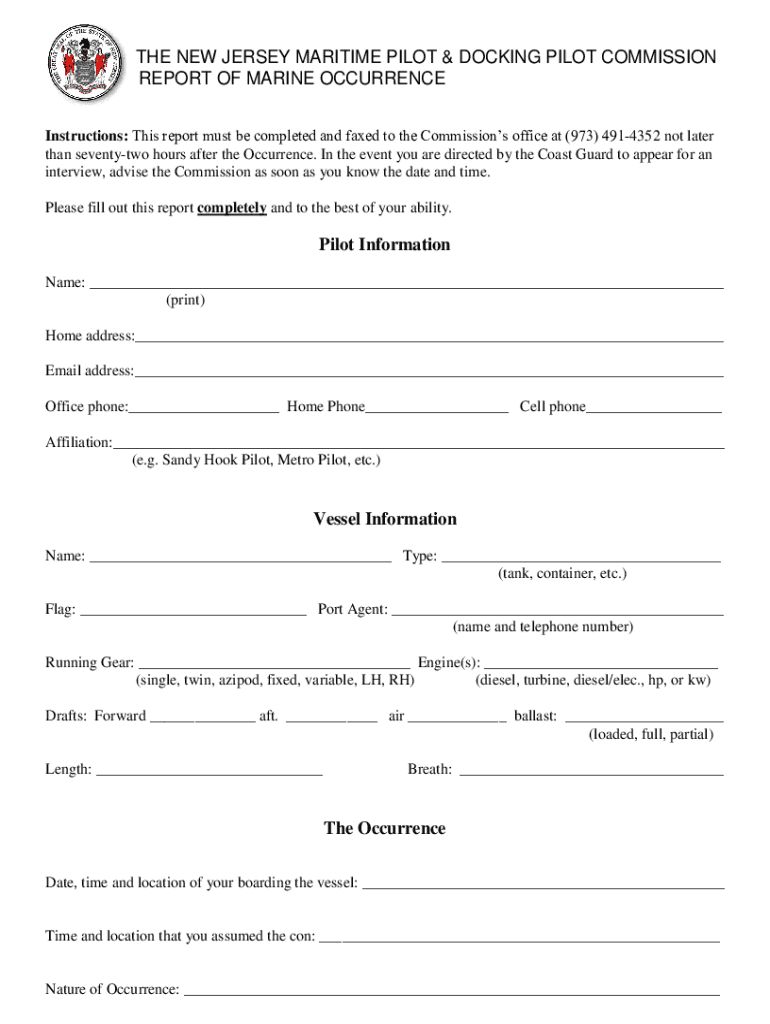
Maritime Incident Report Fill Online, Printable, Fillable, 2016-2026


Understanding the Maritime Incident Report
The maritime incident report form is a crucial document used to record details of accidents or incidents that occur on vessels. This form serves as a formal account of events, providing essential information for investigations, insurance claims, and regulatory compliance. It typically includes sections for the date, time, location, and nature of the incident, as well as details about the vessels involved and any injuries sustained. Accurate completion of this form is vital for ensuring that all relevant facts are documented and can be referenced in the future.
Steps to Complete the Maritime Incident Report
Filling out the maritime incident report form involves several key steps to ensure that all necessary information is captured accurately. Begin by gathering all relevant details about the incident, including the names of individuals involved, vessel registration numbers, and descriptions of the events leading up to the incident. Next, fill in the required fields on the form, ensuring clarity and precision. It is important to review the completed form for any errors or omissions before submission. Finally, submit the form according to the specified guidelines, which may include online submission or mailing a physical copy to the appropriate authority.
Key Elements of the Maritime Incident Report
Several critical components make up the maritime incident report form. These include:
- Date and Time: When the incident occurred.
- Location: The geographical area where the incident took place.
- Vessel Information: Details about the vessels involved, including names and registration numbers.
- Incident Description: A narrative detailing the events leading up to and following the incident.
- Injuries and Damages: Information on any injuries sustained and damages incurred.
- Witness Information: Names and contact details of any witnesses to the incident.
Including all these elements ensures that the report is comprehensive and useful for any subsequent investigations or claims.
Legal Use of the Maritime Incident Report
The maritime incident report serves a significant legal purpose. It can be used as evidence in court cases or insurance claims related to maritime accidents. Accurate and timely submission of this report is often required by law, depending on the jurisdiction and the nature of the incident. Failure to file a report or providing false information can lead to legal repercussions, including fines or penalties. Therefore, understanding the legal implications of this document is essential for all parties involved in maritime operations.
Examples of Using the Maritime Incident Report
Real-world scenarios illustrate the importance of the maritime incident report form. For instance, if a vessel collides with another vessel, the report would document the details of the collision, including the actions taken by the crew and any resulting injuries. Another example could involve a slip and fall accident on board a cruise ship, where the report would capture the circumstances surrounding the incident, helping to establish liability. These examples highlight how the report serves as a foundational document for investigations and claims processes.
Obtaining the Maritime Incident Report
To obtain the maritime incident report form, individuals can typically access it through various channels. Many regulatory bodies provide downloadable versions of the form on their websites. Additionally, maritime organizations and industry associations may offer resources for obtaining the report. In some cases, physical copies may be available at maritime offices or through legal representatives. It is important to ensure that the correct version of the form is used, as requirements may vary by state or federal regulations.
Quick guide on how to complete maritime incident report fill online printable fillable
Prepare Maritime Incident Report Fill Online, Printable, Fillable, effortlessly on any device
Digital document management has become increasingly popular among companies and individuals. It serves as an ideal eco-friendly alternative to conventional printed and signed documents, allowing you to locate the right form and securely store it online. airSlate SignNow provides you with all the tools necessary to create, edit, and electronically sign your documents promptly without delays. Manage Maritime Incident Report Fill Online, Printable, Fillable, on any device with airSlate SignNow's Android or iOS applications and simplify any document-related process today.
The easiest way to edit and electronically sign Maritime Incident Report Fill Online, Printable, Fillable, with ease
- Locate Maritime Incident Report Fill Online, Printable, Fillable, and click Get Form to begin.
- Utilize the tools we offer to fill out your form.
- Emphasize essential parts of your documents or obscure sensitive information with the tools that airSlate SignNow provides specifically for this purpose.
- Generate your eSignature using the Sign tool, which takes seconds and carries the same legal significance as a conventional wet ink signature.
- Verify the details and click the Done button to save your changes.
- Select how you wish to send your form—via email, SMS, an invite link, or download it to your computer.
Eliminate concerns about lost or misfiled documents, tedious form searches, or errors necessitating new document copies. airSlate SignNow meets your document management needs in just a few clicks from any device you prefer. Modify and electronically sign Maritime Incident Report Fill Online, Printable, Fillable, while ensuring excellent communication throughout your form preparation process with airSlate SignNow.
Create this form in 5 minutes or less
Find and fill out the correct maritime incident report fill online printable fillable
Create this form in 5 minutes!
How to create an eSignature for the maritime incident report fill online printable fillable
How to create an electronic signature for a PDF online
How to create an electronic signature for a PDF in Google Chrome
How to create an e-signature for signing PDFs in Gmail
How to create an e-signature right from your smartphone
How to create an e-signature for a PDF on iOS
How to create an e-signature for a PDF on Android
People also ask
-
What is a marine incident report form?
A marine incident report form is a document used to record details of incidents that occur in marine environments, such as accidents or spills. This form helps ensure compliance with regulations and provides a clear account of the events for future reference. Using airSlate SignNow, you can easily create and manage your marine incident report forms digitally.
-
How can airSlate SignNow help with marine incident report forms?
airSlate SignNow streamlines the process of creating, sending, and signing marine incident report forms. Our platform allows you to customize templates, ensuring that all necessary information is captured efficiently. Additionally, the eSignature feature ensures that your forms are legally binding and secure.
-
Is there a cost associated with using airSlate SignNow for marine incident report forms?
Yes, airSlate SignNow offers various pricing plans to suit different business needs. Each plan includes features that facilitate the creation and management of marine incident report forms. You can choose a plan that fits your budget while still benefiting from our comprehensive eSigning solutions.
-
What features does airSlate SignNow offer for marine incident report forms?
airSlate SignNow provides a range of features for marine incident report forms, including customizable templates, automated workflows, and secure eSignatures. These features enhance efficiency and ensure that your forms are completed accurately and promptly. Additionally, you can track the status of your forms in real-time.
-
Can I integrate airSlate SignNow with other software for marine incident report forms?
Absolutely! airSlate SignNow offers integrations with various software applications, allowing you to streamline your workflow for marine incident report forms. Whether you use project management tools or CRM systems, our platform can connect seamlessly to enhance your document management processes.
-
What are the benefits of using airSlate SignNow for marine incident report forms?
Using airSlate SignNow for marine incident report forms provides numerous benefits, including increased efficiency, reduced paperwork, and enhanced compliance. The digital nature of our platform allows for quicker turnaround times and easier access to documents. This ultimately leads to better management of marine incidents and improved safety protocols.
-
Is it easy to use airSlate SignNow for creating marine incident report forms?
Yes, airSlate SignNow is designed to be user-friendly, making it easy for anyone to create marine incident report forms without extensive training. Our intuitive interface guides you through the process, allowing you to focus on the content rather than the technology. You can quickly generate forms and send them for signatures in just a few clicks.
Get more for Maritime Incident Report Fill Online, Printable, Fillable,
- Affidavit for jury duty form
- Pearl izumi warranty form
- Certificate of final electrical inspection form
- Application form for monthly car allowance in lieu of duty car mauritius
- Address change form michigan state disbursement unit michigan department of health and human services this form is to be used
- Loan service request emirates nbd form
- Mis 5185 on off campus school activity form
- Sarasota county florida department of highway safety and motor form
Find out other Maritime Incident Report Fill Online, Printable, Fillable,
- eSignature Utah High Tech Warranty Deed Free
- How Do I eSignature Utah High Tech Warranty Deed
- eSignature Arkansas Legal Affidavit Of Heirship Fast
- Help Me With eSignature Colorado Legal Cease And Desist Letter
- How To eSignature Connecticut Legal LLC Operating Agreement
- eSignature Connecticut Legal Residential Lease Agreement Mobile
- eSignature West Virginia High Tech Lease Agreement Template Myself
- How To eSignature Delaware Legal Residential Lease Agreement
- eSignature Florida Legal Letter Of Intent Easy
- Can I eSignature Wyoming High Tech Residential Lease Agreement
- eSignature Connecticut Lawers Promissory Note Template Safe
- eSignature Hawaii Legal Separation Agreement Now
- How To eSignature Indiana Legal Lease Agreement
- eSignature Kansas Legal Separation Agreement Online
- eSignature Georgia Lawers Cease And Desist Letter Now
- eSignature Maryland Legal Quitclaim Deed Free
- eSignature Maryland Legal Lease Agreement Template Simple
- eSignature North Carolina Legal Cease And Desist Letter Safe
- How Can I eSignature Ohio Legal Stock Certificate
- How To eSignature Pennsylvania Legal Cease And Desist Letter