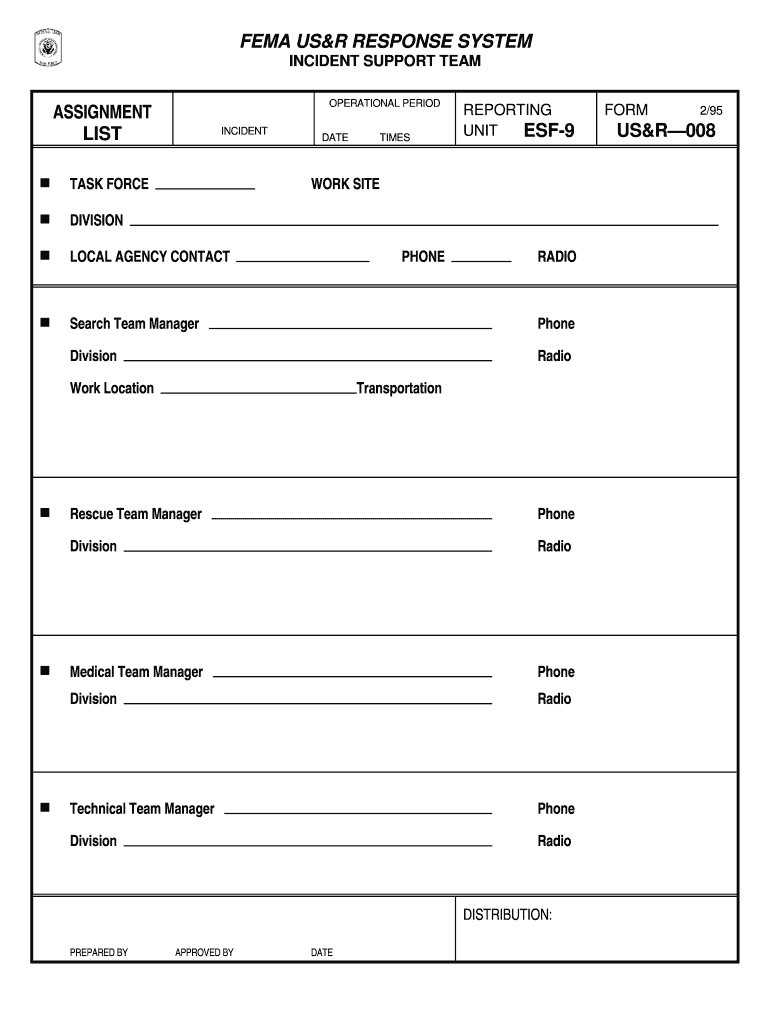
ASSIGNMENT LIST FEMA Fema Form


What is the ASSIGNMENT LIST FEMA
The Assignment List FEMA is a document used by the Federal Emergency Management Agency (FEMA) to outline specific assignments related to disaster response and recovery efforts. This list serves as a crucial tool for managing resources, personnel, and tasks during emergencies. It helps ensure that all necessary actions are coordinated and tracked effectively, facilitating a streamlined response to disasters.
How to use the ASSIGNMENT LIST FEMA
Using the Assignment List FEMA involves several key steps. First, individuals or organizations must identify the specific assignments relevant to their role in disaster management. Once identified, users should review the details of each assignment, including responsibilities and deadlines. It is important to regularly update the list as tasks are completed or modified. This ensures that all stakeholders remain informed and can collaborate effectively during emergency situations.
Steps to complete the ASSIGNMENT LIST FEMA
Completing the Assignment List FEMA requires a systematic approach. Begin by gathering all necessary information about the disaster response efforts. Next, assign specific tasks to individuals or teams based on their expertise and availability. After assigning tasks, set clear deadlines and expectations for each assignment. Regularly monitor progress and make adjustments as needed to ensure that all tasks are completed efficiently and effectively.
Legal use of the ASSIGNMENT LIST FEMA
The legal use of the Assignment List FEMA is governed by federal regulations and guidelines pertaining to disaster management. It is essential for users to understand the legal implications of their assignments, including compliance with federal laws and policies. Proper documentation and adherence to these regulations not only ensure accountability but also protect against potential legal issues that may arise during disaster response efforts.
Key elements of the ASSIGNMENT LIST FEMA
Key elements of the Assignment List FEMA include the assignment description, responsible parties, deadlines, and status updates. Each entry should clearly outline the specific task, who is responsible for its completion, and when it is due. Additionally, including a status section allows for real-time updates on the progress of each assignment, helping to maintain organization and accountability throughout the response process.
Examples of using the ASSIGNMENT LIST FEMA
Examples of using the Assignment List FEMA can be found in various disaster response scenarios. For instance, during a hurricane response, the list may include assignments for evacuation coordination, resource distribution, and shelter management. Each assignment would specify the responsible agency or individual, the timeline for completion, and any necessary resources. These examples illustrate the practical application of the list in ensuring an organized and effective response to emergencies.
Quick guide on how to complete assignment list fema fema
Effortlessly Prepare [SKS] on Any Device
Digital document management has become increasingly favored by businesses and individuals alike. It offers a great eco-friendly substitute for conventional printed and signed documents, allowing you to find the right form and securely save it online. airSlate SignNow equips you with all the necessary tools to create, modify, and electronically sign your documents quickly without unnecessary delays. Manage [SKS] from any device using the airSlate SignNow Android or iOS applications and enhance any document-driven task today.
How to Modify and Electronically Sign [SKS] with Ease
- Find [SKS] and click Get Form to begin.
- Utilize the tools available to complete your document.
- Highlight important sections of your documents or obscure sensitive information using the tools provided by airSlate SignNow specifically for this purpose.
- Create your electronic signature with the Sign feature, which takes mere seconds and has the same legal validity as a traditional handwritten signature.
- Review the details and click on the Done button to save your modifications.
- Select your preferred method for sharing your form, either via email, SMS, or an invite link, or download it to your computer.
Eliminate concerns over lost or misplaced files, tedious form searches, or mistakes that require printing new document copies. airSlate SignNow meets all your document management needs in just a few clicks from any device you prefer. Edit and electronically sign [SKS] to ensure excellent communication at every stage of the form preparation process with airSlate SignNow.
Create this form in 5 minutes or less
Related searches to ASSIGNMENT LIST FEMA Fema
Create this form in 5 minutes!
How to create an eSignature for the assignment list fema fema
How to create an electronic signature for a PDF online
How to create an electronic signature for a PDF in Google Chrome
How to create an e-signature for signing PDFs in Gmail
How to create an e-signature right from your smartphone
How to create an e-signature for a PDF on iOS
How to create an e-signature for a PDF on Android
People also ask
-
What is the ASSIGNMENT LIST FEMA Fema and how does it work?
The ASSIGNMENT LIST FEMA Fema is a comprehensive tool designed to help organizations track and manage their assignments within FEMA's framework. Using airSlate SignNow, users can easily eSign and send documents related to their assignments, streamlining the entire process for better efficiency.
-
How does airSlate SignNow enhance the ASSIGNMENT LIST FEMA Fema process?
airSlate SignNow enhances the ASSIGNMENT LIST FEMA Fema process by providing an intuitive interface for document management and signature collection. The platform ensures that all assignments are completed quickly and securely, allowing users to focus on their critical tasks without delays.
-
What are the pricing options for using airSlate SignNow with ASSIGNMENT LIST FEMA Fema?
AirSlate SignNow offers a range of pricing plans to fit different organizational needs when managing the ASSIGNMENT LIST FEMA Fema. Each plan provides access to essential features that facilitate document signing and tracking, ensuring great value for users engaged in FEMA assignments.
-
Can airSlate SignNow integrate with other tools for the ASSIGNMENT LIST FEMA Fema?
Yes, airSlate SignNow offers integrations with various tools and platforms to enhance the functionality of the ASSIGNMENT LIST FEMA Fema. Users can connect their existing software for seamless workflows, improving productivity and collaboration across teams.
-
What features does airSlate SignNow provide for managing the ASSIGNMENT LIST FEMA Fema?
AirSlate SignNow provides features such as document templates, automated reminders, and tracking options specifically tailored for the ASSIGNMENT LIST FEMA Fema. These tools help simplify the management of assignments, ensuring that every step is accounted for and easily accessible.
-
How can airSlate SignNow benefit teams working with the ASSIGNMENT LIST FEMA Fema?
AirSlate SignNow benefits teams working with the ASSIGNMENT LIST FEMA Fema by streamline workflows, reducing paperwork, and ensuring compliance. With electronic signatures and document tracking, teams can enhance their efficiency and operate within FEMA's guidelines more effectively.
-
Is airSlate SignNow secure for handling ASSIGNMENT LIST FEMA Fema documents?
Yes, airSlate SignNow is highly secure for handling ASSIGNMENT LIST FEMA Fema documents. The platform implements advanced encryption and compliance measures to protect sensitive information, ensuring that your assignments are safe throughout the signing process.
Get more for ASSIGNMENT LIST FEMA Fema
- International students and scholarssocial security and itin universitoffice of international student and scholar form
- Change of major major declaration form edison state community college
- Visitors expense report request an electronic ver is available see form
- Academic progress appeals about uc university of cincinnatisatisfactory academic progress sap appeal university of central form
- University of arizona office of admissions contact information
- Semester program tuition credit hours cost per credit concorde form
- Honorarium payment request form apu
- Annuities are issued by pruco life insurance company pruco life insurance company of new jersey the prudential insurance form
Find out other ASSIGNMENT LIST FEMA Fema
- Electronic signature Kentucky Non-Profit Stock Certificate Online
- Electronic signature Legal PDF Louisiana Online
- Electronic signature Maine Legal Agreement Online
- Electronic signature Maine Legal Quitclaim Deed Online
- Electronic signature Missouri Non-Profit Affidavit Of Heirship Online
- Electronic signature New Jersey Non-Profit Business Plan Template Online
- Electronic signature Massachusetts Legal Resignation Letter Now
- Electronic signature Massachusetts Legal Quitclaim Deed Easy
- Electronic signature Minnesota Legal LLC Operating Agreement Free
- Electronic signature Minnesota Legal LLC Operating Agreement Secure
- Electronic signature Louisiana Life Sciences LLC Operating Agreement Now
- Electronic signature Oregon Non-Profit POA Free
- Electronic signature South Dakota Non-Profit Business Plan Template Now
- Electronic signature South Dakota Non-Profit Lease Agreement Template Online
- Electronic signature Legal Document Missouri Online
- Electronic signature Missouri Legal Claim Online
- Can I Electronic signature Texas Non-Profit Permission Slip
- Electronic signature Missouri Legal Rental Lease Agreement Simple
- Electronic signature Utah Non-Profit Cease And Desist Letter Fast
- Electronic signature Missouri Legal Lease Agreement Template Free