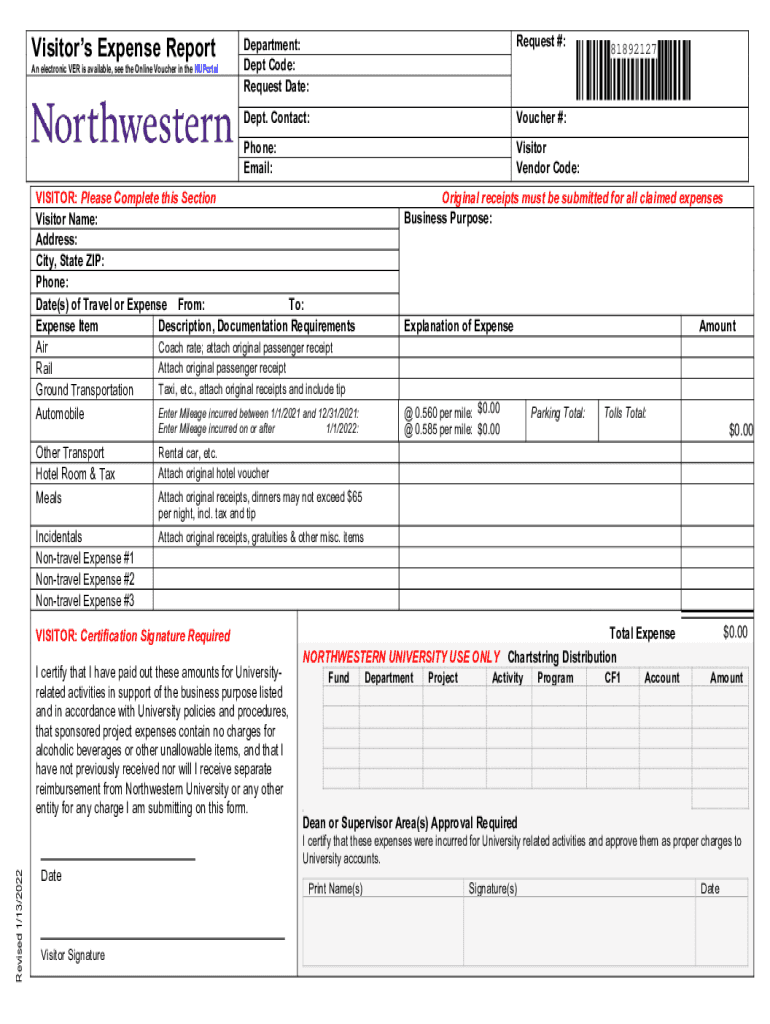
Visitors Expense Report Request # an Electronic VER is Available, See 2022-2026


Understanding the Visitor Expense Report
The visitor expense report northwestern is a crucial document for individuals traveling for business purposes. This report allows employees to detail expenses incurred during their trips, ensuring they are reimbursed accurately. It typically includes sections for travel costs, lodging, meals, and other incidentals. The completion of this report is essential for maintaining transparency and accountability in business finances.
Steps to Complete the Visitor Expense Report
Filling out the northwestern visitor expense report involves several key steps to ensure accuracy and compliance:
- Gather Documentation: Collect all receipts and invoices related to your travel expenses.
- Fill Out Personal Information: Enter your name, department, and any relevant identification numbers.
- Detail Expenses: Categorize each expense under the appropriate headings, such as transportation, lodging, and meals.
- Attach Receipts: Ensure all receipts are attached to support your claims.
- Review for Accuracy: Double-check all entries for completeness and correctness before submission.
Legal Use of the Visitor Expense Report
The visitor expense report northwestern must comply with various legal standards to be considered valid. This includes adherence to internal company policies and external regulations such as the IRS guidelines for business expenses. Proper documentation and signatures are essential for the report to hold up in case of audits or disputes. Utilizing a reliable electronic signature solution can enhance the legitimacy of the submitted report.
Required Documents for Submission
To successfully submit the northwestern expense report, certain documents are necessary:
- Receipts: Original receipts for all expenses claimed.
- Travel Itinerary: A copy of your travel itinerary may be required to verify dates and locations.
- Approval Signatures: Depending on company policy, you may need signatures from supervisors or finance personnel.
Form Submission Methods
The visitor expense report can typically be submitted through various methods, including:
- Online Submission: Many organizations allow electronic submissions via their internal systems.
- Mail: Physical copies can be mailed to the finance department if required.
- In-Person: Some companies may require you to submit the report in person for verification.
Key Elements of the Visitor Expense Report
Understanding the key elements of the northwestern expense report is vital for proper completion:
- Expense Categories: Clearly defined sections for different types of expenses.
- Signature Section: A place for the employee and supervisor to sign, confirming the accuracy of the report.
- Total Amount: A summary of all expenses claimed, providing a clear total for reimbursement.
Quick guide on how to complete visitors expense report request an electronic ver is available see
Complete Visitors Expense Report Request # An Electronic VER Is Available, See effortlessly on any device
Online document management has become increasingly favored by businesses and individuals. It offers an ideal eco-friendly alternative to traditional printed and signed documents, as you can find the appropriate template and safely store it online. airSlate SignNow provides you with all the tools necessary to create, modify, and eSign your documents quickly and without delays. Manage Visitors Expense Report Request # An Electronic VER Is Available, See on any platform with airSlate SignNow's Android or iOS applications and simplify any document-related process today.
How to modify and eSign Visitors Expense Report Request # An Electronic VER Is Available, See easily
- Find Visitors Expense Report Request # An Electronic VER Is Available, See and click Get Form to begin.
- Use the tools we provide to complete your document.
- Emphasize important sections of the documents or redact sensitive information with the tools that airSlate SignNow specifically offers for that purpose.
- Create your signature using the Sign feature, which takes mere seconds and has the same legal validity as a traditional handwritten signature.
- Review the information and then click on the Done button to save your changes.
- Choose how you want to share your form, via email, text message (SMS), invitation link, or download it to your computer.
Forget about lost or misplaced documents, tedious form searching, or errors that necessitate printing new copies. airSlate SignNow meets your document management needs in just a few clicks from any device you prefer. Edit and eSign Visitors Expense Report Request # An Electronic VER Is Available, See and ensure excellent communication at any stage of the form preparation process with airSlate SignNow.
Create this form in 5 minutes or less
Find and fill out the correct visitors expense report request an electronic ver is available see
Create this form in 5 minutes!
People also ask
-
What is a visitor expense report northwestern?
A visitor expense report northwestern is a formal document used to detail and submit expenses incurred by guests visiting your organization. It allows for the accurate tracking and reimbursement of visitor-related costs, ensuring transparency and compliance with your company's policies.
-
How can airSlate SignNow help with visitor expense report northwestern management?
AirSlate SignNow simplifies the management of visitor expense reports northwestern by providing automated templates for easy data entry and electronic signature capabilities. This streamlines the approval process, reduces paperwork, and ensures faster reimbursements for your visitors.
-
What are the pricing options for using airSlate SignNow for visitor expense report northwestern?
AirSlate SignNow offers flexible pricing plans tailored for businesses of all sizes, allowing you to choose a package that meets your needs for managing visitor expense reports northwestern. Check our website for specific pricing details and any available discounts or trial offers.
-
Are there any key features for handling visitor expense report northwestern with airSlate SignNow?
Yes, airSlate SignNow includes features such as customizable expense report templates, real-time tracking, automated workflows, and secure e-signature technology specifically designed for visitor expense report northwestern management. These features help enhance efficiency and accuracy in processing expenses.
-
What benefits can businesses expect from using airSlate SignNow for visitor expense report northwestern?
Using airSlate SignNow for visitor expense report northwestern increases operational efficiency and reduces errors associated with manual processes. The platform's user-friendly interface and automation capabilities enable quicker submissions and approvals, saving time and improving visitor satisfaction.
-
Can airSlate SignNow integrate with other tools for visitor expense report northwestern?
Absolutely! AirSlate SignNow offers seamless integrations with popular productivity and accounting tools, allowing for comprehensive management of visitor expense report northwestern. This ensures all your financial data and documents are easily accessible and connected within your existing workflow.
-
Is there customer support available for airSlate SignNow users handling visitor expense report northwestern?
Yes, airSlate SignNow provides dedicated customer support to assist users with any questions or concerns regarding visitor expense report northwestern. Our support team can help troubleshoot issues, provide training, and ensure you maximize the platform's features.
Get more for Visitors Expense Report Request # An Electronic VER Is Available, See
- Revocation of living trust colorado form
- Letter to lienholder to notify of trust colorado form
- Colorado sale contract form
- Colorado forest products timber sale contract colorado form
- Colorado easement 497300158 form
- Colorado easement 497300159 form
- Perpetual easement of form
- Colorado easement 497300161 form
Find out other Visitors Expense Report Request # An Electronic VER Is Available, See
- eSignature Michigan Courts Affidavit Of Heirship Simple
- eSignature Courts Word Mississippi Later
- eSignature Tennessee Sports Last Will And Testament Mobile
- How Can I eSignature Nevada Courts Medical History
- eSignature Nebraska Courts Lease Agreement Online
- eSignature Nebraska Courts LLC Operating Agreement Easy
- Can I eSignature New Mexico Courts Business Letter Template
- eSignature New Mexico Courts Lease Agreement Template Mobile
- eSignature Courts Word Oregon Secure
- Electronic signature Indiana Banking Contract Safe
- Electronic signature Banking Document Iowa Online
- Can I eSignature West Virginia Sports Warranty Deed
- eSignature Utah Courts Contract Safe
- Electronic signature Maine Banking Permission Slip Fast
- eSignature Wyoming Sports LLC Operating Agreement Later
- Electronic signature Banking Word Massachusetts Free
- eSignature Wyoming Courts Quitclaim Deed Later
- Electronic signature Michigan Banking Lease Agreement Computer
- Electronic signature Michigan Banking Affidavit Of Heirship Fast
- Electronic signature Arizona Business Operations Job Offer Free