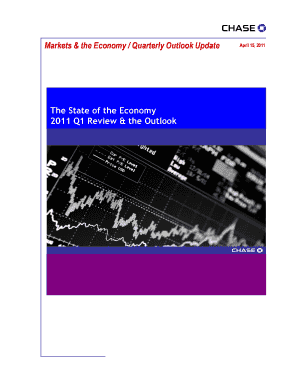
Quarterly Update 041511 Chase Form


What is the Quarterly Update 041511 Chase
The Quarterly Update 041511 Chase is a financial reporting document used primarily by businesses to provide updates on their financial status and operational activities. This form is essential for maintaining transparency with stakeholders and ensuring compliance with regulatory requirements. It typically includes information on revenue, expenses, and any significant changes in business operations that occurred during the reporting period.
How to use the Quarterly Update 041511 Chase
To effectively use the Quarterly Update 041511 Chase, businesses should first gather all relevant financial data for the reporting period. This includes income statements, balance sheets, and cash flow statements. Once the data is compiled, it should be organized according to the categories outlined in the form. After completing the update, it is important to review the information for accuracy before submission to ensure that all stakeholders receive a clear and truthful representation of the business's financial health.
Steps to complete the Quarterly Update 041511 Chase
Completing the Quarterly Update 041511 Chase involves several key steps:
- Gather all necessary financial documents, including previous quarterly updates.
- Analyze financial performance metrics such as revenue growth and expense management.
- Fill out the form accurately, ensuring that all figures are up-to-date and reflect the current business status.
- Review the completed form for any discrepancies or errors.
- Submit the form to the appropriate stakeholders or regulatory bodies as required.
Key elements of the Quarterly Update 041511 Chase
The key elements of the Quarterly Update 041511 Chase include:
- Financial Performance: A summary of revenue, expenses, and net profit or loss.
- Operational Changes: Any significant changes in business operations or management.
- Future Projections: Insights into expected performance for the upcoming quarter.
- Compliance Information: Details on adherence to financial regulations and reporting standards.
Legal use of the Quarterly Update 041511 Chase
The legal use of the Quarterly Update 041511 Chase is critical for businesses to ensure compliance with financial reporting laws. Accurate and timely submission of this form helps avoid potential legal issues, including penalties for misreporting or failing to disclose necessary information. It is advisable for businesses to consult with legal or financial advisors to ensure that all legal requirements are met when preparing this document.
Filing Deadlines / Important Dates
Filing deadlines for the Quarterly Update 041511 Chase may vary depending on the specific requirements of the business or regulatory body. Generally, businesses are expected to submit their quarterly updates within a specified timeframe following the end of the quarter. It is important for businesses to keep track of these deadlines to avoid late submissions and potential penalties.
Quick guide on how to complete quarterly update 041511 chase
Effortlessly manage [SKS] on any device
Digital document management has become increasingly popular among organizations and individuals. It serves as an ideal eco-friendly alternative to traditional printed and signed documents, allowing you to access the right template and securely store it online. airSlate SignNow provides you with all the tools necessary to create, edit, and electronically sign your files swiftly without delays. Manage [SKS] on any device using airSlate SignNow's Android or iOS applications and enhance any document-based workflow today.
The simplest method to edit and electronically sign [SKS] with ease
- Find [SKS] and click Get Form to begin.
- Utilize the tools we offer to complete your document.
- Emphasize important sections of the documents or redact sensitive information with tools specifically provided by airSlate SignNow for that purpose.
- Generate your electronic signature using the Sign tool, which takes mere seconds and carries the same legal validity as a conventional wet ink signature.
- Review all the information and click on the Done button to save your changes.
- Choose how you wish to send your form: via email, text message (SMS), invitation link, or download it to your computer.
Say goodbye to lost or misplaced documents, tedious form searching, or errors that necessitate printing new copies. airSlate SignNow fulfills all your document management needs in just a few clicks from any device of your preference. Edit and electronically sign [SKS] to ensure clear communication at every stage of your form preparation process with airSlate SignNow.
Create this form in 5 minutes or less
Related searches to Quarterly Update 041511 Chase
Create this form in 5 minutes!
How to create an eSignature for the quarterly update 041511 chase
How to create an electronic signature for a PDF online
How to create an electronic signature for a PDF in Google Chrome
How to create an e-signature for signing PDFs in Gmail
How to create an e-signature right from your smartphone
How to create an e-signature for a PDF on iOS
How to create an e-signature for a PDF on Android
People also ask
-
What is the Quarterly Update 041511 Chase and how does it benefit my business?
The Quarterly Update 041511 Chase is a crucial overview that provides insights into your business performance and activities over a three-month period. Utilizing this update can help identify trends and areas for improvement, allowing your business to make informed decisions. Coupled with airSlate SignNow's eSigning capabilities, you can enhance your documentation processes seamlessly.
-
What features does airSlate SignNow offer related to the Quarterly Update 041511 Chase?
airSlate SignNow provides a suite of features designed to streamline the management of your Quarterly Update 041511 Chase documentation. This includes customizable templates, workflow automation, and real-time collaboration, ensuring that your teams can work together efficiently. These features make it easy to gather signatures and approvals quickly.
-
How does airSlate SignNow's pricing structure accommodate businesses needing the Quarterly Update 041511 Chase?
AirSlate SignNow offers flexible pricing plans that cater to businesses of all sizes, ensuring that you can find a solution that fits your budget while managing the Quarterly Update 041511 Chase. Whether you’re a startup or an established corporation, our cost-effective pricing allows you to leverage our eSigning capabilities without breaking the bank.
-
Are there integration options available for managing the Quarterly Update 041511 Chase?
Yes, airSlate SignNow integrates seamlessly with various third-party applications that are essential for managing your Quarterly Update 041511 Chase. This includes CRM systems, document storage solutions, and team collaboration tools. These integrations enhance productivity by allowing you to manage all your documents and signing processes in one place.
-
Can I track the status of my Quarterly Update 041511 Chase documents with airSlate SignNow?
Absolutely! With airSlate SignNow, you can easily track the status of your Quarterly Update 041511 Chase documents in real-time. Our platform provides notifications and updates on document progress, ensuring you’re always informed about which documents are signed, pending, or needing action from your team.
-
How secure is airSlate SignNow when handling the Quarterly Update 041511 Chase documents?
Security is a top priority at airSlate SignNow, especially when dealing with sensitive documents like the Quarterly Update 041511 Chase. Our platform utilizes advanced encryption and secure access controls to ensure that your documents remain protected at all times. You can confidently manage your eSigning process without worrying about data bsignNowes.
-
What benefits can I expect from automating the Quarterly Update 041511 Chase with airSlate SignNow?
Automating the Quarterly Update 041511 Chase with airSlate SignNow can save your business signNow time and resources. By streamlining the signing process and reducing manual paperwork, you enhance efficiency and minimize errors. Additionally, you ensure faster turnaround times on essential documents, which can improve stakeholder satisfaction.
Get more for Quarterly Update 041511 Chase
- Rbc personal statement of affairs form
- Water cycle gizmo quiz answers form
- Spray tanning release form please read understand
- Bangladesh telecommunication regulatory commission form
- Asha securities ltd 60 5th lane colombo 03 tel form
- 4828 4th street form
- Canine good citizen evaluator application form
- 18 iscrizioni per via franco zorzi 36 bellinzona search ch form
Find out other Quarterly Update 041511 Chase
- Can I eSign North Carolina Courts Limited Power Of Attorney
- eSign North Dakota Courts Quitclaim Deed Safe
- How To eSign Rhode Island Sports Quitclaim Deed
- Help Me With eSign Oregon Courts LLC Operating Agreement
- eSign North Dakota Police Rental Lease Agreement Now
- eSign Tennessee Courts Living Will Simple
- eSign Utah Courts Last Will And Testament Free
- eSign Ohio Police LLC Operating Agreement Mobile
- eSign Virginia Courts Business Plan Template Secure
- How To eSign West Virginia Courts Confidentiality Agreement
- eSign Wyoming Courts Quitclaim Deed Simple
- eSign Vermont Sports Stock Certificate Secure
- eSign Tennessee Police Cease And Desist Letter Now
- Help Me With eSign Texas Police Promissory Note Template
- eSign Utah Police LLC Operating Agreement Online
- eSign West Virginia Police Lease Agreement Online
- eSign Wyoming Sports Residential Lease Agreement Online
- How Do I eSign West Virginia Police Quitclaim Deed
- eSignature Arizona Banking Moving Checklist Secure
- eSignature California Banking Warranty Deed Later