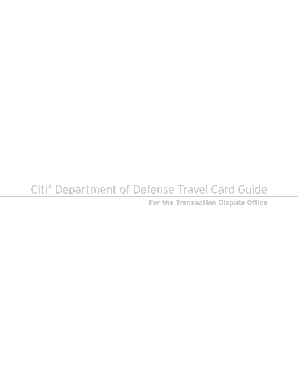
Citi Department of Defense Travel Card Guide Form


Understanding the Citi Department Of Defense Travel Card Guide
The Citi Department Of Defense Travel Card Guide serves as an essential resource for military personnel and government employees who need to navigate the complexities of travel card usage. This guide outlines the purpose of the travel card, which is designed to facilitate official travel expenses, including transportation, lodging, and meals. By using this card, users can streamline their travel processes while ensuring compliance with federal regulations.
Steps to Utilize the Citi Department Of Defense Travel Card Guide
To effectively use the Citi Department Of Defense Travel Card Guide, follow these steps:
- Familiarize yourself with the card's benefits and limitations.
- Review the eligibility criteria to ensure you qualify for the card.
- Understand the application process, including required documentation.
- Learn about the proper usage of the card during travel.
- Stay informed about the reporting requirements and deadlines for expenses.
Obtaining the Citi Department Of Defense Travel Card
To obtain the Citi Department Of Defense Travel Card, eligible personnel must complete an application process. This typically involves submitting necessary documentation to verify employment and travel requirements. It is crucial to check with your unit's administrative office for specific instructions and any additional forms that may be required. Approval times can vary, so early application is recommended.
Key Elements of the Citi Department Of Defense Travel Card Guide
Several key elements define the Citi Department Of Defense Travel Card Guide:
- Eligibility Criteria: Details regarding who can apply for the travel card.
- Usage Guidelines: Instructions on how to properly use the card for official travel expenses.
- Reporting Requirements: Information on how to report expenses and submit receipts.
- Compliance Regulations: Overview of the legal obligations associated with the travel card.
Legal Use of the Citi Department Of Defense Travel Card
Using the Citi Department Of Defense Travel Card legally involves adhering to federal regulations and guidelines. Cardholders must ensure that the expenses charged to the card are strictly for official travel purposes. Misuse of the card can result in disciplinary actions, including penalties or revocation of card privileges. It is essential to maintain accurate records and receipts for all transactions to ensure compliance.
Examples of Using the Citi Department Of Defense Travel Card
Examples of appropriate use of the Citi Department Of Defense Travel Card include:
- Booking flights for official travel to attend training or conferences.
- Paying for lodging accommodations during work-related trips.
- Covering meal expenses while traveling for government business.
These examples illustrate the card's intended purpose and help users understand how to manage their travel expenses effectively.
Quick guide on how to complete citi department of defense travel card guide
Complete [SKS] seamlessly on any device
Digital document management has become increasingly favored by businesses and individuals. It offers an ideal eco-friendly substitute for traditional printed and signed documents, allowing you to access the correct form and securely store it online. airSlate SignNow provides all the tools necessary to create, modify, and eSign your documents quickly without delays. Manage [SKS] on any platform with airSlate SignNow's Android or iOS applications and enhance any document-driven process today.
The easiest way to modify and eSign [SKS] effortlessly
- Find [SKS] and click Get Form to begin.
- Utilize the tools we offer to fill out your document.
- Highlight important sections of the documents or obscure sensitive information with tools that airSlate SignNow provides specifically for that purpose.
- Create your signature using the Sign tool, which takes seconds and carries the same legal validity as a standard wet ink signature.
- Review the information and click on the Done button to save your changes.
- Select how you want to send your form, via email, text message (SMS), invitation link, or download it to your computer.
Eliminate concerns about lost or misplaced documents, time-consuming form navigation, or errors that necessitate printing new document copies. airSlate SignNow addresses all your document management needs in just a few clicks from any device of your choice. Edit and eSign [SKS] and guarantee exceptional communication at every stage of your form preparation process with airSlate SignNow.
Create this form in 5 minutes or less
Related searches to Citi Department Of Defense Travel Card Guide
Create this form in 5 minutes!
How to create an eSignature for the citi department of defense travel card guide
How to create an electronic signature for a PDF online
How to create an electronic signature for a PDF in Google Chrome
How to create an e-signature for signing PDFs in Gmail
How to create an e-signature right from your smartphone
How to create an e-signature for a PDF on iOS
How to create an e-signature for a PDF on Android
People also ask
-
What is the Citi Department Of Defense Travel Card Guide?
The Citi Department Of Defense Travel Card Guide is a comprehensive resource designed to assist users in understanding and effectively managing their travel card expenses. It includes information on benefits, usage, and best practices to ensure compliance with military guidelines. This guide is invaluable for service members and defense employees aiming to optimize their travel finances.
-
How can the Citi Department Of Defense Travel Card Guide benefit me?
Using the Citi Department Of Defense Travel Card Guide provides travelers with key insights into maximizing card benefits, tracking expenses, and maintaining compliance. By following the guide, users can save time, reduce travel costs, and ensure smooth reimbursement processes. Overall, it empowers users with knowledge to make informed financial decisions.
-
Are there any costs associated with accessing the Citi Department Of Defense Travel Card Guide?
The Citi Department Of Defense Travel Card Guide is typically provided free of charge for employees who participate in the program. Accessing the guide can help users avoid unexpected costs related to their travel spending. It ensures that service members understand their responsibilities and the details of their travel card usage without any additional fees.
-
What features are included in the Citi Department Of Defense Travel Card Guide?
The Citi Department Of Defense Travel Card Guide includes features such as detailed instructions on card usage, expense reporting, and compliance requirements. Additionally, it offers tips for managing expenditures while on duty and resources for troubleshooting common issues. These features make it easier for users to navigate their travel card effectively.
-
How does the Citi Department Of Defense Travel Card Guide enhance travel management?
The Citi Department Of Defense Travel Card Guide enhances travel management by providing clear guidelines that streamline the process of expense tracking and reporting. It helps ensure that users stay within budget while fulfilling their travel requirements. This can lead to more efficient travel planning and fewer financial discrepancies.
-
Can the Citi Department Of Defense Travel Card Guide be integrated with other financial tools?
Yes, many users find that the Citi Department Of Defense Travel Card Guide can be used alongside existing financial management tools for better expense tracking. Integrating the insights from the guide with software can provide a comprehensive view of personal or departmental budgets. This ensures that travel expenses are aligned with overall financial goals.
-
What are the primary benefits of using the Citi Department Of Defense Travel Card?
The primary benefits of using the Citi Department Of Defense Travel Card include enhanced convenience, security, and potential rewards on business-related travel expenses. Users gain the ability to easily access funds without the need for personal out-of-pocket spending. The card also simplifies the reimbursement process following travel.
Get more for Citi Department Of Defense Travel Card Guide
Find out other Citi Department Of Defense Travel Card Guide
- Sign Alabama Business Operations LLC Operating Agreement Now
- Sign Colorado Business Operations LLC Operating Agreement Online
- Sign Colorado Business Operations LLC Operating Agreement Myself
- Sign Hawaii Business Operations Warranty Deed Easy
- Sign Idaho Business Operations Resignation Letter Online
- Sign Illinois Business Operations Affidavit Of Heirship Later
- How Do I Sign Kansas Business Operations LLC Operating Agreement
- Sign Kansas Business Operations Emergency Contact Form Easy
- How To Sign Montana Business Operations Warranty Deed
- Sign Nevada Business Operations Emergency Contact Form Simple
- Sign New Hampshire Business Operations Month To Month Lease Later
- Can I Sign New York Business Operations Promissory Note Template
- Sign Oklahoma Business Operations Contract Safe
- Sign Oregon Business Operations LLC Operating Agreement Now
- Sign Utah Business Operations LLC Operating Agreement Computer
- Sign West Virginia Business Operations Rental Lease Agreement Now
- How To Sign Colorado Car Dealer Arbitration Agreement
- Sign Florida Car Dealer Resignation Letter Now
- Sign Georgia Car Dealer Cease And Desist Letter Fast
- Sign Georgia Car Dealer Purchase Order Template Mobile