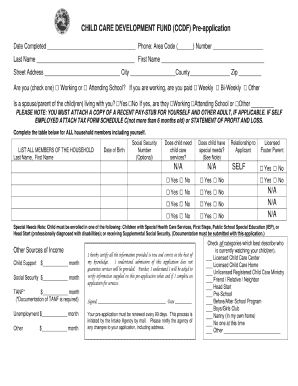
Ccdf Application Form


What is the CCDF Application?
The CCDF application, or Child Care Development Fund application, is a crucial document for families seeking financial assistance for child care services in Indiana. This program aims to support low-income families by providing subsidies that help cover the cost of child care, enabling parents to work or attend school while ensuring their children receive quality care. The application process is designed to be straightforward, allowing eligible families to access necessary resources efficiently.
Steps to Complete the CCDF Application
Completing the CCDF application involves several key steps to ensure that all required information is accurately provided. Here is a simplified outline of the process:
- Gather necessary documents, including proof of income, identification, and any relevant child care provider information.
- Access the CCDF Indiana application form, which can be completed online or printed for manual submission.
- Fill out the application form, ensuring all sections are completed with accurate and up-to-date information.
- Review the application for completeness and accuracy before submission.
- Submit the application through the designated method, either online, by mail, or in person at local offices.
Required Documents for the CCDF Application
To successfully complete the CCDF application, applicants must provide specific documentation to verify their eligibility. The following documents are typically required:
- Proof of income, such as pay stubs or tax returns.
- Identification documents for all adults in the household.
- Social Security numbers for all family members.
- Information about the child care provider, including their license number and contact details.
Eligibility Criteria for the CCDF Application
Eligibility for the CCDF application is primarily based on income and family size. Families must meet specific income thresholds, which are determined by the federal poverty level. Additionally, applicants must:
- Be residents of Indiana.
- Have children under the age of thirteen or children with special needs under the age of nineteen.
- Be working, attending school, or participating in a job training program.
Legal Use of the CCDF Application
The CCDF application is legally binding and must be completed truthfully. Providing false information can lead to penalties, including disqualification from the program or legal consequences. It is essential to understand the legal implications of submitting the application, as it serves as a formal request for financial assistance from the state.
Form Submission Methods
The CCDF Indiana application can be submitted through various methods to accommodate different preferences and needs. These methods include:
- Online submission via the official state portal, which allows for quick processing.
- Mailing a printed application to the designated state office.
- In-person submission at local family services offices, where assistance may also be available.
Quick guide on how to complete ccdf application
Effortlessly prepare Ccdf Application on any device
The management of online documents has become increasingly popular among businesses and individuals. It offers an excellent environmentally friendly alternative to conventional printed and signed documents, allowing you to locate the necessary form and securely store it online. airSlate SignNow equips you with all the tools needed to create, edit, and electronically sign your documents swiftly and without delays. Manage Ccdf Application on any device using the airSlate SignNow apps for Android or iOS, and simplify any document-related process today.
How to edit and electronically sign Ccdf Application with ease
- Locate Ccdf Application and click Get Form to begin.
- Utilize the tools we provide to complete your form.
- Select important sections of your documents or conceal sensitive information with tools specifically designed by airSlate SignNow for this purpose.
- Create your electronic signature using the Sign tool, which only takes seconds and holds the same legal validity as a traditional handwritten signature.
- Review the information and click on the Done button to save your changes.
- Choose how you wish to send your form, via email, SMS, or an invitation link, or download it to your computer.
Eliminate concerns about lost or misplaced documents, tedious form searching, or mistakes that require printing new copies. airSlate SignNow manages all your document handling needs in just a few clicks from your preferred device. Edit and electronically sign Ccdf Application to ensure exceptional communication at every stage of your document preparation process with airSlate SignNow.
Create this form in 5 minutes or less
Create this form in 5 minutes!
How to create an eSignature for the ccdf application
How to create an electronic signature for a PDF online
How to create an electronic signature for a PDF in Google Chrome
How to create an e-signature for signing PDFs in Gmail
How to create an e-signature right from your smartphone
How to create an e-signature for a PDF on iOS
How to create an e-signature for a PDF on Android
People also ask
-
What is the CCDF Indiana application and how can it help my business?
The CCDF Indiana application is designed to assist businesses in navigating the Child Care Development Fund program in Indiana. By streamlining the application process, airSlate SignNow makes it easier for you to manage documentation efficiently. This application allows you to focus more on delivering quality services while ensuring you meet program requirements.
-
How does airSlate SignNow assist with the CCDF Indiana application process?
airSlate SignNow provides a user-friendly platform that simplifies the CCDF Indiana application process through electronic signatures and document management. You can easily send, sign, and store necessary application forms online, ensuring that your business is compliant with state regulations. This efficiency saves time and reduces paperwork hassles.
-
What are the costs associated with using airSlate SignNow for CCDF Indiana applications?
Pricing for airSlate SignNow varies based on the chosen plan, but it is designed to be cost-effective for businesses of all sizes. You can explore different subscription options to find one that fits your budget while benefiting from features that streamline the CCDF Indiana application process. A transparent pricing model ensures you know what to expect.
-
Can I integrate airSlate SignNow with other software for handling the CCDF Indiana application?
Yes, airSlate SignNow offers seamless integrations with various software solutions, enhancing your ability to manage the CCDF Indiana application. You can connect with CRM systems, document storage tools, and other applications to create a more efficient workflow. This flexibility helps ensure all your resources work in harmony.
-
Is airSlate SignNow compliant with legal requirements for the CCDF Indiana application?
Absolutely, airSlate SignNow is committed to ensuring compliance with legal and regulatory requirements related to the CCDF Indiana application. The platform adheres to industry standards for electronic signatures and data security. This compliance not only protects your business but also instills confidence in your clients.
-
What features does airSlate SignNow offer for managing CCDF Indiana applications?
airSlate SignNow offers several powerful features for managing CCDF Indiana applications, including customizable templates, electronic signing, and automated workflows. These tools signNowly reduce the complexity of document management and expedite the application process. Enhanced tracking capabilities allow you to monitor the application status easily.
-
How can airSlate SignNow increase the efficiency of my CCDF Indiana application submissions?
By using airSlate SignNow, you can speed up the CCDF Indiana application submissions dramatically due to its intuitive interface and automation features. The ability to send and sign documents online reduces physical paperwork and mailing times. This efficiency can result in quicker approvals and better resource allocation.
Get more for Ccdf Application
- Jury instruction malice mississippi form
- Death transfer on vermont department of motor vehicles dmv vermont form
- Giftsdepartment of motor vehicles vermont dmv form
- 50 william st south gananoque k7g 1s7 1 877 611 9611 senior form
- Pak n save shop ngo application form
- 100 gram fat diet for a 24 or 72 hour stool fecal form
- Notice of commencement of works and appointment of certifier docx forms fact sheets
- Entry fee 1 00 per entry per class see fairbook for more form
Find out other Ccdf Application
- Help Me With eSignature Tennessee Banking PDF
- How Can I eSignature Virginia Banking PPT
- How Can I eSignature Virginia Banking PPT
- Can I eSignature Washington Banking Word
- Can I eSignature Mississippi Business Operations Document
- How To eSignature Missouri Car Dealer Document
- How Can I eSignature Missouri Business Operations PPT
- How Can I eSignature Montana Car Dealer Document
- Help Me With eSignature Kentucky Charity Form
- How Do I eSignature Michigan Charity Presentation
- How Do I eSignature Pennsylvania Car Dealer Document
- How To eSignature Pennsylvania Charity Presentation
- Can I eSignature Utah Charity Document
- How Do I eSignature Utah Car Dealer Presentation
- Help Me With eSignature Wyoming Charity Presentation
- How To eSignature Wyoming Car Dealer PPT
- How To eSignature Colorado Construction PPT
- How To eSignature New Jersey Construction PDF
- How To eSignature New York Construction Presentation
- How To eSignature Wisconsin Construction Document