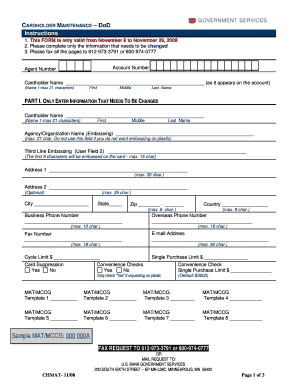
CARDHOLDER MAINTENANCE DoD Instructions Form


Understanding the CARDHOLDER MAINTENANCE DoD Instructions
The CARDHOLDER MAINTENANCE DoD Instructions provide essential guidelines for managing and maintaining Department of Defense (DoD) cardholder information. These instructions are crucial for ensuring compliance with federal regulations and maintaining the integrity of the DoD's financial systems. They outline the responsibilities of cardholders, including how to update personal information, report lost or stolen cards, and manage account settings. Understanding these instructions helps cardholders navigate their responsibilities effectively while ensuring that all procedures align with DoD policies.
Steps to Complete the CARDHOLDER MAINTENANCE DoD Instructions
Completing the CARDHOLDER MAINTENANCE DoD Instructions involves several key steps that ensure accurate information management. First, cardholders should gather all necessary personal information, including identification details and account numbers. Next, they must access the appropriate maintenance form, which can typically be found on the official DoD website or through designated military channels. After filling out the form, it is important to review all entries for accuracy before submission. Finally, submit the completed form through the specified method, whether online, via mail, or in person, ensuring that all required documentation is included.
Legal Use of the CARDHOLDER MAINTENANCE DoD Instructions
The legal use of the CARDHOLDER MAINTENANCE DoD Instructions is vital for maintaining compliance with federal laws and regulations. These instructions are designed to protect sensitive information and ensure that all cardholder actions are within the legal framework established by the DoD. Cardholders must adhere to these guidelines to avoid potential legal repercussions, including penalties for non-compliance. Understanding the legal implications of these instructions helps cardholders maintain accountability and uphold the integrity of their financial transactions.
Required Documents for CARDHOLDER MAINTENANCE DoD Instructions
When completing the CARDHOLDER MAINTENANCE DoD Instructions, specific documents are required to ensure the process is smooth and compliant. Typically, cardholders need to provide a valid form of identification, such as a government-issued ID or military identification card. Additionally, any supporting documentation that verifies changes to personal information, such as marriage certificates or legal name change documents, may be necessary. Having these documents ready can expedite the maintenance process and help prevent delays in updating cardholder information.
Form Submission Methods for CARDHOLDER MAINTENANCE DoD Instructions
Submitting the CARDHOLDER MAINTENANCE DoD Instructions can be done through various methods, depending on the specific requirements set forth by the DoD. Common submission methods include online submission through secure portals, mailing the completed form to designated addresses, or delivering it in person to appropriate offices. Each method may have different processing times, so cardholders should choose the method that best fits their needs while ensuring that all required documents are included to avoid processing delays.
Examples of Using the CARDHOLDER MAINTENANCE DoD Instructions
Examples of using the CARDHOLDER MAINTENANCE DoD Instructions can provide clarity on how to apply the guidelines effectively. For instance, if a cardholder changes their address due to a military transfer, they would follow the instructions to update their information promptly. Another example includes reporting a lost card; the cardholder would use the instructions to understand the necessary steps to report the loss and request a replacement card. These practical applications demonstrate the importance of following the instructions to maintain accurate and up-to-date cardholder information.
Quick guide on how to complete cardholder maintenance dod instructions
Easily Prepare [SKS] on Any Device
Managing documents online has gained popularity among businesses and individuals. It offers an excellent eco-friendly substitute for traditional printed and signed documents, allowing you to obtain the necessary form and securely store it online. airSlate SignNow provides all the tools required to swiftly create, modify, and eSign your documents without delays. Handle [SKS] on any platform with airSlate SignNow applications for Android or iOS and enhance any document-related process today.
The Simplest Way to Modify and eSign [SKS] Effortlessly
- Locate [SKS] and click Get Form to begin.
- Utilize the tools we offer to complete your document.
- Emphasize crucial sections of your documents or redact sensitive information with tools specifically designed for that purpose by airSlate SignNow.
- Create your signature using the Sign tool, which takes mere seconds and has the same legal validity as a traditional handwritten signature.
- Review the information and click the Done button to save your modifications.
- Choose your preferred method for sharing your form, via email, text message (SMS), invitation link, or download it to your computer.
Say goodbye to lost or misplaced documents, tedious form searching, and errors that necessitate printing new copies. airSlate SignNow meets your document management needs in a few clicks from your chosen device. Modify and eSign [SKS], ensuring outstanding communication throughout your form preparation journey with airSlate SignNow.
Create this form in 5 minutes or less
Related searches to CARDHOLDER MAINTENANCE DoD Instructions
Create this form in 5 minutes!
How to create an eSignature for the cardholder maintenance dod instructions
How to create an electronic signature for a PDF online
How to create an electronic signature for a PDF in Google Chrome
How to create an e-signature for signing PDFs in Gmail
How to create an e-signature right from your smartphone
How to create an e-signature for a PDF on iOS
How to create an e-signature for a PDF on Android
People also ask
-
What are CARDHOLDER MAINTENANCE DoD Instructions?
CARDHOLDER MAINTENANCE DoD Instructions provide guidelines for managing and maintaining cardholder information within the Department of Defense. These instructions ensure that financial data is handled accurately and securely, which is crucial for compliance and operational efficiency.
-
How can airSlate SignNow assist with CARDHOLDER MAINTENANCE DoD Instructions?
airSlate SignNow offers an intuitive platform that simplifies the signing and managing of documents relevant to CARDHOLDER MAINTENANCE DoD Instructions. With features like templates and automated workflows, users can enhance their document management processes while ensuring adherence to DoD standards.
-
Are there any costs associated with airSlate SignNow for managing CARDHOLDER MAINTENANCE DoD Instructions?
Yes, airSlate SignNow provides several pricing plans tailored to meet various business needs. These plans are competitively priced, especially considering the value they offer for managing sensitive documents related to CARDHOLDER MAINTENANCE DoD Instructions.
-
What features does airSlate SignNow offer for effective CARDHOLDER MAINTENANCE DoD Instructions management?
AirSlate SignNow offers features like eSignature, document templates, and secure storage that support efficient CARDHOLDER MAINTENANCE DoD Instructions management. These tools help users streamline their workflows, ensuring compliance while saving time and reducing errors.
-
How does airSlate SignNow ensure compliance with CARDHOLDER MAINTENANCE DoD Instructions?
AirSlate SignNow is designed with security and compliance in mind, integrating features such as audit trails and secure access controls. By adhering to the best practices outlined in CARDHOLDER MAINTENANCE DoD Instructions, users can rest assured that their document management processes are robust and reliable.
-
Can airSlate SignNow integrate with other systems for CARDHOLDER MAINTENANCE DoD Instructions?
Absolutely! AirSlate SignNow offers numerous integrations with popular applications, enabling seamless data transfer and workflow automation for CARDHOLDER MAINTENANCE DoD Instructions. This interconnected approach enhances efficiency and simplifies document handling.
-
What benefits does airSlate SignNow provide for businesses handling CARDHOLDER MAINTENANCE DoD Instructions?
By using airSlate SignNow, businesses can signNowly reduce the time spent on paperwork while enhancing compliance and security. The platform’s user-friendly interface and powerful tools allow for efficient management of CARDHOLDER MAINTENANCE DoD Instructions, driving operational excellence.
Get more for CARDHOLDER MAINTENANCE DoD Instructions
Find out other CARDHOLDER MAINTENANCE DoD Instructions
- How Can I eSignature New Jersey Police Document
- How Can I eSignature New Jersey Real Estate Word
- Can I eSignature Tennessee Police Form
- How Can I eSignature Vermont Police Presentation
- How Do I eSignature Pennsylvania Real Estate Document
- How Do I eSignature Texas Real Estate Document
- How Can I eSignature Colorado Courts PDF
- Can I eSignature Louisiana Courts Document
- How To Electronic signature Arkansas Banking Document
- How Do I Electronic signature California Banking Form
- How Do I eSignature Michigan Courts Document
- Can I eSignature Missouri Courts Document
- How Can I Electronic signature Delaware Banking PDF
- Can I Electronic signature Hawaii Banking Document
- Can I eSignature North Carolina Courts Presentation
- Can I eSignature Oklahoma Courts Word
- How To Electronic signature Alabama Business Operations Form
- Help Me With Electronic signature Alabama Car Dealer Presentation
- How Can I Electronic signature California Car Dealer PDF
- How Can I Electronic signature California Car Dealer Document