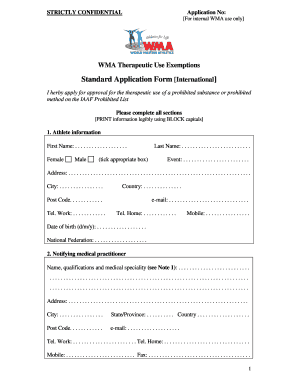
TUE Standard Neu Usatf Form


What is the TUE Standard Neu Usatf
The TUE Standard Neu Usatf is a specific form used in the context of athletics, particularly for athletes who require the use of prohibited substances for therapeutic reasons. TUE stands for Therapeutic Use Exemption, which allows athletes to use certain medications that may otherwise be banned in competitive sports. This form is essential for ensuring that athletes can participate in their sport while managing legitimate medical conditions without facing penalties.
How to use the TUE Standard Neu Usatf
Using the TUE Standard Neu Usatf involves several steps. First, an athlete must consult with their healthcare provider to determine if they require a medication that falls under the prohibited substances category. If so, the athlete must complete the TUE application, providing detailed medical information and justification for the use of the medication. Once completed, the form must be submitted to the appropriate governing body for review and approval, ensuring compliance with anti-doping regulations.
Steps to complete the TUE Standard Neu Usatf
Completing the TUE Standard Neu Usatf requires careful attention to detail. The following steps outline the process:
- Consult with a healthcare provider to assess the need for the medication.
- Gather medical documentation that supports the diagnosis and treatment plan.
- Fill out the TUE application form accurately, including personal information and details about the medication.
- Submit the completed form along with any required documentation to the relevant authority.
- Await confirmation of approval or any requests for additional information.
Eligibility Criteria
Eligibility for the TUE Standard Neu Usatf is determined by several factors. Athletes must have a valid medical condition that necessitates the use of a prohibited substance. Additionally, the medication must be recognized as effective for treating the condition. Athletes must also comply with the guidelines set forth by the governing sports body, which may include specific documentation and timelines for submission.
Legal use of the TUE Standard Neu Usatf
The legal use of the TUE Standard Neu Usatf is crucial for athletes to avoid sanctions. Athletes must ensure that they follow the proper procedures for obtaining a TUE to use prohibited substances legally. This includes submitting the form before using the medication and adhering to the guidelines established by the relevant sports authorities. Failure to comply with these regulations may result in penalties, including disqualification from competitions.
Who Issues the Form
The TUE Standard Neu Usatf is typically issued by the governing body of the sport in which the athlete participates. This may include national or international sports federations that oversee compliance with anti-doping regulations. Athletes should check with their specific organization to understand the process for obtaining and submitting the TUE form, as different organizations may have varying requirements and procedures.
Quick guide on how to complete tue standard neu usatf
Complete [SKS] effortlessly on any device
Digital document management has gained traction among businesses and individuals. It offers an ideal eco-friendly alternative to traditional printed and signed documents, as you can locate the necessary form and securely keep it online. airSlate SignNow provides all the tools required to create, modify, and eSign your documents swiftly without interruptions. Manage [SKS] on any device with airSlate SignNow's Android or iOS applications and simplify any document-related task today.
How to modify and eSign [SKS] with ease
- Locate [SKS] and then click Get Form to begin.
- Utilize the tools available to complete your document.
- Emphasize important sections of your documents or conceal sensitive information with tools provided by airSlate SignNow specifically for that purpose.
- Generate your eSignature using the Sign tool, which takes seconds and carries the same legal validity as a conventional wet ink signature.
- Review all the details and then click the Done button to save your modifications.
- Select your preferred method for delivering your form, whether by email, text message (SMS), invitation link, or download it to your computer.
Forget about lost or misplaced documents, tedious form searches, or mistakes that necessitate printing additional copies. airSlate SignNow addresses all your document management needs in just a few clicks from your chosen device. Modify and eSign [SKS] and ensure superb communication at any stage of your form preparation process with airSlate SignNow.
Create this form in 5 minutes or less
Related searches to TUE Standard Neu Usatf
Create this form in 5 minutes!
How to create an eSignature for the tue standard neu usatf
How to create an electronic signature for a PDF online
How to create an electronic signature for a PDF in Google Chrome
How to create an e-signature for signing PDFs in Gmail
How to create an e-signature right from your smartphone
How to create an e-signature for a PDF on iOS
How to create an e-signature for a PDF on Android
People also ask
-
What is the TUE Standard Neu Usatf and how does it work?
The TUE Standard Neu Usatf is a specific framework designed to streamline the e-signature process for documents within the USATF. It allows users to securely sign documents online, ensuring compliance and efficiency. With airSlate SignNow, businesses can easily integrate this standard into their workflow, making document management hassle-free.
-
How does airSlate SignNow support the TUE Standard Neu Usatf?
AirSlate SignNow is fully compliant with the TUE Standard Neu Usatf, providing features that enhance security, trackability, and user experience. Our platform allows for easy creation, sending, and signing of documents while ensuring that all signatures meet USATF requirements. This adherence to the standard makes it a trusted solution for athletes, coaches, and organizations.
-
What are the pricing options for using airSlate SignNow with TUE Standard Neu Usatf?
AirSlate SignNow offers flexible pricing plans that cater to businesses of all sizes looking to utilize the TUE Standard Neu Usatf. Plans include a free trial, with various subscription options that allow users to scale based on their needs. By choosing airSlate SignNow, you get a cost-effective solution without sacrificing quality or functionality.
-
What features does airSlate SignNow provide to enhance the use of the TUE Standard Neu Usatf?
AirSlate SignNow offers a range of features that complement the TUE Standard Neu Usatf, including customizable templates, real-time tracking, and automated reminders. These tools simplify the signing process and ensure timely document completion. With a user-friendly interface, navigating these features is straightforward, enhancing overall productivity.
-
Can I integrate airSlate SignNow with other tools while following TUE Standard Neu Usatf?
Yes, airSlate SignNow easily integrates with a variety of tools and platforms while maintaining compliance with the TUE Standard Neu Usatf. You can connect it with popular applications like Google Drive, Dropbox, and Microsoft Office to streamline your document workflow. This interoperability enhances workflow efficiency for organizations and individuals alike.
-
What are the benefits of using airSlate SignNow for TUE Standard Neu Usatf?
Utilizing airSlate SignNow for the TUE Standard Neu Usatf provides numerous benefits, including improved efficiency, reduced paperwork, and enhanced security. Users can sign documents from anywhere, at any time, which helps to speed up processes. Additionally, the platform’s compliance features ensure that all signatures are legally binding and authenticated.
-
Is training required to use airSlate SignNow with TUE Standard Neu Usatf?
No extensive training is required to use airSlate SignNow with the TUE Standard Neu Usatf. Our platform is designed with user-friendliness in mind, ensuring that anyone can quickly learn to navigate the e-signature process. Support resources and tutorials are available for those who need assistance, making onboarding smooth and effective.
Get more for TUE Standard Neu Usatf
- Broker shipper packet form
- Sb finance personal loan application form pdf
- City savings loan table form
- Mombasa cement bursary 2022 form
- Arkansas real property tax affidavit of compliance form
- Suzuki gz 125 service manual download form
- Ace personal trainer manual 6th edition pdf download form
- Ar37 bhu form
Find out other TUE Standard Neu Usatf
- How To eSign Delaware Courts Form
- Can I eSign Hawaii Courts Document
- Can I eSign Nebraska Police Form
- Can I eSign Nebraska Courts PDF
- How Can I eSign North Carolina Courts Presentation
- How Can I eSign Washington Police Form
- Help Me With eSignature Tennessee Banking PDF
- How Can I eSignature Virginia Banking PPT
- How Can I eSignature Virginia Banking PPT
- Can I eSignature Washington Banking Word
- Can I eSignature Mississippi Business Operations Document
- How To eSignature Missouri Car Dealer Document
- How Can I eSignature Missouri Business Operations PPT
- How Can I eSignature Montana Car Dealer Document
- Help Me With eSignature Kentucky Charity Form
- How Do I eSignature Michigan Charity Presentation
- How Do I eSignature Pennsylvania Car Dealer Document
- How To eSignature Pennsylvania Charity Presentation
- Can I eSignature Utah Charity Document
- How Do I eSignature Utah Car Dealer Presentation