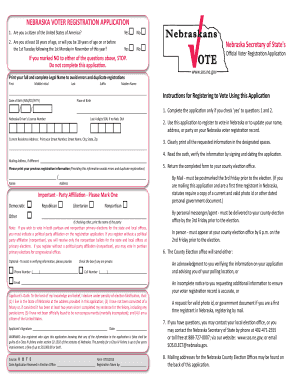
Voter Registration Form Image Douglas County Election Commission


What is the Voter Registration Form Image Douglas County Election Commission
The Voter Registration Form Image from the Douglas County Election Commission is a crucial document that enables residents of Douglas County, Nebraska, to register to vote in local, state, and federal elections. This form collects essential information such as the voter's name, address, date of birth, and identification details. Completing this form is the first step for eligible citizens to ensure their participation in the democratic process. It is designed to comply with both state and federal regulations regarding voter registration.
How to obtain the Voter Registration Form Image Douglas County Election Commission
To obtain the Voter Registration Form Image from the Douglas County Election Commission, individuals can visit the official website of the commission. The form is typically available for download in a printable format. Alternatively, residents can request a physical copy by contacting the election office directly via phone or email. Local libraries and community centers may also have copies available for public use.
Steps to complete the Voter Registration Form Image Douglas County Election Commission
Completing the Voter Registration Form requires careful attention to detail. First, ensure you have all necessary information, including your full name, residential address, date of birth, and identification number, such as a driver's license or Social Security number. Next, fill out the form accurately, checking for any errors. Once completed, sign and date the form. Finally, submit the form either by mailing it to the Douglas County Election Commission or delivering it in person to ensure it is received by the registration deadline.
Key elements of the Voter Registration Form Image Douglas County Election Commission
The Voter Registration Form includes several key elements that are essential for processing your registration. These elements typically consist of:
- Personal Information: Name, address, and date of birth.
- Identification Details: Driver's license number or Social Security number.
- Signature: Required to validate the application.
- Eligibility Confirmation: A statement affirming that the applicant meets the eligibility criteria to vote.
Legal use of the Voter Registration Form Image Douglas County Election Commission
The legal use of the Voter Registration Form Image is governed by both state and federal laws. This form is a legally binding document that confirms the voter's intent to register and participate in elections. Providing false information on the form can lead to penalties, including disqualification from voting and potential legal action. It is essential for individuals to ensure that all information provided is accurate and truthful to comply with legal standards.
Form Submission Methods (Online / Mail / In-Person)
The Voter Registration Form can be submitted through various methods to accommodate different preferences. Individuals may choose to:
- Mail: Send the completed form to the Douglas County Election Commission via postal service.
- In-Person: Deliver the form directly to the election office during business hours.
- Online: Some jurisdictions may offer an online registration option, though this may vary by state.
Quick guide on how to complete voter registration form image douglas county election commission
Prepare [SKS] seamlessly on any device
Web-based document management has become increasingly popular among businesses and individuals. It offers a perfect eco-friendly alternative to conventional printed and signed documents, allowing you to access the necessary form and securely store it online. airSlate SignNow provides you with all the tools required to create, modify, and eSign your documents quickly without delays. Manage [SKS] on any platform using airSlate SignNow's Android or iOS applications and enhance any document-related process today.
The easiest way to modify and eSign [SKS] effortlessly
- Locate [SKS] and click Get Form to begin.
- Utilize the tools we provide to complete your form.
- Highlight pertinent sections of your documents or obscure sensitive information with tools specifically designed for that purpose by airSlate SignNow.
- Create your eSignature using the Sign tool, which takes moments and carries the same legal significance as a conventional wet ink signature.
- Review the details and click on the Done button to store your updates.
- Choose your preferred delivery method for your form: via email, SMS, or invitation link, or download it to your computer.
Say goodbye to lost or misplaced files, tedious form searches, or mistakes that necessitate printing new document copies. airSlate SignNow meets your document management needs with just a few clicks from any device of your choosing. Edit and eSign [SKS] while ensuring excellent communication at every stage of the form preparation process with airSlate SignNow.
Create this form in 5 minutes or less
Related searches to Voter Registration Form Image Douglas County Election Commission
Create this form in 5 minutes!
How to create an eSignature for the voter registration form image douglas county election commission
How to create an electronic signature for a PDF online
How to create an electronic signature for a PDF in Google Chrome
How to create an e-signature for signing PDFs in Gmail
How to create an e-signature right from your smartphone
How to create an e-signature for a PDF on iOS
How to create an e-signature for a PDF on Android
People also ask
-
What is the Voter Registration Form Image Douglas County Election Commission?
The Voter Registration Form Image Douglas County Election Commission is a digital representation of the official voter registration form used to register voters in Douglas County. It ensures that voters can easily access and complete the necessary documentation for voting in upcoming elections.
-
How can I obtain the Voter Registration Form Image Douglas County Election Commission?
You can obtain the Voter Registration Form Image Douglas County Election Commission online through the official Douglas County Election Commission website or by using airSlate SignNow to access and manage your documents efficiently. This makes it easy to fill out and submit the form digitally.
-
Is there a fee associated with the Voter Registration Form Image Douglas County Election Commission?
No, there is typically no fee to access or submit the Voter Registration Form Image Douglas County Election Commission. However, using airSlate SignNow for document management may involve subscription costs depending on the features you choose, providing excellent value for business users.
-
What features does airSlate SignNow offer for handling the Voter Registration Form Image Douglas County Election Commission?
airSlate SignNow offers features such as eSigning, document templates, and secure cloud storage for the Voter Registration Form Image Douglas County Election Commission. These features simplify the process of completing and submitting your voter registration forms seamlessly.
-
How does airSlate SignNow enhance the eSignature process for the Voter Registration Form Image Douglas County Election Commission?
By utilizing airSlate SignNow, you can eSign the Voter Registration Form Image Douglas County Election Commission quickly and securely. The platform ensures that your signature is legally binding and that all submitted documents are stored securely.
-
Can I integrate airSlate SignNow with other applications for managing the Voter Registration Form Image Douglas County Election Commission?
Yes, airSlate SignNow integrates with several applications commonly used by businesses, making it easier to manage the Voter Registration Form Image Douglas County Election Commission alongside other workflows. This integration helps streamline the document management process.
-
What are the benefits of using airSlate SignNow for the Voter Registration Form Image Douglas County Election Commission?
Using airSlate SignNow for the Voter Registration Form Image Douglas County Election Commission allows users to save time, reduce paperwork, and improve the overall efficiency of the registration process. Additionally, its user-friendly interface makes it accessible for individuals and businesses alike.
Get more for Voter Registration Form Image Douglas County Election Commission
- Fbi honors internship program program terms acknowledgement form
- Dungarees net returnexchange form speedy exchange
- Repossession repossessed form
- Temporary id card flflflfl form
- Please do not send this instruction page form
- Ucsd off campus housing rental agreement form
- Energized electrical work permit template 617131406 form
- Sample bloodborne pathogens exposure control plan uncw form
Find out other Voter Registration Form Image Douglas County Election Commission
- How Do I eSignature Alaska Life Sciences Presentation
- Help Me With eSignature Iowa Life Sciences Presentation
- How Can I eSignature Michigan Life Sciences Word
- Can I eSignature New Jersey Life Sciences Presentation
- How Can I eSignature Louisiana Non-Profit PDF
- Can I eSignature Alaska Orthodontists PDF
- How Do I eSignature New York Non-Profit Form
- How To eSignature Iowa Orthodontists Presentation
- Can I eSignature South Dakota Lawers Document
- Can I eSignature Oklahoma Orthodontists Document
- Can I eSignature Oklahoma Orthodontists Word
- How Can I eSignature Wisconsin Orthodontists Word
- How Do I eSignature Arizona Real Estate PDF
- How To eSignature Arkansas Real Estate Document
- How Do I eSignature Oregon Plumbing PPT
- How Do I eSignature Connecticut Real Estate Presentation
- Can I eSignature Arizona Sports PPT
- How Can I eSignature Wisconsin Plumbing Document
- Can I eSignature Massachusetts Real Estate PDF
- How Can I eSignature New Jersey Police Document