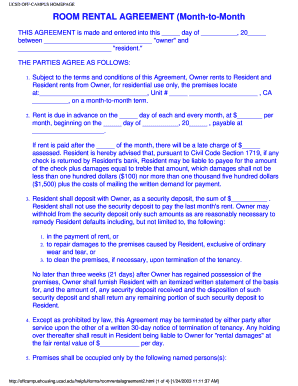
Ucsd off Campus Housing Rental Agreement Form


What is the Ucsd Off Campus Housing Rental Agreement Form
The UCSD Off Campus Housing Rental Agreement Form is a legal document that outlines the terms and conditions between landlords and tenants for rental properties located off the University of California, San Diego campus. This form is essential for establishing clear expectations regarding rent, security deposits, maintenance responsibilities, and other critical aspects of the rental relationship. It serves to protect the rights of both parties and ensures compliance with local housing laws.
How to use the Ucsd Off Campus Housing Rental Agreement Form
Using the UCSD Off Campus Housing Rental Agreement Form involves several key steps. First, both the landlord and tenant should review the form thoroughly to understand the terms. Next, the parties will fill in the necessary details, including names, addresses, rental amounts, and lease duration. Once completed, both parties must sign the document to make it legally binding. It is advisable to keep a copy for personal records and provide one to each party involved.
Steps to complete the Ucsd Off Campus Housing Rental Agreement Form
Completing the UCSD Off Campus Housing Rental Agreement Form requires careful attention to detail. Follow these steps:
- Read the entire form to understand all provisions.
- Fill in the tenant and landlord information accurately.
- Specify the rental property address and lease terms, including start and end dates.
- Detail the rent amount, payment methods, and due dates.
- Include any additional clauses, such as pet policies or maintenance responsibilities.
- Both parties should sign and date the form to finalize the agreement.
Legal use of the Ucsd Off Campus Housing Rental Agreement Form
The UCSD Off Campus Housing Rental Agreement Form is legally binding when executed correctly. For the agreement to be enforceable, it must comply with state and local laws governing rental agreements. This includes ensuring that both parties have the legal capacity to enter into a contract, that the terms are clear and unambiguous, and that the agreement is signed by both parties. It is also important to adhere to any specific regulations that may apply to off-campus housing in the area.
Key elements of the Ucsd Off Campus Housing Rental Agreement Form
Several key elements should be included in the UCSD Off Campus Housing Rental Agreement Form to ensure its effectiveness:
- Tenant and landlord information: Names and contact details of both parties.
- Property details: Address and description of the rental property.
- Lease term: Duration of the rental agreement, including start and end dates.
- Rent amount: Monthly rent and payment schedule.
- Security deposit: Amount required and conditions for its return.
- Maintenance responsibilities: Duties of both parties regarding property upkeep.
How to obtain the Ucsd Off Campus Housing Rental Agreement Form
The UCSD Off Campus Housing Rental Agreement Form can typically be obtained through the UCSD Housing Office or the university's official website. Additionally, landlords may provide their own versions of the form. It is important to ensure that the form used meets all legal requirements and includes all necessary elements for a comprehensive rental agreement.
Quick guide on how to complete ucsd off campus housing rental agreement form
Prepare Ucsd Off Campus Housing Rental Agreement Form seamlessly on any device
Digital document management has gained traction with businesses and individuals alike. It offers an ideal environmentally friendly alternative to conventional printed and signed documents since you can obtain the necessary form and securely save it online. airSlate SignNow equips you with all the functionalities required to create, edit, and eSign your documents swiftly without delays. Manage Ucsd Off Campus Housing Rental Agreement Form on any device using airSlate SignNow Android or iOS applications and streamline any document-related process today.
How to modify and eSign Ucsd Off Campus Housing Rental Agreement Form with ease
- Obtain Ucsd Off Campus Housing Rental Agreement Form and click on Get Form to begin.
- Utilize the tools we provide to fill out your form.
- Emphasize pertinent sections of your documents or redact sensitive details with tools that airSlate SignNow provides specifically for that purpose.
- Create your signature using the Sign feature, which takes mere seconds and carries the same legal validity as a traditional wet ink signature.
- Review the information and click on the Done button to save your modifications.
- Select your preferred method for sharing your form, via email, SMS, an invitation link, or download it to your computer.
Erase the worry of lost or misplaced documents, tedious form navigation, or mistakes that necessitate printing new document copies. airSlate SignNow meets all your document management needs in just a few clicks from any device you choose. Modify and eSign Ucsd Off Campus Housing Rental Agreement Form and ensure excellent communication at every stage of the form preparation process with airSlate SignNow.
Create this form in 5 minutes or less
Create this form in 5 minutes!
How to create an eSignature for the ucsd off campus housing rental agreement form
How to create an electronic signature for a PDF online
How to create an electronic signature for a PDF in Google Chrome
How to create an e-signature for signing PDFs in Gmail
How to create an e-signature right from your smartphone
How to create an e-signature for a PDF on iOS
How to create an e-signature for a PDF on Android
People also ask
-
What is the Ucsd Off Campus Housing Rental Agreement Form?
The Ucsd Off Campus Housing Rental Agreement Form is a standardized document used by students and landlords to outline the terms of rental agreements for off-campus housing. This form helps protect both parties by clearly stating responsibilities, payments, and other essential details of the rental arrangement.
-
How do I access the Ucsd Off Campus Housing Rental Agreement Form?
You can easily access the Ucsd Off Campus Housing Rental Agreement Form through our airSlate SignNow platform. Simply visit our website, and you will find the form available for download, allowing you to fill it out and eSign it in a few simple steps.
-
Are there any costs associated with the Ucsd Off Campus Housing Rental Agreement Form?
Using the Ucsd Off Campus Housing Rental Agreement Form on airSlate SignNow is cost-effective and typically comes with minimal fees depending on the chosen plan. We provide multiple pricing options so you can select a plan that fits your budget while ensuring a seamless signing experience.
-
What features does the Ucsd Off Campus Housing Rental Agreement Form include?
The Ucsd Off Campus Housing Rental Agreement Form includes essential features such as customizable fields, eSignature capabilities, and secure storage. These features enhance user experience, making the process of signing and managing rental agreements efficient and straightforward.
-
Can I customize the Ucsd Off Campus Housing Rental Agreement Form?
Absolutely! The Ucsd Off Campus Housing Rental Agreement Form is fully customizable. You can add specific terms and conditions relevant to your rental agreement, ensuring that it meets your specific needs while complying with legal standards.
-
Is the Ucsd Off Campus Housing Rental Agreement Form legally binding?
Yes, when properly signed, the Ucsd Off Campus Housing Rental Agreement Form is legally binding. By utilizing airSlate SignNow’s eSigning capabilities, both parties can ensure that their agreement is enforceable in a court of law.
-
What benefits does using airSlate SignNow for the Ucsd Off Campus Housing Rental Agreement Form offer?
Using airSlate SignNow to handle the Ucsd Off Campus Housing Rental Agreement Form offers numerous benefits including ease of use, faster turnaround times, and enhanced security. Additionally, it streamlines the entire process, saving you time and reducing paperwork.
Get more for Ucsd Off Campus Housing Rental Agreement Form
Find out other Ucsd Off Campus Housing Rental Agreement Form
- Electronic signature New Jersey Non-Profit Business Plan Template Online
- Electronic signature Massachusetts Legal Resignation Letter Now
- Electronic signature Massachusetts Legal Quitclaim Deed Easy
- Electronic signature Minnesota Legal LLC Operating Agreement Free
- Electronic signature Minnesota Legal LLC Operating Agreement Secure
- Electronic signature Louisiana Life Sciences LLC Operating Agreement Now
- Electronic signature Oregon Non-Profit POA Free
- Electronic signature South Dakota Non-Profit Business Plan Template Now
- Electronic signature South Dakota Non-Profit Lease Agreement Template Online
- Electronic signature Legal Document Missouri Online
- Electronic signature Missouri Legal Claim Online
- Can I Electronic signature Texas Non-Profit Permission Slip
- Electronic signature Missouri Legal Rental Lease Agreement Simple
- Electronic signature Utah Non-Profit Cease And Desist Letter Fast
- Electronic signature Missouri Legal Lease Agreement Template Free
- Electronic signature Non-Profit PDF Vermont Online
- Electronic signature Non-Profit PDF Vermont Computer
- Electronic signature Missouri Legal Medical History Mobile
- Help Me With Electronic signature West Virginia Non-Profit Business Plan Template
- Electronic signature Nebraska Legal Living Will Simple