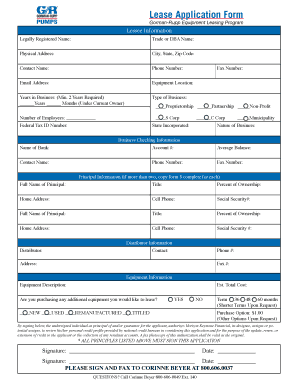
Legally Registered Name Physical Address Contact Name Email Address Years in Business Min Form


Understanding the Legally Registered Name, Physical Address, and Contact Information
The legally registered name is the official name under which a business operates, as recognized by state authorities. This name is essential for legal documents, contracts, and tax filings. The physical address refers to the location where the business is officially registered, which may differ from the operational address. Including a contact name and email address is crucial for communication purposes, ensuring that stakeholders can reach the appropriate person for inquiries or issues. Years in business is a metric that indicates the duration a company has been operational, often reflecting its stability and experience in the market.
Steps to Complete the Legally Registered Name and Contact Information Form
To fill out the form accurately, follow these steps:
- Begin by entering the legally registered name of the business as it appears on official documents.
- Provide the physical address, ensuring it matches the address registered with state authorities.
- Include the contact name, which should be a representative of the business who can address inquiries.
- Enter a valid email address for the contact person to facilitate communication.
- Indicate the number of years the business has been in operation, which can enhance credibility.
Legal Use of the Legally Registered Name and Contact Information
The legally registered name and associated contact information are vital for various legal processes. This information is often required for contracts, tax filings, and licensing applications. Accurate representation of the business's identity helps prevent legal disputes and ensures compliance with state regulations. Furthermore, maintaining updated contact information allows for efficient communication with regulatory bodies and clients.
Obtaining the Legally Registered Name and Related Information
To obtain the legally registered name and necessary contact details, businesses should consult their state’s Secretary of State office or equivalent authority. This office maintains records of all registered businesses, including their official names and addresses. Additionally, businesses can access this information through online databases provided by state agencies. It is important to verify that all details are current and accurately reflect the business's status.
Examples of Using the Legally Registered Name and Contact Information
When completing official documents such as tax forms or business licenses, the legally registered name must be used to ensure consistency. For instance, when filing a W-9 form, the business should use its legally registered name to avoid discrepancies with the IRS. Similarly, when entering into contracts, using the official name reinforces the legal identity of the business, providing clarity and reducing the risk of misunderstandings.
State-Specific Rules for the Legally Registered Name and Contact Information
Each state has its own regulations regarding the registration of business names and the required contact information. It is essential for businesses to familiarize themselves with these rules to ensure compliance. Some states may require additional documentation or specific formats for the registered name. Consulting with a legal professional or the state’s business registration office can provide clarity on these requirements.
Quick guide on how to complete legally registered name physical address contact name email address years in business min
Complete [SKS] with ease on any device
Managing documents online has become increasingly popular among businesses and individuals. It serves as an ideal environmentally friendly alternative to traditional printed and signed documents, allowing you to access the correct form and securely store it online. airSlate SignNow equips you with all the necessary tools to create, edit, and electronically sign your documents quickly without delays. Handle [SKS] on any device using airSlate SignNow's Android or iOS applications and enhance any document-driven process today.
The simplest method to edit and eSign [SKS] effortlessly
- Find [SKS] and click on Get Form to begin.
- Utilize the tools we provide to fill out your form.
- Emphasize important sections of your documents or obscure sensitive data with tools that airSlate SignNow offers specifically for that reason.
- Create your signature using the Sign feature, which takes just seconds and holds the same legal value as a conventional wet ink signature.
- Review all the information and click on the Done button to save your modifications.
- Choose your preferred method for sending your form, whether by email, text message (SMS), shared link, or downloading it to your computer.
Put an end to lost or misplaced documents, tedious form searches, or mistakes that necessitate printing new copies. airSlate SignNow addresses your document management needs in just a few clicks from any device of your choice. Edit and eSign [SKS] and guarantee exceptional communication at every stage of the form preparation process with airSlate SignNow.
Create this form in 5 minutes or less
Related searches to Legally Registered Name Physical Address Contact Name Email Address Years In Business Min
Create this form in 5 minutes!
How to create an eSignature for the legally registered name physical address contact name email address years in business min
How to create an electronic signature for a PDF online
How to create an electronic signature for a PDF in Google Chrome
How to create an e-signature for signing PDFs in Gmail
How to create an e-signature right from your smartphone
How to create an e-signature for a PDF on iOS
How to create an e-signature for a PDF on Android
People also ask
-
What is the importance of providing a Legally Registered Name, Physical Address, Contact Name, Email Address, and Years In Business Min. when using airSlate SignNow?
Providing a Legally Registered Name, Physical Address, Contact Name, Email Address, and Years In Business Min. is vital for compliance and establishing trust with clients. This information ensures that all parties involved are verified and that transactions are secure, contributing to a smoother eSigning process.
-
How does airSlate SignNow ensure the security of my Legally Registered Name and other sensitive information?
airSlate SignNow prioritizes security through encryption and secure data handling practices, ensuring that your Legally Registered Name, Physical Address, Contact Name, Email Address, and Years In Business Min. are protected. We implement industry-standard protocols to safeguard your information during transmission and storage.
-
Are there any costs associated with using the airSlate SignNow service based on the Legally Registered Name, Physical Address, or Years In Business Min.?
No, airSlate SignNow's pricing does not vary based on your Legally Registered Name, Physical Address, or Years In Business Min. We offer straightforward pricing plans, allowing you to choose a package that best fits your business needs without hidden fees related to your business specifics.
-
What features does airSlate SignNow offer to support my business's Legally Registered Name and contact information management?
airSlate SignNow provides an intuitive dashboard where you can easily manage your Legally Registered Name, Physical Address, and Contact Name. The platform allows you to store and organize contact information efficiently, ensuring that your data is always at your fingertips for quick access.
-
How do I integrate airSlate SignNow with other tools while maintaining my Legally Registered Name and other contact details?
Integrating airSlate SignNow with other business tools is seamless and secure. You can link your Legally Registered Name, Physical Address, Contact Name, and Email Address through APIs and integrations, ensuring that your contact details remain consistent across platforms and enhancing workflow efficiency.
-
Can airSlate SignNow handle high-volume eSigning for businesses with many Years In Business Min.?
Absolutely! airSlate SignNow is designed for scalability, making it ideal for businesses of all sizes with extensive Years In Business Min. Our platform efficiently manages high-volume eSigning needs, allowing you to send multiple documents for eSignature swiftly.
-
What benefits does airSlate SignNow provide for documenting my Legally Registered Name and physical address?
With airSlate SignNow, you can easily document and verify your Legally Registered Name and physical address, ensuring compliance and professionalism. This not only boosts your credibility but also simplifies the process of eSigning with other businesses and clients.
Get more for Legally Registered Name Physical Address Contact Name Email Address Years In Business Min
Find out other Legally Registered Name Physical Address Contact Name Email Address Years In Business Min
- Sign Oregon Government Last Will And Testament Mobile
- Sign South Carolina Government Purchase Order Template Simple
- Help Me With Sign Pennsylvania Government Notice To Quit
- Sign Tennessee Government Residential Lease Agreement Fast
- Sign Texas Government Job Offer Free
- Sign Alabama Healthcare / Medical LLC Operating Agreement Online
- Sign Alabama Healthcare / Medical Quitclaim Deed Mobile
- Can I Sign Alabama Healthcare / Medical Quitclaim Deed
- Sign Utah Government Month To Month Lease Myself
- Can I Sign Texas Government Limited Power Of Attorney
- Sign Arkansas Healthcare / Medical Living Will Free
- Sign Arkansas Healthcare / Medical Bill Of Lading Later
- Sign California Healthcare / Medical Arbitration Agreement Free
- Help Me With Sign California Healthcare / Medical Lease Agreement Form
- Sign Connecticut Healthcare / Medical Business Plan Template Free
- Sign Indiana Healthcare / Medical Moving Checklist Safe
- Sign Wisconsin Government Cease And Desist Letter Online
- Sign Louisiana Healthcare / Medical Limited Power Of Attorney Mobile
- Sign Healthcare / Medical PPT Michigan Now
- Sign Massachusetts Healthcare / Medical Permission Slip Now