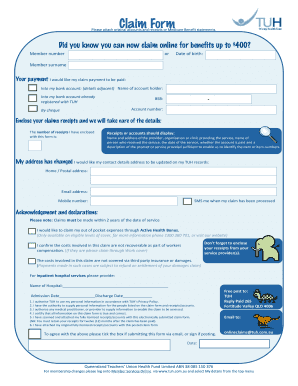
Tuh Claim Form


What is the teachers union health claim form?
The teachers union health claim form is a document used by educators to request reimbursement for medical expenses covered under their health insurance plans. This form facilitates the submission of claims for various healthcare services, including doctor visits, hospital stays, and prescription medications. By using this form, teachers can ensure that they receive the benefits entitled to them under their union's health plan.
How to use the teachers union health claim form
Using the teachers union health claim form involves several straightforward steps. First, download the form from the designated union website or obtain a physical copy. Next, fill out the required fields, including personal information, details of the medical services received, and any relevant receipts. After completing the form, review it for accuracy to avoid delays in processing. Finally, submit the form according to your union's instructions, either online or via mail.
Steps to complete the teachers union health claim form
Completing the teachers union health claim form requires careful attention to detail. Follow these steps:
- Download the form in PDF format or access it online.
- Provide your personal information, including your name, address, and union membership number.
- List the medical services received, including dates and providers.
- Attach all necessary receipts and documentation to support your claim.
- Sign and date the form to verify the information provided.
- Submit the completed form as directed by your union.
Legal use of the teachers union health claim form
The teachers union health claim form is legally binding when completed and submitted according to the guidelines set forth by the union. It is essential to ensure that all information is accurate and truthful, as submitting false claims can lead to penalties or denial of benefits. The form must be signed by the claimant, and in the case of electronic submissions, a valid digital signature may be required to meet legal standards.
Required documents
When submitting the teachers union health claim form, certain documents are typically required to support your claim. These may include:
- Itemized bills from healthcare providers.
- Receipts for any out-of-pocket expenses.
- Proof of payment, such as credit card statements or bank statements.
- Any additional documentation requested by the union.
Form submission methods
The teachers union health claim form can be submitted through various methods, depending on your union's policies. Common submission methods include:
- Online submission through the union's designated portal.
- Mailing a physical copy of the form and supporting documents.
- In-person submission at the union office or designated location.
Quick guide on how to complete tuh claim form
Manage Tuh Claim Form seamlessly on any device
Digital document management has become favored by businesses and individuals alike. It offers an ideal environmentally friendly substitute for conventional printed and signed documents since you can locate the appropriate form and securely keep it online. airSlate SignNow provides all the tools necessary to create, modify, and electronically sign your documents quickly without any hold-ups. Handle Tuh Claim Form on any platform using the airSlate SignNow Android or iOS applications and enhance any document-related task today.
The simplest method to modify and electronically sign Tuh Claim Form effortlessly
- Locate Tuh Claim Form and click on Get Form to begin.
- Utilize the tools we provide to complete your document.
- Emphasize pertinent sections of the documents or obscure confidential information with tools specifically designed for that purpose by airSlate SignNow.
- Create your electronic signature using the Sign tool, which takes seconds and carries the same legal validity as a conventional wet ink signature.
- Review the details and click on the Done button to save your changes.
- Choose how you want to share your form, whether by email, SMS, or invitation link, or download it to your computer.
Forget about lost or misplaced documents, tedious form searching, or errors that necessitate printing new document copies. airSlate SignNow meets your document management needs in just a few clicks from your chosen device. Modify and electronically sign Tuh Claim Form and ensure outstanding communication at every stage of your form preparation process with airSlate SignNow.
Create this form in 5 minutes or less
Create this form in 5 minutes!
How to create an eSignature for the tuh claim form
How to create an electronic signature for a PDF online
How to create an electronic signature for a PDF in Google Chrome
How to create an e-signature for signing PDFs in Gmail
How to create an e-signature right from your smartphone
How to create an e-signature for a PDF on iOS
How to create an e-signature for a PDF on Android
People also ask
-
What is the teachers union health claim form?
The teachers union health claim form is a document required by teachers to file health insurance claims through their union. This form is designed to streamline the process of receiving reimbursements for medical expenses. Using airSlate SignNow can simplify the completion and submission of this form, ensuring a smoother experience.
-
How does airSlate SignNow support the completion of the teachers union health claim form?
airSlate SignNow provides an easy-to-use platform for teachers to complete and eSign the teachers union health claim form. The intuitive interface allows for quick filling out of required fields, attaching necessary documents, and submitting the form directly to the union. This saves time and reduces the chances of errors in the submission process.
-
Are there any costs associated with using airSlate SignNow for the teachers union health claim form?
Yes, airSlate SignNow offers various pricing plans tailored to meet the needs of different users. Each plan includes features to help manage the teachers union health claim form, such as unlimited document sending and eSigning capabilities. It's a cost-effective solution for managing healthcare documentation.
-
What features does airSlate SignNow offer for the teachers union health claim form?
airSlate SignNow includes features like document templates, eSignature options, and secure cloud storage for the teachers union health claim form. Users can customize the form as needed and ensure compliance with relevant regulations. These features help streamline the claims process from start to finish.
-
Can I integrate airSlate SignNow with other software to manage the teachers union health claim form?
Yes, airSlate SignNow allows integrations with popular software platforms such as Google Drive and Dropbox. This means you can easily manage the teachers union health claim form alongside your existing systems. Integrations enhance workflow efficiency by automatically saving completed forms and supporting collaboration.
-
What benefits does airSlate SignNow provide when using the teachers union health claim form?
Using airSlate SignNow for the teachers union health claim form offers several benefits, including time savings, accurate submissions, and improved tracking of claims. The platform reduces paperwork and manual processes, allowing teachers to focus more on their students rather than administrative tasks. Additionally, the secure system ensures that sensitive information is protected.
-
Is training available for using the teachers union health claim form on airSlate SignNow?
Yes, airSlate SignNow provides resources and training materials to help users effectively complete the teachers union health claim form. These resources include tutorials, webinars, and customer support to ensure a seamless onboarding experience. This training can help maximize the benefits of the platform.
Get more for Tuh Claim Form
- Motion filing fees form
- Motion for deferral of various fees oregon form
- Motion for deferral of filing fees oregon form
- Order for deferral of filing fee oregon form
- Order for deferral of various fees oregon form
- Parenting time enforcement instructions oregon form
- Oregon support form
- Status quo application instructions oregon form
Find out other Tuh Claim Form
- Can I eSign Mississippi Car Dealer Resignation Letter
- eSign Missouri Car Dealer Lease Termination Letter Fast
- Help Me With eSign Kentucky Business Operations Quitclaim Deed
- eSign Nevada Car Dealer Warranty Deed Myself
- How To eSign New Hampshire Car Dealer Purchase Order Template
- eSign New Jersey Car Dealer Arbitration Agreement Myself
- eSign North Carolina Car Dealer Arbitration Agreement Now
- eSign Ohio Car Dealer Business Plan Template Online
- eSign Ohio Car Dealer Bill Of Lading Free
- How To eSign North Dakota Car Dealer Residential Lease Agreement
- How Do I eSign Ohio Car Dealer Last Will And Testament
- Sign North Dakota Courts Lease Agreement Form Free
- eSign Oregon Car Dealer Job Description Template Online
- Sign Ohio Courts LLC Operating Agreement Secure
- Can I eSign Michigan Business Operations POA
- eSign Car Dealer PDF South Dakota Computer
- eSign Car Dealer PDF South Dakota Later
- eSign Rhode Island Car Dealer Moving Checklist Simple
- eSign Tennessee Car Dealer Lease Agreement Form Now
- Sign Pennsylvania Courts Quitclaim Deed Mobile