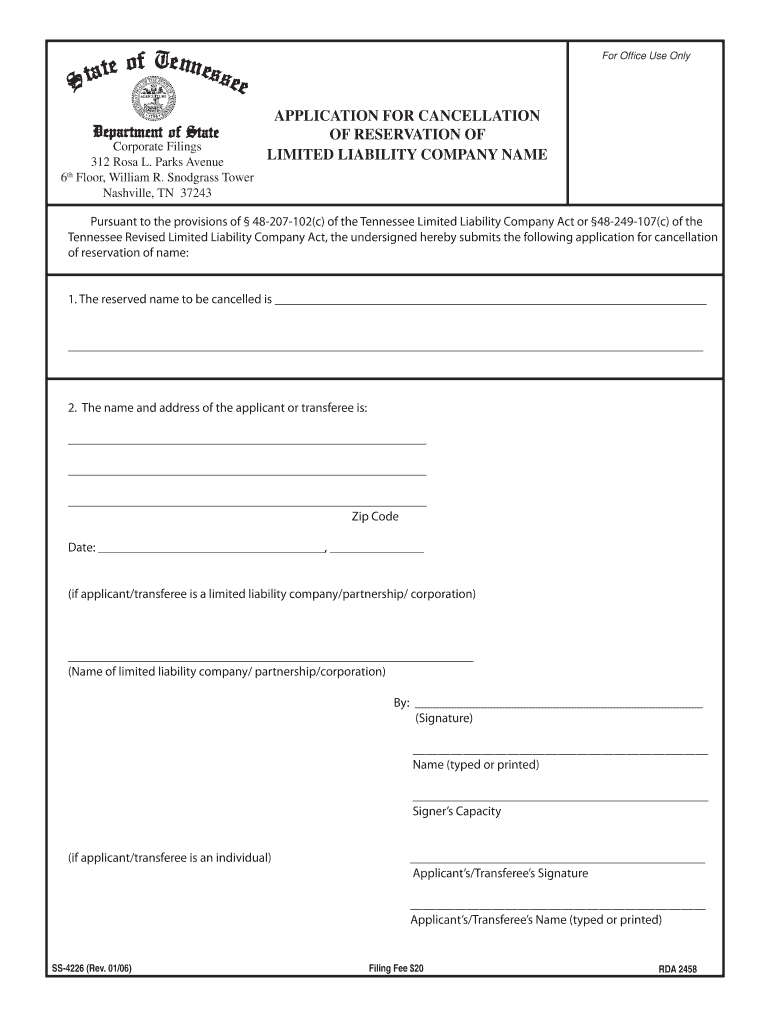
Application for Cancellation of Reserved Name TN Gov Tn Form


What is the Application For Cancellation Of Reserved Name TN Gov TN
The Application For Cancellation Of Reserved Name TN Gov TN is a formal document used to request the cancellation of a name that has been previously reserved for business purposes in the state of Tennessee. This application is essential for individuals or entities that no longer wish to maintain the reservation of a specific business name. By filing this application, applicants can ensure that the name becomes available for others to use, thus promoting fair competition in the business environment.
How to Use the Application For Cancellation Of Reserved Name TN Gov TN
Using the Application For Cancellation Of Reserved Name TN Gov TN involves several straightforward steps. First, obtain the application form from the appropriate state department or website. Next, fill out the required information accurately, including the reserved name and the reason for cancellation. Once completed, submit the application according to the specified submission methods, which may include online, by mail, or in person. Ensure that all information is complete to avoid delays in processing.
Steps to Complete the Application For Cancellation Of Reserved Name TN Gov TN
Completing the Application For Cancellation Of Reserved Name TN Gov TN requires careful attention to detail. Follow these steps:
- Download the application form from the official state website.
- Provide your contact information, including your name, address, and phone number.
- Clearly state the name you wish to cancel and the reservation date.
- Include a brief explanation for the cancellation.
- Review the application for accuracy and completeness.
- Submit the application through the designated method.
Required Documents
When submitting the Application For Cancellation Of Reserved Name TN Gov TN, certain documents may be required to support your request. Typically, you will need to provide:
- A completed application form.
- Proof of the original name reservation, if applicable.
- Identification or documentation verifying your authority to cancel the reservation.
Form Submission Methods
The Application For Cancellation Of Reserved Name TN Gov TN can be submitted through various methods, depending on the preferences of the applicant. Common submission methods include:
- Online submission through the state’s business services portal.
- Mailing the completed form to the designated state office.
- Delivering the application in person to the appropriate state agency.
Eligibility Criteria
To be eligible to submit the Application For Cancellation Of Reserved Name TN Gov TN, applicants must meet specific criteria. Generally, the applicant must:
- Be the individual or entity that originally reserved the name.
- Provide valid reasoning for the cancellation.
- Ensure that all fees associated with the reservation are settled, if applicable.
Quick guide on how to complete application for cancellation of reserved name tn gov tn
Prepare [SKS] effortlessly on any device
Digital document management has gained signNow traction among companies and individuals. It offers an ideal eco-conscious alternative to traditional printed and signed documents, allowing you to obtain the necessary form and securely store it online. airSlate SignNow equips you with all the resources needed to create, modify, and electronically sign your documents quickly without delays. Manage [SKS] on any platform with airSlate SignNow's Android or iOS applications and enhance any document-centric process today.
The easiest way to adjust and electronically sign [SKS] effortlessly
- Locate [SKS] and click Get Form to begin.
- Use the tools we offer to complete your form.
- Emphasize important sections of the documents or obscure sensitive information with tools that airSlate SignNow specifically provides for that purpose.
- Create your electronic signature using the Sign tool, which takes just seconds and holds the same legal validity as a conventional ink signature.
- Review all the details and then click on the Done button to save your changes.
- Choose how you would like to send your form, via email, text (SMS), invitation link, or download it to your computer.
Eliminate concerns about lost or misfiled documents, tedious form searching, or mistakes that necessitate reprinting new copies. airSlate SignNow manages your document management needs in just a few clicks from any device you prefer. Modify and electronically sign [SKS] and ensure outstanding communication at any phase of the form creation process with airSlate SignNow.
Create this form in 5 minutes or less
Related searches to Application For Cancellation Of Reserved Name TN Gov Tn
Create this form in 5 minutes!
How to create an eSignature for the application for cancellation of reserved name tn gov tn
How to create an electronic signature for a PDF online
How to create an electronic signature for a PDF in Google Chrome
How to create an e-signature for signing PDFs in Gmail
How to create an e-signature right from your smartphone
How to create an e-signature for a PDF on iOS
How to create an e-signature for a PDF on Android
People also ask
-
What is the Application For Cancellation Of Reserved Name TN Gov Tn?
The Application For Cancellation Of Reserved Name TN Gov Tn is a form used by individuals or entities to relinquish the reservation of a business name in Tennessee. Filing this application helps ensure that your desired business name remains available for others. It's a straightforward process that can save time and resources for businesses that no longer wish to reserve a name.
-
How can airSlate SignNow help with the Application For Cancellation Of Reserved Name TN Gov Tn?
airSlate SignNow provides a user-friendly platform for completing and eSigning the Application For Cancellation Of Reserved Name TN Gov Tn. Our solution simplifies the process, allowing you to manage documents efficiently and securely. Plus, with real-time tracking, you can ensure your application is processed smoothly.
-
What are the costs associated with filing the Application For Cancellation Of Reserved Name TN Gov Tn?
The cost of filing the Application For Cancellation Of Reserved Name TN Gov Tn typically includes any state fees, which vary. Using airSlate SignNow can help you save on costs by providing a cost-effective solution for eSigning and managing documents online, minimizing the need for paper and in-person visits.
-
What features does airSlate SignNow offer for document management?
airSlate SignNow offers various features, including customizable templates, eSigning capabilities, and document tracking. These features streamline the completion of forms like the Application For Cancellation Of Reserved Name TN Gov Tn, making your workflow more efficient. Additionally, you can easily share and collaborate on documents with your team.
-
Is airSlate SignNow secure for handling sensitive documents?
Yes, airSlate SignNow employs industry-standard security measures to protect your sensitive documents, including those related to the Application For Cancellation Of Reserved Name TN Gov Tn. With features like encryption and secure cloud storage, you can trust that your information is safe while you complete your paperwork.
-
Can I integrate airSlate SignNow with other tools I use?
Absolutely! airSlate SignNow integrates seamlessly with various applications and platforms, allowing you to enhance your workflow. Whether you manage customer relations or accounting, these integrations can improve your efficiency in completing the Application For Cancellation Of Reserved Name TN Gov Tn and other essential documents.
-
What benefits can I expect from using airSlate SignNow for my business documents?
By using airSlate SignNow for your business documents, including the Application For Cancellation Of Reserved Name TN Gov Tn, you can expect a signNow reduction in processing time and improved accuracy. Additionally, the platform’s user-friendly interface ensures a hassle-free experience, allowing you to focus more on your business and less on paperwork.
Get more for Application For Cancellation Of Reserved Name TN Gov Tn
Find out other Application For Cancellation Of Reserved Name TN Gov Tn
- Electronic signature New York Doctors Permission Slip Free
- Electronic signature South Dakota Construction Quitclaim Deed Easy
- Electronic signature Texas Construction Claim Safe
- Electronic signature Texas Construction Promissory Note Template Online
- How To Electronic signature Oregon Doctors Stock Certificate
- How To Electronic signature Pennsylvania Doctors Quitclaim Deed
- Electronic signature Utah Construction LLC Operating Agreement Computer
- Electronic signature Doctors Word South Dakota Safe
- Electronic signature South Dakota Doctors Confidentiality Agreement Myself
- How Do I Electronic signature Vermont Doctors NDA
- Electronic signature Utah Doctors Promissory Note Template Secure
- Electronic signature West Virginia Doctors Bill Of Lading Online
- Electronic signature West Virginia Construction Quitclaim Deed Computer
- Electronic signature Construction PDF Wisconsin Myself
- How Do I Electronic signature Wyoming Doctors Rental Lease Agreement
- Help Me With Electronic signature Wyoming Doctors Rental Lease Agreement
- How Do I Electronic signature Colorado Education RFP
- Electronic signature Colorado Education Lease Agreement Form Online
- How To Electronic signature Colorado Education Business Associate Agreement
- Can I Electronic signature California Education Cease And Desist Letter