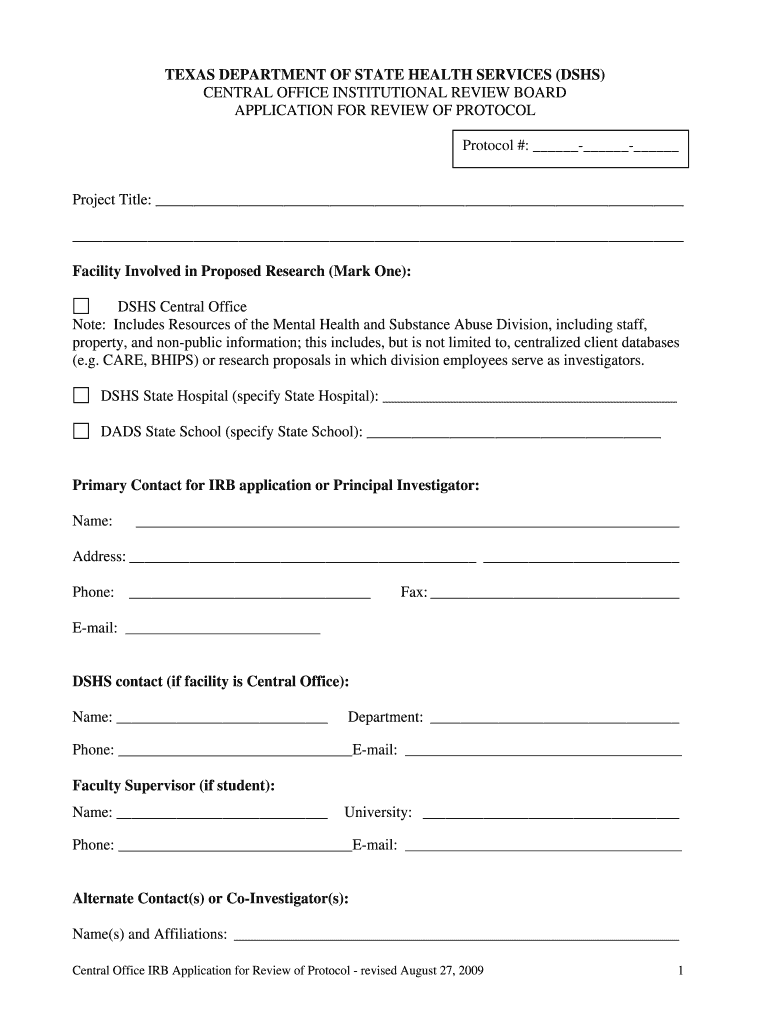
TEXAS DEPARTMENT of STATE HEALTH SERVICES DSHS Dshs Texas Form


Understanding the TEXAS DEPARTMENT OF STATE HEALTH SERVICES DSHS
The Texas Department of State Health Services (DSHS) is a vital state agency responsible for public health initiatives, regulatory oversight, and health services throughout Texas. It plays a crucial role in safeguarding the health of residents by managing programs related to disease prevention, health education, and emergency preparedness. DSHS also oversees various health-related licensing, ensuring that health professionals and facilities comply with state regulations.
Steps to Complete the TEXAS DEPARTMENT OF STATE HEALTH SERVICES DSHS Form
Completing a DSHS form involves several steps to ensure accuracy and compliance. Begin by gathering all necessary information, including personal identification and any relevant health records. Carefully read the instructions provided with the form to understand the requirements. Fill out the form, ensuring all sections are completed and that the information is accurate. Review the form for any errors before submission. Finally, submit the form according to the specified method, whether online, by mail, or in person.
Legal Use of the TEXAS DEPARTMENT OF STATE HEALTH SERVICES DSHS Form
The DSHS form is legally binding and must be completed truthfully and accurately. It is used for various purposes, including health assessments, licensing applications, and compliance reporting. Misrepresentation or failure to provide required information can lead to legal consequences, including fines or denial of services. Understanding the legal implications of the form is essential for compliance and to avoid potential penalties.
Required Documents for the TEXAS DEPARTMENT OF STATE HEALTH SERVICES DSHS
When submitting a DSHS form, specific documents may be required to support your application or request. Commonly required documents include proof of identity, health records, and any relevant licenses or certifications. It is important to review the specific requirements for the form you are completing, as additional documentation may be necessary based on your individual circumstances.
Application Process & Approval Time for the TEXAS DEPARTMENT OF STATE HEALTH SERVICES DSHS
The application process for DSHS forms varies depending on the type of service or program. Generally, after submitting the form and required documents, applicants can expect a processing period that may range from a few weeks to several months. It is advisable to check the DSHS website or contact their office for specific timelines related to your application, as delays can occur due to high volumes of submissions or additional information requests.
Examples of Using the TEXAS DEPARTMENT OF STATE HEALTH SERVICES DSHS Form
Examples of situations where the DSHS form may be used include applying for a health professional license, reporting communicable diseases, or requesting health services for individuals or communities. Each use case highlights the importance of accurate and timely submission to ensure that health services are delivered effectively and that regulatory compliance is maintained.
Quick guide on how to complete texas department of state health services dshs dshs texas
Effortlessly Prepare [SKS] on Any Device
Digital document handling has become increasingly favored by businesses and individuals alike. It offers an ideal eco-friendly alternative to traditional printed and signed documents, allowing you to easily find the necessary form and securely store it online. airSlate SignNow equips you with all the tools needed to create, edit, and eSign your documents rapidly without any delays. Handle [SKS] on any device with airSlate SignNow's Android or iOS applications and streamline any document-related process today.
How to Edit and eSign [SKS] with Ease
- Find [SKS] and click on Get Form to begin.
- Utilize the tools we provide to fill out your document.
- Mark important sections of the documents or redact sensitive information using the tools that airSlate SignNow offers specifically for this purpose.
- Create your eSignature using the Sign tool, which takes just a few seconds and carries the same legal validity as a conventional wet ink signature.
- Review all the details and then click on the Done button to save your changes.
- Select your preferred method to send your form, whether by email, text message (SMS), or an invitation link, or download it to your computer.
Eliminate worries about lost or misplaced documents, tedious form searches, or errors that require printing new copies. airSlate SignNow meets all your document management needs in just a few clicks from any device of your choice. Edit and eSign [SKS] and ensure excellent communication at every stage of the document preparation process with airSlate SignNow.
Create this form in 5 minutes or less
Related searches to TEXAS DEPARTMENT OF STATE HEALTH SERVICES DSHS Dshs Texas
Create this form in 5 minutes!
How to create an eSignature for the texas department of state health services dshs dshs texas
How to create an electronic signature for a PDF online
How to create an electronic signature for a PDF in Google Chrome
How to create an e-signature for signing PDFs in Gmail
How to create an e-signature right from your smartphone
How to create an e-signature for a PDF on iOS
How to create an e-signature for a PDF on Android
People also ask
-
What is the TEXAS DEPARTMENT OF STATE HEALTH SERVICES DSHS process for electronic signatures?
The TEXAS DEPARTMENT OF STATE HEALTH SERVICES DSHS allows the use of electronic signatures, which can signNowly speed up document processing. With airSlate SignNow, you can easily send and eSign documents securely, ensuring compliance with DSHS requirements. This solution provides a convenient method for managing health-related documentation efficiently.
-
How does airSlate SignNow integrate with TEXAS DEPARTMENT OF STATE HEALTH SERVICES DSHS services?
airSlate SignNow can seamlessly integrate with various digital services used by the TEXAS DEPARTMENT OF STATE HEALTH SERVICES DSHS. By implementing electronic signatures, you can streamline documentation practices while maintaining compliance with DSHS protocols. This integration helps healthcare providers enhance efficiency and reduce paperwork.
-
What are the pricing options for airSlate SignNow in relation to TEXAS DEPARTMENT OF STATE HEALTH SERVICES DSHS users?
airSlate SignNow offers flexible pricing plans suitable for TEXAS DEPARTMENT OF STATE HEALTH SERVICES DSHS users, ensuring affordability for any size of organization. With competitive pricing, businesses can access multiple features tailored for the healthcare sector. Contact us for a detailed overview of our plans to find the right fit for your needs.
-
What features does airSlate SignNow offer that benefit TEXAS DEPARTMENT OF STATE HEALTH SERVICES DSHS operations?
airSlate SignNow provides various features that enhance document management for TEXAS DEPARTMENT OF STATE HEALTH SERVICES DSHS operations, including customizable templates, real-time tracking, and robust security measures. These features make remote document signing simpler and more efficient. Additionally, our solution ensures that all documents meet regulatory standards specific to the health services sector.
-
How can airSlate SignNow improve the efficiency of TEXAS DEPARTMENT OF STATE HEALTH SERVICES DSHS?
By utilizing airSlate SignNow, TEXAS DEPARTMENT OF STATE HEALTH SERVICES DSHS can signNowly reduce the time it takes to manage and process documents. The ease of electronic signatures allows for quicker approvals, helping healthcare professionals focus more on patient care rather than paperwork. This efficiency ultimately leads to better service delivery.
-
Is airSlate SignNow compliant with TEXAS DEPARTMENT OF STATE HEALTH SERVICES DSHS regulations?
Yes, airSlate SignNow is designed to be compliant with various regulations, including those set forth by the TEXAS DEPARTMENT OF STATE HEALTH SERVICES DSHS. Our platform ensures that electronic signatures are legally binding and secure, meeting all necessary standards required for health services documentation. This compliance ensures that your organization remains within regulatory guidelines.
-
What types of documents can be sent and signed through airSlate SignNow for TEXAS DEPARTMENT OF STATE HEALTH SERVICES DSHS?
airSlate SignNow can handle a wide variety of documents relevant to TEXAS DEPARTMENT OF STATE HEALTH SERVICES DSHS, including patient consent forms, health assessments, and insurance documents. The platform's flexibility allows users to create, send, and sign documents quickly, helping streamline processes. This variety makes it an ideal solution for health service providers.
Get more for TEXAS DEPARTMENT OF STATE HEALTH SERVICES DSHS Dshs Texas
Find out other TEXAS DEPARTMENT OF STATE HEALTH SERVICES DSHS Dshs Texas
- Can I Sign West Virginia Personal loan contract template
- How Do I Sign Hawaii Real estate sales contract template
- Sign Kentucky New hire forms Myself
- Sign Alabama New hire packet Online
- How Can I Sign California Verification of employment form
- Sign Indiana Home rental application Online
- Sign Idaho Rental application Free
- Sign South Carolina Rental lease application Online
- Sign Arizona Standard rental application Now
- Sign Indiana Real estate document Free
- How To Sign Wisconsin Real estate document
- Sign Montana Real estate investment proposal template Later
- How Do I Sign Washington Real estate investment proposal template
- Can I Sign Washington Real estate investment proposal template
- Sign Wisconsin Real estate investment proposal template Simple
- Can I Sign Kentucky Performance Contract
- How Do I Sign Florida Investment Contract
- Sign Colorado General Power of Attorney Template Simple
- How Do I Sign Florida General Power of Attorney Template
- Sign South Dakota Sponsorship Proposal Template Safe