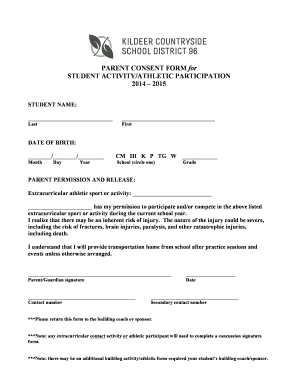
Consent Form for Sports Participation


What is the consent form for sports participation
The consent form for sports participation is a crucial document that allows parents or guardians to grant permission for minors to engage in athletic activities. This form outlines the inherent risks associated with sports and ensures that parents are aware of their child's involvement. It serves as a legal safeguard for sports organizations, schools, and clubs, confirming that they have obtained the necessary consent before allowing a child to participate in any sporting events or practices.
Key elements of the consent form for sports participation
A well-structured consent form for sports participation typically includes several key elements:
- Participant Information: Full name, date of birth, and contact details of the child.
- Parent or Guardian Information: Names and contact details of the parent or guardian providing consent.
- Activity Details: A description of the sports activities the child will participate in.
- Risk Acknowledgment: A statement outlining the potential risks involved in the sport.
- Medical Information: Any relevant medical conditions or allergies the organization should be aware of.
- Signature Section: A space for the parent or guardian to sign and date the form, confirming their consent.
Steps to complete the consent form for sports participation
Completing the consent form for sports participation involves a straightforward process:
- Obtain the Form: Access the consent form through the relevant sports organization or school.
- Fill in Participant Information: Provide accurate details about the child participating in the sport.
- Provide Parent or Guardian Information: Include the names and contact information of the parent or guardian.
- Review Activity Details: Ensure all sports activities are clearly listed on the form.
- Acknowledge Risks: Read and understand the risks associated with the sports activities.
- Complete Medical Information: Disclose any medical conditions or allergies that could affect participation.
- Sign and Date: The parent or guardian must sign and date the form to validate the consent.
Legal use of the consent form for sports participation
The legal use of the consent form for sports participation is essential for protecting both the organization and the participant. When properly executed, the form can serve as a legal document in case of disputes or claims arising from injuries sustained during sporting activities. It is important to ensure that the form complies with local and state laws regarding minors and consent, as these regulations can vary across jurisdictions.
How to obtain the consent form for sports participation
Obtaining the consent form for sports participation is typically a simple process. Parents or guardians can usually acquire the form through the following methods:
- School Athletic Departments: Many schools provide consent forms as part of their athletic program registration.
- Sports Organizations: Local sports clubs and organizations often have downloadable forms available on their websites.
- Coaches: Coaches may distribute the forms directly to parents during meetings or practices.
Examples of using the consent form for sports participation
There are various scenarios in which the consent form for sports participation is utilized. For instance:
- School Sports Teams: Schools require a signed consent form from parents before allowing students to join sports teams.
- Community Sports Leagues: Local leagues often mandate the completion of a consent form for all participants.
- Summer Sports Camps: Camps typically require parents to submit a consent form for each child attending.
Quick guide on how to complete consent form for sports participation 251616257
Complete Consent Form For Sports Participation effortlessly on any device
Digital document management has gained popularity among businesses and individuals. It offers an ideal environmentally friendly alternative to traditional printed and signed documents, allowing you to find the appropriate form and securely house it online. airSlate SignNow equips you with all the tools necessary to create, edit, and electronically sign your documents quickly without delays. Manage Consent Form For Sports Participation on any platform using the airSlate SignNow Android or iOS applications and enhance any document-centric process today.
How to edit and electronically sign Consent Form For Sports Participation with ease
- Find Consent Form For Sports Participation and click Get Form to begin.
- Make use of the tools we offer to complete your document.
- Highlight important sections of your documents or black out confidential information with tools specifically provided by airSlate SignNow for that purpose.
- Generate your electronic signature using the Sign tool, which takes only seconds and holds the same legal validity as a conventional wet ink signature.
- Review all the details and then click the Done button to save your changes.
- Choose your preferred method of sending your form, via email, text message (SMS), or invitation link, or download it to your computer.
Eliminate worries about lost or misplaced documents, tedious form searches, or errors that necessitate printing new copies. airSlate SignNow meets all your document management needs in just a few clicks from any device you prefer. Edit and electronically sign Consent Form For Sports Participation to ensure outstanding communication at every stage of the form preparation process with airSlate SignNow.
Create this form in 5 minutes or less
Create this form in 5 minutes!
How to create an eSignature for the consent form for sports participation 251616257
How to create an electronic signature for a PDF online
How to create an electronic signature for a PDF in Google Chrome
How to create an e-signature for signing PDFs in Gmail
How to create an e-signature right from your smartphone
How to create an e-signature for a PDF on iOS
How to create an e-signature for a PDF on Android
People also ask
-
What is a sports consent form template and why do I need one?
A sports consent form template is a document designed to obtain permission from parents or guardians for their child to participate in sports activities. It outlines the risks involved and ensures families are aware of the activities. Using this template helps protect your organization legally while promoting transparency with participants.
-
How can I customize the sports consent form template?
airSlate SignNow allows you to easily customize your sports consent form template to fit your specific needs. You can add logos, adjust wording, and modify sections to ensure all necessary information is captured. This flexibility makes it easy to create a document that reflects your organization’s requirements.
-
Is there a cost associated with using the sports consent form template?
The pricing for using the sports consent form template through airSlate SignNow varies based on your subscription plan. Our competitive pricing ensures that you get an easy-to-use and cost-effective solution for all your document signing needs. Detailed pricing information can be found on our website to help you choose the best plan.
-
What are the benefits of using the airSlate SignNow sports consent form template?
Using the airSlate SignNow sports consent form template streamlines the process of collecting permissions and signatures. It saves time by allowing documents to be sent electronically, enhancing efficiency and organization. Additionally, it ensures compliance with legal requirements, providing peace of mind for your organization.
-
Can I integrate the sports consent form template with other software?
Yes, airSlate SignNow offers integrations with various popular applications, including CRM and document management systems. This allows you to seamlessly incorporate the sports consent form template into your existing workflows. Integrations enhance productivity by simplifying data transfer and management.
-
How do I send the sports consent form template to parents?
Sending the sports consent form template to parents is straightforward with airSlate SignNow. You can upload the template and easily share it via email or a direct link, allowing for quick access and signature collection. This process ensures parents receive the document promptly, facilitating timely approvals.
-
Can the sports consent form template be signed on mobile devices?
Absolutely! The sports consent form template is fully optimized for mobile devices, allowing parents to review and sign the document from anywhere. This mobile compatibility enhances convenience for users, ensuring that document signing can be done on-the-go without any hassle.
Get more for Consent Form For Sports Participation
- Maryland form for nonresidents employed in
- New york tax appeals tribunal requires bank to apply its nol form
- General excise and use tax forms department of taxation
- Instructions for form nyc 210 claim for new york city school tax credit tax year 2022
- M 6 rev 2022 hawaii estate tax return form
- Instructions for form it 201 x taxnygov
- Form it 216 claim for child and dependent care credit
- Fill information sheet application for renewal of a firearms
Find out other Consent Form For Sports Participation
- Can I Sign Florida Memorandum of Agreement Template
- How Do I Sign Hawaii Memorandum of Agreement Template
- Sign Kentucky Accident Medical Claim Form Fast
- Sign Texas Memorandum of Agreement Template Computer
- How Do I Sign Utah Deed of Trust Template
- Sign Minnesota Declaration of Trust Template Simple
- Sign Texas Shareholder Agreement Template Now
- Sign Wisconsin Shareholder Agreement Template Simple
- Sign Nebraska Strategic Alliance Agreement Easy
- Sign Nevada Strategic Alliance Agreement Online
- How To Sign Alabama Home Repair Contract
- Sign Delaware Equipment Rental Agreement Template Fast
- Sign Nevada Home Repair Contract Easy
- Sign Oregon Construction Contract Template Online
- Sign Wisconsin Construction Contract Template Simple
- Sign Arkansas Business Insurance Quotation Form Now
- Sign Arkansas Car Insurance Quotation Form Online
- Can I Sign California Car Insurance Quotation Form
- Sign Illinois Car Insurance Quotation Form Fast
- Can I Sign Maryland Car Insurance Quotation Form