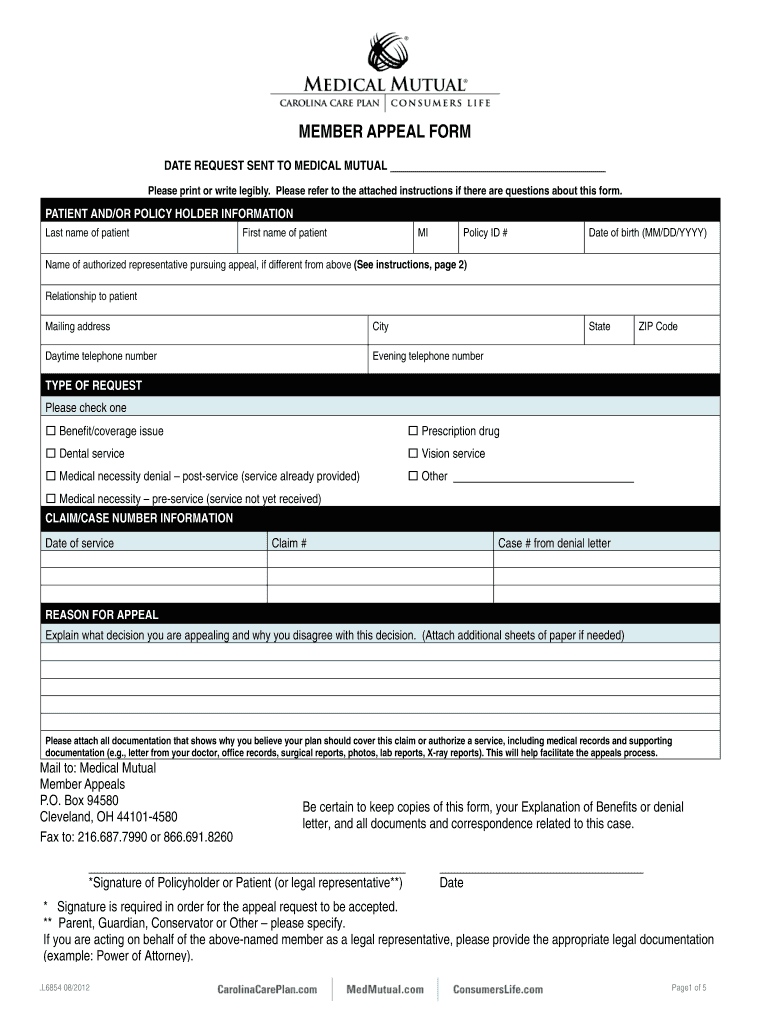
Medical Mutual of Ohio Appeal Form 2012-2026


What is the Medical Mutual of Ohio Appeal Form
The Medical Mutual of Ohio Appeal Form is a document used by members to contest decisions made by their health insurance provider regarding coverage or claims. This form allows members to formally request a review of a denial or adverse decision related to their medical services. It is essential for ensuring that members have the opportunity to challenge decisions that may affect their access to necessary healthcare services.
Steps to Complete the Medical Mutual of Ohio Appeal Form
Completing the Medical Mutual of Ohio Appeal Form involves several key steps to ensure that the appeal is processed efficiently. Members should follow these steps:
- Gather all relevant information, including the original claim details and any denial letters received.
- Clearly fill out the appeal form, providing all necessary personal and policy information.
- Detail the reasons for the appeal, including any supporting documentation that substantiates the claim.
- Review the completed form for accuracy and completeness before submission.
- Submit the form through the appropriate channel, whether online, by mail, or in person.
How to Obtain the Medical Mutual of Ohio Appeal Form
Members can obtain the Medical Mutual of Ohio Appeal Form through several convenient methods. The form is typically available on the official Medical Mutual website, where members can download and print it. Additionally, members may request a physical copy by contacting customer service or their insurance representative. It is important to ensure that the most current version of the form is used to avoid any processing delays.
Legal Use of the Medical Mutual of Ohio Appeal Form
The Medical Mutual of Ohio Appeal Form is legally recognized as a formal request for an appeal. It is governed by both state and federal regulations that protect the rights of members to appeal insurance decisions. Proper use of the form ensures compliance with these regulations, allowing members to assert their rights effectively. It is crucial to adhere to all guidelines and deadlines associated with the appeal process to maintain the legal standing of the appeal.
Form Submission Methods
Members have several options for submitting the Medical Mutual of Ohio Appeal Form. The most common methods include:
- Online Submission: Members can fill out and submit the form through the Medical Mutual website, ensuring a quick and efficient process.
- Mail: Members may print the completed form and send it to the designated address provided by Medical Mutual.
- In-Person: For those who prefer direct interaction, submitting the form in person at a local office is also an option.
Key Elements of the Medical Mutual of Ohio Appeal Form
The Medical Mutual of Ohio Appeal Form contains several key elements that must be completed for the appeal to be valid. These include:
- Member Information: Personal details such as name, address, and policy number.
- Claim Details: Information regarding the claim being appealed, including dates and services rendered.
- Reason for Appeal: A clear explanation of why the member believes the decision should be overturned.
- Supporting Documentation: Any relevant documents that support the appeal, such as medical records or letters from healthcare providers.
Eligibility Criteria
To use the Medical Mutual of Ohio Appeal Form, members must meet specific eligibility criteria. Generally, members must be enrolled in a Medical Mutual plan and have a valid claim that has been denied or adversely affected. It is also important that the appeal is filed within the designated time frame outlined in the insurance policy. Understanding these criteria helps ensure that members can effectively navigate the appeal process.
Quick guide on how to complete member appeal form medical mutual of ohio
The optimal approach to obtain and endorse Medical Mutual Of Ohio Appeal Form
On the scale of your entire organization, ineffective workflows concerning paper approvals can consume a signNow amount of working hours. Endorsing documents like Medical Mutual Of Ohio Appeal Form is a routine aspect of operations across various sectors, which is why the efficiency of each agreement’s lifecycle has a profound impact on the company's overall effectiveness. With airSlate SignNow, endorsing your Medical Mutual Of Ohio Appeal Form can be as straightforward and rapid as possible. This platform provides you with the latest version of virtually any form. Even better, you can endorse it instantly without the need to install any external applications on your computer or print anything as physical copies.
Steps to obtain and endorse your Medical Mutual Of Ohio Appeal Form
- Explore our collection by category or use the search bar to find the form you require.
- View the form preview by clicking on Learn more to confirm it is the correct one.
- Click Get form to begin editing immediately.
- Fill out your form and include any necessary information using the toolbar.
- Once completed, click the Sign tool to endorse your Medical Mutual Of Ohio Appeal Form.
- Select the signing option that is most convenient for you: Draw, Create initials, or upload an image of your handwritten signature.
- Click Done to complete the editing and proceed to document-sharing options if needed.
With airSlate SignNow, you have everything you need to manage your documents efficiently. You can discover, complete, modify, and even dispatch your Medical Mutual Of Ohio Appeal Form in a single tab without any difficulties. Enhance your workflows by adopting a unified, intelligent eSignature solution.
Create this form in 5 minutes or less
FAQs
-
Do the HIPAA laws prohibit Health Insurance companies from allowing members to fill out and submit medical claim forms on line?
No, nothing in HIPAA precludes collecting the claim information online.However, the information needs to be protected at rest as well as in-flight. This is typically done by encrypting the connection (HTTPS) as well the storage media
-
How can I fill out Google's intern host matching form to optimize my chances of receiving a match?
I was selected for a summer internship 2016.I tried to be very open while filling the preference form: I choose many products as my favorite products and I said I'm open about the team I want to join.I even was very open in the location and start date to get host matching interviews (I negotiated the start date in the interview until both me and my host were happy.) You could ask your recruiter to review your form (there are very cool and could help you a lot since they have a bigger experience).Do a search on the potential team.Before the interviews, try to find smart question that you are going to ask for the potential host (do a search on the team to find nice and deep questions to impress your host). Prepare well your resume.You are very likely not going to get algorithm/data structure questions like in the first round. It's going to be just some friendly chat if you are lucky. If your potential team is working on something like machine learning, expect that they are going to ask you questions about machine learning, courses related to machine learning you have and relevant experience (projects, internship). Of course you have to study that before the interview. Take as long time as you need if you feel rusty. It takes some time to get ready for the host matching (it's less than the technical interview) but it's worth it of course.
-
How do I fill out the form of DU CIC? I couldn't find the link to fill out the form.
Just register on the admission portal and during registration you will get an option for the entrance based course. Just register there. There is no separate form for DU CIC.
-
As one of the cofounders of a multi-member LLC taxed as a partnership, how do I pay myself for work I am doing as a contractor for the company? What forms do I need to fill out?
First, the LLC operates as tax partnership (“TP”) as the default tax status if no election has been made as noted in Treasury Regulation Section 301.7701-3(b)(i). For legal purposes, we have a LLC. For tax purposes we have a tax partnership. Since we are discussing a tax issue here, we will discuss the issue from the perspective of a TP.A partner cannot under any circumstances be an employee of the TP as Revenue Ruling 69-184 dictated such. And, the 2016 preamble to Temporary Treasury Regulation Section 301.7701-2T notes the Treasury still supports this revenue ruling.Though a partner can engage in a transaction with the TP in a non partner capacity (Section 707a(a)).A partner receiving a 707(a) payment from the partnership receives the payment as any stranger receives a payment from the TP for services rendered. This partner gets treated for this transaction as if he/she were not a member of the TP (Treasury Regulation Section 1.707-1(a).As an example, a partner owns and operates a law firm specializing in contract law. The TP requires advice on terms and creation for new contracts the TP uses in its business with clients. This partner provides a bid for this unique job and the TP accepts it. Here, the partner bills the TP as it would any other client, and the partner reports the income from the TP client job as he/she would for any other client. The TP records the job as an expense and pays the partner as it would any other vendor. Here, I am assuming the law contract job represents an expense versus a capital item. Of course, the partner may have a law corporation though the same principle applies.Further, a TP can make fixed payments to a partner for services or capital — called guaranteed payments as noted in subsection (c).A 707(c) guaranteed payment shows up in the membership agreement drawn up by the business attorney. This payment provides a service partner with a guaranteed payment regardless of the TP’s income for the year as noted in Treasury Regulation Section 1.707-1(c).As an example, the TP operates an exclusive restaurant. Several partners contribute capital for the venture. The TP’s key service partner is the chef for the restaurant. And, the whole restaurant concept centers on this chef’s experience and creativity. The TP’s operating agreement provides the chef receives a certain % profit interest but as a minimum receives yearly a fixed $X guaranteed payment regardless of TP’s income level. In the first year of operations the TP has low profits as expected. The chef receives the guaranteed $X payment as provided in the membership agreement.The TP allocates the guaranteed payment to the capital interest partners on their TP k-1s as business expense. And, the TP includes the full $X guaranteed payment as income on the chef’s K-1. Here, the membership agreement demonstrates the chef only shares in profits not losses. So, the TP only allocates the guaranteed expense to those partners responsible for making up losses (the capital partners) as noted in Treasury Regulation Section 707-1(c) Example 3. The chef gets no allocation for the guaranteed expense as he/she does not participate in losses.If we change the situation slightly, we may change the tax results. If the membership agreement says the chef shares in losses, we then allocate a portion of the guaranteed expense back to the chef following the above treasury regulation.As a final note, a TP return requires knowledge of primary tax law if the TP desires filing a completed an accurate partnership tax return.I have completed the above tax analysis based on primary partnership tax law. If the situation changes in any manner, the tax outcome may change considerably. www.rst.tax
Create this form in 5 minutes!
How to create an eSignature for the member appeal form medical mutual of ohio
How to make an eSignature for the Member Appeal Form Medical Mutual Of Ohio online
How to make an eSignature for your Member Appeal Form Medical Mutual Of Ohio in Google Chrome
How to generate an electronic signature for signing the Member Appeal Form Medical Mutual Of Ohio in Gmail
How to create an electronic signature for the Member Appeal Form Medical Mutual Of Ohio right from your smartphone
How to create an eSignature for the Member Appeal Form Medical Mutual Of Ohio on iOS devices
How to create an eSignature for the Member Appeal Form Medical Mutual Of Ohio on Android
People also ask
-
What is a medical member appeal and why is it important?
A medical member appeal is a formal process where a healthcare beneficiary challenges a denied medical claim. Understanding this process is crucial as it ensures patients receive the benefits they're entitled to. Successful appeals can greatly improve patient outcomes and satisfaction.
-
How does airSlate SignNow assist with the medical member appeal process?
airSlate SignNow streamlines the medical member appeal process by allowing users to create, send, and eSign necessary documents quickly and securely. Our platform simplifies communication between healthcare providers and patients, ensuring that appeals are submitted promptly and efficiently. This can signNowly reduce delays in critical healthcare services.
-
What features does airSlate SignNow offer for managing medical member appeals?
Our platform offers features like customizable templates for appeal letters, eSigning capabilities, and secure document storage, which are essential for handling medical member appeals. Additionally, you can track the status of your appeals and manage all documentation in one central location. This enhances organization and compliance during the appeals process.
-
Can I integrate airSlate SignNow with other healthcare software for handling appeals?
Yes, airSlate SignNow offers integrations with various healthcare management systems to facilitate the handling of medical member appeals. This interoperability allows for seamless data sharing and improved workflow efficiency. By integrating with your existing systems, you can enhance the appeal process and reduce administrative burdens.
-
What are the pricing options for airSlate SignNow for medical member appeal management?
airSlate SignNow provides flexible pricing plans tailored to meet the needs of healthcare organizations involved in medical member appeals. Our competitive pricing structure ensures that you pay only for the features you need. Contact our sales team for a personalized quote based on your organization’s specific requirements.
-
How can airSlate SignNow improve the efficiency of the medical member appeal process?
By utilizing airSlate SignNow, organizations can signNowly improve the efficiency of the medical member appeal process through automation and easy document management. Streamlined workflows reduce the time spent on paperwork, allowing staff to focus on patient care rather than administrative tasks. This efficiency can lead to faster appeal resolutions.
-
What benefits does electronic signing offer for medical member appeals?
Electronic signing through airSlate SignNow offers numerous benefits for medical member appeals, including convenience, speed, and enhanced security. Patients can sign documents from anywhere, which speeds up the appeal process. This reduces delays associated with traditional paper methods and also ensures that sensitive medical information is transmitted securely.
Get more for Medical Mutual Of Ohio Appeal Form
- Inz 1060 form
- Bfs 152 form
- Dubai employee waiver form msu human resources
- Ohio sd 100es form
- Treatment log form
- Bureau of security and investigative services notification of name change bureau of security and investigative services form
- Dbpr form co 60004 61b17 001 f a c effective 12
- Real estate of sale agreement template form
Find out other Medical Mutual Of Ohio Appeal Form
- How Do I eSignature Alaska Life Sciences Presentation
- Help Me With eSignature Iowa Life Sciences Presentation
- How Can I eSignature Michigan Life Sciences Word
- Can I eSignature New Jersey Life Sciences Presentation
- How Can I eSignature Louisiana Non-Profit PDF
- Can I eSignature Alaska Orthodontists PDF
- How Do I eSignature New York Non-Profit Form
- How To eSignature Iowa Orthodontists Presentation
- Can I eSignature South Dakota Lawers Document
- Can I eSignature Oklahoma Orthodontists Document
- Can I eSignature Oklahoma Orthodontists Word
- How Can I eSignature Wisconsin Orthodontists Word
- How Do I eSignature Arizona Real Estate PDF
- How To eSignature Arkansas Real Estate Document
- How Do I eSignature Oregon Plumbing PPT
- How Do I eSignature Connecticut Real Estate Presentation
- Can I eSignature Arizona Sports PPT
- How Can I eSignature Wisconsin Plumbing Document
- Can I eSignature Massachusetts Real Estate PDF
- How Can I eSignature New Jersey Police Document