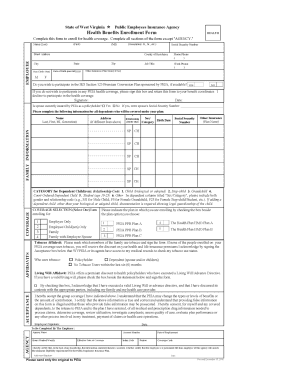
Used by New Employees, Transferring Employees and Retiring Employees Peia Wv Form


What is the Used By New Employees, Transferring Employees And Retiring Employees Peia Wv
The form known as Used By New Employees, Transferring Employees And Retiring Employees Peia Wv is a crucial document for individuals navigating employment transitions in West Virginia. This form serves as a means for new hires, employees transferring within the organization, and those retiring to manage their benefits and ensure proper documentation of their employment status. It helps streamline the process of accessing health benefits and other employee-related services provided by the Public Employees Insurance Agency (PEIA) in West Virginia.
How to use the Used By New Employees, Transferring Employees And Retiring Employees Peia Wv
Using the Used By New Employees, Transferring Employees And Retiring Employees Peia Wv form involves several straightforward steps. First, individuals must obtain the form, typically available through their employer or the PEIA website. After securing the form, users should fill in their personal information, including name, address, and employment details. It is essential to provide accurate information to avoid delays in processing. Once completed, the form can be submitted according to the instructions provided, either online, via mail, or in person, depending on the guidelines set by the PEIA.
Steps to complete the Used By New Employees, Transferring Employees And Retiring Employees Peia Wv
Completing the Used By New Employees, Transferring Employees And Retiring Employees Peia Wv form requires careful attention to detail. Follow these steps for successful completion:
- Obtain the form from your employer or the PEIA website.
- Fill in your personal information accurately, including your full name, address, and contact details.
- Provide employment details, such as your job title, department, and employment start date.
- If applicable, indicate any changes in your employment status, such as transfers or retirement.
- Review the form for accuracy and completeness before submission.
- Submit the form according to the provided instructions, ensuring it reaches the appropriate department.
Key elements of the Used By New Employees, Transferring Employees And Retiring Employees Peia Wv
Several key elements are essential to understand when dealing with the Used By New Employees, Transferring Employees And Retiring Employees Peia Wv form. These include:
- Personal Information: Accurate personal details are vital for processing.
- Employment Status: Clearly indicate whether you are a new hire, transferring employee, or retiring.
- Benefits Selection: Specify any health benefits or insurance options you wish to enroll in or change.
- Submission Method: Follow the designated submission method to ensure timely processing.
Eligibility Criteria
To utilize the Used By New Employees, Transferring Employees And Retiring Employees Peia Wv form, individuals must meet specific eligibility criteria. Generally, this includes being a new employee, an employee transferring from one position to another, or an employee preparing for retirement within the West Virginia public employee system. Additionally, individuals should be enrolled in the PEIA health benefits program or eligible for enrollment based on their employment status.
Form Submission Methods
Submitting the Used By New Employees, Transferring Employees And Retiring Employees Peia Wv form can be done through various methods. Individuals may choose to submit the form online via the PEIA portal, which offers a convenient and efficient option. Alternatively, the form can be mailed to the designated PEIA office or delivered in person to ensure it is received promptly. It is important to follow the specific instructions provided with the form to select the appropriate submission method.
Quick guide on how to complete used by new employees transferring employees and retiring employees peia wv
Complete [SKS] seamlessly on any device
Digital document management has become increasingly favored by businesses and individuals alike. It offers an ideal eco-friendly substitute for traditional printed and signed documents, as it allows you to obtain the necessary form and securely store it online. airSlate SignNow provides you with all the tools required to create, modify, and eSign your documents rapidly without interruptions. Manage [SKS] on any platform with airSlate SignNow's Android or iOS applications and enhance any document-focused task today.
The easiest way to modify and eSign [SKS] effortlessly
- Obtain [SKS] and click Get Form to begin.
- Utilize the tools we provide to complete your form.
- Emphasize important sections of the documents or obscure sensitive information with tools specifically offered by airSlate SignNow for that purpose.
- Generate your eSignature with the Sign feature, which takes mere seconds and carries the same legal validity as an ink signature.
- Review all details and click the Done button to finalize your changes.
- Choose how you would like to deliver your form, via email, text message (SMS), invite link, or download it to your computer.
Eliminate the hassle of lost or mislaid files, cumbersome form searches, or mistakes that necessitate reprinting new document copies. airSlate SignNow addresses your document management needs in just a few clicks from your preferred device. Edit and eSign [SKS] and guarantee effective communication throughout your form preparation process with airSlate SignNow.
Create this form in 5 minutes or less
Related searches to Used By New Employees, Transferring Employees And Retiring Employees Peia Wv
Create this form in 5 minutes!
How to create an eSignature for the used by new employees transferring employees and retiring employees peia wv
How to create an electronic signature for a PDF online
How to create an electronic signature for a PDF in Google Chrome
How to create an e-signature for signing PDFs in Gmail
How to create an e-signature right from your smartphone
How to create an e-signature for a PDF on iOS
How to create an e-signature for a PDF on Android
People also ask
-
What is airSlate SignNow and how is it used by new employees, transferring employees and retiring employees in Peia, WV?
airSlate SignNow is an electronic signature solution that streamlines the document signing process. It is especially useful for new employees, transferring employees, and retiring employees in Peia, WV, as it allows them to easily complete, sign, and manage important documents remotely and securely.
-
How much does airSlate SignNow cost for new, transferring, and retiring employees in Peia, WV?
The pricing for airSlate SignNow varies based on the plan selected, catering to businesses of all sizes. New employees, transferring employees, and retiring employees in Peia, WV can benefit from affordable plans that provide essential features for seamless eSigning and document management.
-
What features does airSlate SignNow offer for new employees, transferring employees, and retiring employees in Peia, WV?
airSlate SignNow offers a range of features including customizable templates, document editing, and secure cloud storage. These features are particularly beneficial for new employees, transferring employees, and retiring employees in Peia, WV, making it easy to manage and track documents.
-
How can airSlate SignNow assist new employees in Peia, WV with onboarding documentation?
airSlate SignNow simplifies the onboarding process for new employees in Peia, WV by providing an easy interface to sign necessary documents electronically. This not only speeds up the onboarding process but also ensures that all critical paperwork is completed efficiently by new employees.
-
What benefits does airSlate SignNow provide to transferring employees in Peia, WV?
For transferring employees in Peia, WV, airSlate SignNow offers a seamless way to manage paperwork associated with job transitions. Employees can quickly eSign documents from anywhere, ensuring that their transitions are smooth and hassle-free.
-
Can retiring employees in Peia, WV use airSlate SignNow for their benefit-related documents?
Yes, retiring employees in Peia, WV can utilize airSlate SignNow for eSigning benefit-related documents. This allows retirees to finalize necessary paperwork conveniently, ensuring they receive all entitled benefits without any delays.
-
Is airSlate SignNow compatible with other software that new and transferring employees in Peia, WV may use?
Absolutely! airSlate SignNow integrates seamlessly with various software applications that new and transferring employees in Peia, WV might already be using. This ensures a cohesive workflow while managing documents efficiently.
Get more for Used By New Employees, Transferring Employees And Retiring Employees Peia Wv
Find out other Used By New Employees, Transferring Employees And Retiring Employees Peia Wv
- eSign Montana Safety Contract Safe
- How To eSign Arizona Course Evaluation Form
- How To eSign California Course Evaluation Form
- How To eSign Florida Course Evaluation Form
- How To eSign Hawaii Course Evaluation Form
- How To eSign Illinois Course Evaluation Form
- eSign Hawaii Application for University Free
- eSign Hawaii Application for University Secure
- eSign Hawaii Medical Power of Attorney Template Free
- eSign Washington Nanny Contract Template Free
- eSignature Ohio Guaranty Agreement Myself
- eSignature California Bank Loan Proposal Template Now
- Can I eSign Indiana Medical History
- eSign Idaho Emergency Contract Form Myself
- eSign Hawaii General Patient Information Fast
- Help Me With eSign Rhode Island Accident Medical Claim Form
- eSignature Colorado Demand for Payment Letter Mobile
- eSignature Colorado Demand for Payment Letter Secure
- eSign Delaware Shareholder Agreement Template Now
- eSign Wyoming Shareholder Agreement Template Safe