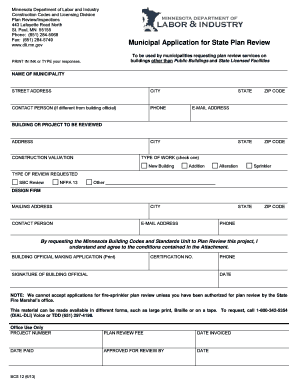
Municipal Application for State Plan Review Minnesota Department Dli Mn Form


What is the Municipal Application For State Plan Review Minnesota Department Dli Mn
The Municipal Application For State Plan Review is a formal document required by the Minnesota Department of Labor and Industry (DLI) for municipalities seeking approval of their construction plans. This application ensures that proposed projects comply with state regulations, building codes, and safety standards. It is essential for local governments to submit this application to facilitate the review process for public infrastructure projects, ensuring they meet all necessary legal and technical requirements.
How to use the Municipal Application For State Plan Review Minnesota Department Dli Mn
To effectively use the Municipal Application For State Plan Review, municipalities must first gather all relevant project documentation, including architectural plans, engineering reports, and any necessary permits. The application form can be filled out digitally, allowing for easy submission and tracking. Municipalities should ensure that all sections of the application are completed accurately, providing detailed information about the project scope, location, and compliance with state regulations.
Steps to complete the Municipal Application For State Plan Review Minnesota Department Dli Mn
Completing the Municipal Application For State Plan Review involves several key steps:
- Gather necessary documentation, including project plans and reports.
- Access the application form through the Minnesota Department of Labor and Industry's website.
- Fill out the application form, ensuring all required fields are completed.
- Review the application for accuracy and completeness.
- Submit the application electronically or via mail, depending on the submission guidelines.
Required Documents
When submitting the Municipal Application For State Plan Review, municipalities must include specific documents to support their application. These typically include:
- Detailed project plans and specifications.
- Engineering calculations and reports.
- Environmental assessments, if applicable.
- Any existing permits or approvals related to the project.
Eligibility Criteria
Eligibility to submit the Municipal Application For State Plan Review is generally limited to municipalities and local government entities within Minnesota. The project must involve public infrastructure or facilities that require state oversight to ensure compliance with safety and building standards. Additionally, the application should pertain to projects that fall under the jurisdiction of the Minnesota Department of Labor and Industry.
Application Process & Approval Time
The application process for the Municipal Application For State Plan Review typically involves a review by the Minnesota Department of Labor and Industry. After submission, the review period may vary based on the complexity of the project and the completeness of the application. Generally, municipalities can expect a response within a specified timeframe, which is communicated upon submission. It is advisable for applicants to follow up if they do not receive confirmation within the expected period.
Quick guide on how to complete municipal application for state plan review minnesota department dli mn
Complete [SKS] seamlessly on any gadget
Digital document management has gained traction among businesses and individuals. It serves as a perfect environmentally friendly alternative to traditional printed and signed papers, as you can easily locate the correct form and safely store it online. airSlate SignNow provides you with all the tools necessary to create, modify, and electronically sign your documents quickly without delays. Manage [SKS] on any gadget with airSlate SignNow Android or iOS applications and streamline any document-related process today.
How to alter and electronically sign [SKS] with ease
- Locate [SKS] and click on Get Form to begin.
- Utilize the tools we offer to finalize your document.
- Emphasize pertinent sections of your documents or obscure sensitive information with tools that airSlate SignNow provides specifically for that purpose.
- Create your signature with the Sign feature, which takes moments and carries the same legal validity as a conventional wet ink signature.
- Review all the details and click on the Done button to save your modifications.
- Select how you wish to send your form, via email, SMS, or invite link, or download it to your computer.
Eliminate concerns about lost or misplaced documents, tedious form searches, or mistakes that require printing new document copies. airSlate SignNow addresses your requirements in document management in just a few clicks from any device of your choice. Modify and electronically sign [SKS] and ensure outstanding communication at any point in the form preparation process with airSlate SignNow.
Create this form in 5 minutes or less
Related searches to Municipal Application For State Plan Review Minnesota Department Dli Mn
Create this form in 5 minutes!
How to create an eSignature for the municipal application for state plan review minnesota department dli mn
How to create an electronic signature for a PDF online
How to create an electronic signature for a PDF in Google Chrome
How to create an e-signature for signing PDFs in Gmail
How to create an e-signature right from your smartphone
How to create an e-signature for a PDF on iOS
How to create an e-signature for a PDF on Android
People also ask
-
What is the Municipal Application For State Plan Review Minnesota Department Dli Mn?
The Municipal Application For State Plan Review Minnesota Department Dli Mn is a necessary process for municipalities to submit plans for review and approval. This ensures compliance with state regulations and standards before construction can commence. Utilizing our platform simplifies the submission process, making it efficient and straightforward.
-
How can airSlate SignNow help with the Municipal Application For State Plan Review Minnesota Department Dli Mn?
airSlate SignNow provides a seamless way to fill out and eSign the Municipal Application For State Plan Review Minnesota Department Dli Mn documents. Our solution streamlines document management, ensuring that all submissions are completed accurately and on time. Additionally, it reduces the need for paper documents, thus facilitating an eco-friendly approach.
-
What features does airSlate SignNow offer for submitting the Municipal Application For State Plan Review Minnesota Department Dli Mn?
Our platform offers features such as customizable templates, multi-party signing, and secure cloud storage, specifically aimed at assisting users with the Municipal Application For State Plan Review Minnesota Department Dli Mn. These tools enhance collaboration among stakeholders and ensure that all necessary documentation is managed effectively. This can save time and improve approval rates.
-
Is there a cost associated with using airSlate SignNow for the Municipal Application For State Plan Review Minnesota Department Dli Mn?
Yes, airSlate SignNow offers flexible pricing plans that cater to various organizational needs for processing the Municipal Application For State Plan Review Minnesota Department Dli Mn. Our pricing is transparent and competitive, providing excellent value considering the features offered. A free trial is also available for new users to test the platform.
-
Can I integrate airSlate SignNow with other software when filing the Municipal Application For State Plan Review Minnesota Department Dli Mn?
Absolutely! airSlate SignNow provides integrations with popular applications and tools, allowing for a seamless workflow when working on the Municipal Application For State Plan Review Minnesota Department Dli Mn. Whether it’s CRM software or project management tools, our platform can connect easily, enhancing overall productivity.
-
What benefits does using airSlate SignNow provide for the Municipal Application For State Plan Review Minnesota Department Dli Mn?
Utilizing airSlate SignNow for the Municipal Application For State Plan Review Minnesota Department Dli Mn minimizes the hassle of paperwork by digitizing the entire process. Users experience faster processing times due to reduced manual input and streamlined workflows. Additionally, security features ensure that all your sensitive data remains protected throughout the process.
-
How user-friendly is airSlate SignNow for submitting the Municipal Application For State Plan Review Minnesota Department Dli Mn?
airSlate SignNow is designed to be intuitive and user-friendly, making it easy for anyone to submit the Municipal Application For State Plan Review Minnesota Department Dli Mn efficiently. Our platform provides step-by-step guidance that simplifies complex tasks. Whether you are tech-savvy or not, you will find our interface straightforward and accessible.
Get more for Municipal Application For State Plan Review Minnesota Department Dli Mn
- 5508 nursing supervisory summary dotx form
- Patient registration form coastal family health center
- Army mental health evaluation form
- Www vcuhealth orgnewsvcu health system andvcu health system and riverside tappahannock hospital form
- New patient forms libertyville podiatry
- Dermatology medication request form wellness pharmacy
- Massage therapy prescription submission formulas f
- Personal care assistance pca program responsible party agreement and plan form
Find out other Municipal Application For State Plan Review Minnesota Department Dli Mn
- eSignature Tennessee Banking Affidavit Of Heirship Online
- eSignature Florida Car Dealer Business Plan Template Myself
- Can I eSignature Vermont Banking Rental Application
- eSignature West Virginia Banking Limited Power Of Attorney Fast
- eSignature West Virginia Banking Limited Power Of Attorney Easy
- Can I eSignature Wisconsin Banking Limited Power Of Attorney
- eSignature Kansas Business Operations Promissory Note Template Now
- eSignature Kansas Car Dealer Contract Now
- eSignature Iowa Car Dealer Limited Power Of Attorney Easy
- How Do I eSignature Iowa Car Dealer Limited Power Of Attorney
- eSignature Maine Business Operations Living Will Online
- eSignature Louisiana Car Dealer Profit And Loss Statement Easy
- How To eSignature Maryland Business Operations Business Letter Template
- How Do I eSignature Arizona Charity Rental Application
- How To eSignature Minnesota Car Dealer Bill Of Lading
- eSignature Delaware Charity Quitclaim Deed Computer
- eSignature Colorado Charity LLC Operating Agreement Now
- eSignature Missouri Car Dealer Purchase Order Template Easy
- eSignature Indiana Charity Residential Lease Agreement Simple
- How Can I eSignature Maine Charity Quitclaim Deed