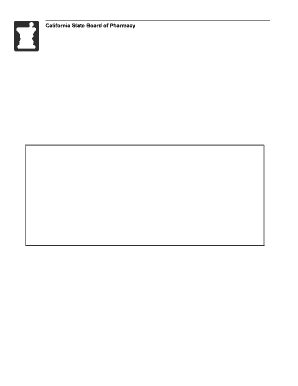
INSTRUCTIONS for FILING an APPLICATION for Pharmacy Ca Form


What is the Instructions for Filing an Application for Pharmacy Ca
The Instructions for Filing an Application for Pharmacy Ca provide essential guidelines for individuals or entities seeking to obtain a pharmacy license in California. This document outlines the requirements, processes, and necessary forms needed to apply for the license. It is crucial for applicants to understand the specific criteria set by the California State Board of Pharmacy to ensure compliance and successful application submission.
Steps to Complete the Instructions for Filing an Application for Pharmacy Ca
Completing the application for a pharmacy license involves several important steps:
- Review the eligibility criteria to ensure you meet all requirements.
- Gather all required documents, including proof of education and identification.
- Complete the application form accurately, ensuring all information is up to date.
- Submit the application along with the appropriate fees to the California State Board of Pharmacy.
- Await confirmation and any further instructions from the board regarding your application status.
Required Documents
When filing an application for a pharmacy license, certain documents must be submitted to support your application. These typically include:
- Proof of pharmacy education from an accredited institution.
- Transcripts detailing your academic qualifications.
- Identification documents, such as a driver's license or passport.
- Background check consent form.
- Any additional documentation requested by the California State Board of Pharmacy.
Eligibility Criteria
To qualify for a pharmacy license in California, applicants must meet several criteria, including:
- Completion of a Doctor of Pharmacy (Pharm.D.) degree from an accredited program.
- Successful completion of required internship hours.
- Passing scores on the Pharmacy Licensure Examination.
- Meeting any additional state-specific requirements set by the California State Board of Pharmacy.
Application Process & Approval Time
The application process for obtaining a pharmacy license in California can vary in duration. Generally, the steps include:
- Submission of the completed application and required documents.
- Review of the application by the California State Board of Pharmacy.
- Notification of any deficiencies or additional requirements.
- Approval or denial of the application, typically communicated within a few months.
It is advisable for applicants to regularly check their application status and respond promptly to any requests for additional information to avoid delays.
Quick guide on how to complete instructions for filing an application for pharmacy ca
Effortlessly Prepare [SKS] on Any Device
The management of documents online has gained popularity among businesses and individuals. It offers an excellent eco-friendly substitute to traditional printed and signed materials, allowing you to easily access the right form and securely store it online. airSlate SignNow equips you with all the necessary tools to quickly create, modify, and eSign your documents without delays. Handle [SKS] on any device using the airSlate SignNow apps for Android or iOS, streamlining any document-related process today.
How to Edit and eSign [SKS] with Ease
- Obtain [SKS] and click on Get Form to begin.
- Utilize the tools we provide to fill out your form.
- Emphasize important sections of your documents or redact sensitive information with tools specifically designed by airSlate SignNow for that purpose.
- Create your signature using the Sign tool, which takes seconds and carries the same legal validity as a conventional wet ink signature.
- Review the details and click on the Done button to save your modifications.
- Choose your preferred method to send your form, whether by email, SMS, or invitation link, or download it to your computer.
Say goodbye to lost or misfiled documents, tedious form searches, or errors that necessitate printing new copies. airSlate SignNow addresses all your document management needs in just a few clicks from any device you prefer. Edit and eSign [SKS] while ensuring effective communication at every stage of the form preparation process with airSlate SignNow.
Create this form in 5 minutes or less
Related searches to INSTRUCTIONS FOR FILING AN APPLICATION FOR Pharmacy Ca
Create this form in 5 minutes!
How to create an eSignature for the instructions for filing an application for pharmacy ca
How to create an electronic signature for a PDF online
How to create an electronic signature for a PDF in Google Chrome
How to create an e-signature for signing PDFs in Gmail
How to create an e-signature right from your smartphone
How to create an e-signature for a PDF on iOS
How to create an e-signature for a PDF on Android
People also ask
-
What are the general instructions for filing an application for Pharmacy Ca?
The instructions for filing an application for Pharmacy Ca typically include gathering necessary documentation, completing the application form accurately, and submitting it to the appropriate regulatory agency. Ensure that you review all requirements specific to your situation, as they may vary. airSlate SignNow can help streamline the eSigning process once your application is ready for submission.
-
How can airSlate SignNow assist in filing an application for Pharmacy Ca?
airSlate SignNow offers a user-friendly platform that allows you to easily eSign and send documents necessary for your application. The tool ensures that all signatures are legally binding and helps keep your documents organized. This can save you time and reduce errors when following the instructions for filing an application for Pharmacy Ca.
-
Are there any fees associated with using airSlate SignNow for filing an application for Pharmacy Ca?
Yes, airSlate SignNow has flexible pricing plans designed to fit various budget needs. Whether you are a solo practitioner or a large pharmacy chain, you can select a plan that suits your application filing requirements. It's a cost-effective solution for those needing assistance with the instructions for filing an application for Pharmacy Ca.
-
What features of airSlate SignNow are beneficial for the application filing process?
airSlate SignNow provides features like document templates, real-time tracking, and automated reminders to ensure that you stay on top of the application filing process. These tools enhance efficiency and help you adhere to the instructions for filing an application for Pharmacy Ca. Additionally, the platform supports various document formats, making it easier to manage your files.
-
Can I integrate airSlate SignNow with other software while filing my application for Pharmacy Ca?
Absolutely! airSlate SignNow supports integration with many popular productivity and management applications. This seamless connectivity can streamline your workflow and assist you in following the instructions for filing an application for Pharmacy Ca without any disruptions.
-
What benefits does airSlate SignNow provide when eSigning documents for Pharmacy Ca applications?
The main benefits of using airSlate SignNow for eSigning documents include enhanced security, compliance with legal standards, and the ability to sign documents from anywhere, at any time. This flexibility is crucial when you have to adhere to the strict instructions for filing an application for Pharmacy Ca.
-
Is there customer support available for questions about filing applications for Pharmacy Ca?
Yes, airSlate SignNow offers excellent customer support to assist you with any questions regarding the application filing process. Whether you need clarification on the instructions for filing an application for Pharmacy Ca or help with the platform, their support team is readily available.
Get more for INSTRUCTIONS FOR FILING AN APPLICATION FOR Pharmacy Ca
- Neolife order form
- Klb business studies book 3 pdf download form
- Bricklaying and plastering books pdf form
- Mechanical engineering industrial training report pdf form
- N d bhatt engineering drawing book solutions pdf download form
- Standard industrialcommercial single tenant lease gross form
- Non commercial invoice form
- Esic form 18 for maternity leave download pdf
Find out other INSTRUCTIONS FOR FILING AN APPLICATION FOR Pharmacy Ca
- How Do I Sign South Carolina Lawers Limited Power Of Attorney
- Sign South Dakota Lawers Quitclaim Deed Fast
- Sign South Dakota Lawers Memorandum Of Understanding Free
- Sign South Dakota Lawers Limited Power Of Attorney Now
- Sign Texas Lawers Limited Power Of Attorney Safe
- Sign Tennessee Lawers Affidavit Of Heirship Free
- Sign Vermont Lawers Quitclaim Deed Simple
- Sign Vermont Lawers Cease And Desist Letter Free
- Sign Nevada Insurance Lease Agreement Mobile
- Can I Sign Washington Lawers Quitclaim Deed
- Sign West Virginia Lawers Arbitration Agreement Secure
- Sign Wyoming Lawers Lease Agreement Now
- How To Sign Alabama Legal LLC Operating Agreement
- Sign Alabama Legal Cease And Desist Letter Now
- Sign Alabama Legal Cease And Desist Letter Later
- Sign California Legal Living Will Online
- How Do I Sign Colorado Legal LLC Operating Agreement
- How Can I Sign California Legal Promissory Note Template
- How Do I Sign North Dakota Insurance Quitclaim Deed
- How To Sign Connecticut Legal Quitclaim Deed