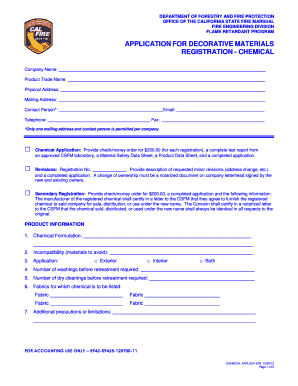
APPLICATION for DECORATIVE MATERIALS REGISTRATION Osfm Fire Ca Form


What is the APPLICATION FOR DECORATIVE MATERIALS REGISTRATION Osfm Fire Ca
The APPLICATION FOR DECORATIVE MATERIALS REGISTRATION Osfm Fire Ca is a formal document required for manufacturers and distributors of decorative materials intended for use in California. This application is crucial for ensuring that these materials meet specific safety standards set by the Office of the State Fire Marshal (OSFM). The registration process helps to maintain compliance with fire safety regulations, ensuring that decorative materials do not pose a fire hazard in residential and commercial settings.
Steps to complete the APPLICATION FOR DECORATIVE MATERIALS REGISTRATION Osfm Fire Ca
Completing the APPLICATION FOR DECORATIVE MATERIALS REGISTRATION involves several key steps:
- Gather necessary documentation, including product specifications and safety data sheets.
- Complete the application form accurately, providing detailed information about the materials.
- Submit the application along with any required fees to the OSFM.
- Await confirmation of receipt and any follow-up requests for additional information.
- Receive the registration approval, which allows you to market your decorative materials in California.
Legal use of the APPLICATION FOR DECORATIVE MATERIALS REGISTRATION Osfm Fire Ca
The legal use of the APPLICATION FOR DECORATIVE MATERIALS REGISTRATION is essential for compliance with California fire safety laws. By submitting this application, manufacturers and distributors affirm that their products adhere to the state's safety standards. Failure to register can lead to legal penalties, including fines and restrictions on the sale of non-compliant materials. This registration serves as a legal safeguard for both the business and consumers.
Required Documents
To successfully complete the APPLICATION FOR DECORATIVE MATERIALS REGISTRATION, several documents are typically required:
- Product specifications, detailing the materials and their intended use.
- Safety data sheets that outline any potential hazards associated with the materials.
- Proof of compliance with applicable fire safety standards.
- Any previous registration documents if applicable.
Eligibility Criteria
Eligibility to submit the APPLICATION FOR DECORATIVE MATERIALS REGISTRATION is generally limited to manufacturers and distributors of decorative materials that are intended for use in California. Applicants must demonstrate that their products meet the safety standards established by the OSFM. Additionally, applicants should have a valid business license and comply with all relevant state and federal regulations.
Application Process & Approval Time
The application process for the APPLICATION FOR DECORATIVE MATERIALS REGISTRATION involves submitting the completed form and required documents to the OSFM. Once submitted, the review process typically takes several weeks, depending on the volume of applications received. Applicants may be contacted for additional information or clarification during this period. Upon successful review, the OSFM will issue a registration certificate, allowing the applicant to legally market their decorative materials in California.
Quick guide on how to complete application for decorative materials registration osfm fire ca
Complete [SKS] effortlessly on any device
Managing documents online has become increasingly favored by companies and individuals alike. It serves as an ideal environmentally friendly alternative to conventional printed and signed documents, allowing you to access the necessary form and securely store it online. airSlate SignNow equips you with all the features required to create, modify, and electronically sign your documents swiftly without unnecessary delays. Handle [SKS] on any device with airSlate SignNow's Android or iOS applications and streamline any document-related task today.
The simplest way to modify and eSign [SKS] effortlessly
- Locate [SKS] and click Get Form to begin.
- Utilize the tools we provide to complete your form.
- Emphasize important sections of your documents or conceal sensitive information using tools available from airSlate SignNow specifically for that purpose.
- Generate your eSignature with the Sign tool, which takes moments and carries the same legal standing as a traditional handwritten signature.
- Review all the details and click the Done button to record your modifications.
- Select how you wish to send your form, either via email, text message (SMS), or invitation link, or download it to your computer.
Eliminate the worry of lost or misplaced files, tedious form searching, or mistakes that require printing new copies of documents. airSlate SignNow meets all your document management needs with just a few clicks from any device you prefer. Modify and eSign [SKS] and ensure effective communication throughout any stage of your form preparation process with airSlate SignNow.
Create this form in 5 minutes or less
Related searches to APPLICATION FOR DECORATIVE MATERIALS REGISTRATION Osfm Fire Ca
Create this form in 5 minutes!
How to create an eSignature for the application for decorative materials registration osfm fire ca
How to create an electronic signature for a PDF online
How to create an electronic signature for a PDF in Google Chrome
How to create an e-signature for signing PDFs in Gmail
How to create an e-signature right from your smartphone
How to create an e-signature for a PDF on iOS
How to create an e-signature for a PDF on Android
People also ask
-
What is the APPLICATION FOR DECORATIVE MATERIALS REGISTRATION Osfm Fire Ca.?
The APPLICATION FOR DECORATIVE MATERIALS REGISTRATION Osfm Fire Ca. is a critical document required for businesses looking to ensure compliance with fire safety standards. This registration is essential for manufacturers and providers of decorative materials that meet safety regulations. By properly submitting this application, companies can enhance their credibility and trustworthiness in the marketplace.
-
How do I complete the APPLICATION FOR DECORATIVE MATERIALS REGISTRATION Osfm Fire Ca.?
Completing the APPLICATION FOR DECORATIVE MATERIALS REGISTRATION Osfm Fire Ca. involves gathering necessary documentation and filling out the application form accurately. You can find resources and guides online to help simplify this process. It’s highly recommended to review the submission guidelines provided by the relevant authority to ensure compliance.
-
What are the costs associated with the APPLICATION FOR DECORATIVE MATERIALS REGISTRATION Osfm Fire Ca.?
The costs related to the APPLICATION FOR DECORATIVE MATERIALS REGISTRATION Osfm Fire Ca. can vary depending on specific requirements and submission fees. Typically, businesses should account for potential fees that may be imposed by state agencies during the registration process. For an accurate estimate, check the official fire safety department's website or contact them directly.
-
How can airSlate SignNow assist with the APPLICATION FOR DECORATIVE MATERIALS REGISTRATION Osfm Fire Ca.?
airSlate SignNow provides a streamlined approach for sending and eSigning the APPLICATION FOR DECORATIVE MATERIALS REGISTRATION Osfm Fire Ca. Our platform enables businesses to manage documents efficiently, ensuring that all required signatures and approvals are obtained swiftly. This solution not only saves time but also enhances the overall submission process.
-
What features does airSlate SignNow offer for managing the APPLICATION FOR DECORATIVE MATERIALS REGISTRATION Osfm Fire Ca.?
airSlate SignNow offers several robust features to support your DOCUMENT REGISTRATION needs, including templates for common applications. Users can easily track document status, send reminders, and obtain electronic signatures securely. Additionally, the platform integrates with other tools to manage and store all related documentation conveniently.
-
Is your platform secure for sending sensitive documents like the APPLICATION FOR DECORATIVE MATERIALS REGISTRATION Osfm Fire Ca.?
Yes, airSlate SignNow prioritizes security, providing bank-level encryption to safeguard your APPLICATION FOR DECORATIVE MATERIALS REGISTRATION Osfm Fire Ca. and other sensitive documents. Our platform ensures that your data is protected at all stages of the signing process, giving you peace of mind while managing compliance-related paperwork.
-
Can I integrate airSlate SignNow with other applications for the APPLICATION FOR DECORATIVE MATERIALS REGISTRATION Osfm Fire Ca. process?
Absolutely! airSlate SignNow offers seamless integrations with various applications, allowing you to simplify the process of completing the APPLICATION FOR DECORATIVE MATERIALS REGISTRATION Osfm Fire Ca. You can connect with tools like CRM systems, project management software, and cloud storage services to enhance your document workflow.
Get more for APPLICATION FOR DECORATIVE MATERIALS REGISTRATION Osfm Fire Ca
Find out other APPLICATION FOR DECORATIVE MATERIALS REGISTRATION Osfm Fire Ca
- How To eSign Illinois Business Operations Stock Certificate
- Can I eSign Louisiana Car Dealer Quitclaim Deed
- eSign Michigan Car Dealer Operating Agreement Mobile
- Can I eSign Mississippi Car Dealer Resignation Letter
- eSign Missouri Car Dealer Lease Termination Letter Fast
- Help Me With eSign Kentucky Business Operations Quitclaim Deed
- eSign Nevada Car Dealer Warranty Deed Myself
- How To eSign New Hampshire Car Dealer Purchase Order Template
- eSign New Jersey Car Dealer Arbitration Agreement Myself
- eSign North Carolina Car Dealer Arbitration Agreement Now
- eSign Ohio Car Dealer Business Plan Template Online
- eSign Ohio Car Dealer Bill Of Lading Free
- How To eSign North Dakota Car Dealer Residential Lease Agreement
- How Do I eSign Ohio Car Dealer Last Will And Testament
- Sign North Dakota Courts Lease Agreement Form Free
- eSign Oregon Car Dealer Job Description Template Online
- Sign Ohio Courts LLC Operating Agreement Secure
- Can I eSign Michigan Business Operations POA
- eSign Car Dealer PDF South Dakota Computer
- eSign Car Dealer PDF South Dakota Later