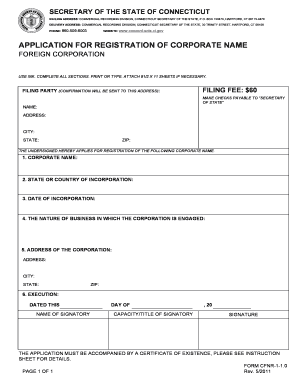
APPLICATION for REGISTRATION of CORPORATE NAME Ct Form


What is the APPLICATION FOR REGISTRATION OF CORPORATE NAME Ct
The APPLICATION FOR REGISTRATION OF CORPORATE NAME Ct is a formal document that businesses in Connecticut must submit to register their corporate name. This application is essential for establishing a legal identity for a business entity, ensuring that the chosen name is unique and complies with state regulations. By completing this application, businesses can protect their corporate name from being used by others, which is crucial for brand identity and legal recognition.
Key elements of the APPLICATION FOR REGISTRATION OF CORPORATE NAME Ct
Several key elements must be included in the APPLICATION FOR REGISTRATION OF CORPORATE NAME Ct. These include:
- Business Name: The desired corporate name must be clearly stated and should not be identical to any existing registered names in Connecticut.
- Business Structure: Indicate the type of business entity, such as a corporation, limited liability company (LLC), or partnership.
- Registered Agent Information: Provide the name and address of the registered agent who will receive legal documents on behalf of the business.
- Filing Fee: Include the required filing fee, which varies based on the type of entity being registered.
Steps to complete the APPLICATION FOR REGISTRATION OF CORPORATE NAME Ct
Completing the APPLICATION FOR REGISTRATION OF CORPORATE NAME Ct involves several steps:
- Choose a Name: Select a unique corporate name that complies with Connecticut naming regulations.
- Check Availability: Conduct a name search through the Connecticut Secretary of State's website to ensure the name is not already in use.
- Fill Out the Application: Complete the application form with all required information, including business structure and registered agent details.
- Submit the Application: File the application either online or by mail, along with the necessary fee.
- Await Confirmation: After submission, wait for confirmation from the state regarding the approval of the corporate name registration.
Legal use of the APPLICATION FOR REGISTRATION OF CORPORATE NAME Ct
The APPLICATION FOR REGISTRATION OF CORPORATE NAME Ct serves a significant legal purpose. It establishes the official name under which a business operates, providing legal protection against name duplication. This registration is crucial for compliance with state laws and helps in the formation of contracts, opening bank accounts, and filing taxes under the registered name. Without this registration, businesses may face legal challenges or disputes over name ownership.
Form Submission Methods
The APPLICATION FOR REGISTRATION OF CORPORATE NAME Ct can be submitted through various methods, offering flexibility for businesses. The submission options include:
- Online Submission: Businesses can complete and submit the application electronically through the Connecticut Secretary of State's website.
- Mail Submission: Alternatively, businesses can print the completed application and send it via postal mail to the appropriate state office.
- In-Person Submission: Applicants also have the option to submit the application in person at designated state offices.
Eligibility Criteria
To be eligible for the APPLICATION FOR REGISTRATION OF CORPORATE NAME Ct, applicants must meet specific criteria. These include:
- The business name must be unique and not already registered by another entity in Connecticut.
- The applicant must be an individual or a legal entity authorized to do business in the state.
- The application must be completed accurately and submitted with the appropriate filing fee.
Quick guide on how to complete application for registration of corporate name ct
Prepare [SKS] effortlessly on any device
Managing documents online has gained popularity among businesses and individuals. It offers an excellent environmentally friendly alternative to traditional printed and signed documents, allowing you to locate the right form and securely store it online. airSlate SignNow provides you with all the features necessary to create, edit, and electronically sign your documents swiftly without delays. Handle [SKS] on any device using the airSlate SignNow apps for Android or iOS and simplify any document-related task today.
How to edit and electronically sign [SKS] without any hassle
- Locate [SKS] and click Get Form to begin.
- Utilize the tools we offer to fill out your form.
- Mark important sections of your documents or obscure sensitive information with tools that airSlate SignNow provides specifically for this purpose.
- Create your signature using the Sign feature, which takes mere seconds and carries the same legal validity as a conventional wet ink signature.
- Review all the details and click the Done button to save your modifications.
- Choose how you wish to send your form, via email, SMS, or invitation link, or download it to your computer.
Forget about lost or mislaid documents, tedious form hunting, or mistakes that lead to the need for printing new document copies. airSlate SignNow addresses all your document management requirements within just a few clicks from any device you prefer. Edit and electronically sign [SKS] and guarantee outstanding communication at any stage of the form preparation process with airSlate SignNow.
Create this form in 5 minutes or less
Related searches to APPLICATION FOR REGISTRATION OF CORPORATE NAME Ct
Create this form in 5 minutes!
How to create an eSignature for the application for registration of corporate name ct
How to create an electronic signature for a PDF online
How to create an electronic signature for a PDF in Google Chrome
How to create an e-signature for signing PDFs in Gmail
How to create an e-signature right from your smartphone
How to create an e-signature for a PDF on iOS
How to create an e-signature for a PDF on Android
People also ask
-
What is the APPLICATION FOR REGISTRATION OF CORPORATE NAME Ct.?
The APPLICATION FOR REGISTRATION OF CORPORATE NAME Ct. is the formal process required to secure a unique corporate name for your business in Connecticut. This application ensures that your chosen name complies with state regulations and is not already in use by another entity. Submitting this application is a crucial first step in establishing your business identity.
-
How much does the APPLICATION FOR REGISTRATION OF CORPORATE NAME Ct. cost?
The cost of submitting the APPLICATION FOR REGISTRATION OF CORPORATE NAME Ct. may vary depending on the filing method and any additional services chosen. Typically, the state charges a nominal fee for the registration process, which can be processed online for convenience. It's advisable to check the Connecticut Secretary of State's website for the most current pricing information.
-
What features does airSlate SignNow offer for the APPLICATION FOR REGISTRATION OF CORPORATE NAME Ct.?
airSlate SignNow offers a user-friendly platform that allows businesses to create, send, and eSign documents associated with the APPLICATION FOR REGISTRATION OF CORPORATE NAME Ct. Key features include customizable templates, real-time tracking of document status, and cloud storage for ease of access. These features streamline the registration process, making it faster and more efficient.
-
How does using airSlate SignNow benefit my APPLICATION FOR REGISTRATION OF CORPORATE NAME Ct. process?
Using airSlate SignNow for your APPLICATION FOR REGISTRATION OF CORPORATE NAME Ct. provides signNow benefits such as reduced paperwork, faster turnaround times, and enhanced security for your sensitive documents. It eliminates the hassle of printing and mailing physical documents, allowing you to complete the registration process electronically. This efficiency can save time and reduce stress for business owners.
-
Can I integrate airSlate SignNow with other tools for my APPLICATION FOR REGISTRATION OF CORPORATE NAME Ct.?
Yes, airSlate SignNow offers seamless integrations with various popular business tools, which can help streamline your APPLICATION FOR REGISTRATION OF CORPORATE NAME Ct. process. Integrate with CRM systems, project management tools, or cloud storage solutions to facilitate document sharing and improve collaboration among team members. This ability to connect with other applications ensures a more efficient workflow.
-
Is there a mobile app for managing the APPLICATION FOR REGISTRATION OF CORPORATE NAME Ct.?
Yes, airSlate SignNow features a mobile app that allows you to manage your APPLICATION FOR REGISTRATION OF CORPORATE NAME Ct. on the go. With the app, you can create, send, and sign documents directly from your mobile device, ensuring that you remain productive wherever you are. This mobile capability enhances flexibility and convenience for busy business owners.
-
What types of documents can I sign with airSlate SignNow besides the APPLICATION FOR REGISTRATION OF CORPORATE NAME Ct.?
In addition to the APPLICATION FOR REGISTRATION OF CORPORATE NAME Ct., airSlate SignNow allows you to sign a variety of business documents, including contracts, agreements, and forms. The platform supports multiple document formats, making it versatile for various business needs. This broad capability enables you to manage all your signing requirements in one place.
Get more for APPLICATION FOR REGISTRATION OF CORPORATE NAME Ct
Find out other APPLICATION FOR REGISTRATION OF CORPORATE NAME Ct
- Can I eSignature Louisiana Education Document
- Can I eSignature Massachusetts Education Document
- Help Me With eSignature Montana Education Word
- How To eSignature Maryland Doctors Word
- Help Me With eSignature South Dakota Education Form
- How Can I eSignature Virginia Education PDF
- How To eSignature Massachusetts Government Form
- How Can I eSignature Oregon Government PDF
- How Can I eSignature Oklahoma Government Document
- How To eSignature Texas Government Document
- Can I eSignature Vermont Government Form
- How Do I eSignature West Virginia Government PPT
- How Do I eSignature Maryland Healthcare / Medical PDF
- Help Me With eSignature New Mexico Healthcare / Medical Form
- How Do I eSignature New York Healthcare / Medical Presentation
- How To eSignature Oklahoma Finance & Tax Accounting PPT
- Help Me With eSignature Connecticut High Tech Presentation
- How To eSignature Georgia High Tech Document
- How Can I eSignature Rhode Island Finance & Tax Accounting Word
- How Can I eSignature Colorado Insurance Presentation