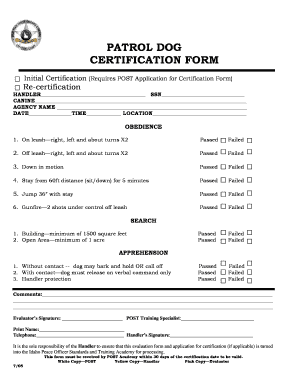
PATROL DOG CERTIFICATION FORM Idaho POST Post Idaho


What is the PATROL DOG CERTIFICATION FORM Idaho POST
The Patrol Dog Certification Form is an essential document used in Idaho for the certification of patrol dogs. This form is issued by the Idaho Peace Officer Standards and Training (POST) Council, which oversees the training and certification of law enforcement officers and their canine partners. The form ensures that the patrol dog meets specific training standards and is qualified to assist law enforcement in various duties, including tracking, apprehension, and crowd control.
How to obtain the PATROL DOG CERTIFICATION FORM Idaho POST
To obtain the Patrol Dog Certification Form in Idaho, individuals or agencies must contact the Idaho POST Council. The form can typically be requested through the POST website or by reaching out directly to their office. It is important to ensure that all necessary documentation and credentials are prepared, as these may be required to accompany the request for certification.
Steps to complete the PATROL DOG CERTIFICATION FORM Idaho POST
Completing the Patrol Dog Certification Form involves several key steps:
- Gather all required information about the dog, including its training history and performance records.
- Fill out the form accurately, ensuring that all sections are completed as per the guidelines provided by Idaho POST.
- Attach any supporting documents that demonstrate the dog’s training and capabilities.
- Review the completed form for accuracy before submission.
- Submit the form as instructed by Idaho POST, either online or by mail.
Legal use of the PATROL DOG CERTIFICATION FORM Idaho POST
The Patrol Dog Certification Form serves a legal purpose in validating the training and capabilities of a patrol dog. This certification is crucial for law enforcement agencies to ensure compliance with state regulations regarding the use of canines in police work. Proper certification can protect agencies from liability and ensure that the dogs are trained to handle various situations safely and effectively.
Key elements of the PATROL DOG CERTIFICATION FORM Idaho POST
Key elements of the Patrol Dog Certification Form include:
- Identification details of the patrol dog, including breed, age, and registration number.
- Documentation of training programs completed by the dog and its handler.
- Performance evaluation results that demonstrate the dog’s capabilities.
- Signatures from the handler and a certifying official, affirming the accuracy of the information provided.
State-specific rules for the PATROL DOG CERTIFICATION FORM Idaho POST
Idaho has specific rules governing the certification of patrol dogs. These rules include minimum training requirements, evaluation criteria, and ongoing training mandates to maintain certification. Agencies must adhere to these regulations to ensure that their canine units operate within the legal framework established by the state. Regular updates and training sessions may also be required to keep the certification current.
Quick guide on how to complete patrol dog certification form idaho post post idaho
Complete [SKS] effortlessly on any gadget
Online document handling has become increasingly popular among businesses and individuals. It serves as an ideal environmentally friendly alternative to traditional printed and signed documents, allowing you to find the right form and securely store it online. airSlate SignNow provides you with all the resources necessary to create, edit, and eSign your documents quickly without interruptions. Manage [SKS] on any gadget with airSlate SignNow Android or iOS applications and streamline any document-related task today.
How to modify and eSign [SKS] effortlessly
- Find [SKS] and click on Get Form to begin.
- Use the tools available to complete your document.
- Highlight important sections of your documents or obscure sensitive information with tools that airSlate SignNow specifically provides.
- Create your eSignature with the Sign feature, which takes just moments and holds the same legal validity as a conventional wet ink signature.
- Review all the information and then click the Done button to save your changes.
- Choose your preferred method to send your form, whether by email, SMS, or invite link, or download it to your computer.
Say goodbye to lost or misplaced documents, frustrating form searches, or mistakes that require printing new copies. airSlate SignNow meets all your document management needs in just a few clicks from your preferred device. Alter and eSign [SKS] and ensure exceptional communication at every stage of the document preparation process with airSlate SignNow.
Create this form in 5 minutes or less
Related searches to PATROL DOG CERTIFICATION FORM Idaho POST Post Idaho
Create this form in 5 minutes!
How to create an eSignature for the patrol dog certification form idaho post post idaho
How to create an electronic signature for a PDF online
How to create an electronic signature for a PDF in Google Chrome
How to create an e-signature for signing PDFs in Gmail
How to create an e-signature right from your smartphone
How to create an e-signature for a PDF on iOS
How to create an e-signature for a PDF on Android
People also ask
-
What is the PATROL DOG CERTIFICATION FORM Idaho POST Post Idaho?
The PATROL DOG CERTIFICATION FORM Idaho POST Post Idaho is an official document required for signNowing patrol dogs used by law enforcement agencies in Idaho. This form ensures that dogs are properly trained and meet the standards set by the Peace Officer Standards and Training (POST) in Idaho.
-
How can I obtain the PATROL DOG CERTIFICATION FORM Idaho POST Post Idaho?
You can obtain the PATROL DOG CERTIFICATION FORM Idaho POST Post Idaho through the Idaho POST Council or download it from their official website. Additionally, using airSlate SignNow streamlines the process by allowing you to fill out and eSign the form quickly, ensuring compliance with all necessary requirements.
-
What are the benefits of using airSlate SignNow for the PATROL DOG CERTIFICATION FORM Idaho POST Post Idaho?
Using airSlate SignNow for the PATROL DOG CERTIFICATION FORM Idaho POST Post Idaho enhances efficiency by allowing you to complete and send the document electronically. This electronic process not only saves time but also reduces paperwork, ensuring that all signatures and approvals are carried out seamlessly.
-
Is airSlate SignNow secure for handling the PATROL DOG CERTIFICATION FORM Idaho POST Post Idaho?
Absolutely! airSlate SignNow provides top-notch security features, including encryption and data protection protocols, to safeguard the PATROL DOG CERTIFICATION FORM Idaho POST Post Idaho. You can confidently manage your documents knowing that sensitive information is protected.
-
Are there any costs associated with using airSlate SignNow for the PATROL DOG CERTIFICATION FORM Idaho POST Post Idaho?
Yes, while airSlate SignNow offers a free trial, there may be costs associated with subscription plans based on your usage. Pricing varies, so it's recommended to check the website for detailed information regarding the affordability of using the platform for the PATROL DOG CERTIFICATION FORM Idaho POST Post Idaho.
-
Can I integrate airSlate SignNow with other systems for the PATROL DOG CERTIFICATION FORM Idaho POST Post Idaho?
Yes, airSlate SignNow offers integration capabilities with popular applications and systems, enhancing workflow efficiency while working with the PATROL DOG CERTIFICATION FORM Idaho POST Post Idaho. You can connect it with tools like CRM systems and document storage solutions for streamlined operations.
-
What features does airSlate SignNow provide for the PATROL DOG CERTIFICATION FORM Idaho POST Post Idaho?
airSlate SignNow offers features such as customizable templates, eSignature capabilities, and document tracking, specifically beneficial for handling the PATROL DOG CERTIFICATION FORM Idaho POST Post Idaho. These tools are designed to simplify the signing process and enhance collaboration among teams.
Get more for PATROL DOG CERTIFICATION FORM Idaho POST Post Idaho
Find out other PATROL DOG CERTIFICATION FORM Idaho POST Post Idaho
- Sign Colorado Sports Lease Agreement Form Simple
- How To Sign Iowa Real Estate LLC Operating Agreement
- Sign Iowa Real Estate Quitclaim Deed Free
- How To Sign Iowa Real Estate Quitclaim Deed
- Sign Mississippi Orthodontists LLC Operating Agreement Safe
- Sign Delaware Sports Letter Of Intent Online
- How Can I Sign Kansas Real Estate Job Offer
- Sign Florida Sports Arbitration Agreement Secure
- How Can I Sign Kansas Real Estate Residential Lease Agreement
- Sign Hawaii Sports LLC Operating Agreement Free
- Sign Georgia Sports Lease Termination Letter Safe
- Sign Kentucky Real Estate Warranty Deed Myself
- Sign Louisiana Real Estate LLC Operating Agreement Myself
- Help Me With Sign Louisiana Real Estate Quitclaim Deed
- Sign Indiana Sports Rental Application Free
- Sign Kentucky Sports Stock Certificate Later
- How Can I Sign Maine Real Estate Separation Agreement
- How Do I Sign Massachusetts Real Estate LLC Operating Agreement
- Can I Sign Massachusetts Real Estate LLC Operating Agreement
- Sign Massachusetts Real Estate Quitclaim Deed Simple