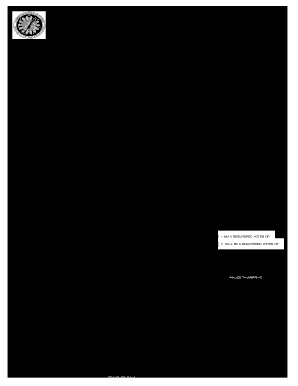
Annex F10 Republic of the Philippines Affix Latest Photo Here COMMISSION on ELECTIONS Manila CERTIFICATE of CANDIDACY for MAYOR Form


Understanding the Certificate of Candidacy
The certificate of candidacy is a formal document that individuals must file to declare their intention to run for a specific political office. This form is essential for candidates seeking election at various levels of government, including local, state, and federal positions. The document typically requires personal information such as the candidate's name, address, and the office they are seeking. It serves as a legal declaration of the individual's intent to participate in the electoral process.
Key Elements of the Certificate of Candidacy
A complete certificate of candidacy generally includes several critical components:
- Candidate Information: Full name, contact details, and residency information.
- Office Sought: Specification of the political position the candidate intends to run for.
- Party Affiliation: Indication of the political party the candidate represents, if applicable.
- Signature: The candidate's signature, affirming the accuracy of the provided information.
- Affidavit: A statement confirming the candidate's eligibility and compliance with election laws.
Steps to Complete the Certificate of Candidacy
Filling out the certificate of candidacy involves a systematic approach to ensure accuracy and compliance with legal requirements:
- Gather necessary personal information and documentation.
- Download the appropriate certificate of candidacy form in PDF format.
- Carefully fill out the form, ensuring all sections are completed accurately.
- Review the form for any errors or omissions.
- Sign the document to validate your candidacy.
- Submit the completed form to the appropriate election office by the specified deadline.
Legal Use of the Certificate of Candidacy
The certificate of candidacy must adhere to specific legal standards to be considered valid. Compliance with local, state, and federal election laws is crucial. This includes meeting filing deadlines and ensuring that all information provided is truthful and accurate. Failure to comply with these regulations can result in disqualification from the election process.
Obtaining the Certificate of Candidacy
Individuals can obtain the certificate of candidacy form through various means. Most commonly, it can be accessed online via official election office websites, where candidates can download a PDF version of the form. Additionally, physical copies may be available at local election offices or government buildings. It is important to ensure that the correct version of the form is used, as requirements may vary by jurisdiction.
Digital vs. Paper Version of the Certificate of Candidacy
In today's digital age, candidates have the option to fill out and submit their certificate of candidacy electronically. This method can streamline the process, allowing for quicker submissions and easier record-keeping. However, some jurisdictions may still require a paper version for official filing. It is essential to verify the submission requirements specific to the candidate's location to ensure compliance.
Quick guide on how to complete annex f10 republic of the philippines affix latest photo here commission on elections manila certificate of candidacy for mayor
Complete Annex F10 Republic Of The Philippines Affix Latest Photo Here COMMISSION ON ELECTIONS Manila CERTIFICATE OF CANDIDACY FOR MAYOR effortlessly on any device
Online document management has become popular among companies and individuals. It offers an ideal eco-friendly substitute to conventional printed and signed papers, as you can find the correct form and securely store it online. airSlate SignNow provides you with all the tools you require to create, modify, and eSign your documents quickly without delays. Handle Annex F10 Republic Of The Philippines Affix Latest Photo Here COMMISSION ON ELECTIONS Manila CERTIFICATE OF CANDIDACY FOR MAYOR on any device using airSlate SignNow Android or iOS applications and simplify any document-related task today.
How to adjust and eSign Annex F10 Republic Of The Philippines Affix Latest Photo Here COMMISSION ON ELECTIONS Manila CERTIFICATE OF CANDIDACY FOR MAYOR with ease
- Locate Annex F10 Republic Of The Philippines Affix Latest Photo Here COMMISSION ON ELECTIONS Manila CERTIFICATE OF CANDIDACY FOR MAYOR and click Get Form to begin.
- Utilize the tools we offer to complete your document.
- Emphasize relevant sections of the documents or hide sensitive information with tools that airSlate SignNow provides specifically for that purpose.
- Create your eSignature using the Sign feature, which takes moments and holds the same legal validity as a conventional wet ink signature.
- Review the details and click the Done button to save your modifications.
- Choose how you would prefer to send your form, via email, text message (SMS), invitation link, or download it to your computer.
Eliminate concerns about lost or misplaced files, tedious form searching, or errors that necessitate printing new document copies. airSlate SignNow meets your needs in document management in just a few clicks from a device of your choice. Modify and eSign Annex F10 Republic Of The Philippines Affix Latest Photo Here COMMISSION ON ELECTIONS Manila CERTIFICATE OF CANDIDACY FOR MAYOR and ensure outstanding communication at any stage of the form preparation process with airSlate SignNow.
Create this form in 5 minutes or less
Create this form in 5 minutes!
How to create an eSignature for the annex f10 republic of the philippines affix latest photo here commission on elections manila certificate of candidacy for mayor
How to make an electronic signature for the Annex F10 Republic Of The Philippines Affix Latest Photo Here Commission On Elections Manila Certificate Of Candidacy For Mayor in the online mode
How to make an eSignature for your Annex F10 Republic Of The Philippines Affix Latest Photo Here Commission On Elections Manila Certificate Of Candidacy For Mayor in Google Chrome
How to make an electronic signature for signing the Annex F10 Republic Of The Philippines Affix Latest Photo Here Commission On Elections Manila Certificate Of Candidacy For Mayor in Gmail
How to create an eSignature for the Annex F10 Republic Of The Philippines Affix Latest Photo Here Commission On Elections Manila Certificate Of Candidacy For Mayor straight from your mobile device
How to make an eSignature for the Annex F10 Republic Of The Philippines Affix Latest Photo Here Commission On Elections Manila Certificate Of Candidacy For Mayor on iOS
How to make an electronic signature for the Annex F10 Republic Of The Philippines Affix Latest Photo Here Commission On Elections Manila Certificate Of Candidacy For Mayor on Android
People also ask
-
What is a certificate of candidacy form?
A certificate of candidacy form is a legal document that candidates must file to officially announce their intention to run for a public office. This form typically includes vital candidate information and ensures compliance with election regulations, making it a crucial part of the nomination process.
-
How can I complete a certificate of candidacy form using airSlate SignNow?
You can easily complete a certificate of candidacy form using airSlate SignNow's intuitive platform. Simply upload your document, fill out the necessary fields, and send it for eSignature. The user-friendly interface streamlines the process, saving you valuable time.
-
What are the costs associated with using airSlate SignNow for a certificate of candidacy form?
airSlate SignNow offers competitive pricing plans that cater to various needs, ensuring an affordable solution for completing your certificate of candidacy form. You can choose from monthly or annual subscription options, with no hidden fees, allowing for budget-friendly document management.
-
What features does airSlate SignNow offer for the certificate of candidacy form?
airSlate SignNow comes packed with features that enhance the completion of your certificate of candidacy form. These include customizable templates, secure eSignature capabilities, and real-time tracking, which ensure a seamless and efficient document workflow.
-
Are there any benefits to using airSlate SignNow for my certificate of candidacy form?
Using airSlate SignNow for your certificate of candidacy form provides numerous benefits, including increased efficiency, enhanced security, and easy accessibility. The platform allows you to complete and manage forms from anywhere, ensuring you stay organized throughout the election process.
-
Can I integrate airSlate SignNow with other applications while working on my certificate of candidacy form?
Yes, airSlate SignNow offers seamless integrations with popular applications like Google Drive, Salesforce, and Dropbox. This allows you to streamline your workflow when handling your certificate of candidacy form, making it easier to access documents and manage related tasks.
-
Is it secure to store my certificate of candidacy form in airSlate SignNow?
Absolutely! airSlate SignNow prioritizes security for all your documents, including the certificate of candidacy form. The platform utilizes advanced encryption methods and secure data centers, ensuring your sensitive information remains safe and confidential.
Get more for Annex F10 Republic Of The Philippines Affix Latest Photo Here COMMISSION ON ELECTIONS Manila CERTIFICATE OF CANDIDACY FOR MAYOR
Find out other Annex F10 Republic Of The Philippines Affix Latest Photo Here COMMISSION ON ELECTIONS Manila CERTIFICATE OF CANDIDACY FOR MAYOR
- Can I eSignature Massachusetts Real Estate PDF
- How Can I eSignature New Jersey Police Document
- How Can I eSignature New Jersey Real Estate Word
- Can I eSignature Tennessee Police Form
- How Can I eSignature Vermont Police Presentation
- How Do I eSignature Pennsylvania Real Estate Document
- How Do I eSignature Texas Real Estate Document
- How Can I eSignature Colorado Courts PDF
- Can I eSignature Louisiana Courts Document
- How To Electronic signature Arkansas Banking Document
- How Do I Electronic signature California Banking Form
- How Do I eSignature Michigan Courts Document
- Can I eSignature Missouri Courts Document
- How Can I Electronic signature Delaware Banking PDF
- Can I Electronic signature Hawaii Banking Document
- Can I eSignature North Carolina Courts Presentation
- Can I eSignature Oklahoma Courts Word
- How To Electronic signature Alabama Business Operations Form
- Help Me With Electronic signature Alabama Car Dealer Presentation
- How Can I Electronic signature California Car Dealer PDF