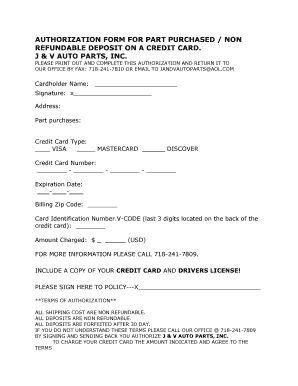
Authorization Form for Part Purchased Non Refundable Deposit on a


What is the Authorization Form For Part Purchased Non Refundable Deposit On A
The Authorization Form For Part Purchased Non Refundable Deposit On A is a legal document used to formalize an agreement between a buyer and a seller regarding a deposit made on a specific item or service. This form outlines the terms under which the deposit is made, emphasizing that it is non-refundable. It serves to protect both parties by clearly stating the conditions of the deposit, including the amount, purpose, and any relevant deadlines for the purchase. This form is particularly useful in transactions where the buyer commits to a purchase but may not complete the transaction, ensuring that the seller retains the deposit as compensation for holding the item or service.
How to use the Authorization Form For Part Purchased Non Refundable Deposit On A
To effectively use the Authorization Form For Part Purchased Non Refundable Deposit On A, follow these steps:
- Obtain the form from a reliable source, ensuring it meets legal standards.
- Fill in the required details, including the buyer's and seller's names, contact information, and the specifics of the item or service being purchased.
- Clearly state the deposit amount and the terms that make it non-refundable.
- Both parties should review the form to ensure all information is accurate and agreed upon.
- Sign and date the form to make it legally binding.
Steps to complete the Authorization Form For Part Purchased Non Refundable Deposit On A
Completing the Authorization Form For Part Purchased Non Refundable Deposit On A involves several key steps:
- Start with the date of the agreement at the top of the form.
- Enter the buyer's full name and contact information, followed by the seller's details.
- Describe the item or service for which the deposit is being made, including any identifying details.
- Specify the deposit amount and explicitly state that it is non-refundable.
- Include any additional terms or conditions relevant to the transaction.
- Both parties should sign and date the document to finalize the agreement.
Key elements of the Authorization Form For Part Purchased Non Refundable Deposit On A
Key elements of the Authorization Form For Part Purchased Non Refundable Deposit On A include:
- Buyer and Seller Information: Names, addresses, and contact details of both parties.
- Description of Item or Service: Detailed information about what the deposit is for.
- Deposit Amount: The specific dollar amount being deposited.
- Non-Refundable Clause: A clear statement indicating that the deposit is non-refundable.
- Signatures: Signatures of both parties to validate the agreement.
Legal use of the Authorization Form For Part Purchased Non Refundable Deposit On A
The Authorization Form For Part Purchased Non Refundable Deposit On A is legally binding once signed by both parties. It is important to ensure that the terms outlined in the form comply with state laws regarding deposits and consumer transactions. This form can be used in various contexts, such as real estate transactions, vehicle purchases, or service agreements. By clearly stating the non-refundable nature of the deposit, the form helps mitigate disputes that may arise if the buyer decides not to proceed with the purchase.
Who Issues the Form
The Authorization Form For Part Purchased Non Refundable Deposit On A is typically issued by the seller or service provider involved in the transaction. In many cases, businesses or individuals who require a deposit to hold an item or secure a service will create this form. It is essential for the seller to ensure that the form complies with local regulations and accurately reflects the terms of the transaction. Buyers should request this form if it is not provided, as it serves to protect their interests as well.
Quick guide on how to complete authorization form for part purchased non refundable deposit on a
Complete Authorization Form For Part Purchased Non Refundable Deposit On A effortlessly on any device
Digital document management has gained traction among businesses and individuals alike. It offers an excellent eco-friendly alternative to conventional printed and signed documents, allowing you to find the right form and securely store it online. airSlate SignNow equips you with all the resources needed to create, edit, and eSign your paperwork swiftly and without any hold-ups. Manage Authorization Form For Part Purchased Non Refundable Deposit On A on any platform using airSlate SignNow's Android or iOS applications and simplify your document-driven processes today.
The easiest method to edit and eSign Authorization Form For Part Purchased Non Refundable Deposit On A with minimal effort
- Find Authorization Form For Part Purchased Non Refundable Deposit On A and click Get Form to begin.
- Utilize the tools we provide to complete your form.
- Select important sections of your documents or redact sensitive information using tools that airSlate SignNow specifically offers for this purpose.
- Generate your eSignature with the Sign tool, which only takes seconds and carries the same legal validity as a conventional handwritten signature.
- Review the information thoroughly and click on the Done button to save your modifications.
- Choose how you wish to submit your form, via email, text message (SMS), invitation link, or download it to your computer.
No more concerns over lost or misfiled documents, tedious form searching, or mistakes that require printing new document copies. airSlate SignNow fulfills your document management needs in just a few clicks from any device you like. Edit and eSign Authorization Form For Part Purchased Non Refundable Deposit On A to ensure excellent communication at every step of your form preparation process with airSlate SignNow.
Create this form in 5 minutes or less
Create this form in 5 minutes!
How to create an eSignature for the authorization form for part purchased non refundable deposit on a
How to create an electronic signature for a PDF online
How to create an electronic signature for a PDF in Google Chrome
How to create an e-signature for signing PDFs in Gmail
How to create an e-signature right from your smartphone
How to create an e-signature for a PDF on iOS
How to create an e-signature for a PDF on Android
People also ask
-
What is an Authorization Form For Part Purchased Non Refundable Deposit On A?
An Authorization Form For Part Purchased Non Refundable Deposit On A is a legal document that allows businesses to collect a deposit on a purchase that cannot be refunded. This form serves as a clear agreement between the seller and the buyer, ensuring that all terms are understood upfront. By using this form, businesses can protect themselves financially while providing clarity to customers.
-
How much does it cost to use the Authorization Form For Part Purchased Non Refundable Deposit On A with airSlate SignNow?
Using the Authorization Form For Part Purchased Non Refundable Deposit On A through airSlate SignNow is cost-effective due to simplified pricing plans. Depending on your business needs, you can choose from various subscription options with no hidden fees. This helps ensure that you can manage your document signing process without breaking the bank.
-
What features are included with the Authorization Form For Part Purchased Non Refundable Deposit On A?
The Authorization Form For Part Purchased Non Refundable Deposit On A includes features such as customizable templates, electronic signatures, and real-time tracking. These features streamline the signing process, making it easier for both parties to review and finalize agreements. Additionally, documents can be stored securely in the cloud for easy access.
-
How does using the Authorization Form For Part Purchased Non Refundable Deposit On A benefit my business?
Using the Authorization Form For Part Purchased Non Refundable Deposit On A can signNowly enhance your business operations by ensuring that deposits are managed correctly. This reduces the risk of disputes and enhances customer transparency. Moreover, it helps to secure your revenue stream and improves the overall customer experience.
-
Can I integrate the Authorization Form For Part Purchased Non Refundable Deposit On A with other software?
Yes, airSlate SignNow allows you to integrate the Authorization Form For Part Purchased Non Refundable Deposit On A with a variety of other business software. This integration capability enhances your workflow by allowing you to send, track, and manage documents seamlessly across platforms. Popular integrations include CRM systems, payment processors, and accounting software.
-
Is the Authorization Form For Part Purchased Non Refundable Deposit On A legally binding?
Yes, the Authorization Form For Part Purchased Non Refundable Deposit On A is legally binding when signed by both parties. By utilizing electronic signatures through airSlate SignNow, you can ensure that the agreement holds up in court. This provides peace of mind for businesses and customers alike.
-
What steps do I need to follow to create an Authorization Form For Part Purchased Non Refundable Deposit On A?
Creating an Authorization Form For Part Purchased Non Refundable Deposit On A with airSlate SignNow is straightforward. Simply log into your account, select a template, customize it to fit your needs, and send it for signatures. Our user-friendly interface makes this process quick and efficient.
Get more for Authorization Form For Part Purchased Non Refundable Deposit On A
- Mrs form 78357091
- Nelson denny reading test form g answer key
- Bias evaluation instrument nova scotia department of education form
- High value home msb worksheets form
- Certificate of diagnosis form
- Sikeston parent portal form
- Property investment agreement template form
- Property easement agreement template form
Find out other Authorization Form For Part Purchased Non Refundable Deposit On A
- How To eSign Massachusetts Education PDF
- How To eSign Minnesota Education PDF
- Can I eSign New Jersey Education Form
- How Can I eSign Oregon Construction Word
- How Do I eSign Rhode Island Construction PPT
- How Do I eSign Idaho Finance & Tax Accounting Form
- Can I eSign Illinois Finance & Tax Accounting Presentation
- How To eSign Wisconsin Education PDF
- Help Me With eSign Nebraska Finance & Tax Accounting PDF
- How To eSign North Carolina Finance & Tax Accounting Presentation
- How To eSign North Dakota Finance & Tax Accounting Presentation
- Help Me With eSign Alabama Healthcare / Medical PDF
- How To eSign Hawaii Government Word
- Can I eSign Hawaii Government Word
- How To eSign Hawaii Government Document
- How To eSign Hawaii Government Document
- How Can I eSign Hawaii Government Document
- Can I eSign Hawaii Government Document
- How Can I eSign Hawaii Government Document
- How To eSign Hawaii Government Document