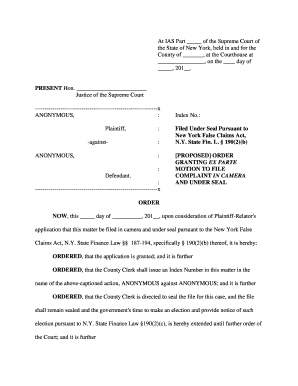
Court Order Template Form


What is the Court Order Template
A New York court order template is a standardized document used to create various types of court orders within the New York judicial system. These templates help streamline the process of drafting court orders, ensuring that all necessary legal language and requirements are included. Court orders can cover a range of issues, including custody arrangements, financial obligations, and other legal determinations made by the court. Utilizing a template can help individuals and legal professionals maintain consistency and accuracy when preparing these important documents.
Key Elements of the Court Order Template
When filling out a New York court order template, it is essential to include several key elements to ensure the order is valid and enforceable. These elements typically include:
- Case Information: This includes the case number, names of the parties involved, and the court's name.
- Order Title: A clear title that specifies the type of order being issued, such as "Custody Order" or "Support Order."
- Findings of Fact: A section that outlines the facts established during the court proceedings that justify the order.
- Order Provisions: Detailed instructions or requirements that the parties must follow, including any deadlines.
- Signature Lines: Spaces for the judge's signature and the date of the order.
Steps to Complete the Court Order Template
Completing a New York court order template involves several important steps to ensure accuracy and compliance with legal standards. Follow these steps:
- Gather Necessary Information: Collect all relevant case details, including party names, case number, and specific facts pertinent to the order.
- Select the Appropriate Template: Choose a template that matches the type of order you need to create.
- Fill in the Template: Carefully input the gathered information into the designated sections of the template, ensuring clarity and precision.
- Review for Accuracy: Double-check all entries for completeness and correctness, ensuring that all required elements are included.
- Obtain Necessary Signatures: If required, have the document signed by the relevant parties or the judge.
Legal Use of the Court Order Template
The legal use of a New York court order template is crucial for ensuring that the orders issued by the court are enforceable and recognized by law. Properly completed court orders serve as official documents that outline the rights and responsibilities of the parties involved. They can be used in various legal contexts, including family law, civil disputes, and more. It is important to follow the specific rules and guidelines set forth by the New York court system when utilizing these templates to avoid potential legal issues.
How to Obtain the Court Order Template
Obtaining a New York court order template can be done through various means. Many court websites provide downloadable templates for different types of orders. Additionally, legal aid organizations and law libraries may offer resources and guidance on accessing these templates. It is advisable to ensure that the template used is the most current version and complies with the latest court requirements.
Examples of Using the Court Order Template
Examples of using a New York court order template include:
- Custody Orders: Establishing arrangements for child custody and visitation rights.
- Support Orders: Specifying financial support obligations between parties.
- Restraining Orders: Issuing orders to prevent contact between parties in domestic violence cases.
These examples illustrate the versatility of court order templates in addressing various legal needs within the New York judicial system.
Quick guide on how to complete court order template
Complete Court Order Template effortlessly on any device
Managing documents online has become favored by businesses and individuals alike. It offers a superb environmentally-friendly substitute to traditional printed and signed documents, as you can access the appropriate forms and securely store them online. airSlate SignNow equips you with all the tools necessary to craft, modify, and eSign your documents rapidly without delays. Handle Court Order Template on any device using airSlate SignNow's Android or iOS applications and streamline your document-driven processes today.
How to modify and eSign Court Order Template with ease
- Find Court Order Template and then click Get Form to initiate.
- Utilize the tools we offer to complete your document.
- Emphasize pertinent sections of the documents or obscure sensitive information with tools that airSlate SignNow offers specifically for that purpose.
- Generate your eSignature using the Sign tool, which takes mere seconds and holds the same legal validity as a traditional wet ink signature.
- Verify all the details and then click the Done button to save your modifications.
- Choose how you would like to send your document, via email, text message (SMS), invitation link, or download it to your computer.
Say goodbye to lost or misplaced documents, tedious form searches, or mistakes that necessitate printing new document copies. airSlate SignNow addresses your document management needs in just a few clicks from any device of your preference. Modify and eSign Court Order Template and ensure excellent communication at any stage of the form preparation process with airSlate SignNow.
Create this form in 5 minutes or less
Create this form in 5 minutes!
How to create an eSignature for the court order template
How to create an electronic signature for a PDF online
How to create an electronic signature for a PDF in Google Chrome
How to create an e-signature for signing PDFs in Gmail
How to create an e-signature right from your smartphone
How to create an e-signature for a PDF on iOS
How to create an e-signature for a PDF on Android
People also ask
-
What is a New York court order and how can airSlate SignNow help?
A New York court order is a directive issued by a court that requires parties to follow specific actions. With airSlate SignNow, you can easily eSign and send documents related to court orders efficiently, ensuring compliance with legal requirements.
-
How does airSlate SignNow ensure the security of my New York court order documents?
airSlate SignNow prioritizes your document security by employing advanced encryption and authentication measures. This ensures that your New York court order documents remain confidential and protected throughout the signing process.
-
What is the pricing structure for using airSlate SignNow for New York court orders?
airSlate SignNow offers competitive pricing plans that cater to various business needs, including those handling New York court orders. You can choose from basic to premium plans, ensuring you find a solution that fits your budget and requirements.
-
Can I integrate airSlate SignNow with other software for managing New York court orders?
Yes, airSlate SignNow offers seamless integrations with popular software such as Google Drive, Dropbox, and CRM systems. This allows for a streamlined process in managing your New York court order documents alongside other business operations.
-
What are the key features of airSlate SignNow for handling New York court orders?
airSlate SignNow comes with essential features such as document templates, audit trails, and real-time notifications. These tools simplify the process of managing New York court orders, making it quick and efficient.
-
Is it easy to use airSlate SignNow for eSigning New York court orders?
Absolutely! airSlate SignNow is designed to be user-friendly, making it easy for anyone to eSign New York court orders without technical expertise. The intuitive interface guides you through each step of the signing process.
-
How can airSlate SignNow help speed up the process of New York court orders?
By using airSlate SignNow, you can signNowly reduce the turnaround time for New York court orders. Electronic signing speeds up the approval process, allowing for faster completion and submission of necessary documents.
Get more for Court Order Template
- Casework form senator dianne feinstein
- Form si 2848
- Sblc template form
- Test requisition form for apparelfabric intertek
- Form 199 california exempt organization annual information return
- Form id k 1 and instructions partners shareholders or
- Form 3805p additional taxes on qualified plans including iras and other tax favored accounts
- Property separation agreement template form
Find out other Court Order Template
- eSign Michigan Car Dealer Operating Agreement Mobile
- Can I eSign Mississippi Car Dealer Resignation Letter
- eSign Missouri Car Dealer Lease Termination Letter Fast
- Help Me With eSign Kentucky Business Operations Quitclaim Deed
- eSign Nevada Car Dealer Warranty Deed Myself
- How To eSign New Hampshire Car Dealer Purchase Order Template
- eSign New Jersey Car Dealer Arbitration Agreement Myself
- eSign North Carolina Car Dealer Arbitration Agreement Now
- eSign Ohio Car Dealer Business Plan Template Online
- eSign Ohio Car Dealer Bill Of Lading Free
- How To eSign North Dakota Car Dealer Residential Lease Agreement
- How Do I eSign Ohio Car Dealer Last Will And Testament
- Sign North Dakota Courts Lease Agreement Form Free
- eSign Oregon Car Dealer Job Description Template Online
- Sign Ohio Courts LLC Operating Agreement Secure
- Can I eSign Michigan Business Operations POA
- eSign Car Dealer PDF South Dakota Computer
- eSign Car Dealer PDF South Dakota Later
- eSign Rhode Island Car Dealer Moving Checklist Simple
- eSign Tennessee Car Dealer Lease Agreement Form Now